REVIEW ON UBUNTU 17.04 ZESTY ZAPUS WITH ITS UPDATES & FEATURES
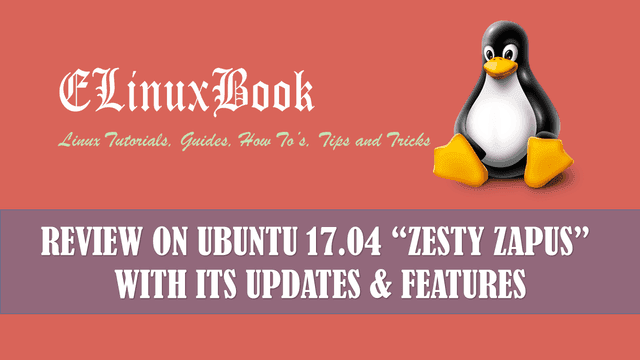
REVIEW ON UBUNTU 17.04 ZESTY ZAPUS WITH ITS UPDATES & FEATURES
Here in this article we are going to review on Latest released official version of Ubuntu i.e. Ubuntu 17.04 Zesty Zapus. Ubuntu has officially released this version on 13 April 2017 with some new features and updates and also announced that Like Ubuntu 16.10 “Yakkety Yak”(Previous Released Version), Ubuntu 17.04 is also supportable for next 9 months only and will get official support till January 2018. You can upgrade Ubuntu 16.04 to Ubuntu 17.04 manually.
Ubuntu 17.04 is the final released version with Unity Desktop Environment. The next planned version of Ubuntu i.e. Ubuntu 18.04 LTS will be with GNOME Desktop Environment.
Note : As compared to Ubuntu 16.10 “Yakkety Yak” & Ubuntu 17.04 Zesty Zapus, Ubuntu 16.04 is the most stable version and I would recommend to use Ubuntu 16.04.2 (Xenial Xerus) for long term support.
Also Read :
Major change’s in Ubuntu 17.04 Zesty Zapus
Let’s have a Look at what’s Major changes and what’s new in Ubuntu 17.04 Zesty Zapus as compared to Ubuntu’s Last release i.e. Ubuntu 16.10 “Yakkety Yak”.
- App’s by GNOME are updated from Version 3.20 to 3.24.
- Ubuntu 17.04 came with updated Kernel Version 4.10 where as Ubuntu 16.10 “Yakkety Yak” has Kernel Version 4.8.
- As a Email Client Ubuntu 17.04 comes with Mozilla Thunderbird 45.
- Libre Office Updated from Older Version 5.2 to Newer Version 5.3.
- For Web Browser we have Mozilla Firefox Version 52.
- Those who are doing fresh installation of Ubuntu 17.04 Zesty Zapus, they will find swap file as a replacement of swap partition. This feature will be not available for those who are upgrading the operating system from Ubuntu 16.04 to 17.04.
- Music Player : Rhythmbox 3.4.1.
We have one bug in Ubuntu 17.04 Zesty Zapus that you can’t install any 3rd Party “.deb” package which is not available in Ubuntu default Repository. When you try install a 3rd party “.deb” package you might get some error like “this file type is not supported“.
Ubuntu 17.04 Zesty Zapus Installation ISO files are now available for download through any medium you would like to prefer i.e. Torrent, HTTP, FTP. You can follow the below link to download both Desktop & Server version of ISO Files.
Click Here to Download Ubuntu 17.04 Zesty Zapus Installation Image
If you found this article useful then Like Us, Share Us, Subscribe our Newsletter OR if you have something to say then feel free to comment on the comment box below.


