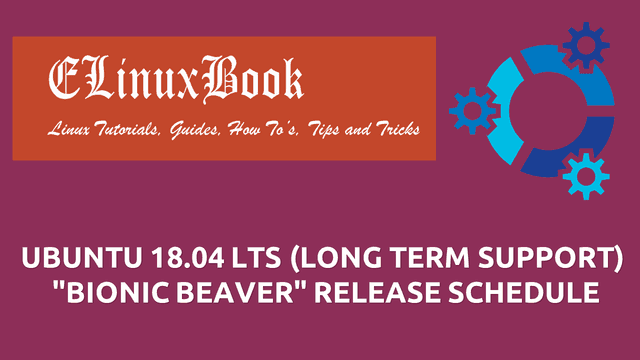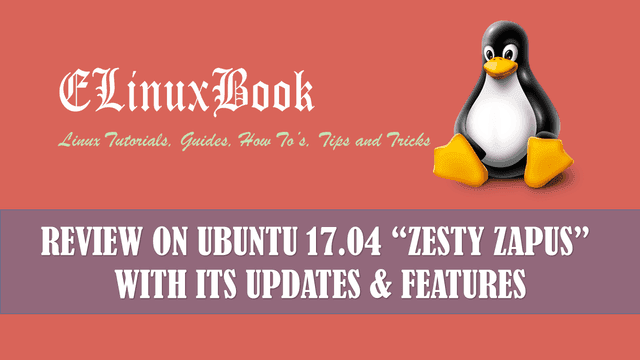DEBIAN 9 STRETCH RELEASED ON 17TH JUNE 2017
Introduction
As we all are know that debian linux is a stable version of open source linux operating system and comes with nice packages and features. After so much waiting debian released it’s 9th version of operating system i.e. debian 9 Stretch on 17th June 2017. Last release of Debian was Debian 8 “Jessie” which was released on 25th April 2015. With new release (Debian 9 Stretch) it has came with so many new features and updates. If you want to try the features of Debian 9 before Installing it, you can do so by using the Debian 9 Live Bootable Operating System.

DEBIAN 9 STRETCH RELEASED ON 17TH JUNE 2017
Download Debian 9 Stretch ISO Installation Image
You can Download Debian 9 Stretch both 32 Bit and 64 Bit ISO Images by following below Links. It’s available in Bit-Torrent, HTTP, FTP.
Also Read :
STEP BY STEP INSTALLATION OF LINUX DEBIAN 9 STRETCH WITH SNAPSHOTS
Let’s have a Look at some major changes, updates and features in Debian 9 Stretch as compared to Debian 8 “Jessie” :
- The kernel Version of Debian 9 Strech is 4.9. It’s upgraded from Kernel Version 3.1 (Debian 8 “Jessie”) to 4.9 (Debian 9 Strech).
- Latest Version of Debain OS came with MariaDB 10.1 as a Database application as Debian 8 was came with MySQL 5.5.
- Default E-Mail Client Application : Mozilla Thunderbird Thunderbird 45.8
- Internet Browsers : Chromium 59.0.3071.86 & Firefox 45.9
- Gnome Desktop Upgraded from Older Version 3.14 to Newer Version 3.22
- Samba File & Printer Sharing Verison 4.5
- Web Application : Apache Tomcat 8.5, PHP 7.0
- Programming language : Perl 5.24
- Office Application for Documentation : LibreOffice 5.2, Where as the Debian 8 was came with LibreOffice 4.3
- KDE (K Desktop Environment) Upgraded from Older Version 4 to Newer Version 5.
If you found this article useful then Like Us, Share Us, Subscribe our Newsletter OR if you have something to say then feel free to comment on the comment box below.
Also Read :
STEP BY STEP INSTALLATION OF CENTOS 7 WITH SCREENSHOTS
HOW TO INSTALL KALI LINUX VERSION 2017.1