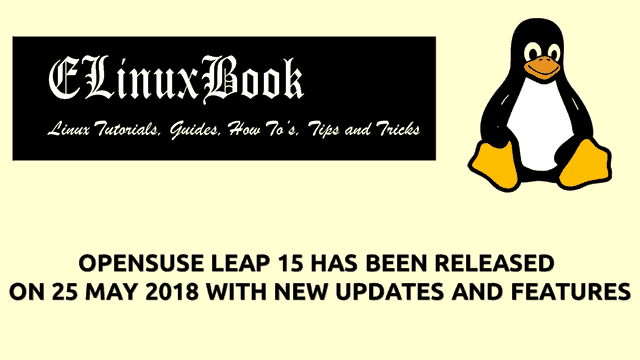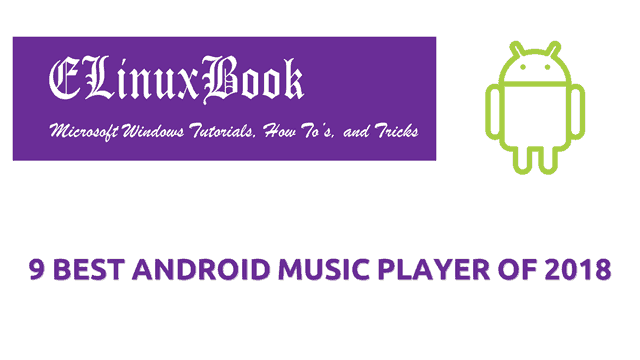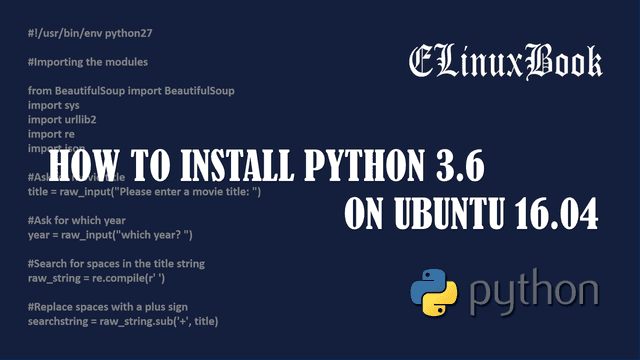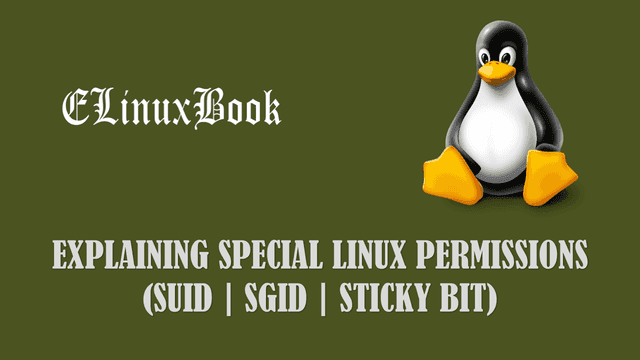VOYAGER 18.04 LTS HAS BEEN RELEASED ON 28 APRIL 2018. BASED ON XUBUNTU 18.04 LTS. WHAT IS NEW IN THIS RELEASE?

VOYAGER 18.04 LTS HAS BEEN RELEASED ON 28 APRIL 2018. BASED ON XUBUNTU 18.04 LTS. WHAT IS NEW IN THIS RELEASE?
Introduction
Today in this article we are going to discuss about another Long Term support open source Linux distribution i.e. Voyager Linux. Two days after release of Ubuntu 18.04 LTS Bionic Beaver the Voyager 18.04 LTS has been released with LTS (Long Term Support). Hence the users will get the official support for this operating system till 2021.
The last released version of Voyager was Voyager 16.04 LTS and if you are using so and want upgrade to it’s latest version then you can easily upgrade it by following some simple steps. Voyager not maintaining it’s own update repository hence All the required updates for this operating system will be provided from Ubuntu server only. As per official released notes Voyager 18.04 LTS is developed based on Ubuntu 18.04 LTS and Xubuntu 18.04 LTS.
Now let’s discuss about the major changes that included in Voyager 18.04 LTS :
In this released version you will get all the updated application that you would like to looking for. Here below I have mentioned the most required applications :
- Linux Kernel Version 4.15
- Mozilla Thunderbird email client.
- Pidgin IM client (All in one messenger application)
- LibreOffice 6.1
- GIMP Image editor
- Transmission Torrent download client
- Kodi media player
- Pitivi video editor
- Celementine audio player application.
- XFCE is the default desktop.
- VLC media player 3.0.1
Also Read :
- UBUNTU 18.04 LTS FINAL VERSION HAS BEEN RELEASED WITH NEW FEATURES AND UPDATES ON 26 APRIL 2018
- LINUX LITE 4.0 ŌĆ£CODENAME DIAMONDŌĆØ BETA 1 (BASED ON UBUNTU 18.04 LTS BIONIC BEAVER) RELEASED ON 27TH APRIL 2018
- GIMP 2.10.0 RELEASED ON 27 APRIL 2018 WITH NEW FEATURES, UPDATES AND FIXES
Now let’s discuss what would be the minimum hardware requirement you need to install Voyager 18.04 LTS. Here is the list below :
- 2 GHz dual core processor
- Minimum 2 GB of RAM
- Hard disk : 25 GB
So if you want to try Voyager 18.04 LTS then just click here to download the installation ISO images. You will get both 32 Bit and 64 Bit installation images to download as per your choice. Voyager 18.04 LTS is completely compatible for your Desktop and Laptop So install it, use it and do let’s know your feedback about this new release on comment box below.
For more information about this release or if you want to read the official release notes of Voyager 18.04 You can visit it’s official website. Be mind that it’s in French language hence you need to enable and use the translator on your web browser to read the same.
If you found this article useful then Like us, Share this post on your preferred Social media, Subscribe our Newsletter OR if you have something to say then feel free to comment on the comment box below.