LIBREOFFICE 5.3.4 RELEASED ON 26TH JUNE 2017 WITH NEW UPDATES & FEATURES
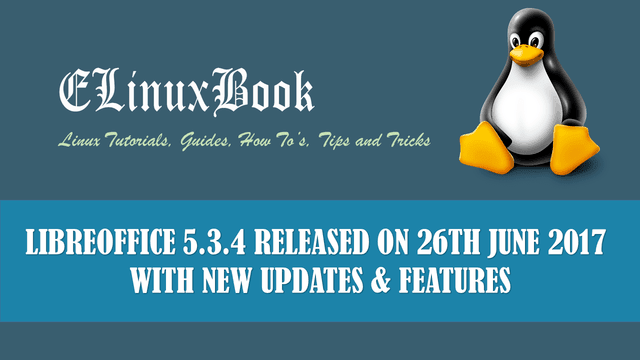
LIBREOFFICE 5.3.4 RELEASED ON 26TH JUNE 2017 WITH NEW UPDATES & FEATURES
Introduction
There is a good news for linux office users as LibeOffice has released it’s new fresh version i.e. LibreOffice 5.3.4 on 26th June 2017. With this new released version it has came with some new updates and features.
LibreOffice is a nice open source cross platform office appliation available for all kind of operating system’s i.e. Windows, Linux, Mac OS..etc.As per public review on LibreOffice it’s quiet easy and user friendly to use and manage documents, make high quality presentation’s easily. It’s available for both 32 and 64 Bit version of operating system. The best part of LibreOffice is you will get the official update’s automatically time to time.
For more updates and new features on LibreOffice 5.3.4 refer this link HERE!
Now newly released LibreOffice is officialy available for Download. You can follow the below link to download the LibreOffice 5.3.4.
DOWNLOAD LIBREOFFICE 5.3.4 HERE
It’s quiet easy to install the LibreOffice Package. You can follow the below steps to Install the LibreOffrice 5.3.4.
Also Read :
- DEBIAN 9 STRETCH RELEASED ON 17TH JUNE 2017
- REVIEW ON UBUNTU 17.04 ZESTY ZAPUS WITH ITS UPDATES & FEATURES
Installation steps for Redhat & CentOS preferred Users :
After downloading the package you will get the file in tar compressed format. something like this :
LibreOffice_5.3.4_Linux_x86-64_rpm.tar.gz
You can extract the file using below command :
$ tar -xzvf LibreOffice_5.3.4_Linux_x86-64_rpm.tar.gz # Extract the Package
after extract the file you will get the some rpm packages in a RPMS directory. then follow the below command to install the packages.
$ cd /home/elinuxbook/Downloads/LibreOffice_5.3.4.2_Linux_x86-64_deb/RPMS
$ yum localinstall *.rpm # Install rpm Package
Installation steps for Debian & Ubuntu preferred Users :
Follow the above steps to extract the file then you will get the some deb packages in a DEBS directory.
Then follow the below command to install the packages.
$ cd /home/elinuxbook/Downloads/LibreOffice_5.3.4.2_Linux_x86-64_deb/DEBS
$ sudo dpkg -i *.deb # Install deb Package
We are waiting for your valuable feedback on LibreOffice 5.3.4. You can give your feedback on comment box below.
If you found this article useful then Like us, Share us and follow us for more Linux related News and Tutorials.


