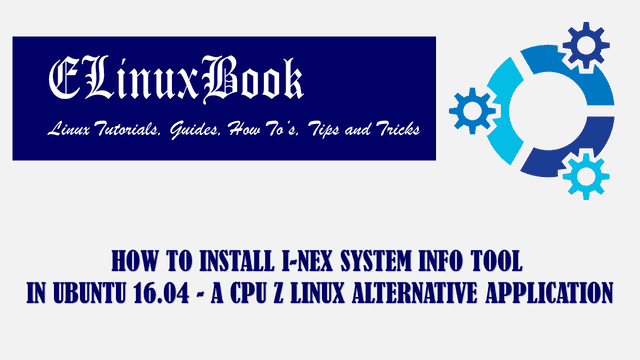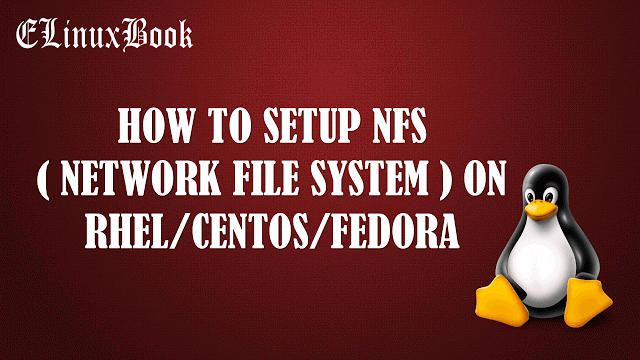HOW TO INSTALL YOUTUBE DLG UBUNTU YOUTUBE DOWNLOADER IN UBUNTU 16.04 – EASILY DOWNLOAD YOUTUBE VIDEOS

HOW TO INSTALL YOUTUBE DLG UBUNTU YOUTUBE DOWNLOADER IN UBUNTU 16.04 – EASILY DOWNLOAD YOUTUBE VIDEOS
Introduction
In this article we are going to learn How to install YouTube dlg Ubuntu YouTube downloader in Ubuntu 16.04. YouTube dlg is a open source GUI application for Ubuntu operating system used to download YouTube videos easily. As we all know that YouTube is one of the largest video sharing website where we can get all useful videos like tutorials, movies, songs, food recipes and many more. By using YouTube dlg GUI application you can download your favorite videos to save permanently on your computer.
Now let’s have a look at features of YouTube dlg ubuntu YouTube downloader :
- You can download the videos from YouTube in different format like 3gp, flv, webm, mp4..etc..
- Download videos in different pixel as per your screen size eg : 360p, 480p, 720p, 1080.
- Download audios in different audio format eg : mp3, wav, aac, m4a, opus.
- Youtube dlg Ubuntu youtube downloader can be used to download YouTube videos on proxy based environment.
- You can set setting to shutdown the system post downloading videos.
- YouTube dlg supports all major languages i.e. English, French, German, Greek, Italian…etc..
For more information & features of Youtube dlg ubuntu youtube downloader you can visit the official website.
Follow the below steps to install YouTube dlg ubuntu YouTube downloader in Ubuntu 16.04 – Easily download YouTube videos
Before start the installation of youtube dlg ubuntu youtube downloader package we have to install the official PPA repository for that as it’s not a part of default repository of Ubuntu 16.04. So to install the PPA repository use the below command.
elinuxbook@ubuntu:~$ sudo add-apt-repository ppa:nilarimogard/webupd8 # Install PPA Repository
[sudo] password for elinuxbook:
The main Web Upd8 PPA maintained by: http://www.webupd8.org/
To add this PPA, simply paste this in a terminal:
sudo add-apt-repository ppa:nilarimogard/webupd8
.
.
gpg: keyring `/tmp/tmppu7v1rrm/secring.gpg' created
gpg: keyring `/tmp/tmppu7v1rrm/pubring.gpg' created
gpg: requesting key 4C9D234C from hkp server keyserver.ubuntu.com
gpg: /tmp/tmppu7v1rrm/trustdb.gpg: trustdb created
gpg: key 4C9D234C: public key "Launchpad webupd8" imported
gpg: Total number processed: 1
gpg: imported: 1 (RSA: 1)
OK
After installing the PPA repository now let’s update the packages & repositories of Ubuntu 16.04 using below command to take effect.
elinuxbook@ubuntu:~$ sudo apt-get update # Update Packages & Repositories
Hit:1 http://ppa.launchpad.net/nilarimogard/webupd8/ubuntu xenial InRelease
Hit:2 http://packages.microsoft.com/repos/vscode stable InRelease
Hit:3 http://security.ubuntu.com/ubuntu xenial-security InRelease
Hit:4 http://us.archive.ubuntu.com/ubuntu xenial InRelease
Hit:5 http://us.archive.ubuntu.com/ubuntu xenial-updates InRelease
Hit:6 http://us.archive.ubuntu.com/ubuntu xenial-backports InRelease
Reading package lists... Done
Now we are ready to install the youtube dlg ubuntu youtube downloader package. So let’s go ahead and install the same using below command.
elinuxbook@ubuntu:~$ sudo apt-get install youtube-dlg # Install the youtube dlg Package Reading package lists... Done Building dependency tree Reading state information... Done The following additional packages will be installed: ffmpeg i965-va-driver libaacs0 libass5 libav-tools libavcodec-ffmpeg56 libavdevice-ffmpeg56 libavfilter-ffmpeg5 libavformat-ffmpeg56 libavresample-ffmpeg2 libavutil-ffmpeg54 libbdplus0 libbluray1 libbs2b0 libcrystalhd3 libdc1394-22 libdrm-amdgpu1 libdrm-common libdrm2 libflite1 libgme0 libgsm1 libllvm5.0 libmodplug1 libmp3lame0 libopenal-data libopenal1 libopencv-core2.4v5 libopencv-imgproc2.4v5 libopenjpeg5 libpostproc-ffmpeg53 libschroedinger-1.0-0 libsdl1.2debian libshine3 . . The following packages will be upgraded: libdrm-amdgpu1 libdrm2 2 upgraded, 58 newly installed, 0 to remove and 315 not upgraded. 1 not fully installed or removed. Need to get 53.6 MB/53.6 MB of archives. After this operation, 219 MB of additional disk space will be used. Do you want to continue? [Y/n] y ---> Enter 'y' to continue the installation
Also Read :
- HOW TO INSTALL YOUTUBE DL YOUTUBE VIDEO DOWNLOADER IN UBUNTU 16.04
- HOW TO INSTALL 4K VIDEO DOWNLOADER IN UBUNTU 16.04 – A BEST VIDEO DOWNLOADER FOR LINUX
- HOW TO INSTALL XDM DOWNLOAD MANAGER (XTREME DOWNLOAD MANAGER) IN UBUNTU 16.04
- HOW TO INSTALL UGET FREE DOWNLOAD MANAGER IN UBUNTU 16.04
As you can see above we have successfully installed the youtube dlg Package. Now to confirm the same use the below command.
elinuxbook@ubuntu:~$ sudo dpkg -l youtube-dlg # Confirm the installed Package
Desired=Unknown/Install/Remove/Purge/Hold
| Status=Not/Inst/Conf-files/Unpacked/halF-conf/Half-inst/trig-aWait/Trig-pend
|/ Err?=(none)/Reinst-required (Status,Err: uppercase=bad)
||/ Name Version Architecture Description
+++-====================================-=======================-=======================-=============================================================================
ii youtube-dlg 0.4-1~webupd8~xenial4 all youtube-dl gui
Now to open the application just type the command youtube-dl-gui on shell prompt. Refer the command below.
elinuxbook@ubuntu:~$ youtube-dl-gui # Open the youtube dlg application

YOUTUBE DLG UBUNTU YOUTUBE DOWNLOADER
Configure video & audio format settings :

AUDIO AND VIDEO FORMATS
Configure proxy settings for youtube dlg ubuntu youtube downloader application :

PROXY SETTINGS
You can also open the YouTube dlg Ubuntu YouTube downloader application graphically using Search your computer box. Refer the snapshot below.

OPEN YOUTUBE DLG GRAPHICALLY TO DOWNLOAD YOUTUBE VIDEOS
To uninstall the YouTube dlg application use the below command.
elinuxbook@ubuntu:~$ sudo dpkg -r youtube-dlg # Uninstall the Application
[sudo] password for elinuxbook:
(Reading database ... 183146 files and directories currently installed.)
Removing youtube-dlg (0.4-1~webupd8~xenial4) ...
Processing triggers for hicolor-icon-theme (0.15-0ubuntu1) ...
Processing triggers for gnome-menus (3.13.3-6ubuntu3.1) ...
Processing triggers for desktop-file-utils (0.22-1ubuntu5) ...
Processing triggers for bamfdaemon (0.5.3~bzr0+16.04.20160824-0ubuntu1) ...
Rebuilding /usr/share/applications/bamf-2.index...
Processing triggers for mime-support (3.59ubuntu1) ...
This is how we can install YouTube dlg Ubuntu YouTube downloader in Ubuntu 16.04 – Easily download YouTube videos. If you found this article useful then Like us, Share this post on your preferred Social media, Subscribe our Newsletter OR if you have something to say then feel free to comment on the comment box below.