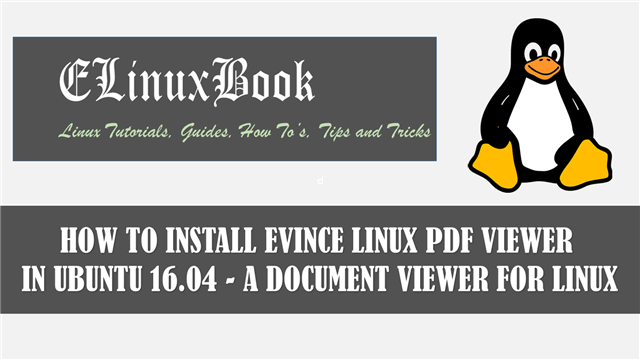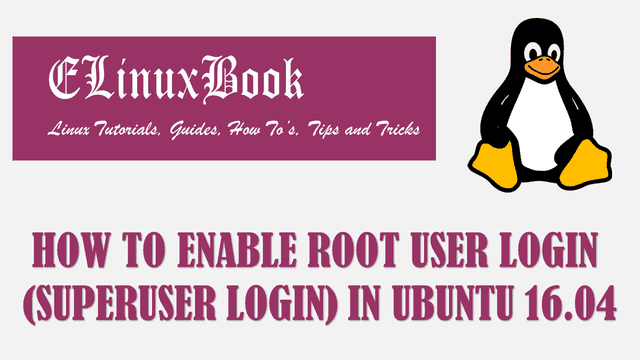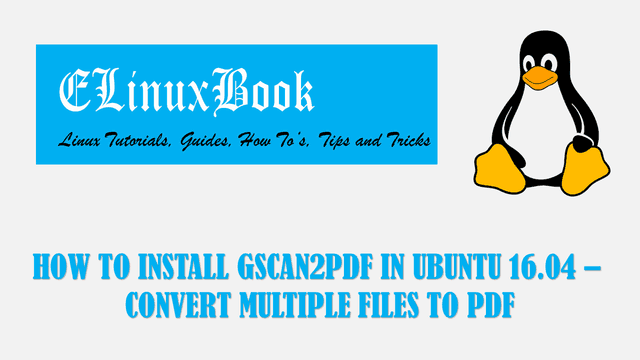HOW TO INSTALL YOUTUBE DL YOUTUBE VIDEO DOWNLOADER IN UBUNTU 16.04
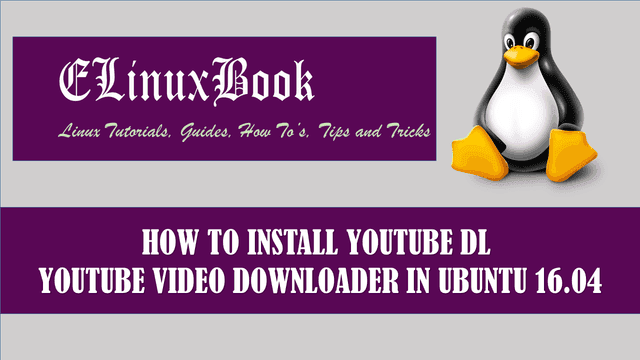
HOW TO INSTALL YOUTUBE DL YOUTUBE VIDEO DOWNLOADER IN UBUNTU 16.04
Introduction
In this article we are going to learn how to install Youtube dl youtube video downloader in Ubuntu 16.04. Youtube dl is quite different from other youtube video downoader tools as it downloads the video through command line. There is no graphical interface available in youtube dl. Not only from youtube, this application is capable of download from other famous online video streaming websites like dailymotion, Dropbox, facebook, Flickr and so on.
Youtube dl youtube video downloader application was developed by Ricardo Garcia Gonzalez and team on year 2006 using python programming language and released under Public Domain. It’s an cross platform application available for all most all major operating system like Linux, Microsoft Windows, Free BSD, Mac OS..etc..
Follow the below steps to install Youtube dl Youtube video downloader in Ubuntu 16.04
Before we start the installation of Youtube dl youtube video downloader let’s update the packages and repositories of ubuntu 16.04. We can do so using below command.
elinuxbook@ubuntu:~$ sudo apt-get update # Update Packages & Repositories
Hit:1 http://us.archive.ubuntu.com/ubuntu xenial InRelease
Get:2 http://security.ubuntu.com/ubuntu xenial-security InRelease [102 kB]
Get:3 http://us.archive.ubuntu.com/ubuntu xenial-updates InRelease [102 kB]
Get:4 http://us.archive.ubuntu.com/ubuntu xenial-backports InRelease [102 kB]
Fetched 306 kB in 2s (127 kB/s)
Reading package lists... Done
Also Read :
- HOW TO INSTALL VLC MEDIA PLAYER IN REDHAT/CENTOS
- HOW TO INSTALL SAYONARA LINUX MUSIC PLAYER IN UBUNTU 16.04
- HOW TO INSTALL MPLAYER IN REDHAT/CENTOS
After update the packages and repositories let’s go ahead and install youtube dl package using below command.
elinuxbook@ubuntu:~$ sudo apt-get install youtube-dl # Install Youtube dl Youtube video downloader Package Reading package lists... Done Building dependency tree Reading state information... Done The following additional packages will be installed: libdvdnav4 libdvdread4 libenca0 libguess1 librubberband2v5 libsdl2-2.0-0 libsndio6.1 libva-wayland1 libva-x11-1 mpv python-pkg-resources rtmpdump Suggested packages: libdvdcss2 sndiod python-setuptools The following NEW packages will be installed: libdvdnav4 libdvdread4 libenca0 libguess1 librubberband2v5 libsdl2-2.0-0 libsndio6.1 libva-wayland1 libva-x11-1 mpv python-pkg-resources rtmpdump youtube-dl 0 upgraded, 13 newly installed, 0 to remove and 335 not upgraded. Need to get 2,201 kB of archives. After this operation, 8,298 kB of additional disk space will be used. Do you want to continue? [Y/n] y ---> Enter "y" to continue the Installation
After successfully installation of Youtube dl package just confirm the installed package using below command.
elinuxbook@ubuntu:~$ sudo dpkg -l youtube-dl # Confirm the installed Package
Desired=Unknown/Install/Remove/Purge/Hold
| Status=Not/Inst/Conf-files/Unpacked/halF-conf/Half-inst/trig-aWait/Trig-pend
|/ Err?=(none)/Reinst-required (Status,Err: uppercase=bad)
||/ Name Version Architecture Description
+++-====================================-=======================-=======================-=============================================================================
ii youtube-dl 2016.02.22-1 all downloader of videos from YouTube and other sites
As i already explained Youtube dl Youtube video downloader is a command line video downloader tool, Let’s try to download a video from youtube using this application. Refer the sample output below.
Syntax : youtube-dl [URL of the Video]
elinuxbook@ubuntu:~/Videos$ youtube-dl https://youtu.be/n5RDmdvlMco # Download a video from Youtube
[youtube] n5RDmdvlMco: Downloading webpage
[youtube] n5RDmdvlMco: Downloading video info webpage
[youtube] n5RDmdvlMco: Extracting video information
WARNING: unable to extract uploader nickname
[youtube] n5RDmdvlMco: Downloading MPD manifest
WARNING: Requested formats are incompatible for merge and will be merged into mkv.
[download] Destination: ITechnology Solutions-n5RDmdvlMco.f137.mp4
[download] 100% of 13.81MiB in 00:05
[download] Destination: ITechnology Solutions-n5RDmdvlMco.f251.webm
[download] 100% of 914.80KiB in 00:00
[ffmpeg] Merging formats into "ITechnology Solutions-n5RDmdvlMco.mkv"
Deleting original file ITechnology Solutions-n5RDmdvlMco.f137.mp4 (pass -k to keep)
Deleting original file ITechnology Solutions-n5RDmdvlMco.f251.webm (pass -k to keep)
We have successfully download the video. Refer the output below. I have downloaded a .mkv format video file.
elinuxbook@ubuntu:~/Videos$ ls
ITechnology Solutions-n5RDmdvlMco.mkv ---> Downloaded video file from Youtube
To uninstall the package you can use the below command.
elinuxbook@ubuntu:~/Videos$ sudo dpkg -r youtube-dl # Uninstall the Package
(Reading database ... 176135 files and directories currently installed.)
Removing youtube-dl (2016.02.22-1) ...
Processing triggers for man-db (2.7.5-1) ...
This is how we can install Youtube dl Youtube video downloader in Ubuntu 16.04. If you found this article useful then Like Us, Share Us, Subscribe our Newsletter OR if you have something to say then feel free to comment on the comment box below.