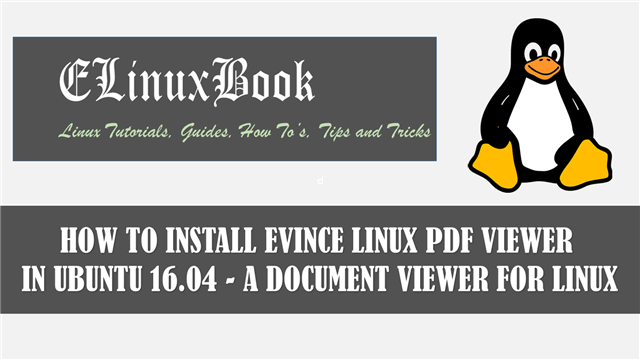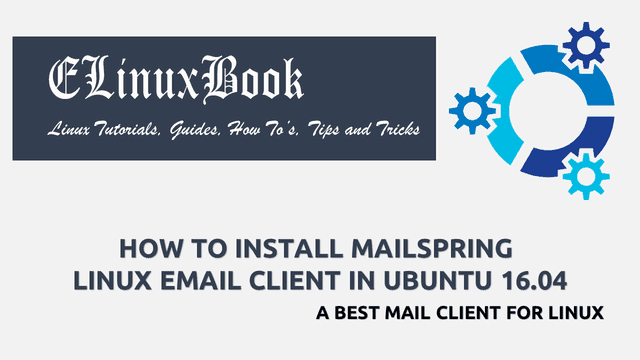HOW TO INSTALL YANDEX BROWSER IN UBUNTU 16.04

HOW TO INSTALL YANDEX BROWSER IN UBUNTU 16.04
Introduction
In this article we are going to learn How to install Yandex browser in Ubuntu 16.04. Yandex is a open source web browser used to surf internet and one of the most popular web browser of Russia. This application is a product of russia’s most popular Yandex search engine company and competitor of popular websites like Google Chrome, Mozilla Firefox, Opera…etc. It’s an light weight and user friendly application with fast and smooth internet surfing facility. Yandex Browser application has been developed using C++ and Java programming language and released under Freeware license on year 2012.
Now let’s have a look at features of Yandex browser :
- It’s an cross platform application available for major operating system’s i.e. Linux, Microsoft Windows, MacOS.
- Yandex browser is also available for Mobile devices i.e. Android, iOS.
- Supports 6 + Languages.
- Yandex comes with basic browser features like configure proxy settings, open multiple websites using tabs, add favorite web pages to bookmark, security settings and so on.
- Yandex browser is the first browser which supports DNSCrypt service. DNSCrypt is a service which encrypt the traffic between the DNS Server and the host computer which helps to keep safe from hackers.
Follow the below steps to install Yandex browser in Ubuntu 16.04
First we have to download the Yandex browser installation package from it’s official website. Just click on below button to download the same.
As you can see below I have already downloaded the .deb package. Refer the output below.
elinuxbook@ubuntu:~/Downloads$ ls -l Yandex.deb # Downloaded Package
-rw-rw-r-- 1 elinuxbook elinuxbook 74529672 Mar 7 09:40 Yandex.deb
Before start the installation of Yandex browser let’s update the packages & repositories of Ubuntu 16.04 using below command.
elinuxbook@ubuntu:~/Downloads$ sudo apt-get update # Update Packages & Repositories
[sudo] password for elinuxbook:
Hit:1 http://us.archive.ubuntu.com/ubuntu xenial InRelease
Get:2 http://us.archive.ubuntu.com/ubuntu xenial-updates InRelease [102 kB]
Get:3 http://security.ubuntu.com/ubuntu xenial-security InRelease [102 kB]
Hit:4 http://us.archive.ubuntu.com/ubuntu xenial-backports InRelease
Fetched 204 kB in 2s (77.4 kB/s)
Reading package lists... Done
Now we are ready to install the Yandex package. So let’s go ahead and install the same using below command.
elinuxbook@ubuntu:~/Downloads$ sudo dpkg -i Yandex.deb # Install the Yandex Package
Selecting previously unselected package yandex-browser-beta.
(Reading database ... 209686 files and directories currently installed.)
Preparing to unpack Yandex.deb ...
Unpacking yandex-browser-beta (18.1.1.952-1) ...
Setting up yandex-browser-beta (18.1.1.952-1) ...
update-alternatives: using /usr/bin/yandex-browser-beta to provide /usr/bin/yandex-browser (yandex-browser) in auto mode
Processing triggers for gnome-menus (3.13.3-6ubuntu3.1) ...
Processing triggers for desktop-file-utils (0.22-1ubuntu5) ...
Processing triggers for bamfdaemon (0.5.3~bzr0+16.04.20160824-0ubuntu1) ...
Rebuilding /usr/share/applications/bamf-2.index...
Processing triggers for mime-support (3.59ubuntu1) ...
Processing triggers for man-db (2.7.5-1) ...
Also Read :
- HOW TO INSTALL LYNX BROWSER (LYNX WEB BROWSER) ON UBUNTU 16.04 ŌĆō A TEXT WEB BROWSER
- HOW TO INSTALL OPERA WEB BROWSER (OPERA STABLE VERSION) IN UBUNTU 16.04
- HOW TO INSTALL MIDORI BROWSER ON UBUNTU 16.04
- HOW TO INSTALL MOZILLA FIREFOX NIGHTLY BROWSER IN UBUNTU 16.04
As you can see above we have successfully installed the Yandex browser package. Now to confirm the same use the below command.
elinuxbook@ubuntu:~/Downloads$ sudo dpkg -l yandex-browser-beta # Confirm the installed Package
Desired=Unknown/Install/Remove/Purge/Hold
| Status=Not/Inst/Conf-files/Unpacked/halF-conf/Half-inst/trig-aWait/Trig-pend
|/ Err?=(none)/Reinst-required (Status,Err: uppercase=bad)
||/ Name Version Architecture Description
+++-====================================-=======================-=======================-=============================================================================
ii yandex-browser-beta 18.1.1.952-1 amd64 The web browser from Yandex
Now to open the application just type the command yandex-browser on shell prompt. Refer the command below.
elinuxbook@ubuntu:~/Downloads$ yandex-browser # Open the Application

YANDEX BROWSER
You can also open the Yandex browser application graphically using Search your computer box. Refer the snapshot below.

OPEN YANDEX APPLICATION GRAPHICALLY
To uninstall the Package use the below command.
elinuxbook@ubuntu:~/Downloads$ sudo dpkg -r yandex-browser-beta # Uninstall the Package
(Reading database ... 209826 files and directories currently installed.)
Removing yandex-browser-beta (18.1.1.952-1) ...
Processing triggers for man-db (2.7.5-1) ...
Processing triggers for gnome-menus (3.13.3-6ubuntu3.1) ...
Processing triggers for desktop-file-utils (0.22-1ubuntu5) ...
Processing triggers for bamfdaemon (0.5.3~bzr0+16.04.20160824-0ubuntu1) ...
Rebuilding /usr/share/applications/bamf-2.index...
Processing triggers for mime-support (3.59ubuntu1) ...
This is how we can install Yandex browser in Ubuntu 16.04. If you found this article useful then Like us, Share this post on your preferred Social media, Subscribe our Newsletter OR if you have something to say then feel free to comment on the comment box below.