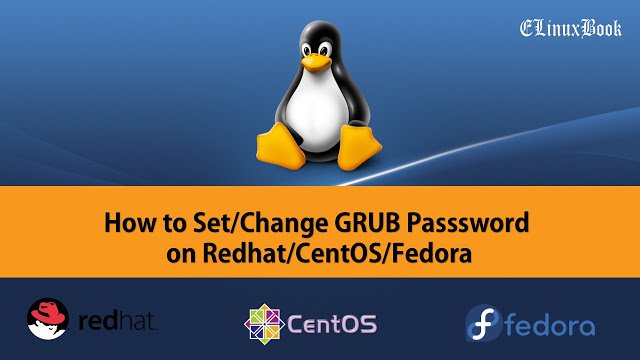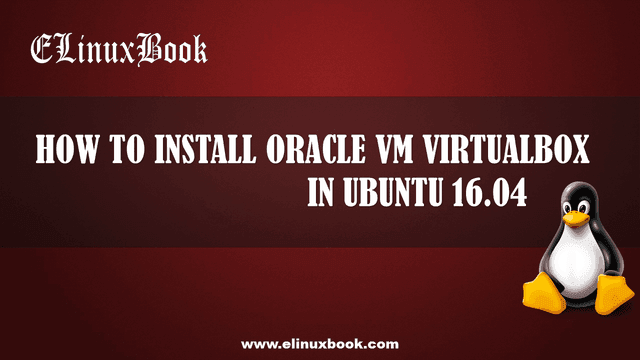HOW TO INSTALL XFBURN DISC BURNER IN UBUNTU 16.04 – A BEST DVD BURNING SOFTWARE FOR LINUX

HOW TO INSTALL XFBURN DISC BURNER IN UBUNTU 16.04 – A BEST DVD BURNING SOFTWARE FOR LINUX
Introduction
In this article we are going to learn How to install xfburn disc burner in Ubuntu 16.04. xfburn is a open source best dvd burning software used to burn/write data in to CD/DVD media. The main author’s of this application are David Mohr and Mario Đanić and released under GNU GPLv2 License. xfburn disc burner application uses two libraries at back end to perform the CD/DVD burning tasks i.e. libisofs & libburn.
Now let’s have a look at features of xfburn best dvd burning software :
- xfburn disc burner application can be used to write any kind of disc’s like CD, CD-RW, DVD, DVD-RW, Blueray and many more.
- You can erase data from DVD-RW disc and write new data.
- Create .iso image file & also write .iso file in to Disc.
- xfburn best dvd burning software can be used to create audio disks to play songs sequentially one by one.
- Can burn any type of data & documents in CD/DVD disc.
Follow the below steps to install xfburn disc burner in Ubuntu 16.04 – A Best dvd burning software for Linux
Before we start the installation of xfburn disc burner application let’s update the Packages & Repositories of Ubuntu 16.04 using below command. This is one of the best practice we should follow before start the installation of any package.
elinuxbook@ubuntu:~$ sudo apt-get update # Update Packages & Repositories
[sudo] password for elinuxbook:
Hit:1 http://security.ubuntu.com/ubuntu xenial-security InRelease
Hit:2 http://us.archive.ubuntu.com/ubuntu xenial InRelease
Hit:3 http://us.archive.ubuntu.com/ubuntu xenial-updates InRelease
Hit:4 http://us.archive.ubuntu.com/ubuntu xenial-backports InRelease
Reading package lists... Done
After updating the Packages & Repositories now we are ready to install the xfburn best dvd burning software. So let’s go ahead and install the same using below command.
elinuxbook@ubuntu:~$ sudo apt-get install xfburn # Install xfburn Package Reading package lists... Done Building dependency tree Reading state information... Done The following additional packages will be installed: libburn4 libexo-1-0 libexo-common libexo-helpers libisofs6 libjte1 libxfce4ui-1-0 libxfce4ui-common libxfce4util-bin libxfce4util-common libxfce4util7 libxfconf-0-2 xfconf Suggested packages: devhelp The following NEW packages will be installed: libburn4 libexo-1-0 libexo-common libexo-helpers libisofs6 libjte1 libxfce4ui-1-0 libxfce4ui-common libxfce4util-bin libxfce4util-common libxfce4util7 libxfconf-0-2 xfburn xfconf 0 upgraded, 14 newly installed, 0 to remove and 260 not upgraded. Need to get 1,495 kB of archives. After this operation, 9,482 kB of additional disk space will be used. Do you want to continue? [Y/n] y ---> Enter 'y' to continue the installation
Also Read :
- HOW TO INSTALL BRASERO CD BURNER/DISC BURNER IN UBUNTU/REDHAT/CENTOS
- HOW TO INSTALL NERO LINUX (NERO BURNING ROM) IN UBUNTU 16.04
As you can see above we have successfully installed the xfburn disc burner Package. Now to confirm the same refer the below command.
elinuxbook@ubuntu:~$ sudo dpkg -l xfburn # Confirm the installed Package
Desired=Unknown/Install/Remove/Purge/Hold
| Status=Not/Inst/Conf-files/Unpacked/halF-conf/Half-inst/trig-aWait/Trig-pend
|/ Err?=(none)/Reinst-required (Status,Err: uppercase=bad)
||/ Name Version Architecture Description
+++-====================================-=======================-=======================-=============================================================================
ii xfburn 0.5.4-1 amd64 CD-burner application for Xfce Desktop Environment
Now to open the application just type the command xfburn on shell prompt. Refer the command below.
elinuxbook@ubuntu:~$ xfburn # Open the xfburn best dvd burning software

XFBURN DISC BURNER APPLICATION
Application Version :

APPLICATION VERSION
You can also open the application graphically using Search your computer box. Refer the snapshot below.

OPEN XFBURN BEST DVD BURNING SOFTWARE GRAPHICALLY
To uninstall the xfburn disc burner package use the below command.
elinuxbook@ubuntu:~$ sudo dpkg -r xfburn # Uninstall the Package
(Reading database ... 310183 files and directories currently installed.)
Removing xfburn (0.5.4-1) ...
Processing triggers for man-db (2.7.5-1) ...
Processing triggers for hicolor-icon-theme (0.15-0ubuntu1) ...
Processing triggers for gnome-menus (3.13.3-6ubuntu3.1) ...
Processing triggers for desktop-file-utils (0.22-1ubuntu5) ...
Processing triggers for bamfdaemon (0.5.3~bzr0+16.04.20160824-0ubuntu1) ...
Rebuilding /usr/share/applications/bamf-2.index...
Processing triggers for mime-support (3.59ubuntu1) ...
This is how we can install xfburn disc burner in Ubuntu 16.04 – A Best DVD burning software for Linux. If you found this article useful then Like us, Share this post on your preferred Social media, Subscribe our Newsletter OR if you have something to say then feel free to comment on the comment box below.