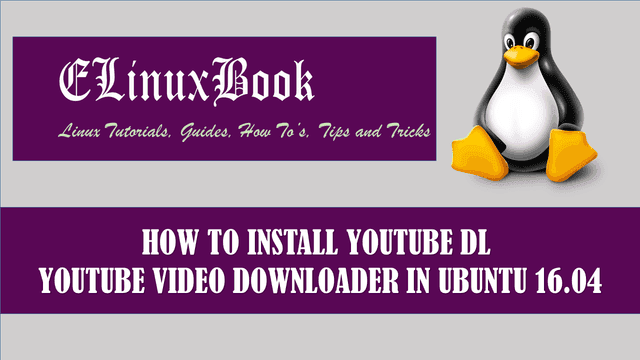HOW TO INSTALL WHATEVER EVERNOTE CLIENT (EVERNOTE DESKTOP CLIENT) IN UBUNTU 16.04 – A BEST ALTERNATIVE TO EVERNOTE APP

HOW TO INSTALL WHATEVER EVERNOTE CLIENT (EVERNOTE DESKTOP CLIENT) IN UBUNTU 16.04 – A BEST ALTERNATIVE TO EVERNOTE APP
Introduction
In this article we are going to learn How to install Whatever evernote desktop client (alternative to evernote app) in Ubuntu 16.04. Whatever is a open source evernote client application used to add important notes, reminders and so on. You can use this application when you are attending some meeting or attending some lecture to quickly note the important points. Hence whatever evernote desktop client is usable for students as well as for those who are working for any organisation. Whatever evernote client is developed using Electron framework hence supports both native integration and also supports web technologies. This application is only available for Linux operating system.
- You can use Whatever evernote client in two ways i.e. use it’s web based client or install the application to use it’s desktop version as per your convenient.
- One of the best advantage of Whatever evernote desktop client is you can maintain your created notes by creating different folders, tags and so on.
- Share your created notes with other peoples.
- You can just drag and drop files in to Whatever app instead of typing or you can type notes manually.
- Can attach/insert files like video, image, audio, office documents, pdf files…etc… in your notes.
Follow the below steps to install Whatever evernote client (evernote desktop client) in Ubuntu 16.04 – A Best alternative to evernote app
Before start the installation of whatever evernote client let’s update the packages & repositories of Ubuntu 16.04 using below command.
elinuxbook@ubuntu:~$ sudo apt-get update # Update Packages & Repositories
Hit:1 http://security.ubuntu.com/ubuntu xenial-security InRelease
Hit:2 http://ppa.launchpad.net/dhor/myway/ubuntu xenial InRelease
Hit:3 http://ppa.launchpad.net/embrosyn/xapps/ubuntu xenial InRelease
Hit:4 http://us.archive.ubuntu.com/ubuntu xenial InRelease
Hit:5 http://us.archive.ubuntu.com/ubuntu xenial-updates InRelease
Hit:6 http://us.archive.ubuntu.com/ubuntu xenial-backports InRelease
Reading package lists... Done
After update the packages & repositories now we have to download the evernote desktop client package from official website. So to download the same use the below command.
elinuxbook@ubuntu:~$ wget https://excellmedia.dl.sourceforge.net/project/whatever-evernote-client/v1.0.0/Whatever_1.0.0_amd64.deb --2017-12-19 09:07:44-- https://excellmedia.dl.sourceforge.net/project/whatever-evernote-client/v1.0.0/Whatever_1.0.0_amd64.deb Resolving excellmedia.dl.sourceforge.net (excellmedia.dl.sourceforge.net)... 202.153.32.19 Connecting to excellmedia.dl.sourceforge.net (excellmedia.dl.sourceforge.net)|202.153.32.19|:443... connected. HTTP request sent, awaiting response... 200 OK Length: 31371438 (30M) [application/octet-stream] Saving to: ‘Whatever_1.0.0_amd64.deb’ Whatever_1.0.0_amd64.deb 100%[=====================================================================================>] 29.92M 607KB/s in 51s 2017-12-19 09:08:36 (598 KB/s) - ‘Whatever_1.0.0_amd64.deb’ saved [31371438/31371438]
Here I have already downloaded the whatever evernote desktop client deb package. Refer the output below.
elinuxbook@ubuntu:~$ ls -l Whatever_1.0.0_amd64.deb # Downloaded Package
-rw-rw-r-- 1 elinuxbook elinuxbook 31371438 Feb 10 2017 Whatever_1.0.0_amd64.deb
Now we are ready to install the Whatever Package (alternative to evernote app). So let’s go ahead and install the whatever evernote client package using below command.
elinuxbook@ubuntu:~$ sudo dpkg -i Whatever_1.0.0_amd64.deb # Install the whatever app
Selecting previously unselected package whatever.
(Reading database ... 212482 files and directories currently installed.)
Preparing to unpack Whatever_1.0.0_amd64.deb ...
Unpacking whatever (1.0.0) ...
Setting up whatever (1.0.0) ...
Processing triggers for hicolor-icon-theme (0.15-0ubuntu1) ...
Processing triggers for gnome-menus (3.13.3-6ubuntu3.1) ...
Processing triggers for desktop-file-utils (0.22-1ubuntu5) ...
Processing triggers for bamfdaemon (0.5.3~bzr0+16.04.20160824-0ubuntu1) ...
Rebuilding /usr/share/applications/bamf-2.index...
Processing triggers for mime-support (3.59ubuntu1) ...
Also Read :
- HOW TO INSTALL XPAD STICKY NOTES IN UBUNTU 16.04
- HOW TO INSTALL WIZNOTE FREE NOTE TAKING SOFTWARE IN UBUNTU 16.04 – A BEST ALTERNATIVE TO EVERNOTE
- HOW TO INSTALL QOWNNOTES IN UBUNTU 16.04 – A NOTE TAKING SOFTWARE FOR LINUX
- HOW TO INSTALL STANDARD NOTES ENCRYPTED NOTES APP IN UBUNTU 16.04
As you can see above we have successfully installed the whatever evernote desktop client package. To confirm the same refer the below command.
elinuxbook@ubuntu:~$ sudo dpkg -l whatever # Confirm the installed Package
Desired=Unknown/Install/Remove/Purge/Hold
| Status=Not/Inst/Conf-files/Unpacked/halF-conf/Half-inst/trig-aWait/Trig-pend
|/ Err?=(none)/Reinst-required (Status,Err: uppercase=bad)
||/ Name Version Architecture Description
+++-====================================-=======================-=======================-=============================================================================
ii whatever 1.0.0 amd64
Now to open the application just type the command whatever on shell prompt. Refer the command below.
elinuxbook@ubuntu:~$ whatever # Open the whatever app
After open the whatever evernote desktop client for first time the below screen will come in front of you. Here we have to create a account to use the application. Either you can login directly using your google account OR create a new account.
Here I am going to login using google account.

CREATE A ACCOUNT IN WHATEVER EVERNOTE CLIENT
Enter your Google email ID.

ENTER EMAIL ID
Enter Password.

ENTER PASSWORD
Now here select your goal. Goal in the sense for what reason you are going to use whatever evernote client (alternative to evernote app). I am selecting Take Better Notes.

SELECT YOUR GOAL
Now the whatever evernote desktop client application is ready to use. To create a new note click on create your first note.

CREATE YOUR FIRST NOTE
Enter title for your first note.

ENTER TITLE
You can also open the whatever evernote client package graphically using Search your computer box. Refer the snapshot below.

OPEN WHATEVER EVERNOTE CLIENT GRAPHICALLY
To uninstall the Whatever Package (alternative to Evernote app) use the command.
elinuxbook@ubuntu:~$ sudo dpkg -r whatever # Uninstall the Whatever Evernote desktop client
(Reading database ... 212561 files and directories currently installed.)
Removing whatever (1.0.0) ...
Processing triggers for gnome-menus (3.13.3-6ubuntu3.1) ...
Processing triggers for desktop-file-utils (0.22-1ubuntu5) ...
Processing triggers for bamfdaemon (0.5.3~bzr0+16.04.20160824-0ubuntu1) ...
Rebuilding /usr/share/applications/bamf-2.index...
Processing triggers for mime-support (3.59ubuntu1) ...
Processing triggers for hicolor-icon-theme (0.15-0ubuntu1) ...
This is how we can install Whatever evernote client (Evernote Desktop Client) in Ubuntu 16.04 – A Best alternative to Evernote app. If you found this article useful then Like us, Share this post on your preferred Social media, Subscribe our Newsletter OR if you have something to say then feel free to comment on the comment box below.