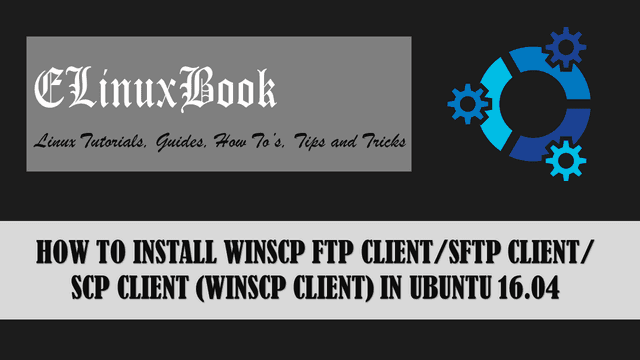HOW TO INSTALL VOKOSCREEN DESKTOP RECORDER IN UBUNTU 16.04 – A BEST LINUX SCREEN CAPTURE SOFTWARE

HOW TO INSTALL VOKOSCREEN DESKTOP RECORDER IN UBUNTU 16.04 – A BEST LINUX SCREEN CAPTURE SOFTWARE
Introduction
In this article we are going to learn How to install Vokoscreen desktop recorder in Ubuntu 16.04. Vokoscreen is a open source Linux screen capture application can be used to capture the screen activities and save that in video format. This application is mainly useful for those who creates learning video tutorials like someone who have a YouTube channel and uploads technical tutorials, create video of any application installation…etc….It’s quiet easy and user friendly application to use and capture video.
Now let’s have look at features of Vokoscreen desktop recorder app :
- Vokoscreen desktop recorder can save captured output file in various video file formats like mp4, mkv, gif..etc..
- If you want you can capture the full desktop screen or also can capture the manually selected area.
- Vokoscreen Linux screen capture app is available for both 32 bit and 64 bit operating system.
- Use webcam to record yourself.
- Capable to record sound using mic.
- Indication of clicks during capturing the desktop.
- Use keyboard shortcuts to start, Stop or to use other functions of Vokoscreen desktop recorder.
Follow the below steps to install Vokoscreen desktop recorder in Ubuntu 16.04 – A Best Linux screen capture Software
Before start the installation of Vokoscreen desktop recorder application let’s update the Packages & Repositories of Ubuntu 16.04 using below command.
elinuxbook@ubuntu:~$ sudo apt-get update # Update Packages & Repositories
After updating the Packages & Repositories now we have to download the vokoscreen Linux screen capture package from official website. You can use the below command to download the same.
elinuxbook@ubuntu:~$ wget http://security.ubuntu.com/ubuntu/pool/universe/v/vokoscreen/vokoscreen_2.4.0-2_amd64.deb # Download the Package
--2018-01-04 09:38:51-- http://security.ubuntu.com/ubuntu/pool/universe/v/vokoscreen/vokoscreen_2.4.0-2_amd64.deb
Resolving security.ubuntu.com (security.ubuntu.com)... 91.189.91.23, 91.189.88.149, 91.189.88.152, ...
Connecting to security.ubuntu.com (security.ubuntu.com)|91.189.91.23|:80... connected.
HTTP request sent, awaiting response... 200 OK
Length: 966864 (944K) [application/x-debian-package]
Saving to: ŌĆśvokoscreen_2.4.0-2_amd64.debŌĆÖ
vokoscreen_2.4.0-2_amd64.deb 100%[=====================================================================================>] 944.20K 285KB/s in 3.3s
2018-01-04 09:38:55 (285 KB/s) - ŌĆśvokoscreen_2.4.0-2_amd64.debŌĆÖ saved [966864/966864]
As you can see below I have already downloaded the Vokoscreen desktop recorder .deb package.
elinuxbook@ubuntu:~$ ls -l vokoscreen_2.4.0-2_amd64.deb # Downloaded Package
-rw-rw-r-- 1 elinuxbook elinuxbook 966864 Apr 5 2016 vokoscreen_2.4.0-2_amd64.deb
Also Read :
- HOW TO INSTALL SIMPLESCREENRECORDER IN UBUNTU 16.04 ŌĆō A LINUX SCREEN RECORDER APPLICATION
- HOW TO INSTALL KAZAM SCREEN RECORDER (KAZAM SCREENCASTER) IN UBUNTU 16.04 ŌĆō A BEST DESKTOP SCREEN RECORDER FOR LINUX
- HOW TO INSTALL PEEK GIF SCREEN RECORDER IN UBUNTU 16.04 ŌĆō A BEST GIF RECORDER FOR LINUX
- HOW TO INSTALL GREEN RECORDER DESKTOP SCREEN RECORDING SOFTWARE IN UBUNTU 16.04 ŌĆō A BEST FREE SCREEN RECORDER FOR LINUX
Now we are ready to install the Vokoscreen Package. So let’s go ahead and install the same using below command.
elinuxbook@ubuntu:~$ sudo dpkg -i vokoscreen_2.4.0-2_amd64.deb # Install the Vokoscreen Package
Selecting previously unselected package vokoscreen.
(Reading database ... 175983 files and directories currently installed.)
Preparing to unpack vokoscreen_2.4.0-2_amd64.deb ...
Unpacking vokoscreen (2.4.0-2) ...
dpkg: dependency problems prevent configuration of vokoscreen:
vokoscreen depends on libqt4-test (>= 4:4.5.3); however:
Package libqt4-test is not installed.
vokoscreen depends on ffmpeg; however:
Package ffmpeg is not installed.
dpkg: error processing package vokoscreen (--install):
dependency problems - leaving unconfigured
Processing triggers for gnome-menus (3.13.3-6ubuntu3.1) ...
Processing triggers for desktop-file-utils (0.22-1ubuntu5) ...
Processing triggers for bamfdaemon (0.5.3~bzr0+16.04.20160824-0ubuntu1) ...
Rebuilding /usr/share/applications/bamf-2.index...
Processing triggers for mime-support (3.59ubuntu1) ...
Processing triggers for man-db (2.7.5-1) ...
Errors were encountered while processing:
vokoscreen
As you can see above the Vokoscreen Linux screen capture app asking for some dependencies during installation. So to install all required dependencies use the below command.
elinuxbook@ubuntu:~$ sudo apt-get install -f # Install Dependencies for Vokoscreen Reading package lists... Done Building dependency tree Reading state information... Done Correcting dependencies... Done The following additional packages will be installed: ffmpeg libavdevice-ffmpeg56 libavfilter-ffmpeg5 libavresample-ffmpeg2 libdc1394-22 libflite1 libopencv-core2.4v5 libopencv-imgproc2.4v5 libqt4-test libsodium18 libtbb2 libzmq5 Suggested packages: ffmpeg-doc The following NEW packages will be installed: ffmpeg libavdevice-ffmpeg56 libavfilter-ffmpeg5 libavresample-ffmpeg2 libdc1394-22 libflite1 libopencv-core2.4v5 libopencv-imgproc2.4v5 libqt4-test libsodium18 libtbb2 libzmq5 0 upgraded, 12 newly installed, 0 to remove and 304 not upgraded. 1 not fully installed or removed. Need to get 16.6 MB of archives. After this operation, 38.3 MB of additional disk space will be used. Do you want to continue? [Y/n] y ---> Enter 'y' to continue the installation
As you can see above we have successfully installed the Vokoscreen desktop recorder package with all required dependencies. To confirm the same use the below command.
elinuxbook@ubuntu:~$ sudo dpkg -l vokoscreen # Confirm installed Package
Desired=Unknown/Install/Remove/Purge/Hold
| Status=Not/Inst/Conf-files/Unpacked/halF-conf/Half-inst/trig-aWait/Trig-pend
|/ Err?=(none)/Reinst-required (Status,Err: uppercase=bad)
||/ Name Version Architecture Description
+++-====================================-=======================-=======================-=============================================================================
ii vokoscreen 2.4.0-2 amd64 easy to use screencast creator
Now to open the application just type the command vokoscreen on shell prompt. Refer the command below.
elinuxbook@ubuntu:~$ vokoscreen # Open the application

VOKOSCREEN DESKTOP RECORDER APPLICATION
You can also open the Vokoscreen Linux screen capture app graphically using Search your computer box. Refer the snapshot below.

OPEN VOKOSCREEN LINUX SCREEN CAPTURE SOFTWARE GRAPHICALLY
To uninstall the application use the below command.
elinuxbook@ubuntu:~$ sudo dpkg -r vokoscreen # Uninstall the Vokoscreen app
(Reading database ... 176118 files and directories currently installed.)
Removing vokoscreen (2.4.0-2) ...
Processing triggers for man-db (2.7.5-1) ...
Processing triggers for gnome-menus (3.13.3-6ubuntu3.1) ...
Processing triggers for desktop-file-utils (0.22-1ubuntu5) ...
Processing triggers for bamfdaemon (0.5.3~bzr0+16.04.20160824-0ubuntu1) ...
Rebuilding /usr/share/applications/bamf-2.index...
Processing triggers for mime-support (3.59ubuntu1) ...
This is how we can install Vokoscreen desktop recorder in Ubuntu 16.04 – A Best Linux screen capture software. If you found this article useful then Like us, Share this post on your preferred Social media, Subscribe our Newsletter OR if you have something to say then feel free to comment on the comment box below.