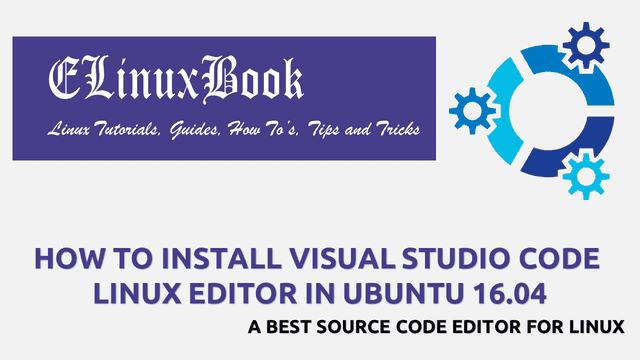HOW TO INSTALL VIDCUTTER V3.5.0 IN UBUNTU 16.04 – A VIDEO TRIMMER FREE APPLICATION

HOW TO INSTALL VIDCUTTER VERSION 3.5.0 IN UBUNTU 16.04 – A VIDEO TRIMMER FREE APPLICATION
Introduction
In this article we are going to discuss on How to install Vidcutter Version 3.5.0 video trimmer free application on ubuntu 16.04. Vidcutter is a open source application is used to cut some part of the video. Now you might thinking that why we need to trim the video? Let’s take an example that you saw a movie and you like songs of that movie and want to keep that songs on your mobile to see later instade of complete movie. in that case vidcutter video trimmer application will help you to cut or trim songs from the movie. Vidcutter is an cross platform application available for all major operating systems like Linux, Microsoft Windows, MacOS and supports almost all video formats.
Follow the below steps to install vidcutter video trimmer free application in Ubuntu 16.04
Vidcutter video trimmer package is not a part of default repository of Ubuntu 16.04 so to install the same we have to install PPA repository for that. So follow the below command to install PPA repository.
elinuxbook@ubuntu:~$ sudo add-apt-repository ppa:ozmartian/apps # Installing Repository for Vidcutter
[sudo] password for elinuxbook:
[ Official VidCutter repository for Ubuntu/Debian and their derivatives ]
UNSTABLE/TESTING PPA:
For those of you wanting to try out the latest VidCutter preview builds you can do so via the following PPA:
ppa:ozmartian/unstable
Be warned that these versions can be broken, its very rare but can happen. Thats the worst case, you wont find code that is so unstable it could pontentially damage your system in these PPAs. Unstable means "it works 100%, passing all tests, on my Arch Linux KDE-based dev box, it works 100% on my Ubuntu Zesty partiton used for testing.. but some obscure Vivid/Wily/Yakety issue could pop-up and even then, its most likely going to be cosmetic"...
Note that while the unstable packages are named "vidcutter-unstable" you cannot install it alongside the stable build at the same time so it's one or the other for now. This will change with the upcoming v4.0 release allowing both stable and unstable build to co-exist independantly (including settings etc)
.
.
.
https://github.com/ozmartian/vidcutter/releases/download/3.5.0/VidCutter-3.5.0-linux-x64.AppImage
More info: https://launchpad.net/~ozmartian/+archive/ubuntu/apps
Press [ENTER] to continue or ctrl-c to cancel adding it
gpg: keyring `/tmp/tmpsve66c0i/secring.gpg' created
gpg: keyring `/tmp/tmpsve66c0i/pubring.gpg' created
gpg: requesting key 51A082C4 from hkp server keyserver.ubuntu.com
gpg: /tmp/tmpsve66c0i/trustdb.gpg: trustdb created
gpg: key 51A082C4: public key "Launchpad PPA for ozmartian" imported
gpg: Total number processed: 1
gpg: imported: 1 (RSA: 1)
OK
After installing the repository for Vidcutter video trimmer free application just update the packages & repositories of Ubuntu 16.04. Refer the below command.
elinuxbook@ubuntu:~$ sudo apt-get update # Update Packages & Repositories Get:1 http://security.ubuntu.com/ubuntu xenial-security InRelease [102 kB] Get:2 http://ppa.launchpad.net/ozmartian/apps/ubuntu xenial InRelease [18.1 kB] Hit:3 http://us.archive.ubuntu.com/ubuntu xenial InRelease Get:4 http://ppa.launchpad.net/ozmartian/apps/ubuntu xenial/main i386 Packages [796 B] Get:5 http://ppa.launchpad.net/ozmartian/apps/ubuntu xenial/main Translation-en [712 B] Get:6 http://us.archive.ubuntu.com/ubuntu xenial-updates InRelease [102 kB] Get:7 http://security.ubuntu.com/ubuntu xenial-security/main i386 DEP-11 Metadata [59.3 kB] Get:8 http://security.ubuntu.com/ubuntu xenial-security/main DEP-11 64x64 Icons [49.7 kB] Get:9 http://security.ubuntu.com/ubuntu xenial-security/universe i386 DEP-11 Metadata [40.7 kB] Get:10 http://security.ubuntu.com/ubuntu xenial-security/universe DEP-11 64x64 Icons [56.1 kB] Get:11 http://us.archive.ubuntu.com/ubuntu xenial-backports InRelease [102 kB] Get:12 http://us.archive.ubuntu.com/ubuntu xenial-updates/main i386 Packages [572 kB] Get:13 http://us.archive.ubuntu.com/ubuntu xenial-updates/main i386 DEP-11 Metadata [304 kB] Get:14 http://us.archive.ubuntu.com/ubuntu xenial-updates/main DEP-11 64x64 Icons [203 kB] Get:15 http://us.archive.ubuntu.com/ubuntu xenial-updates/universe i386 Packages [493 kB] Get:16 http://us.archive.ubuntu.com/ubuntu xenial-updates/universe i386 DEP-11 Metadata [163 kB] Get:17 http://us.archive.ubuntu.com/ubuntu xenial-updates/universe DEP-11 64x64 Icons [207 kB] Get:18 http://us.archive.ubuntu.com/ubuntu xenial-updates/multiverse i386 DEP-11 Metadata [7,056 B] Get:19 http://us.archive.ubuntu.com/ubuntu xenial-backports/main i386 DEP-11 Metadata [3,324 B] Get:20 http://us.archive.ubuntu.com/ubuntu xenial-backports/universe i386 DEP-11 Metadata [4,684 B] Fetched 2,490 kB in 4s (545 kB/s) AppStream cache update completed, but some metadata was ignored due to errors. Reading package lists... Done
Also Read :
- HOW TO INSTALL KDENLIVE IN UBUNTU 16.04 – A VIDEO EDITOR APPLICATION
- HOW TO INSTALL GIMP PHOTO EDITOR ON UBUNTU 16.04 – A GNU IMAGE MANIPULATION PROGRAM
Now let’s go ahead and install Vidcutter application using below command.
elinuxbook@ubuntu:~$ sudo apt-get install vidcutter # Installing Video Trimmer free Package Reading package lists... Done Building dependency tree Reading state information... Done The following additional packages will be installed: ffmpeg i965-va-driver libaacs0 libass5 libavcodec-ffmpeg56 libavdevice-ffmpeg56 libavfilter-ffmpeg5 libavformat-ffmpeg56 libavresample-ffmpeg2 libavutil-ffmpeg54 libbdplus0 libbluray1 libbs2b0 libcrystalhd3 libdc1394-22 libdvdnav4 libdvdread4 libenca0 libflite1 libgme0 libgsm1 libguess1 libllvm4.0 libmediainfo0v5 libmms0 libmodplug1 libmp3lame0 libmpv1 libopenal-data libopenal1 libopencv-core2.4v5 libopencv-imgproc2.4v5 libopenjpeg5 libpostproc-ffmpeg53 libqt5clucene5 libqt5designer5 libqt5help5 librubberband2v5 libschroedinger-1.0-0 libsdl2-2.0-0 libshine3 libsnappy1v5 libsndio6.1 libsodium18 libsoxr0 libssh-gcrypt-4 libswresample-ffmpeg1 libswscale-ffmpeg3 libtbb2 libtinyxml2-2v5 libtwolame0 libva-wayland1 libva-x11-1 libva1 libvdpau1 libx264-148 libx265-79 libxvidcore4 libzen0v5 libzmq5 libzvbi-common libzvbi0 mediainfo mesa-vdpau-drivers mpv python-pkg-resources python3-pyqt5 python3-sip rtmpdump va-driver-all vdpau-driver-all vdpau-va-driver youtube-dl Suggested packages: ffmpeg-doc libbluray-bdj firmware-crystalhd libdvdcss2 sndiod mediainfo-gui python-setuptools python3-pyqt5-dbg libfglrx-amdxvba1 libvdpau-va-gl1 nvidia-vdpau-driver nvidia-legacy-340xx-vdpau-driver The following NEW packages will be installed: ffmpeg i965-va-driver libaacs0 libass5 libavcodec-ffmpeg56 libavdevice-ffmpeg56 libavfilter-ffmpeg5 libavformat-ffmpeg56 libavresample-ffmpeg2 libavutil-ffmpeg54 libbdplus0 libbluray1 libbs2b0 libcrystalhd3 libdc1394-22 libdvdnav4 libdvdread4 libenca0 libflite1 libgme0 libgsm1 libguess1 libllvm4.0 libmediainfo0v5 libmms0 libmodplug1 libmp3lame0 libmpv1 libopenal-data libopenal1 libopencv-core2.4v5 libopencv-imgproc2.4v5 libopenjpeg5 libpostproc-ffmpeg53 libqt5clucene5 libqt5designer5 libqt5help5 librubberband2v5 libschroedinger-1.0-0 libsdl2-2.0-0 libshine3 libsnappy1v5 libsndio6.1 libsodium18 libsoxr0 libssh-gcrypt-4 libswresample-ffmpeg1 libswscale-ffmpeg3 libtbb2 libtinyxml2-2v5 libtwolame0 libva-wayland1 libva-x11-1 libva1 libvdpau1 libx264-148 libx265-79 libxvidcore4 libzen0v5 libzmq5 libzvbi-common libzvbi0 mediainfo mesa-vdpau-drivers mpv python-pkg-resources python3-pyqt5 python3-sip rtmpdump va-driver-all vdpau-driver-all vdpau-va-driver vidcutter youtube-dl 0 upgraded, 74 newly installed, 0 to remove and 322 not upgraded. Need to get 53.3 MB of archives. After this operation, 187 MB of additional disk space will be used. Do you want to continue? [Y/n] y # Enter "y" to Continue the Installation
We have successfully installed the Vidcutter Video Trimmer application in Ubuntu 16.04. To confirm the installed package refer the below command.
elinuxbook@ubuntu:~$ sudo dpkg -l vidcutter # Confirm the Installed Package
Desired=Unknown/Install/Remove/Purge/Hold
| Status=Not/Inst/Conf-files/Unpacked/halF-conf/Half-inst/trig-aWait/Trig-pend
|/ Err?=(none)/Reinst-required (Status,Err: uppercase=bad)
||/ Name Version Architecture Description
+++-====================================-=======================-=======================-=============================================================================
ii vidcutter 3.5.0~201706021159~ubun all the simplest + fastest video cutter & joiner
Now open the application by just typing vidcutter on shell prompt. Refer the command below.
elinuxbook@ubuntu:~$ vidcutter # Open the Application
Snap : 1

VIDCUTTER VIDEO TRIMMER FREE APPLICATION
You can Uninstall the Package using below command.
elinuxbook@ubuntu:~$ sudo dpkg -r vidcutter # Uninstall the Package
(Reading database ... 211410 files and directories currently installed.)
Removing vidcutter (3.5.0~201706021159~ubuntu16.04.1) ...
Processing triggers for shared-mime-info (1.5-2) ...
Processing triggers for hicolor-icon-theme (0.15-0ubuntu1) ...
Processing triggers for gnome-menus (3.13.3-6ubuntu3) ...
Processing triggers for desktop-file-utils (0.22-1ubuntu5) ...
Processing triggers for bamfdaemon (0.5.3~bzr0+16.04.20160415-0ubuntu1) ...
Rebuilding /usr/share/applications/bamf-2.index...
Processing triggers for mime-support (3.59ubuntu1) ...
This is How we can install Vidcutter Version 3.5.0 video trimmer free application on Ubuntu 16.04. If you found this article useful then Like Us, Share Us, Subscribe our Newsletter OR if you have something to say then feel free to comment on the comment box below.