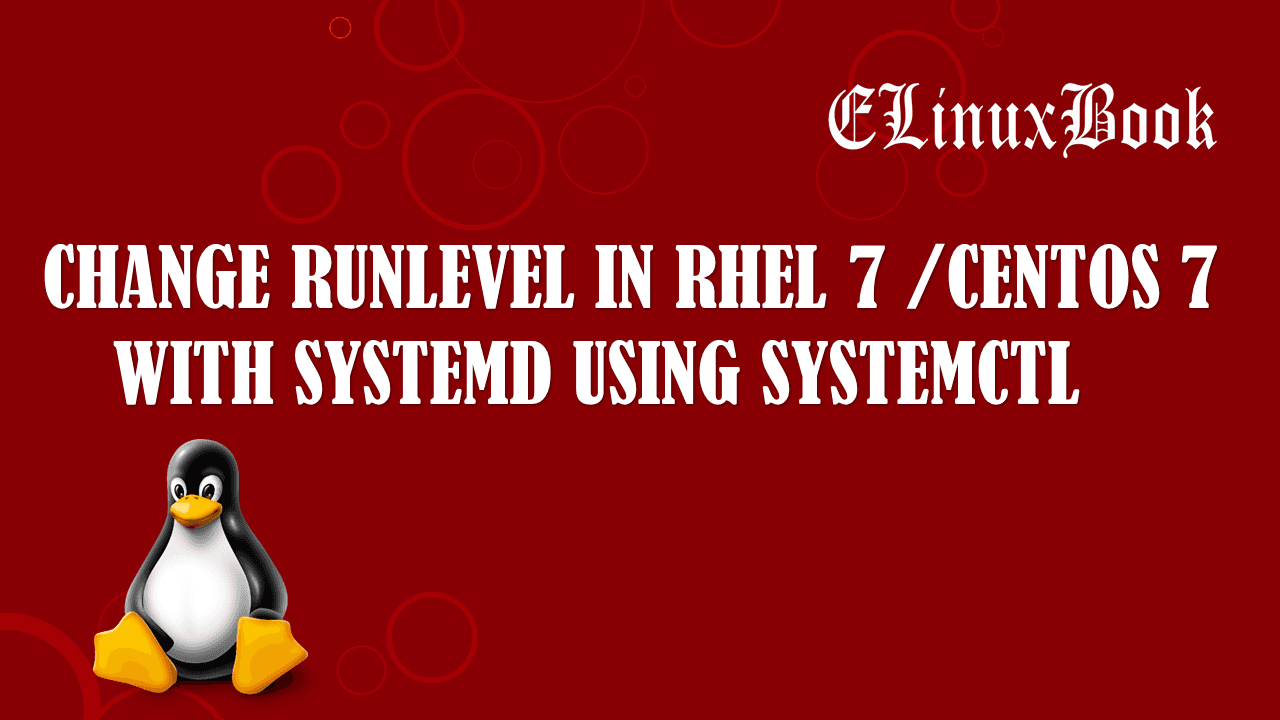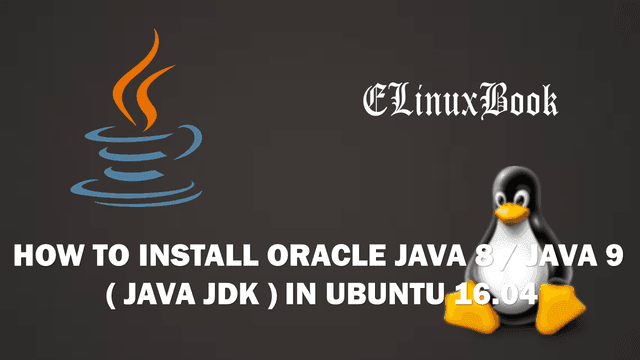HOW TO INSTALL VECTR VECTOR GRAPHICS EDITOR IN UBUNTU 16.04 – A FREE VECTOR DESIGN SOFTWARE FOR LINUX

HOW TO INSTALL VECTR VECTOR GRAPHICS EDITOR IN UBUNTU 16.04 – A FREE VECTOR DESIGN SOFTWARE FOR LINUX
Introduction
In this article we are going to learn How to install vectr vector graphics editor in Ubuntu 16.04. Vectr is a open source free vector design application for Linux operating system and a nice alternative to adobe illustrator used to edit vector graphics images. Vectr is a light weight and user friendly application to design vector images without loosing resolutions.
- Vectr free vector design app is a cross platform application available for major operating systems i.e. Linux, Microsoft Windows, MacOS, Chromebook.
- You can use this application to design various images like Logos, Wedding Cards, Presentations and many more.
- The loading speed of Vectr vector graphics editor during editing images is quiet fast and quicker as compared to other vector designer application.
- You can create your own plugins in Vectr free vector design app to get more features.
- Use Vectr WordPress plugin to edit images directly from WordPress editor.
- Export designed images in different sizes at same time in one folder.
For more information’s and features you can visit the official website.
Follow the below steps to install vectr vector graphics editor in Ubuntu 16.04 – a free vector design software for Linux
Before we start the installation of Vectr vector graphics editor let’s update the packages & repositories of Ubuntu 16.04 using below command.
elinuxbook@ubuntu:~$ sudo apt-get update # Update Packages & Repositories
Hit:1 http://security.ubuntu.com/ubuntu xenial-security InRelease
Hit:2 http://us.archive.ubuntu.com/ubuntu xenial InRelease
Hit:3 http://us.archive.ubuntu.com/ubuntu xenial-updates InRelease
Hit:4 http://us.archive.ubuntu.com/ubuntu xenial-backports InRelease
Reading package lists... Done
After updating the packages & repositories now we have to download the Vectr free vector design app from it’s official website. So use the below command to download the same.
elinuxbook@ubuntu:~$ wget http://download.vectr.com/desktop/0.1.16/linux/Vectr-0.1.16.zip # Download the Package
--2018-01-23 07:50:20-- http://download.vectr.com/desktop/0.1.16/linux/Vectr-0.1.16.zip
Resolving download.vectr.com (download.vectr.com)... 104.25.221.26, 104.25.220.26, 2400:cb00:2048:1::6819:dc1a, ...
Connecting to download.vectr.com (download.vectr.com)|104.25.221.26|:80... connected.
HTTP request sent, awaiting response... 200 OK
Length: 50120114 (48M) [application/zip]
Saving to: ‘Vectr-0.1.16.zip’
Vectr-0.1.16.zip 100%[=====================================================================================>] 47.80M 595KB/s in 87s
2018-01-23 07:51:48 (563 KB/s) - ‘Vectr-0.1.16.zip’ saved [50120114/50120114]
As you can see below I have already downloaded the Vectr vector graphics editor in .zip format.
elinuxbook@ubuntu:~$ ls -l Vectr-0.1.16.zip # Downloaded Package
-rw-rw-r-- 1 elinuxbook elinuxbook 50120114 Jun 8 2017 Vectr-0.1.16.zip
Also Read :
- HOW TO INSTALL BLENDER 3D ANIMATION SOFTWARE IN UBUNTU 16.04 – A BEST 3D GRAPHIC DESIGN APPLICATION FOR LINUX
- HOW TO INSTALL YED GRAPH EDITOR (BLOCK DIAGRAM MAKER) IN UBUNTU 16.04 – A FREE VISIO ALTERNATIVE FOR LINUX
- HOW TO INSTALL DIA DIAGRAM EDITOR (DIA EDITOR) IN UBUNTU 16.04 – A OPEN SOURCE VISIO ALTERNATIVE FOR LINUX
Now extract the downloaded Vectr free vector design app package using below command.
elinuxbook@ubuntu:~$ unzip Vectr-0.1.16.zip # Extract the Package
After extract the package you will get a directory named “linux-unpacked“, Just change the directory using cd command. Refer the command below.
elinuxbook@ubuntu:~$ cd linux-unpacked/ # Change the Directory
The best advantage of Vectr vector graphics editor application is it’s an portable application and you don’t have to install it. So After enter in to the directory you will get a script file named “vectr“. Just use the below command to execute the script file and start the application. Refer the snapshot below.
elinuxbook@ubuntu:~/linux-unpacked$ sudo ./vectr # Open the application

VECTR VECTOR GRAPHICS EDITOR APP
To get the complete features of Vectr free vector design application and to save your designed works you have to create a free account by click on SIGN UP button.
This is how we can install vectr vector graphics editor in Ubuntu 16.04 – a free vector design software for Linux. If you found this article useful then Like us, Share this post on your preferred Social media, Subscribe our Newsletter OR if you have something to say then feel free to comment on the comment box below.