HOW TO INSTALL ULTRACOPIER ADVANCE COPY SOFTWARE IN UBUNTU 16.04 – A TERACOPY ALTERNATIVE FOR LINUX
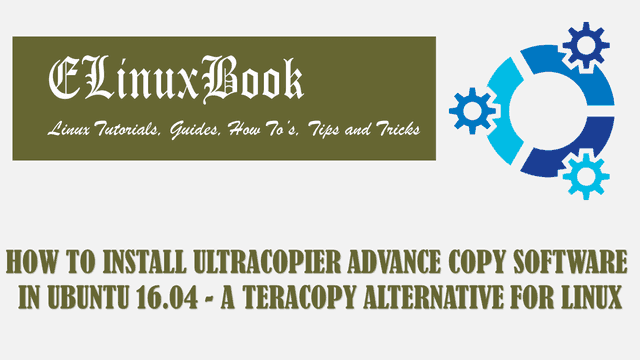
HOW TO INSTALL ULTRACOPIER ADVANCE COPY SOFTWARE IN UBUNTU 16.04 – A TERACOPY ALTERNATIVE FOR LINUX
Introduction
In this article we are going to learn How to install Ultracopier advance copy software (Teracopy Alternative) in Ubuntu 16.04. Ultracopier is a open source application used to copy or move data from source to destination but Ultracopier also comes with some advance copy and move features mentioned below :
- Ultracopier advance copy software is a cross platform application available for major operating systems i.e. Linux, Microsoft Windows, MacOS.
- Available for both 32 bit and 64 bit operating systems.
- You can edit the list of copied files and directories during copying or moving of data.
- Pause and resume data transfer during copying data.
- Provides information’s about copy speed, already copied data, Remaining data and also you can set limitation for data copy speed.
- Some time it happens when copying of data stops when error occurred but you can resume copying of data where it was stopped.
- Rename files & Directories during copying of data.
- You can skip any data during copy.
- You can get more features by installing available plugins.
Ultracopier advance copy software was first developed by alpha_one_x86 using C++ programming language and released under GNU GPL License. This application is a teracopy alternative for Linux.
Follow the below steps to install Ultracopier advance copy software in Ubuntu 16.04 – A Teracopy Alternative for Linux
Before start the installation let’s update the packages and repositories of Ubuntu 16.04 using below command.
elinuxbook@ubuntu:~$ sudo apt-get update # Update Packages & Repositories
Hit:1 http://ppa.launchpad.net/i-nex-development-team/daily/ubuntu xenial InRelease
Get:2 http://security.ubuntu.com/ubuntu xenial-security InRelease [102 kB]
Hit:3 http://us.archive.ubuntu.com/ubuntu xenial InRelease
Get:4 http://us.archive.ubuntu.com/ubuntu xenial-updates InRelease [102 kB]
Get:5 http://us.archive.ubuntu.com/ubuntu xenial-backports InRelease [102 kB]
Fetched 306 kB in 2s (119 kB/s)
Reading package lists... Done
After update the Packages and Repositories now we are ready to install the Ultracopier advance copy software. To install Ultracopier teracopy alternative package we don’t have to install any 3rd party PPA repository as it’s a part of default repository of Ubuntu 16.04. So to install the package you can use the below command.
elinuxbook@ubuntu:~$ sudo apt-get install ultracopier # Install Ultracopier advance copy software
Reading package lists... Done
Building dependency tree
Reading state information... Done
The following packages were automatically installed and are no longer required:
gambas3-gb-desktop gambas3-gb-desktop-x11 gambas3-gb-form gambas3-gb-gtk gambas3-gb-gui gambas3-gb-image gambas3-gb-qt5 gambas3-gb-settings gambas3-runtime
libcpuid14 pastebinit
Use 'sudo apt autoremove' to remove them.
The following NEW packages will be installed:
ultracopier
0 upgraded, 1 newly installed, 0 to remove and 234 not upgraded.
Need to get 1,152 kB of archives.
After this operation, 4,725 kB of additional disk space will be used.
Get:1 http://us.archive.ubuntu.com/ubuntu xenial/universe amd64 ultracopier amd64 0.3.1.0-1 [1,152 kB]
Fetched 1,152 kB in 3s (345 kB/s)
Selecting previously unselected package ultracopier.
(Reading database ... 244561 files and directories currently installed.)
Preparing to unpack .../ultracopier_0.3.1.0-1_amd64.deb ...
Unpacking ultracopier (0.3.1.0-1) ...
Processing triggers for man-db (2.7.5-1) ...
Setting up ultracopier (0.3.1.0-1) ...
As you can see above we have successfully installed Ultracopier teracopy alternative package. To confirm the same you can use the below command.
elinuxbook@ubuntu:~$ sudo dpkg -l ultracopier # Confirm the installed Package
Desired=Unknown/Install/Remove/Purge/Hold
| Status=Not/Inst/Conf-files/Unpacked/halF-conf/Half-inst/trig-aWait/Trig-pend
|/ Err?=(none)/Reinst-required (Status,Err: uppercase=bad)
||/ Name Version Architecture Description
+++-====================================-=======================-=======================-=============================================================================
ii ultracopier 0.3.1.0-1 amd64 advanced graphical file copy system
Now to open the application just type the command ultracopier on shell prompt. Refer the below command.
elinuxbook@ubuntu:~$ ultracopier # Open the Ultracopier teracopy alternative application
After run the above command you will get a Ultracopier icon on notification bar. Refer the snapshot below.
ULTRACOPIER ADVANCE COPY SOFTWARE ICON
After click on that icon click on option Add copy/moving. Here you will get 3 more options i.e.
- Add copy : To copy the data.
- Add transfer : To transfer data.
- Add move : To move data.
You can select appropriate option as per your need. Here i am going to copy some data so I am going to click on Add copy. Refer the snapshot below.

SELECT ADD COPY
Then click on plus (+) icon to add file or Add folder to copy as per your need. Here i am going to copy a file so going with Add file. Refer the snapshot below.

ADD FILE
Now select Source Files which is you want to copy, Refer the snapshot below.

SELECT SOURCE FILE
Then here select the destination directory where you want to copy that file.

SELECT DESTINATION DIRECTORY
As you can see on snapshot below the copy is on progress.

COPY IS ON PROGRESS
Click on Ultracopier advance copy software icon and the select options to get more options to configure Ultracopier. Refer the snapshots below.
Snap : 1

CLICK ON OPTIONS
Snap : 2

MORE OPTIONS FOR ULTRACOPIER ADVANCE COPY SOFTWARE
Ultracopier teracopy alternative application package version :

ULTRACOPIER TERACOPY ALTERNATIVE PACKAGE VERSION
To uninstall the Ultracopier advance copy software you can use the below command.
elinuxbook@ubuntu:~$ sudo dpkg -r ultracopier # Uninstall the Package
[sudo] password for elinuxbook:
(Reading database ... 244896 files and directories currently installed.)
Removing ultracopier (0.3.1.0-1) ...
Processing triggers for man-db (2.7.5-1) ...
This is how we can install Ultracopier advance copy software in Ubuntu 16.04 – A Teracopy alternative for Linux. If you found this article useful then Like us, Share this post on your preferred Social media, Subscribe our Newsletter OR if you have something to say then feel free to comment on the comment box below.
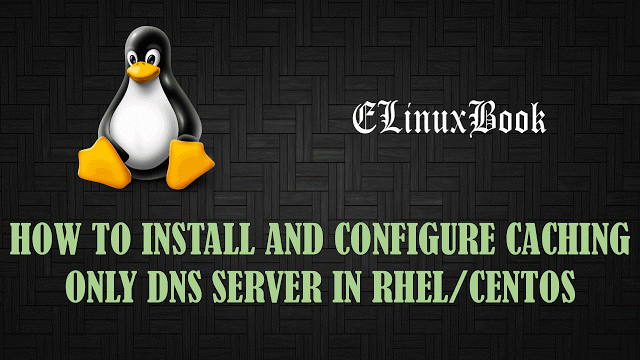

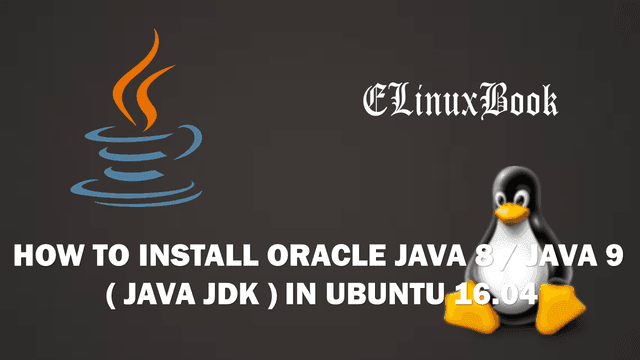
THANK YOU SO MUCH ..
ItŌĆÖs my PleasureŌĆ”Keep visiting our website for more Linux Tutorials and Queries….
Thank you for this explain, I have a question : how to configure ultracopier to run automatically and replace the default copier of Ubuntu ?