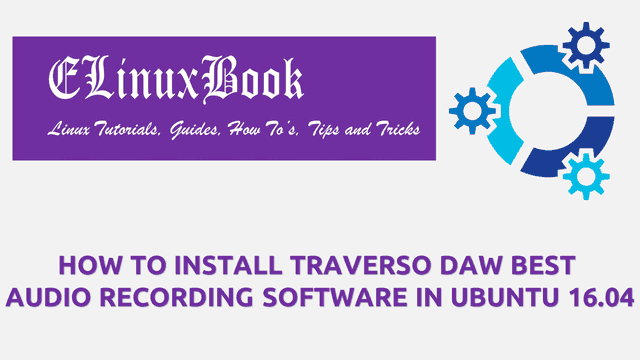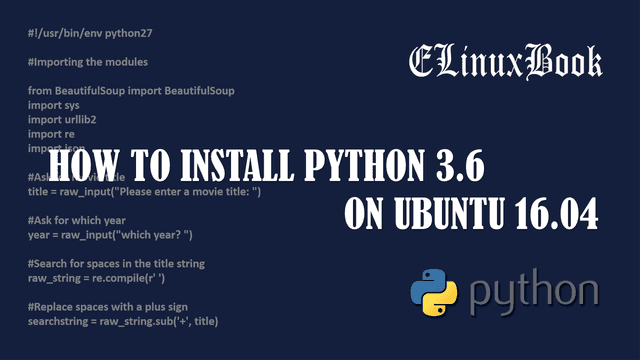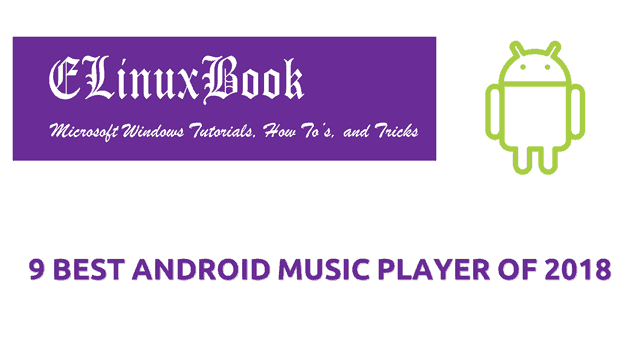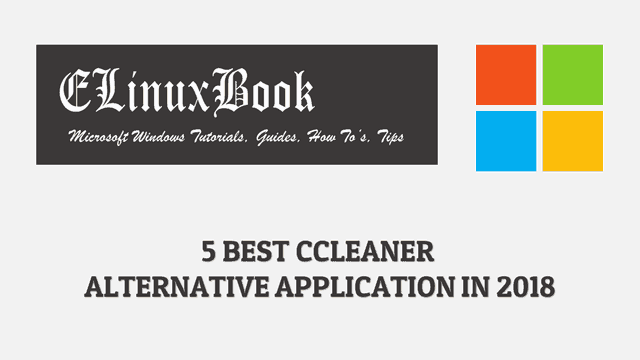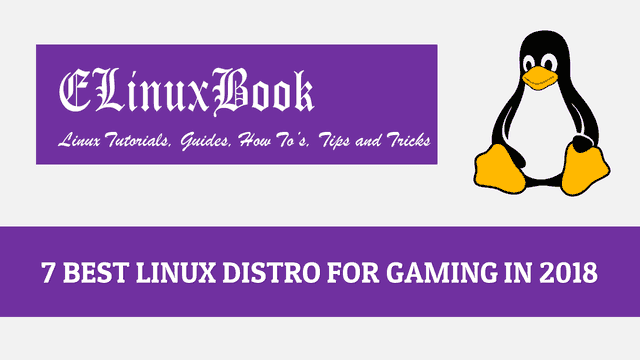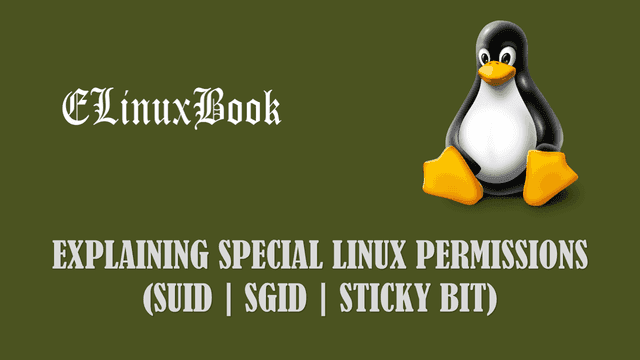HOW TO INSTALL UGET FREE DOWNLOAD MANAGER IN UBUNTU 16.04
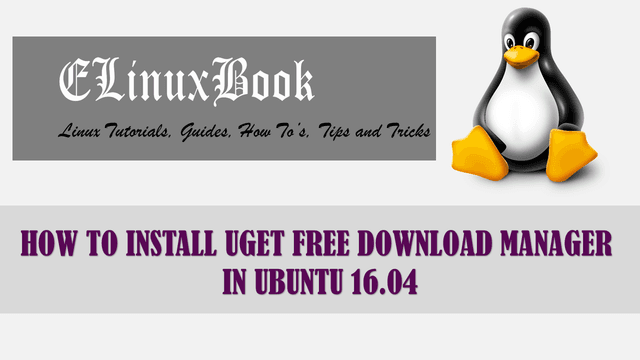
HOW TO INSTALL UGET FREE DOWNLOAD MANAGER IN UBUNTU 16.04
Introduction
In this article we are going to learn How to install Uget free download manager in Ubuntu 16.04. Uget free download manager is a open source application used to quick download of data (eg : application, movies, songs..etc..) from internet. The uget free download manager was developed by C.H Huang on year 2003 and released under License GTK+3. At early stage this application was released as a name URLGet and then later it changed to Uget. Uget Free download manager is a cross platform application available for almost all major operating systems i.e. Linux, Microsoft Windows, FreeBSD. It’s also available for android smartphone. The best advantage of Uget is available for almost all languages.
Uget free download manager is a light weight application with nice features listed below :
- Uget Free downloader manager supports protocols to download like Bittorrent, HTTP, FTP, Metalink, HTTPS.
- Download as many files at a time so that uget keep everything in queue and will download one by one.
- You can set limit of downloading for size and also for downloading speed.
- You can schedule downloads for later downloading.
- Manage history of all downloads.
For more features and informations of Uget Free download manager visit the official website Here!
Follow the below steps to install Uget Free Download Manager in Ubuntu 16.04
Before we start the installation of Uget Free download manager let’s install the official PPA repository of Uget as it’s not a part of default repository of Ubuntu 16.04. So to install the PPA repository refer the below command.
elinuxbook@ubuntu:~$ sudo add-apt-repository ppa:plushuang-tw/uget-stable # Install PPA Repository
[sudo] password for elinuxbook:
This PPA is for the stable version of uGet.
This project was created in 2003-01-23.
SourceForge.net project page : http://sourceforge.net/projects/urlget/
Homepage : http://urlget.sourceforge.net/
uGet (formerly called urlgfe) is a download manager. It allows you to classify download, and allows you to import download from HTML files. Every category has an independent configuration that can be inherited by each download in that category.
More info: https://launchpad.net/~plushuang-tw/+archive/ubuntu/uget-stable
Press [ENTER] to continue or ctrl-c to cancel adding it
gpg: keyring `/tmp/tmphym9kndc/secring.gpg' created
gpg: keyring `/tmp/tmphym9kndc/pubring.gpg' created
gpg: requesting key EBE14A20 from hkp server keyserver.ubuntu.com
gpg: /tmp/tmphym9kndc/trustdb.gpg: trustdb created
gpg: key EBE14A20: public key "Launchpad PPA for plushuang.tw" imported
gpg: Total number processed: 1
gpg: imported: 1 (RSA: 1)
OK
Also Read :
- HOW TO INSTALL QBITTORRENT LINUX TORRENT CLIENT IN UBUNTU 16.04
- HOW TO INSTALL DELUGE BITTORRENT CLIENT IN UBUNTU/REDHAT/CENTOS
After installing the PPA repository let’s update the packages and repositories using below command.
elinuxbook@ubuntu:~$ sudo apt-get update # Update Packages & Repositories
Get:1 http://security.ubuntu.com/ubuntu xenial-security InRelease [102 kB]
Hit:2 http://us.archive.ubuntu.com/ubuntu xenial InRelease
Get:3 http://us.archive.ubuntu.com/ubuntu xenial-updates InRelease [102 kB]
Get:4 http://us.archive.ubuntu.com/ubuntu xenial-backports InRelease [102 kB]
Get:5 http://ppa.launchpad.net/plushuang-tw/uget-stable/ubuntu xenial InRelease [17.6 kB]
Get:6 http://ppa.launchpad.net/plushuang-tw/uget-stable/ubuntu xenial/main amd64 Packages [600 B]
Get:7 http://ppa.launchpad.net/plushuang-tw/uget-stable/ubuntu xenial/main i386 Packages [596 B]
Get:8 http://ppa.launchpad.net/plushuang-tw/uget-stable/ubuntu xenial/main Translation-en [168 B]
Fetched 325 kB in 5s (54.7 kB/s)
Reading package lists... Done
Now let’s go ahead and install Uget free download manager using below command.
elinuxbook@ubuntu:~$ sudo apt-get install uget # Install Uget Free Download Manager Package
Reading package lists... Done
Building dependency tree
Reading state information... Done
Suggested packages:
aria2
The following NEW packages will be installed:
uget
0 upgraded, 1 newly installed, 0 to remove and 335 not upgraded.
Need to get 337 kB of archives.
After this operation, 1,377 kB of additional disk space will be used.
Get:1 http://ppa.launchpad.net/plushuang-tw/uget-stable/ubuntu xenial/main amd64 uget amd64 2.0.9-0ubuntu0+1~xenial [337 kB]
Fetched 337 kB in 1s (246 kB/s)
Selecting previously unselected package uget.
(Reading database ... 175392 files and directories currently installed.)
Preparing to unpack .../uget_2.0.9-0ubuntu0+1~xenial_amd64.deb ...
Unpacking uget (2.0.9-0ubuntu0+1~xenial) ...
Processing triggers for gnome-menus (3.13.3-6ubuntu3.1) ...
Processing triggers for desktop-file-utils (0.22-1ubuntu5) ...
Processing triggers for bamfdaemon (0.5.3~bzr0+16.04.20160824-0ubuntu1) ...
Rebuilding /usr/share/applications/bamf-2.index...
Processing triggers for mime-support (3.59ubuntu1) ...
Processing triggers for hicolor-icon-theme (0.15-0ubuntu1) ...
Setting up uget (2.0.9-0ubuntu0+1~xenial) ...
We have successfully installed the uget free download manager package. To confirm the same you can use the below command.
elinuxbook@ubuntu:~$ sudo dpkg -l uget # Confirm the installed Package
Desired=Unknown/Install/Remove/Purge/Hold
| Status=Not/Inst/Conf-files/Unpacked/halF-conf/Half-inst/trig-aWait/Trig-pend
|/ Err?=(none)/Reinst-required (Status,Err: uppercase=bad)
||/ Name Version Architecture Description
+++-====================================-=======================-=======================-=============================================================================
ii uget 2.0.9-0ubuntu0+1~xenial amd64 Simple graphical download manager
Now to open the application just type the command uget-gtk on the shell prompt. Refer the command below.
elinuxbook@ubuntu:~$ uget-gtk # Open the Application
After open the Uget Free Download Manager for first time you will see the first screen something like as shown below. Here you have to do some settings like Set download directory, Set proxy Server address and Port number with username and password if you are working on a Proxy based internet.
After required changes just click on Ok to continue the application.

SETTINGS FOR UGET
Uget Free Download Manager :

UGET FREE DOWNLOAD MANAGER
You can also open the Uget free download manager application graphically using Search your computer box. Refer the snapshot below.

OPEN UGET FREE DOWNOAD MANAGER GRAPHICALLY
To uninstall the package refer the below command.
elinuxbook@ubuntu:~$ sudo dpkg -r uget # Uninstall the Package
[sudo] password for elinuxbook:
(Reading database ... 175473 files and directories currently installed.)
Removing uget (2.0.9-0ubuntu0+1~xenial) ...
Processing triggers for hicolor-icon-theme (0.15-0ubuntu1) ...
Processing triggers for gnome-menus (3.13.3-6ubuntu3.1) ...
Processing triggers for desktop-file-utils (0.22-1ubuntu5) ...
Processing triggers for bamfdaemon (0.5.3~bzr0+16.04.20160824-0ubuntu1) ...
Rebuilding /usr/share/applications/bamf-2.index...
Processing triggers for mime-support (3.59ubuntu1) ...
This is how we can install Uget Free download manager in Ubuntu 16.04. If you found this article useful then Like Us, Share Us, Subscribe our Newsletter OR if you have something to say then feel free to comment on the comment box below.