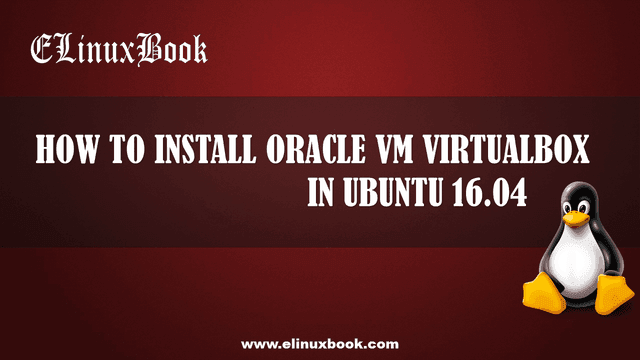HOW TO INSTALL TRANSMISSION BITTORRENT CLIENT IN UBUNTU 16.04

HOW TO INSTALL TRANSMISSION BITTORRENT CLIENT IN UBUNTU 16.04
Introduction
In this article we are going to install Transmission Bittorrent client in Ubuntu 16.04. Transmission is a bittorrent client application used to download content (Documents, Movies, Songs, software’s…etc..) from internet through torrent servers. it’s an cross platform application available for almost all major operating systems i.e. Linux, Microsoft Windows, Unix, FreeBSD, MacOS, Solaris. The main developer of Transmission bittorrent client is Charles Kerr, Mike Gelfand and Mitchell Livingston written the application using C programming language and released initially on year 2005 under GNU GPL license.
Transmission Bittorrent client is a lightweight and user friendly application comes with nice features like it supports Magnet link, control the download speed limit, encryption and so on. The main advantage of Transmission bittorrent client is you can access the web interface of the application which works same as the tramission application.
Follow the below steps to install Transmission Bittorrent client in Ubuntu 16.04
Before we start the installation we have to install the official PPA repository of Transmission Bittorrent client. So to install the same refer the below command.
elinuxbook@ubuntu:~$ sudo add-apt-repository ppa:transmissionbt/ppa # Install PPA Repository
Stable builds of transmissionbt
More info: https://launchpad.net/~transmissionbt/+archive/ubuntu/ppa
Press [ENTER] to continue or ctrl-c to cancel adding it
gpg: keyring `/tmp/tmpe4l97qy9/secring.gpg' created
gpg: keyring `/tmp/tmpe4l97qy9/pubring.gpg' created
gpg: requesting key 365C5CA1 from hkp server keyserver.ubuntu.com
gpg: /tmp/tmpe4l97qy9/trustdb.gpg: trustdb created
gpg: key 365C5CA1: public key "Launchpad PPA for transmissionbt" imported
gpg: no ultimately trusted keys found
gpg: Total number processed: 1
gpg: imported: 1 (RSA: 1)
OK
After installing the PPA repository let’s update the packages and repositories of Ubuntu 16.04 using below command.
elinuxbook@ubuntu:~$ sudo apt-get update # Update the Packages & Repositories
Hit:1 http://ppa.launchpad.net/jonathonf/backports/ubuntu xenial InRelease
Hit:2 http://ppa.launchpad.net/openshot.developers/ppa/ubuntu xenial InRelease
Get:3 http://security.ubuntu.com/ubuntu xenial-security InRelease [102 kB]
Hit:4 http://ppa.launchpad.net/transmissionbt/ppa/ubuntu xenial InRelease
Hit:5 http://us.archive.ubuntu.com/ubuntu xenial InRelease
Get:6 http://us.archive.ubuntu.com/ubuntu xenial-updates InRelease [102 kB]
Ign:7 http://repo.vivaldi.com/stable/deb stable InRelease
Hit:8 http://repo.vivaldi.com/stable/deb stable Release
Get:10 http://us.archive.ubuntu.com/ubuntu xenial-backports InRelease [102 kB]
Fetched 306 kB in 2s (120 kB/s)
Reading package lists... Done
Finally let’s go ahead and install the transmission bittorrent client package using below command.
elinuxbook@ubuntu:~$ sudo apt-get install transmission # Install Bittorrent Client Package
Reading package lists... Done
Building dependency tree
Reading state information... Done
The following packages were automatically installed and are no longer required:
docutils-common frei0r-plugins gtk2-engines-pixbuf libavdevice-ffmpeg56 libdc1394-22 libgavl1 libgoocanvas-common libgoocanvas3 libgtkglext1 libmlt++3 libmlt-data
libmlt6 libmovit4 libopenal-data libopenal1 libopencore-amrnb0 libopencore-amrwb0 libopencv-highgui2.4v5 libopencv-objdetect2.4v5 libopencv-video2.4v5 libqt5clucene5
libqt5designer5 libqt5help5 libsdl1.2debian libsox-fmt-alsa libsox-fmt-base libsox2 melt openshot-doc python-cairo python-gobject-2 python-gtk2 python-httplib2
python-imaging python-mlt python-pil python-pygoocanvas python-xdg python3-docutils python3-enchant python3-markdown python3-markups python3-pygments python3-pyqt5
python3-pyqt5.qtwebkit python3-roman python3-sip python3-textile python3-yaml
Use 'sudo apt autoremove' to remove them.
The following additional packages will be installed:
transmission-common transmission-gtk
The following NEW packages will be installed:
transmission
The following packages will be upgraded:
transmission-common transmission-gtk
2 upgraded, 1 newly installed, 0 to remove and 330 not upgraded.
Need to get 992 kB of archives.
After this operation, 2,620 kB of additional disk space will be used.
Do you want to continue? [Y/n] y
Also Read :
- HOW TO INSTALL DELUGE BITTORRENT CLIENT IN UBUNTU/REDHAT/CENTOS
- HOW TO INSTALL QBITTORRENT LINUX TORRENT CLIENT IN UBUNTU 16.04
We have successfully installed the Transmission bittorrent client package. To confirm the same refer the below command.
elinuxbook@ubuntu:~$ sudo dpkg -l transmission # Confirm the installed Package
Desired=Unknown/Install/Remove/Purge/Hold
| Status=Not/Inst/Conf-files/Unpacked/halF-conf/Half-inst/trig-aWait/Trig-pend
|/ Err?=(none)/Reinst-required (Status,Err: uppercase=bad)
||/ Name Version Architecture Description
+++-====================================-=======================-=======================-=============================================================================
ii transmission 2.92-1ubuntu1~16.104.2 all lightweight BitTorrent client
Now to open the application just type the command transmission-gtk on shell prompt. Refer the command below.
elinuxbook@ubuntu:~$ transmission-gtk # Open the Bittorrent Client Application
When you open the bittorrent client for first time you will see the below message. Just click on I Agree button to agree the terms.

AGREE THE TERMS
Snap :

TRANSMISSION BITTORRENT CLIENT
You can also open the Transmission Bittorrent client application graphically via Search your computer box. Refer the snapshot below.

OPEN TRANSMISSION BITTORRENT CLIENT GRAPHICALLY
To uninstall the application use the below command.
elinuxbook@ubuntu:~$ sudo dpkg -r transmission-gtk # Uninstall the Transmission Bittorrent Client Application
(Reading database ... 179463 files and directories currently installed.)
Removing transmission-gtk (2.92-1ubuntu1~16.104.2) ...
Processing triggers for mime-support (3.59ubuntu1) ...
Processing triggers for gnome-menus (3.13.3-6ubuntu3.1) ...
Processing triggers for desktop-file-utils (0.22-1ubuntu5) ...
Processing triggers for bamfdaemon (0.5.3~bzr0+16.04.20160824-0ubuntu1) ...
Rebuilding /usr/share/applications/bamf-2.index...
Processing triggers for man-db (2.7.5-1) ...
This is how we can install Transmission Bittorrent Client in Ubuntu 16.04. If you found this article useful then Like us, Share this post on your preferred Social media, Subscribe our Newsletter OR if you have something to say then feel free to comment on the comment box below.