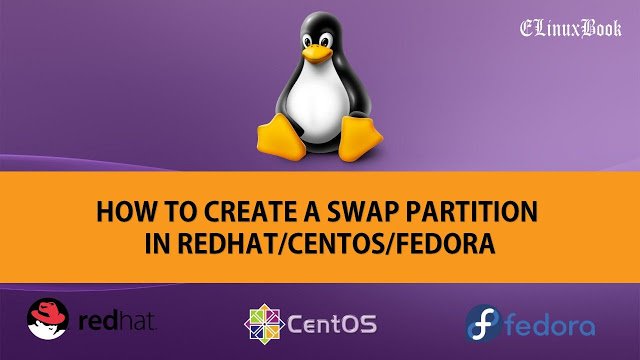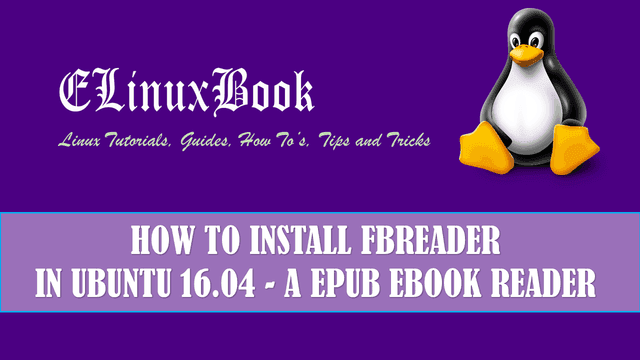HOW TO INSTALL TOR BROWSER IN UBUNTU 16.04

HOW TO INSTALL TOR BROWSER IN UBUNTU 16.04
Introduction
In this article we are going to learn How to install Tor Browser in ubuntu 16.04. Tor Brower is a open source internet browser developed by the tor project under Original BSD License on year 2002. Here we are installing the latest version of Tor Browser i.e. Version 6.5.1 and this version is completely based on Mozilla Firefox 45.8.0.
Tor Browser is a cross platform web browser available for all three major operating systems i.e. for Linux, Microsoft Windows and Mac OS. One more main advantage of this browser is you can also use this browser without even installing it, as Tor also have it’s portable version. You can use it as a plug and play device and Portable version of browser has all that features that have normal installation version of browser.
Follow the below Steps to Install Tor Browser in Ubuntu 16.04
Tor Browser is not comes under default repository of Ubuntu so, to install it we have to take help of 3rd party repositories. webupd8team is a nice Repository team who provides such useful tool for Ubuntu operating system. So follow the below command to install the webupd8team repository.
elinuxbook@ubuntu:~$ sudo add-apt-repository ppa:webupd8team/tor-browser # Install webupd8team Repository
[sudo] password for elinuxbook:
Tor Browser: Anonymous browsing using Firefox and Tor.
More info / feedback: http://www.webupd8.org/2013/12/tor-browser-bundle-ubuntu-ppa.html
The Tor software protects you by bouncing your communications
around a distributed network of relays run by volunteers all
around the world: it prevents somebody watching your Internet
connection from learning what sites you visit, it prevents the
sites you visit from learning your physical location, and it
lets you access sites which are blocked.
The Tor Browser lets you use Tor without needing to
install any additional software. It comes with a pre-configured
web browser to protect your anonymity, and is self-contained.
More info: https://launchpad.net/~webupd8team/+archive/ubuntu/tor-browser
Press [ENTER] to continue or ctrl-c to cancel adding it
gpg: keyring `/tmp/tmpnxeaflju/secring.gpg' created
gpg: keyring `/tmp/tmpnxeaflju/pubring.gpg' created
gpg: requesting key EEA14886 from hkp server keyserver.ubuntu.com
gpg: /tmp/tmpnxeaflju/trustdb.gpg: trustdb created
gpg: key EEA14886: public key "Launchpad VLC" imported
gpg: no ultimately trusted keys found
gpg: Total number processed: 1
gpg: imported: 1 (RSA: 1)
OK
After installed the webupd8team repository let’s update packages and repositories of Ubuntu operating system using below command.
elinuxbook@ubuntu:~$ sudo apt-get update # Update Packages & Repositories
[sudo] password for elinuxbook:
Also Read :
HOW TO INSTALL GOOGLE CHROME IN UBUNTU 16.04
Now let’s go ahead and install Tor Browser using below command.
elinuxbook@ubuntu:~$ sudo apt-get install tor-browser # Install Tor Browser
Reading package lists... Done
Building dependency tree
Reading state information... Done
The following NEW packages will be installed:
tor-browser
0 upgraded, 1 newly installed, 0 to remove and 471 not upgraded.
Need to get 72.3 MB of archives.
After this operation, 72.3 MB of additional disk space will be used.
Get:1 http://ppa.launchpad.net/webupd8team/tor-browser/ubuntu xenial/main i386 tor-browser i386 6.5.1-1~webupd8~0 [72.3 MB]
Get:1 http://ppa.launchpad.net/webupd8team/tor-browser/ubuntu xenial/main i386 tor-browser i386 6.5.1-1~webupd8~0 [72.3 MB]
Get:1 http://ppa.launchpad.net/webupd8team/tor-browser/ubuntu xenial/main i386 tor-browser i386 6.5.1-1~webupd8~0 [72.3 MB]
Fetched 35.5 MB in 1d 21h 34min 13s (216 B/s)
Selecting previously unselected package tor-browser.
(Reading database ... 173272 files and directories currently installed.)
Preparing to unpack .../tor-browser_6.5.1-1~webupd8~0_i386.deb ...
Unpacking tor-browser (6.5.1-1~webupd8~0) ...
Processing triggers for gnome-menus (3.13.3-6ubuntu3) ...
Processing triggers for desktop-file-utils (0.22-1ubuntu5) ...
Processing triggers for bamfdaemon (0.5.3~bzr0+16.04.20160415-0ubuntu1) ...
Rebuilding /usr/share/applications/bamf-2.index...
Processing triggers for mime-support (3.59ubuntu1) ...
Setting up tor-browser (6.5.1-1~webupd8~0) ...
You can confirm the Tor Installation package using below command.
elinuxbook@ubuntu:~$ dpkg -l tor-browser # Confirm the Installed Package
Desired=Unknown/Install/Remove/Purge/Hold
| Status=Not/Inst/Conf-files/Unpacked/halF-conf/Half-inst/trig-aWait/Trig-pend
|/ Err?=(none)/Reinst-required (Status,Err: uppercase=bad)
||/ Name Version Architecture Description
+++-====================================-=======================-=======================-=============================================================================
ii tor-browser 6.5.1-1~webupd8~0 i386 Tor Browser Bundle
So we are done with installation part of Tor Browser. Now to open the browser go to Ubuntu Package Manager and search for Tor. Refer the snapshot below.

OPEN TOR BROWSER
After open the Tor Browser the first screen will come in front of you is shown below. Here It’s asking for configure the type of Internet Connection you are using i.e. Proxy or without Proxy. I am using direct connection Internet connection so I would go for First connect Button as Highlighted below.

SELECT REQUIRED INTERNET CONNECTION FOR TOR BROWSER
The browser is loading with required configuration.

TOR BROWSER IS LOADING
Snap : 1

TOR DEFAULT BROWSER HOME PAGE
Snap : 2

BROWSE INTERNET USING TOR
Version of Tor Browser.

TOR BROWSER VERSION
If you found this article useful then Like Us, Share Us, Subscribe our Newsletter OR if you have something to say then feel free to comment on the comment box below.