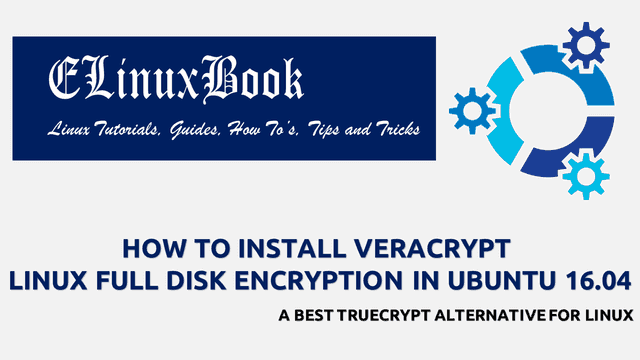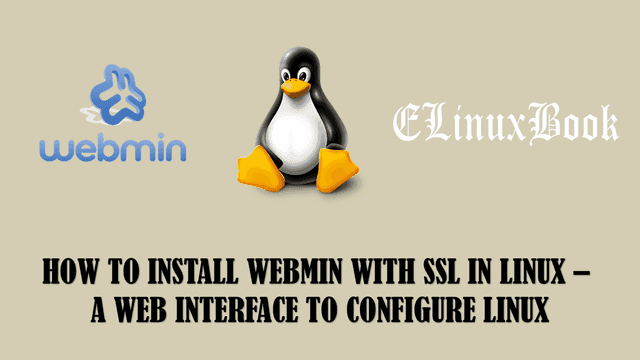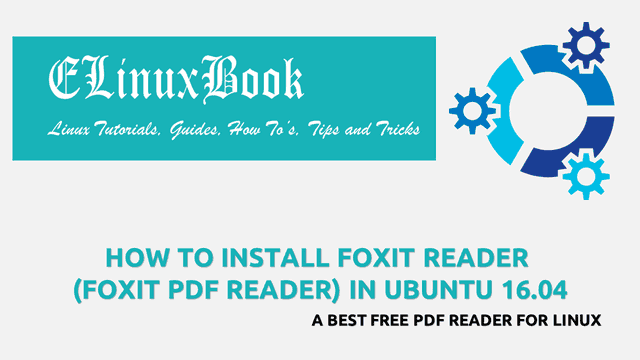HOW TO INSTALL TOMAHAWK PLAYER (TOMAHAWK MUSIC PLAYER) IN UBUNTU 16.04

HOW TO INSTALL TOMAHAWK PLAYER (TOMAHAWK MUSIC PLAYER) IN UBUNTU 16.04
Introduction
In this article we are going to learn How to install Tomahawk Player in Ubuntu 16.04. Tomahawk music player is a open source application used to play music files, songs..etc..Tomahawk Player was initially developed by Christian Muehlhaeuser using C++ programming language and released under GNU GPLv3 license. It’s an nice light weight application comes with various features mentioned below :
- Tomahawk music player can connect Internet Radio Stations.
- Tomahawk player is a cross platform application available for Major operating systems i.e. Linux, Microsoft WIndows, MacOS.
- It’s also available for Android devices.
- Supports almost all music file formats like mp3, wav..etc.
- Create Playlist’s by adding your favorite music’s.
- Tomahawk music player capable of store music files on cloud storage and play music’s directly from cloud.
- There are so many other features are also available through plugins.
For more information on Tomahawk music player visit the official website Here!
Follow the below steps to install Tomahawk Player (Tomahawk music player) in Ubuntu 16.04
Before start the installation of tomahawk player package let’s update the packages & repositories of Ubuntu 16.04 using below command.
elinuxbook@ubuntu:~$ sudo apt-get update # Update Packages & Repositories
Hit:1 http://security.ubuntu.com/ubuntu xenial-security InRelease
Hit:2 http://us.archive.ubuntu.com/ubuntu xenial InRelease
Hit:3 http://us.archive.ubuntu.com/ubuntu xenial-updates InRelease
Hit:4 http://us.archive.ubuntu.com/ubuntu xenial-backports InRelease
Reading package lists... Done
After update the packages & repositories now we are ready to install the tomahawk music player package. To do so we don’t have to install any 3rd party PPA repository as it’s a part of default repository of Ubuntu 16.04. So to install the tomahawk package use the below command.
elinuxbook@ubuntu:~$ sudo apt-get install tomahawk # Install tomahawk player Package Reading package lists... Done Building dependency tree Reading state information... Done The following packages were automatically installed and are no longer required: javascript-common kate5-data kinit kio kpackagelauncherqml kpackagetool5 ktexteditor-data ktexteditor-katepart kwayland-data kwayland-integration libfam0 libgit2-24 libhttp-parser2.1 libjs-jquery libjs-underscore libkf5activities5 libkf5archive5 libkf5attica5 libkf5auth-data libkf5auth5 libkf5bookmarks-data libkf5bookmarks5 libkf5calendarevents5 libkf5codecs-data libkf5codecs5 libkf5completion-data libkf5completion5 libkf5config-bin libkf5config-data libkf5configcore5 libkf5configgui5 . . The following packages will be upgraded: libgl1-mesa-glx libglapi-mesa 2 upgraded, 71 newly installed, 0 to remove and 426 not upgraded. Need to get 43.6 MB of archives. After this operation, 170 MB of additional disk space will be used. Do you want to continue? [Y/n] ---> Enter 'y' to continue the installation
As you can see above we have successfully installed the tomahawk music player package. To confirm the same refer the below command.
elinuxbook@ubuntu:~$ sudo dpkg -l tomahawk # Confirm the installed Package
Desired=Unknown/Install/Remove/Purge/Hold
| Status=Not/Inst/Conf-files/Unpacked/halF-conf/Half-inst/trig-aWait/Trig-pend
|/ Err?=(none)/Reinst-required (Status,Err: uppercase=bad)
||/ Name Version Architecture Description
+++-====================================-=======================-=======================-=============================================================================
ii tomahawk 0.8.4+dfsg1-0ubuntu1 amd64 Multi source music player
Now to open the application just type the command tomahawk on shell prompt. Refer the command below.
elinuxbook@ubuntu:~$ tomahawk # Open the tomahawk player application

TOMAHAWK PLAYER (TOMAHAWK MUSIC PLAYER)
Tomahawk music player Package version :

TOMAHAWK MUSIC PLAYER PACKAGE VERSION
You can also open the Tomahawk music player application graphically using search your computer box. Refer the snapshot below.

OPEN TOMAHAWK MUSIC PLAYER GRAPHICALLY
To uninstall the Tomahawk Player application use the below command.
elinuxbook@ubuntu:~$ sudo dpkg -r tomahawk # Uninstall the Application
(Reading database ... 180836 files and directories currently installed.)
Removing tomahawk (0.8.4+dfsg1-0ubuntu1) ...
Processing triggers for hicolor-icon-theme (0.15-0ubuntu1) ...
Processing triggers for gnome-menus (3.13.3-6ubuntu3.1) ...
Processing triggers for desktop-file-utils (0.22-1ubuntu5) ...
Processing triggers for mime-support (3.59ubuntu1) ...
This is how we can install Tomahawk Player (Tomahawk music player) in Ubuntu 16.04. If you found this article useful then Like us, Share this post on your preferred Social media, Subscribe our Newsletter OR if you have something to say then feel free to comment on the comment box below.