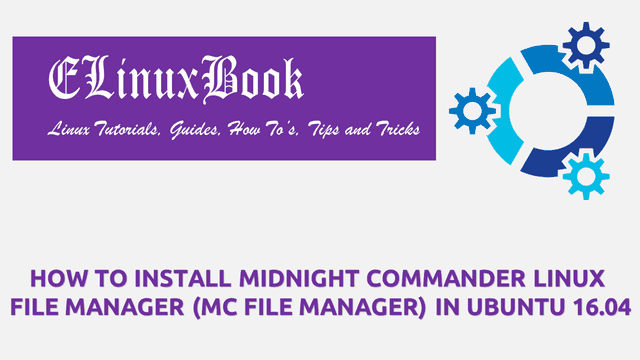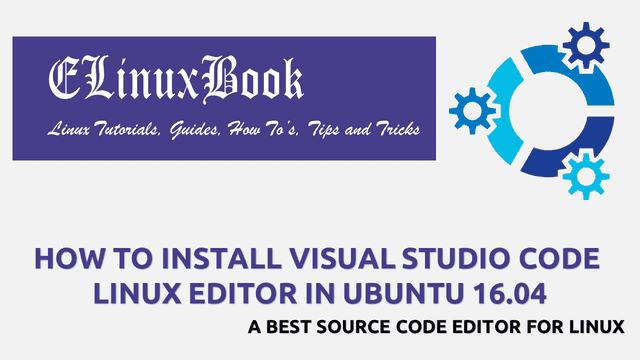HOW TO INSTALL TILIX / TERMINIX TERMINAL EMULATOR IN UBUNTU 16.04

HOW TO INSTALL TILIX TERMINIX TERMINAL EMULATOR IN UBUNTU 16.04
Introduction
In this article we are going to learn How to install Tilix / Terminix terminal emulator in Ubuntu 16.04. Tilix is a quite different type of terminal emulator with some nice features. It’s a kind of terminal emulator can be used to open multiple terminals on same window. You can move the open terminals at any place by drag & drop the terminal. Terminal’s can be split-able in both way’s i.e in Horizontal way and also in Vertical way. It can give notifications when a running process completes. Tilix terminal has changed it’s name from terminix terminal to tilix due to it’s multiple terminal feature. Here we are going to install latest version of Tilix terminal emulator package i.e. Tilix 1.6.4.
Follow the below steps to install tilix / terminix terminal emulator in Ubuntu 16.04
Before we start the installation of tilix / terminix terminal emulator we have to install required PPA repository for that as tilix terminal emulator is not a part of default repository of Ubuntu 16.04. So to install the PPA repository use the below command.
elinuxbook@ubuntu:~$ sudo add-apt-repository ppa:webupd8team/terminix # Install Tilix Terminal Repository
[sudo] password for elinuxbook:
PPA for Tilix, previously called Terminix (GTK3 terminal emulator).
Ubuntu versions 17.10, 17.04, and 16.04 are supported (*16.10 is no longer supported by Canonical and thus, Launchpad and this PPA), along with Linux Mint 18.x.
More about Terminix / Tilix: https://github.com/gnunn1/tilix
WebUpd8 Terminix / Tilix article: http://www.webupd8.org/2016/03/terminix-promising-new-tiling-terminal.html
More info: https://launchpad.net/~webupd8team/+archive/ubuntu/terminix
Press [ENTER] to continue or ctrl-c to cancel adding it
gpg: keyring `/tmp/tmpghj_nlmo/secring.gpg' created
gpg: keyring `/tmp/tmpghj_nlmo/pubring.gpg' created
gpg: requesting key EEA14886 from hkp server keyserver.ubuntu.com
gpg: /tmp/tmpghj_nlmo/trustdb.gpg: trustdb created
gpg: key EEA14886: public key "Launchpad VLC" imported
gpg: no ultimately trusted keys found
gpg: Total number processed: 1
gpg: imported: 1 (RSA: 1)
OK
Also Read :
After installing the PPA repository for tilix / terminix terminal emulator just update the packages & repositories of ubuntu using below command.
elinuxbook@ubuntu:~$ sudo apt-get update # Update the Packages & Repositories
Now let’s go ahead and install the tilix / terminix terminal emulator using below command.
elinuxbook@ubuntu:~$ sudo apt-get install tilix # Install Tilix Terminal Emulator Reading package lists... Done Building dependency tree Reading state information... Done The following packages were automatically installed and are no longer required: libdvdnav4 libdvdread4 libenca0 libguess1 libjavascriptcoregtk-1.0-0 libmediainfo0v5 libmms0 libmpv1 libqt5clucene5 libqt5designer5 libqt5help5 librubberband2v5 libsdl2-2.0-0 libsndio6.1 libtinyxml2-2v5 libva-wayland1 libva-x11-1 libwebkitgtk-1.0-0 libwebkitgtk-1.0-common libzen0v5 linux-headers-4.4.0-21 linux-headers-4.4.0-21-generic linux-image-4.4.0-21-generic linux-image-extra-4.4.0-21-generic mediainfo mpv python-pkg-resources python3-pyqt5 python3-sip rtmpdump simplescreenrecorder-lib youtube-dl Use 'sudo apt autoremove' to remove them. The following additional packages will be installed: gir1.2-nautilus-3.0 libgtkd-3-0 libphobos2-ldc71 libvted-3-0 python-gi python-nautilus tilix-common Suggested packages: libphobos2-ldc-dev python-gi-cairo The following NEW packages will be installed: gir1.2-nautilus-3.0 libgtkd-3-0 libphobos2-ldc71 libvted-3-0 python-gi python-nautilus tilix tilix-common 0 upgraded, 8 newly installed, 0 to remove and 322 not upgraded. Need to get 4,006 kB of archives. After this operation, 26.5 MB of additional disk space will be used. Do you want to continue? [Y/n] y ---> Enter "y" continue the installation
We have successfully installed the Tilix / Terminix terminal emulator in Ubuntu 16.04. To confirm the same you can use the below command.
elinuxbook@ubuntu:~$ sudo dpkg -l tilix # Confirm the Installed Package
Desired=Unknown/Install/Remove/Purge/Hold
| Status=Not/Inst/Conf-files/Unpacked/halF-conf/Half-inst/trig-aWait/Trig-pend
|/ Err?=(none)/Reinst-required (Status,Err: uppercase=bad)
||/ Name Version Architecture Description
+++-====================================-=======================-=======================-=============================================================================
ii tilix 1.6.4-1~webupd8~xenial0 i386 Tiling terminal emulator for GNOME
To open the Tilix terminal emulator just type the command tilix on shell prompt. Refer the command below.
elinuxbook@ubuntu:~$ tilix # Open the application
Find the below snapshots of Tilix / Terminix terminal emulator :
Snap : 1 [Tilix with Single terminal emulator]

TILIX SINGLE TERMINAL EMULATOR
Snap’s : [Tilix / Terminix Multiple Terminal Emulator]
- TILIX / TERMINIX TERMINAL EMULATOR WITH TWO TERMINALS

TILIX TERMINIX TERMINAL EMULATOR WITH TWO TERMINALS
- TILIX / TERMINIX TERMINAL EMULATOR WITH THREE TERMINALS

TILIX TERMINIX TERMINAL EMULATOR WITH THREE TERMINALS
- TILIX / TERMINIX TERMINAL EMULATOR WITH FOUR TERMINALS

TILIX TERMINIX TERMINAL EMULATOR WITH FOUR TERMINALS
Tilix terminal emulator with Tab’s :

TILIX TERMINAL EMULATOR WITH TABS
You can also open the tilix terminal emulator graphically using search package manager. Refer the snapshot below.

OPEN TILIX TERMINAL EMULATOR GRAPHICALLY
To uninstall the Tilix / Terminix terminal emulator you can use the below command.
elinuxbook@ubuntu:~$ sudo dpkg -r tilix # Uninstall the application
(Reading database ... 250053 files and directories currently installed.)
Removing tilix (1.6.4-1~webupd8~xenial0) ...
Processing triggers for gnome-menus (3.13.3-6ubuntu3) ...
Processing triggers for desktop-file-utils (0.22-1ubuntu5) ...
Processing triggers for bamfdaemon (0.5.3~bzr0+16.04.20160415-0ubuntu1) ...
Rebuilding /usr/share/applications/bamf-2.index...
Processing triggers for mime-support (3.59ubuntu1) ...
Processing triggers for libglib2.0-0:i386 (2.48.0-1ubuntu4) ...
This is how we can install Tilix / Terminix terminal emulator in Ubuntu 16.04. If you found this article useful then Like Us, Share Us, Subscribe our Newsletter OR if you have something to say then feel free to comment on the comment box below.