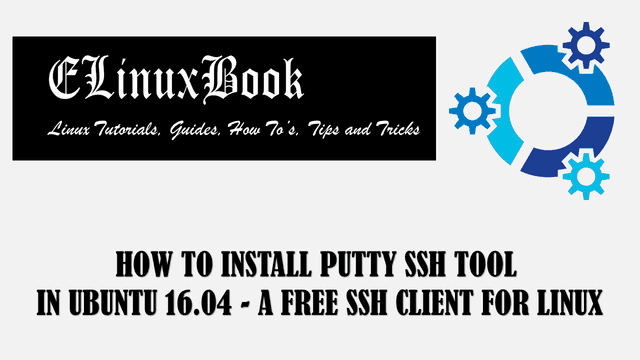HOW TO INSTALL TELEGRAM MESSENGER APP (TELEGRAM DESKTOP) IN UBUNTU 16.04

HOW TO INSTALL TELEGRAM MESSENGER APP (TELEGRAM DESKTOP) IN UBUNTU 16.04
Introduction
In this article we are going to learn How to install telegram messenger app (telegram desktop) in Ubuntu 16.04. Telegram is a open source messenger application like popular whatsapp. As we all know that whatsapp is so popular then Telegram but the fact is telegram messenger app comes with more advance features as compared to whatsapp. Telegram was founded by Pavel Durov on year 2013 and released under GNU GPLv2 & GNU GPLv3 license. It’s an nice light weight application comes with various features mentioned below :
- Telegram messenger app (telegram desktop) is a cross platform application comes for major operating systems i.e. Linux, Microsoft Windows, MacOS.
- It’s mainly active in mobile platform’s like Android, Windows Phone & MacOS.
- Telegram transfers messages in encrypted format hence the data over network is completely secure.
- Some most useful features comes with Telegram messenger app is you can add 30000 members in a single group, no ads, You can send any kind of documents, there is no size limit of the file like video, audio…etc…
- By using the open source API of Telegram you can develop your one messenger app.
Follow the below steps to install Telegram messenger app (telegram desktop) in Ubuntu 16.04
Before start the installation of Telegram messenger app we have to install the official PPA repository for that as it’s not a part of default repository of Ubuntu 16.04. So to install the PPA repository use the below command.
elinuxbook@ubuntu:~$ sudo add-apt-repository ppa:atareao/telegram # Install PPA Repository
Telegram Desktop for Linux. Both 32 and 64 bit.
More info: https://launchpad.net/~atareao/+archive/ubuntu/telegram
Press [ENTER] to continue or ctrl-c to cancel adding it
gpg: keyring `/tmp/tmpm0wkuxxu/secring.gpg' created
gpg: keyring `/tmp/tmpm0wkuxxu/pubring.gpg' created
gpg: requesting key 36FD5529 from hkp server keyserver.ubuntu.com
gpg: /tmp/tmpm0wkuxxu/trustdb.gpg: trustdb created
gpg: key 36FD5529: public key "Launchpad PPA for atareao" imported
gpg: Total number processed: 1
gpg: imported: 1 (RSA: 1)
OK
After installing the PPA repository let’s update the packages and repositories of Ubuntu 16.04 using below command to take effect.
elinuxbook@ubuntu:~$ sudo apt-get update # Update Packages & Repositories
Hit:1 http://security.ubuntu.com/ubuntu xenial-security InRelease
Get:2 http://ppa.launchpad.net/atareao/telegram/ubuntu xenial InRelease [17.5 kB]
Hit:3 http://us.archive.ubuntu.com/ubuntu xenial InRelease
Get:4 http://us.archive.ubuntu.com/ubuntu xenial-updates InRelease [102 kB]
Get:5 http://ppa.launchpad.net/atareao/telegram/ubuntu xenial/main amd64 Packages [1,040 B]
Get:6 http://ppa.launchpad.net/atareao/telegram/ubuntu xenial/main i386 Packages [1,040 B]
Get:7 http://ppa.launchpad.net/atareao/telegram/ubuntu xenial/main Translation-en [732 B]
Get:8 http://us.archive.ubuntu.com/ubuntu xenial-backports InRelease [102 kB]
Fetched 225 kB in 7s (31.5 kB/s)
Reading package lists... Done
Now we are ready to install telegram messenger app (telegram desktop). So let’s go ahead and install the same using below command.
elinuxbook@ubuntu:~$ sudo apt-get install telegram # Install Telegram Desktop app
Reading package lists... Done
Building dependency tree
Reading state information... Done
The following NEW packages will be installed:
telegram
0 upgraded, 1 newly installed, 0 to remove and 447 not upgraded.
Need to get 30.3 MB of archives.
After this operation, 30.3 MB of additional disk space will be used.
Get:1 http://ppa.launchpad.net/atareao/telegram/ubuntu xenial/main amd64 telegram amd64 1.1.23-0ubuntu1 [30.3 MB]
Fetched 30.3 MB in 11min 21s (44.5 kB/s)
Selecting previously unselected package telegram.
(Reading database ... 174198 files and directories currently installed.)
Preparing to unpack .../telegram_1.1.23-0ubuntu1_amd64.deb ...
Unpacking telegram (1.1.23-0ubuntu1) ...
Processing triggers for gnome-menus (3.13.3-6ubuntu3.1) ...
Processing triggers for desktop-file-utils (0.22-1ubuntu5) ...
Processing triggers for bamfdaemon (0.5.3~bzr0+16.04.20160824-0ubuntu1) ...
Rebuilding /usr/share/applications/bamf-2.index...
Processing triggers for mime-support (3.59ubuntu1) ...
Setting up telegram (1.1.23-0ubuntu1) ...
Telegram/
Telegram/Updater
Telegram/Telegram
Also Read :
- HOW TO INSTALL FRANZ MESSENGER APP IN UBUNTU 16.04
- HOW TO INSTALL PIDGIN MESSENGER IN UBUNTU 16.04 ŌĆō A FREE MESSENGER APP FOR LINUX
As you can see above we have successfully installed the telegram messenger app. To confirm the same refer the below command.
elinuxbook@ubuntu:~$ sudo dpkg -l telegram # Confirm the installed Package
Desired=Unknown/Install/Remove/Purge/Hold
| Status=Not/Inst/Conf-files/Unpacked/halF-conf/Half-inst/trig-aWait/Trig-pend
|/ Err?=(none)/Reinst-required (Status,Err: uppercase=bad)
||/ Name Version Architecture Description
+++-====================================-=======================-=======================-=============================================================================
ii telegram 1.1.23-0ubuntu1 amd64 Telegram Desktop
Now open the application graphically using Search your computer box. Refer the snapshot below.

OPEN TELEGRAM DESKTOP APP GRAPHICALLY
After open the app for the first time you will get below screen. Here just click on Start Messaging.

START TELEGRAM MESSENGER APP
Now here select your Country from drop down list and then enter your Mobile Number. then click on Next.

ENTER YOUR MOBILE NUMBER
If you already have a telegram messenger app (telegram desktop) account with that mobile number it will continue to next step otherwise it will ask to Sign Up.
Here I don’t have a account so I have to create a new account by clicking on Here link. Refer the snapshot below.

SIGNUP IN TELEGRAM DESKTOP APP
After click on Here link you will receive a 4 digit numeric activation code in you entered mobile number. Just enter the code Here. Refer the snapshot below.

ENTER ACTIVATION CODE
On next step enter your First Name & Last Name then click on Sign Up.

ENTER YOUR NAME
Now we have successfully started the telegram messenger app and it’s ready to use.

TELEGRAM MESSENGER APP
To uninstall the Telegram messenger app (telegram desktop) use the below command.
elinuxbook@ubuntu:~$ sudo dpkg -r telegram # Uninstall the Telegram Package
(Reading database ... 174206 files and directories currently installed.)
Removing telegram (1.1.23-0ubuntu1) ...
Processing triggers for gnome-menus (3.13.3-6ubuntu3.1) ...
Processing triggers for desktop-file-utils (0.22-1ubuntu5) ...
Processing triggers for bamfdaemon (0.5.3~bzr0+16.04.20160824-0ubuntu1) ...
Rebuilding /usr/share/applications/bamf-2.index...
Processing triggers for mime-support (3.59ubuntu1) ...
This is how we can install telegram messenger app (telegram desktop) in Ubuntu 16.04. If you found this article useful then Like us, Share this post on your preferred Social media, Subscribe our Newsletter OR if you have something to say then feel free to comment on the comment box below.