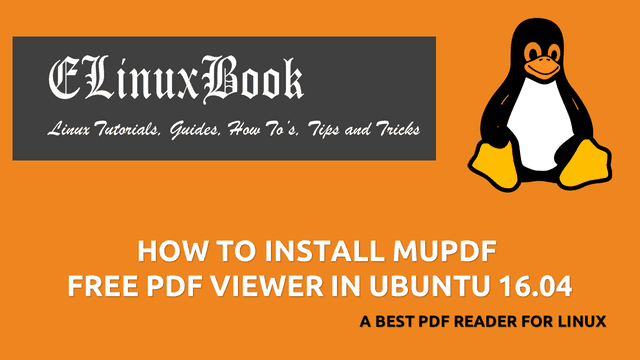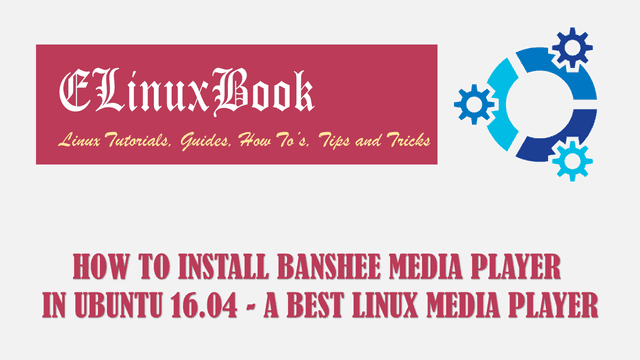HOW TO INSTALL TAGSPACES DESKTOP FILE ORGANIZER SOFTWARE IN UBUNTU 16.04 – A BEST FILE ORGANIZER FOR LINUX
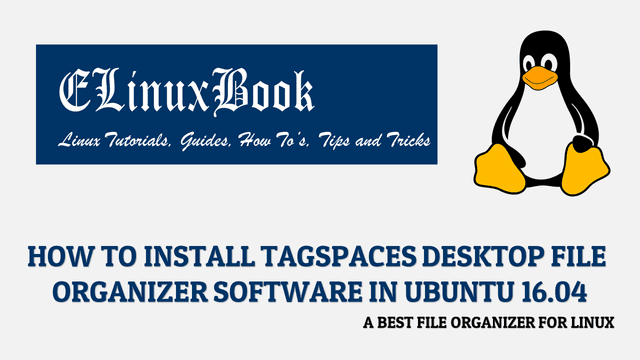
HOW TO INSTALL TAGSPACES DESKTOP FILE ORGANIZER SOFTWARE IN UBUNTU 16.04 – A BEST FILE ORGANIZER FOR LINUX
Introduction
In this article we are going to learn How to install Tagspaces desktop file organizer software in Ubuntu 16.04. Tagspaces is a open source best file organizer application for Linux. By using this application you can manage your data more easily by catagorize in tags. Personalize the tags by giving different colors and names which will make you more convenient to manage data. Tagspaces desktop file organizer software is an nice alternative to Evernote note taking app. Tagspaces was initially developed on year 2012 and released under AGPL (Affero General Public License) License. You can download the Source code of this application on Github to customize.
Now let’s have a look at features of Tagspaces best file organizer application :
- It’s an cross platform application available for major operating system’s i.e. Linux, Microsoft Windows, MacOS.
- Tagspaces is also available for mobile devices i.e. Android and iOS.
- You can tag your files very easily.
- Tagspaces desktop file organizer software can be use as a Searching tool as it has capability to Search files from your current location. For example you can search files of your desktop.
- Can be extend the features of this app by installing official extensions.
- Sync you files with popular cloud storage’s like Dropbox.
For more information’s and features of Tagspaces best file organizer app you can visit the official website.
Follow the below steps to install Tagspaces desktop file organizer software in Ubuntu 16.04 – a best file organizer for Linux
Before start the installation of Tagspaces desktop file organizer software let’s update the packages & repositories of Ubuntu 16.04 using below command.
elinuxbook@ubuntu:~$ sudo apt-get update # Update Packages & Repositories
Hit:1 http://security.ubuntu.com/ubuntu xenial-security InRelease
Hit:2 http://us.archive.ubuntu.com/ubuntu xenial InRelease
Hit:3 http://us.archive.ubuntu.com/ubuntu xenial-updates InRelease
Hit:4 http://us.archive.ubuntu.com/ubuntu xenial-backports InRelease
Reading package lists... Done
After updating the packages & repositories now we have to download the Tagspaces best file organizer from it’s official website. Hence to download the same use the below command.
elinuxbook@ubuntu:~$ wget https://www.tagspaces.org/downloads/tagspaces-amd64.deb # Download the Package
--2018-02-07 08:22:50-- https://www.tagspaces.org/downloads/tagspaces-amd64.deb
Resolving www.tagspaces.org (www.tagspaces.org)... 52.222.128.16, 52.222.128.166, 52.222.128.176, ...
Connecting to www.tagspaces.org (www.tagspaces.org)|52.222.128.16|:443... connected.
.
.
Resolving github-production-release-asset-2e65be.s3.amazonaws.com (github-production-release-asset-2e65be.s3.amazonaws.com)... 54.231.98.88
Connecting to github-production-release-asset-2e65be.s3.amazonaws.com (github-production-release-asset-2e65be.s3.amazonaws.com)|54.231.98.88|:443... connected.
HTTP request sent, awaiting response... 200 OK
Length: 39323906 (38M) [application/octet-stream]
Saving to: ŌĆśtagspaces-amd64.debŌĆÖ
tagspaces-amd64.deb 100%[=====================================================================================>] 37.50M 610KB/s in 70s
2018-02-07 08:24:05 (547 KB/s) - ŌĆśtagspaces-amd64.debŌĆÖ saved [39323906/39323906]
As you can see below I have already downloaded the Tagspaces desktop file organizer software .deb package. Refer the output below.
elinuxbook@ubuntu:~$ ls -l tagspaces-amd64.deb # Downloaded Package
-rw-rw-r-- 1 elinuxbook elinuxbook 39323906 Jul 15 2017 tagspaces-amd64.deb
Also Read :
- HOW TO INSTALL WHATEVER EVERNOTE CLIENT (EVERNOTE DESKTOP CLIENT) IN UBUNTU 16.04 ŌĆō A BEST ALTERNATIVE TO EVERNOTE APP
- HOW TO INSTALL BOOSTNOTE MARKDOWN NOTE TAKING SOFTWARE IN UBUNTU 16.04 ŌĆō A BEST OPEN SOURCE NOTE TAKING APP FOR LINUX
Now we are ready to install the Tagspaces best file organizer package. So let’s go ahead and install the same using below command.
elinuxbook@ubuntu:~$ sudo dpkg -i tagspaces-amd64.deb # Install Tagspaces file organizer Package
Selecting previously unselected package tagspaces.
(Reading database ... 180465 files and directories currently installed.)
Preparing to unpack tagspaces-amd64.deb ...
Unpacking tagspaces (2.9.0) ...
Setting up tagspaces (2.9.0) ...
Processing triggers for gnome-menus (3.13.3-6ubuntu3.1) ...
Processing triggers for desktop-file-utils (0.22-1ubuntu5) ...
Processing triggers for bamfdaemon (0.5.3~bzr0+16.04.20160824-0ubuntu1) ...
Rebuilding /usr/share/applications/bamf-2.index...
As you can see above we have successfully installed the Tagspaces desktop file organizer software. Now to confirm the same use the below command.
elinuxbook@ubuntu:~$ sudo dpkg -l tagspaces # Confirm the installed Package
Desired=Unknown/Install/Remove/Purge/Hold
| Status=Not/Inst/Conf-files/Unpacked/halF-conf/Half-inst/trig-aWait/Trig-pend
|/ Err?=(none)/Reinst-required (Status,Err: uppercase=bad)
||/ Name Version Architecture Description
+++-====================================-=======================-=======================-=============================================================================
ii tagspaces 2.9.0 amd64
Now to open the application just type the command tagspaces on shell prompt. Refer the command below.
elinuxbook@ubuntu:~$ tagspaces # Open the Tagspaces desktop file organizer

TAGSPACES DESKTOP FILE ORGANIZER SOFTWARE
You can also open the Tagspaces best file organizer application graphically using Search your computer box. Refer the snapshot below.

OPEN TAGSPACES BEST FILE ORGANIZER GRAPHICALLY
To uninstall the application use the below command.
elinuxbook@ubuntu:~$ sudo dpkg -r tagspaces # Uninstall the Tagspaces file organizer Package
(Reading database ... 182365 files and directories currently installed.)
Removing tagspaces (2.9.0) ...
Processing triggers for hicolor-icon-theme (0.15-0ubuntu1) ...
Processing triggers for gnome-menus (3.13.3-6ubuntu3.1) ...
Processing triggers for desktop-file-utils (0.22-1ubuntu5) ...
Processing triggers for bamfdaemon (0.5.3~bzr0+16.04.20160824-0ubuntu1) ...
Rebuilding /usr/share/applications/bamf-2.index...
Processing triggers for mime-support (3.59ubuntu1) ...
This is how we can install Tagspaces desktop file organizer software in Ubuntu 16.04 – a best file organizer for Linux. If you found this article useful then Like us, Share this post on your preferred Social media, Subscribe our Newsletter OR if you have something to say then feel free to comment on the comment box below.