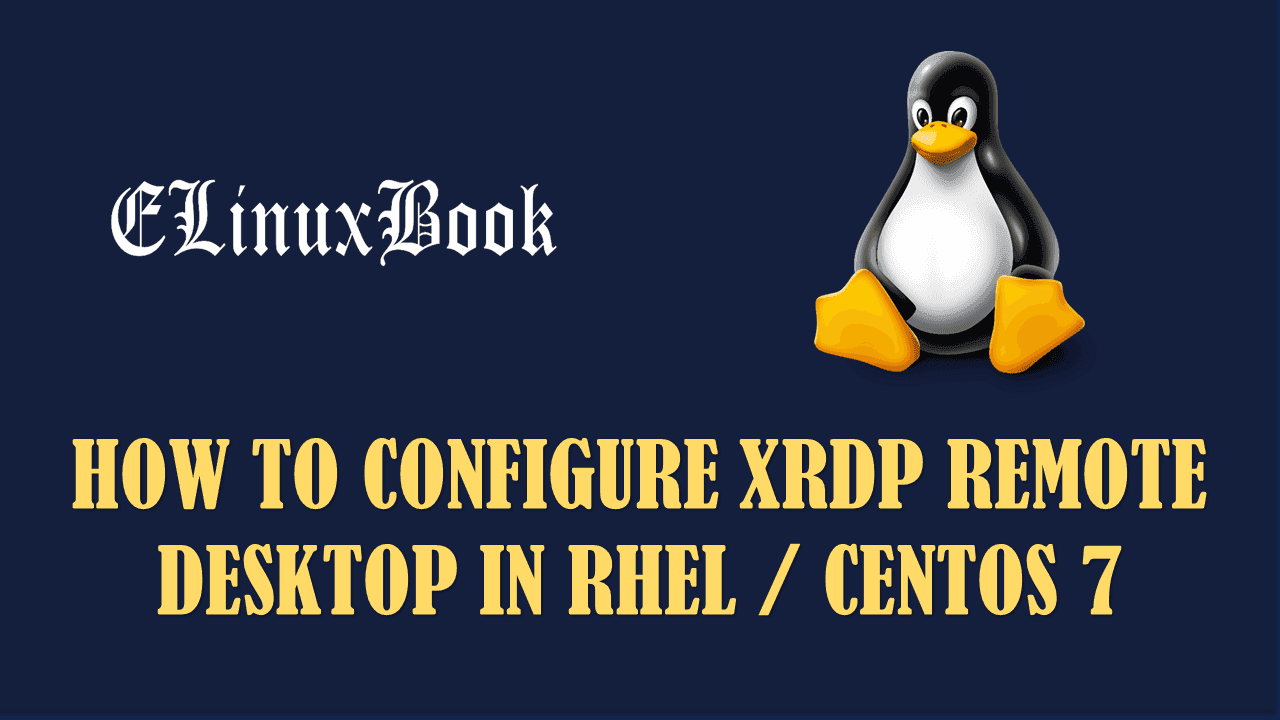HOW TO INSTALL STANDARD NOTES ENCRYPTED NOTES APP IN UBUNTU 16.04

HOW TO INSTALL STANDARD NOTES ENCRYPTED NOTES APP IN UBUNTU 16.04
Introduction
In this article we are going to learn How to install Standard notes encrypted notes app in Ubuntu 16.04. There are so many note taking apps are available on internet but standard notes is a open source note taking application and comes with some advance features which you will not found in any other related app’s.
It’s an nice light weight application comes with various features mentioned below :
- Standard notes encrypted notes app is across platform application comes for major operating systems like Linux, Microsoft Windows, MacOS.
- It’s also available for Mobile operating systems i.e. Android & iOS and for web browsers like Google Chrome.
- You can use this application as a code editor for programming languages like HTML, C, C++ and many more. It supports almost 120+ programming languages. Automatically prompt the program syntax during typing the code and also syntax highlighting feature is available.
- Use as a simple note taking software like if you are a student then can use this app to quickly notedown some important notes during lecture.
- You can write text in both format. i.e. in Simple text format and also in HTML format. in HTML formatted text you can format the text in Bold, Italic, Underline, change fonts and many more.
- Standard notes encrypted notes app stores your data in encrypted format. you can only decrypt your data and not possible to decrypt by any one.
- So many official extensions are available to increase the features of standard notes app.
In short it’s an all in one package and a nice tool for use. For more information and features on standard notes encrypted notes app you can visit the official website Here!
Follow the below steps to install Standard notes encrypted notes app in Ubuntu 16.04
Before start the installation of Standard notes encrypted notes app let’s update the Packages & Repositories of Ubuntu 16.04 using below command.
elinuxbook@ubuntu:~$ sudo apt-get update # Update Packages & Repositories
[sudo] password for elinuxbook:
Get:1 http://security.ubuntu.com/ubuntu xenial-security InRelease [102 kB]
Hit:2 http://us.archive.ubuntu.com/ubuntu xenial InRelease
Get:3 http://us.archive.ubuntu.com/ubuntu xenial-updates InRelease [102 kB]
Get:4 http://us.archive.ubuntu.com/ubuntu xenial-backports InRelease [102 kB]
Fetched 306 kB in 2s (127 kB/s)
Reading package lists... Done
Also Read :
- HOW TO INSTALL XPAD STICKY NOTES IN UBUNTU 16.04
- HOW TO INSTALL QOWNNOTES IN UBUNTU 16.04 ŌĆō A NOTE TAKING SOFTWARE FOR LINUX
- HOW TO INSTALL WIZNOTE FREE NOTE TAKING SOFTWARE IN UBUNTU 16.04 ŌĆō A BEST ALTERNATIVE TO EVERNOTE
Now we have to download the standard notes installation package. You can download the same using two method’s. Either use the below command to download using wget command through your terminal.
elinuxbook@ubuntu:~$ wget https://github.com/standardnotes/desktop/releases/download/v2.0.41/standard-notes-2.0.41-x86_64.AppImage --2017-12-02 23:16:32-- https://github.com/standardnotes/desktop/releases/download/v2.0.41/standard-notes-2.0.41-x86_64.AppImage Resolving github.com (github.com)... 192.30.255.112, 192.30.255.113 Connecting to github.com (github.com)|192.30.255.112|:443... connected. . . HTTP request sent, awaiting response... 200 OK Length: 53503288 (51M) [application/octet-stream] Saving to: ŌĆśstandard-notes-2.0.41-x86_64.AppImageŌĆÖ standard-notes-2.0.41-x86_64.AppImage 100%[=====================================================================================>] 51.02M 157KB/s in 3m 35s 2017-12-02 23:20:14 (243 KB/s) - ŌĆśstandard-notes-2.0.41-x86_64.AppImageŌĆÖ saved [53503288/53503288]
OR you can download the standard notes encrypted notes app from official website by clicking on below button.
Here I have already downloaded the standard notes package. Refer the output below. The downloaded package doesn’t have the execute permission and without execute permission we can’t install the standard notes encrypted notes package.
elinuxbook@ubuntu:~$ ls -l standard-notes-2.0.41-x86_64.AppImage -rw-rw-r-- 1 elinuxbook elinuxbook 53503288 Nov 21 08:58 standard-notes-2.0.41-x86_64.AppImage
So after download the package you have to assign execute permission to user/owner. To do so you can use the below command.
elinuxbook@ubuntu:~$ sudo chmod u+x standard-notes-2.0.41-x86_64.AppImage # Change the Permission
After change the permission as you can see below now the user/owner have the execute permission and the package is ready for installation.
elinuxbook@ubuntu:~$ ls -l standard-notes-2.0.41-x86_64.AppImage
-rwxrw-r-- 1 elinuxbook elinuxbook 53503288 Nov 21 08:58 standard-notes-2.0.41-x86_64.AppImage
So let’s go ahead and start the installation. The best part of Standard notes encrypted notes app is it’s like a portable application. You don’t have to install it.
So after giving the execute permission to user you will get a executable setup. Just right click on the setup and click on Run. Refer the snapshot below.

RUN THE STANDARD NOTES PACKAGE
After run the above package you will get a message as shown on the snapshot below. Here just click on Yes to continue.

CLICK ON YES
After complete the above step the Standard notes encrypted notes app will open in front of you. Refer the snapshot below.

STANDARD NOTES ENCRYPTED NOTES APP
This is how we can install Standard notes encrypted notes app in Ubuntu 16.04. If you found this article useful then Like us, Share this post on your preferred Social media, Subscribe our Newsletter OR if you have something to say then feel free to comment on the comment box below.