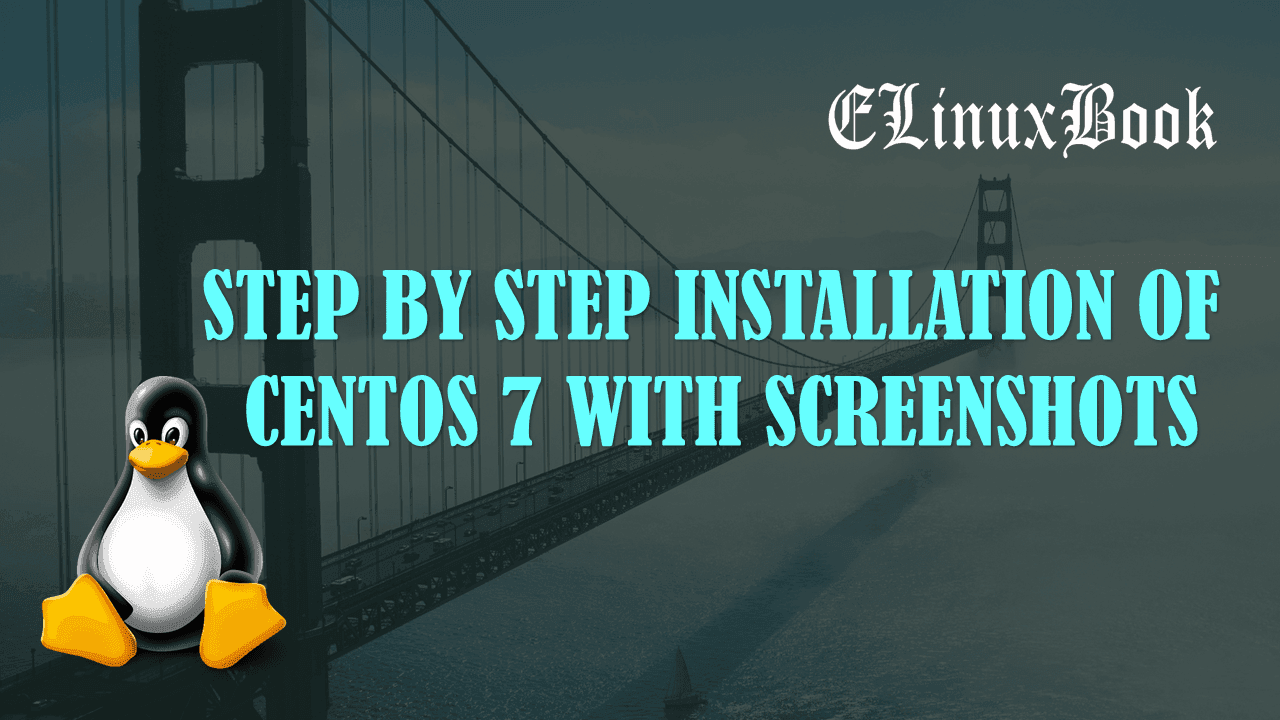HOW TO INSTALL SMPLAYER MEDIA PLAYER IN UBUNTU 16.04 – A BEST MEDIA PLAYER FOR LINUX

HOW TO INSTALL SMPLAYER MEDIA PLAYER IN UBUNTU 16.04 – A BEST MEDIA PLAYER FOR LINUX
Introduction
In this article we are going to learn How to install SMPlayer in Ubuntu 16.04. SMPlayer is a open source best media player for linux used to play video and audio files eg : Music, Movies…etc…The main developer of SMPlayer best media player is Ricardo Villalba written the application using C++ programming language and released initially on year 2006 under GNU GPL license.
It’s an nice light weight application comes with below features :
- SMPlayer media player supports 18 to 20 languages.
- You can create a playlist of your favorite songs.
- If you have a movie which subtitles and audio are not matching then you can use SMPlayer best media player to sync and match the audio and subtitles OR if you don’t have subtitles for any movie then SMPlayer can search on web and find it for you.
- SMPlayer can play Youtube videos.
- It’s an cross platform application available for almost all major operating systems i.e. Linux, Unix, Microsoft Windows.
Follow the below steps to install SMPlayer media player in Ubuntu 16.04 (Best media player for Linux)
Before we start the installation of SMPlayer media player we have to install required PPA repository for that. So to install the same refer the below command.
elinuxbook@ubuntu:~$ sudo add-apt-repository ppa:rvm/smplayer # Install PPA Repository
Packages for SMPlayer.
To install SMPlayer from this PPA, run these commands on a terminal:
sudo add-apt-repository ppa:rvm/smplayer
sudo apt-get update
sudo apt-get install smplayer smtube smplayer-themes smplayer-skins
More info: https://launchpad.net/~rvm/+archive/ubuntu/smplayer
Press [ENTER] to continue or ctrl-c to cancel adding it
gpg: keyring `/tmp/tmpw19tq8q0/secring.gpg' created
gpg: keyring `/tmp/tmpw19tq8q0/pubring.gpg' created
gpg: requesting key E4A4F4F4 from hkp server keyserver.ubuntu.com
gpg: /tmp/tmpw19tq8q0/trustdb.gpg: trustdb created
gpg: key E4A4F4F4: public key "Launchpad PPA named smplayer for rvm" imported
gpg: no ultimately trusted keys found
gpg: Total number processed: 1
gpg: imported: 1 (RSA: 1)
OK
After installing the PPA repository for SMPlayer best media player just update the packages and repositories of Ubuntu 16.04 using below command.
elinuxbook@ubuntu:~$ sudo apt-get update # Update Packages & Repositories
Hit:1 http://security.ubuntu.com/ubuntu xenial-security InRelease
Hit:2 http://us.archive.ubuntu.com/ubuntu xenial InRelease
Hit:3 http://us.archive.ubuntu.com/ubuntu xenial-updates InRelease
Hit:4 http://us.archive.ubuntu.com/ubuntu xenial-backports InRelease
Hit:5 http://ppa.launchpad.net/rvm/smplayer/ubuntu xenial InRelease
Reading package lists... Done
Also Read :
- HOW TO INSTALL VLC MEDIA PLAYER IN REDHAT/CENTOS
- HOW TO INSTALL AUDACIOUS MUSIC PLAYER (AUDIO PLAYER) IN UBUNTU 16.04
- HOW TO INSTALL LOLLYPOP MUSIC PLAYER (MODERN MUSIC PLAYER) IN UBUNTU 16.04 ŌĆō A BEST LINUX MUSIC PLAYER
- HOW TO INSTALL MPLAYER IN REDHAT/CENTOS
- HOW TO INSTALL SAYONARA LINUX MUSIC PLAYER IN UBUNTU 16.04
Finally install the SMPlayer media player package using below command.
elinuxbook@ubuntu:~$ sudo apt-get install smplayer smtube smplayer-themes smplayer-skins # Install the SMPlayer media player Package Reading package lists... Done Building dependency tree Reading state information... Done The following additional packages will be installed: esound-common i965-va-driver liba52-0.7.4 libaacs0 libass5 libaudiofile1 libavcodec-ffmpeg56 libavformat-ffmpeg56 libavutil-ffmpeg54 libbdplus0 libbluray1 libbs2b0 libcrystalhd3 libdca0 libdirectfb-1.2-9 libdvdnav4 libdvdread4 libenca0 libesd0 libfaad2 libgif7 libgme0 libgsm1 libllvm4.0 libmad0 libmodplug1 libmp3lame0 libmpeg2-4 libmpg123-0 libopenal-data libopenal1 libopenjpeg5 libpostproc-ffmpeg53 libqt4-opengl libqtwebkit4 libschroedinger-1.0-0 libsdl1.2debian libshine3 libsnappy1v5 libsoxr0 libssh-gcrypt-4 libswresample-ffmpeg1 libswscale-ffmpeg3 libtwolame0 libva1 libvdpau1 libvorbisidec1 libx264-148 libx265-79 libxvidcore4 libzvbi-common libzvbi0 mesa-vdpau-drivers mplayer va-driver-all vdpau-driver-all vdpau-va-driver Suggested packages: libbluray-bdj firmware-crystalhd libdvdcss2 pulseaudio-esound-compat mplayer-doc netselect | fping libfglrx-amdxvba1 libvdpau-va-gl1 nvidia-vdpau-driver nvidia-legacy-340xx-vdpau-driver The following NEW packages will be installed: esound-common i965-va-driver liba52-0.7.4 libaacs0 libass5 libaudiofile1 libavcodec-ffmpeg56 libavformat-ffmpeg56 libavutil-ffmpeg54 libbdplus0 libbluray1 libbs2b0 libcrystalhd3 libdca0 libdirectfb-1.2-9 libdvdnav4 libdvdread4 libenca0 libesd0 libfaad2 libgif7 libgme0 libgsm1 libllvm4.0 libmad0 libmodplug1 libmp3lame0 libmpeg2-4 libmpg123-0 libopenal-data libopenal1 libopenjpeg5 libpostproc-ffmpeg53 libqt4-opengl libqtwebkit4 libschroedinger-1.0-0 libsdl1.2debian libshine3 libsnappy1v5 libsoxr0 libssh-gcrypt-4 libswresample-ffmpeg1 libswscale-ffmpeg3 libtwolame0 libva1 libvdpau1 libvorbisidec1 libx264-148 libx265-79 libxvidcore4 libzvbi-common libzvbi0 mesa-vdpau-drivers mplayer smplayer smplayer-skins smplayer-themes smtube va-driver-all vdpau-driver-all vdpau-va-driver 0 upgraded, 61 newly installed, 0 to remove and 392 not upgraded. Need to get 43.1 MB of archives. After this operation, 178 MB of additional disk space will be used. Do you want to continue? [Y/n] y ---> Enter "y" to continue the installation
We have successfully installed the SMPlayer best media player package. To confirm the same you can use the below command.
elinuxbook@ubuntu:~$ sudo dpkg -l smplayer # Confirm the installed Package
[sudo] password for elinuxbook:
Desired=Unknown/Install/Remove/Purge/Hold
| Status=Not/Inst/Conf-files/Unpacked/halF-conf/Half-inst/trig-aWait/Trig-pend
|/ Err?=(none)/Reinst-required (Status,Err: uppercase=bad)
||/ Name Version Architecture Description
+++-====================================-=======================-=======================-=============================================================================
ii smplayer 17.9.0-1~xenial1 amd64 A great media player
To open the SMPlayer media player application just type the command smplayer on shell prompt. Refer the command below.
elinuxbook@ubuntu:~$ smplayer # Open the SMPlayer Media Player application

SMPLAYER BEST MEDIA PLAYER
SMPlayer application version :

SMPLAYER APPLICATION VERSION
You can also open the application SMPlayer media player graphically using Search your computer box. Refer the snapshot below.

OPEN SMPLAYER APPLICATION GRAPHICALLY
To uninstall the application refer the below command. Here you have to uninstall the packages one by one as i shown below.
elinuxbook@ubuntu:~$ sudo dpkg -r smplayer-skins # Uninstall SMplayer Skin Package (Reading database ... 174953 files and directories currently installed.) Removing smplayer-skins (2:15.2.0-1~xenial1) ... elinuxbook@ubuntu:~$ sudo dpkg -r smplayer-themes # Uninstall SMplayer Themes Package (Reading database ... 174935 files and directories currently installed.) Removing smplayer-themes (2:17.3.0-1~xenial1) ... elinuxbook@ubuntu:~$ sudo dpkg -r smplayer # Uninstall SMplayer Package (Reading database ... 174853 files and directories currently installed.) Removing smplayer (17.9.0-1~xenial1) ... Processing triggers for man-db (2.7.5-1) ... Processing triggers for hicolor-icon-theme (0.15-0ubuntu1) ... Processing triggers for gnome-menus (3.13.3-6ubuntu3.1) ... Processing triggers for desktop-file-utils (0.22-1ubuntu5) ... Processing triggers for bamfdaemon (0.5.3~bzr0+16.04.20160824-0ubuntu1) ... Rebuilding /usr/share/applications/bamf-2.index... Processing triggers for mime-support (3.59ubuntu1) ...
This is how we can install SMPlayer media player in Ubuntu 16.04 – A best media player for Linux. If you found this article useful then Like us, Share this post on your preferred Social media, Subscribe our Newsletter OR if you have something to say then feel free to comment on the comment box below.