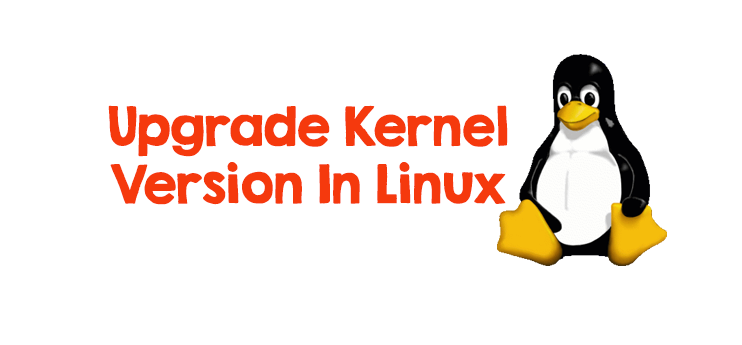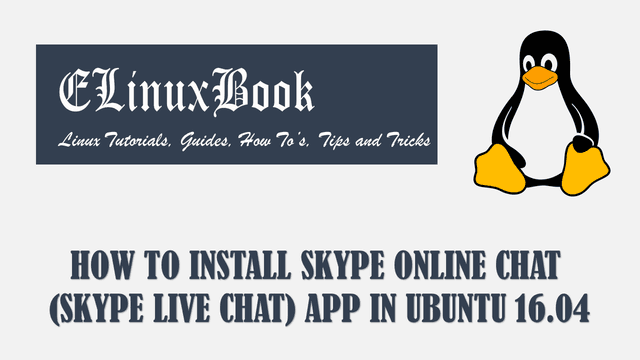HOW TO INSTALL SIMPLESCREENRECORDER IN UBUNTU 16.04 – A LINUX SCREEN RECORDER APPLICATION

HOW TO INSTALL SIMPLESCREENRECORDER IN UBUNTU 16.04 – A LINUX SCREEN RECORDER APPLICATION
Introduction
In this article we are going to learn how to install simplescreenrecorder Linux screen recorder in Ubuntu 16.04. Simplescreenrecorder is also referred as SSR is a open source application is used to capture your screen on Linux operating system and provides as a video output. You can use SSR Linux screen recorder to create video tutorials, video presentations for your company, some memorable videos of your friends & family and so on. This application is only available for Linux operating system. SSR is released under GPLv3 License.
Features of SimpleScreenRecorder Linux screen recorder:
- Like any other Screen Recorder, SSR allow you to pause the recording and can resume the recording when you are ready to capture.
- Can be use this application to capture screen on low configuration system’s or any slow running computer.
- Supports almost all types of video format’s.
- You can customize the output video file like video dimension settings, audio settings and so on.
- SSR Linux screen recorder is a user friendly application and any one can easily understand the application and it’s features.
- For more Information on SimpleScreenRecorder Linux screen recorder you can visit the official website HERE!
Follow the below steps to Install SimpleScreenRecorder Linux screen recorder in Ubuntu 16.04
Before we start the installation of SimpleScreenRecorder package we have to install official PPA repository as this package is not a part of default repository of Ubuntu 16.04. So to install the PPA repository refer the below command.
elinuxbook@ubuntu:~$ sudo add-apt-repository ppa:maarten-baert/simplescreenrecorder # Install the PPA Repository
SimpleScreenRecorder is a feature-rich screen recorder that supports X11 and OpenGL. It has a Qt-based graphical user interface. It can record the entire screen or part of it, or record OpenGL applications directly. The recording can be paused and resumed at any time. Many different file formats and codecs are supported.
More information can be found here:
http://www.maartenbaert.be/simplescreenrecorder/
More info: https://launchpad.net/~maarten-baert/+archive/ubuntu/simplescreenrecorder
Press [ENTER] to continue or ctrl-c to cancel adding it
gpg: keyring `/tmp/tmpz_qpq33i/secring.gpg' created
gpg: keyring `/tmp/tmpz_qpq33i/pubring.gpg' created
gpg: requesting key 283EC8CD from hkp server keyserver.ubuntu.com
gpg: /tmp/tmpz_qpq33i/trustdb.gpg: trustdb created
gpg: key 283EC8CD: public key "Launchpad PPA for Maarten Baert" imported
gpg: Total number processed: 1
gpg: imported: 1 (RSA: 1)
OK
After install the PPA repository for SimpleScreenRecorder Linux screen recorder just follow the below command to update all packages & repositories of Ubuntu 16.04.
elinuxbook@ubuntu:~$ sudo apt-get update # Update Packages & Repositories
Get:1 http://ppa.launchpad.net/maarten-baert/simplescreenrecorder/ubuntu xenial InRelease [17.6 kB]
Get:2 http://security.ubuntu.com/ubuntu xenial-security InRelease [102 kB]
Hit:3 http://ppa.launchpad.net/ozmartian/apps/ubuntu xenial InRelease
Hit:4 http://us.archive.ubuntu.com/ubuntu xenial InRelease
Get:5 http://ppa.launchpad.net/maarten-baert/simplescreenrecorder/ubuntu xenial/main i386 Packages [904 B]
Get:6 http://ppa.launchpad.net/maarten-baert/simplescreenrecorder/ubuntu xenial/main Translation-en [460 B]
Get:7 http://us.archive.ubuntu.com/ubuntu xenial-updates InRelease [102 kB]
Get:8 http://us.archive.ubuntu.com/ubuntu xenial-backports InRelease [102 kB]
Fetched 325 kB in 2s (150 kB/s)
Reading package lists... Done
Also Read :
- HOW TO INSTALL VIDCUTTER V3.5.0 IN UBUNTU 16.04 – A VIDEO TRIMMER FREE APPLICATION
- HOW TO INSTALL GIMP PHOTO EDITOR ON UBUNTU 16.04 – A GNU IMAGE MANIPULATION PROGRAM
- HOW TO INSTALL KDENLIVE IN UBUNTU 16.04 – A VIDEO EDITOR APPLICATION
Now let’s go ahead and install SimpleScreenRecorder package using below command.
elinuxbook@ubuntu:~$ sudo apt-get install simplescreenrecorder # Installing SSR Linux screen recorder Package Reading package lists... Done Building dependency tree Reading state information... Done The following additional packages will be installed: simplescreenrecorder-lib The following NEW packages will be installed: simplescreenrecorder simplescreenrecorder-lib 0 upgraded, 2 newly installed, 0 to remove and 322 not upgraded. Need to get 1,268 kB of archives. After this operation, 3,137 kB of additional disk space will be used. Do you want to continue? [Y/n] y # Enter "y" to continue the Installation Get:1 http://ppa.launchpad.net/maarten-baert/simplescreenrecorder/ubuntu xenial/main i386 simplescreenrecorder i386 0.3.8+1~ppa1~xenial1 [1,233 kB] Get:2 http://ppa.launchpad.net/maarten-baert/simplescreenrecorder/ubuntu xenial/main i386 simplescreenrecorder-lib i386 0.3.8+1~ppa1~xenial1 [34.9 kB] Fetched 1,268 kB in 4s (303 kB/s) Selecting previously unselected package simplescreenrecorder. (Reading database ... 211306 files and directories currently installed.) Preparing to unpack .../simplescreenrecorder_0.3.8+1~ppa1~xenial1_i386.deb ... Unpacking simplescreenrecorder (0.3.8+1~ppa1~xenial1) ... Selecting previously unselected package simplescreenrecorder-lib:i386. Preparing to unpack .../simplescreenrecorder-lib_0.3.8+1~ppa1~xenial1_i386.deb ... Unpacking simplescreenrecorder-lib:i386 (0.3.8+1~ppa1~xenial1) ... Processing triggers for gnome-menus (3.13.3-6ubuntu3) ... Processing triggers for desktop-file-utils (0.22-1ubuntu5) ... Processing triggers for bamfdaemon (0.5.3~bzr0+16.04.20160415-0ubuntu1) ... Rebuilding /usr/share/applications/bamf-2.index... Processing triggers for mime-support (3.59ubuntu1) ... Processing triggers for hicolor-icon-theme (0.15-0ubuntu1) ... Processing triggers for man-db (2.7.5-1) ... Processing triggers for libc-bin (2.23-0ubuntu9) ... Setting up simplescreenrecorder (0.3.8+1~ppa1~xenial1) ... Setting up simplescreenrecorder-lib:i386 (0.3.8+1~ppa1~xenial1) ... Processing triggers for libc-bin (2.23-0ubuntu9) ...
So we have successfully installed the SimpleScreenRecorder Linux screen recorder Package. To confirm the same you can refer the below command.
elinuxbook@ubuntu:~$ sudo dpkg -l simplescreenrecorder # Confirm the Installed Package
Desired=Unknown/Install/Remove/Purge/Hold
| Status=Not/Inst/Conf-files/Unpacked/halF-conf/Half-inst/trig-aWait/Trig-pend
|/ Err?=(none)/Reinst-required (Status,Err: uppercase=bad)
||/ Name Version Architecture Description
+++-====================================-=======================-=======================-=============================================================================
ii simplescreenrecorder 0.3.8+1~ppa1~xenial1 i386 feature-rich screen recorder that supports X11 and OpenGL
Now you can open the application by typing the command simplescreenrecorder on shell prompt. Refer the below command.
elinuxbook@ubuntu:~$ simplescreenrecorder # Open the Application
Refer the below snapshot of SSR Startup, Click on Continue.

SIMPLESCREENRECORDER STARTUP
Now do required Video and Audio input settings and click on Continue.

VIDEO AND AUDIO INPUT SETTINGS
Set video output path and do required video and audio codec settings and then click on Continue.

SET VIDEO OUTPUT PATH
Here you can Start and Save recording. Refer the snapshot below.

START OR SAVE RECORDING
To uninstall the simplescreenrecorder Linux screen recorder package refer the below command.
elinuxbook@ubuntu:~$ sudo dpkg -r simplescreenrecorder # Uninstall the Package
(Reading database ... 211370 files and directories currently installed.)
Removing simplescreenrecorder (0.3.8+1~ppa1~xenial1) ...
Processing triggers for man-db (2.7.5-1) ...
Processing triggers for hicolor-icon-theme (0.15-0ubuntu1) ...
Processing triggers for gnome-menus (3.13.3-6ubuntu3) ...
Processing triggers for desktop-file-utils (0.22-1ubuntu5) ...
Processing triggers for bamfdaemon (0.5.3~bzr0+16.04.20160415-0ubuntu1) ...
Rebuilding /usr/share/applications/bamf-2.index...
Processing triggers for mime-support (3.59ubuntu1) ...
This is how we can install SimpleScreenRecorder Linux screen recorder in Ubuntu 16.04. If you found this article useful then Like Us, Share Us, Subscribe our Newsletter OR if you have something to say then feel free to comment on the comment box below.