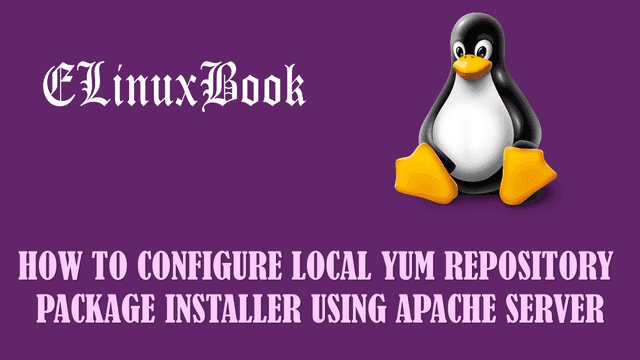HOW TO INSTALL SCREENLETS UBUNTU DESKTOP WIDGETS APP IN UBUNTU 16.04

HOW TO INSTALL SCREENLETS UBUNTU DESKTOP WIDGETS APP IN UBUNTU 16.04
Introduction
In this article we are going to learn How to install Screenlets ubuntu desktop widgets app in Ubuntu 16.04. Screenlets is a widgets application for Linux related operating system. with help of this application you can personalize you desktop by placing widgets like clock, weather indicator, currency indicator of different countries, music player and many more. You can place the widgets any where on desktop by dragging it.
Screenlets desktop widgets app is a nice light weight application initially developed by Natan Yellin, Rico Pfaus and Helder Fraga using python programming language and released under GNU GPL license. It’s an quiet easy and user friendly application that any one can use and configure it. In fact Screenlets Ubuntu desktop widgets app don’t need any configuration.
Follow the below steps to install Screenlets Ubuntu desktop widgets app in Ubuntu 16.04
Before start the installation we have to install the official PPA repository for Screenlets Ubuntu desktop widgets app as it’s not a part of default repository of Ubuntu 16.04. So to install the PPA repository use the below command.
elinuxbook@ubuntu:~$ sudo add-apt-repository ppa:screenlets/ppa # Install PPA Repository
Main repository for stable versions.
You can find latest development versions at https://launchpad.net/~screenlets-dev/+archive/ppa. See also http://www.screenlets.org/index.php/Download.
More info: https://launchpad.net/~screenlets/+archive/ubuntu/ppa
Press [ENTER] to continue or ctrl-c to cancel adding it
gpg: keyring `/tmp/tmp4v5jm0g8/secring.gpg' created
gpg: keyring `/tmp/tmp4v5jm0g8/pubring.gpg' created
gpg: requesting key A8670E8C from hkp server keyserver.ubuntu.com
gpg: /tmp/tmp4v5jm0g8/trustdb.gpg: trustdb created
gpg: key A8670E8C: public key "Launchpad PPA for Screenlets" imported
gpg: Total number processed: 1
gpg: imported: 1 (RSA: 1)
OK
After installing the PPA repository let’s update the packages & repositories of Ubuntu 16.04 using below command to take effect.
elinuxbook@ubuntu:~$ sudo apt-get update # Update Packages & Repositories
Get:1 http://ppa.launchpad.net/screenlets/ppa/ubuntu xenial InRelease [17.5 kB]
Get:2 http://security.ubuntu.com/ubuntu xenial-security InRelease [102 kB]
Hit:3 http://us.archive.ubuntu.com/ubuntu xenial InRelease
Get:4 http://us.archive.ubuntu.com/ubuntu xenial-updates InRelease [102 kB]
Get:5 http://ppa.launchpad.net/screenlets/ppa/ubuntu xenial/main amd64 Packages [1,232 B]
Get:6 http://ppa.launchpad.net/screenlets/ppa/ubuntu xenial/main i386 Packages [1,232 B]
Get:7 http://ppa.launchpad.net/screenlets/ppa/ubuntu xenial/main Translation-en [1,020 B]
Get:8 http://us.archive.ubuntu.com/ubuntu xenial-backports InRelease [102 kB]
Fetched 327 kB in 5s (62.1 kB/s)
Reading package lists... Done
Also Read :
- HOW TO INSTALL UNITY TWEAK TOOL IN UBUNTU 16.04 ŌĆō A POPULAR UBUNTU TWEAK TOOL
- HOW TO INSTALL NUMIX CIRCLE ICON THEME AND NUMIX THEME IN UBUNTU 16.04 ŌĆō A BEST UBUNTU ICON PACK
Now we are ready to install the Screenlets desktop widgets package. So let’s go ahead and install the same using below command.
elinuxbook@ubuntu:~$ sudo apt-get install screenlets # Install Screenlets Ubuntu desktop widgets app Reading package lists... Done Building dependency tree Reading state information... Done The following packages were automatically installed and are no longer required: javascript-common libboost-program-options1.58.0 libboost-regex1.58.0 libboost-signals1.58.0 libcoin80v5 libfreeimage3 libgl2ps0 libjs-jquery libjs-jquery-ui libjs-sphinxdoc libjs-underscore libjxr0 liboce-foundation10 liboce-modeling10 liboce-ocaf-lite10 liboce-ocaf10 liboce-visualization10 libopenjp2-7 libphonon4 libpyside1.2 libqt4-designer libqt4-help libqt4-opengl libqt4-scripttools libqt4-svg libqt4-test libqtassistantclient4 libqtwebkit4 libshiboken1.2v5 libsoqt4-20 . . 0 upgraded, 41 newly installed, 0 to remove and 189 not upgraded. Need to get 14.4 MB of archives. After this operation, 67.8 MB of additional disk space will be used. Do you want to continue? [Y/n] y ---> Enter 'y' to continue the installation
As you can see above we have successfully installed the Screenlets desktop widgets package. To confirm the same refer the below command.
elinuxbook@ubuntu:~$ sudo dpkg -l screenlets # Confirm the installed Package
Desired=Unknown/Install/Remove/Purge/Hold
| Status=Not/Inst/Conf-files/Unpacked/halF-conf/Half-inst/trig-aWait/Trig-pend
|/ Err?=(none)/Reinst-required (Status,Err: uppercase=bad)
||/ Name Version Architecture Description
+++-====================================-=======================-=======================-=============================================================================
ii screenlets 0.1.7 all Widget-like mini-applications for GNOME
Now to open the application just type the command screenlets on shell prompt. Refer the command below.
elinuxbook@ubuntu:~$ screenlets # Open the Screenlets Application
After open the application for first time you will get the below message. The purpose of the below message is it will create a auto start directory for the application which will help to start the Screenlets desktop widgets app to start at startup each time we start the system. So just click on Yes to continue.

CLICK ON YES TO CREATE AUTOSTART DIRECTORY
After above step you will get the below screen where all the widgets are available. You just have to double click on any widget to add that on Desktop. Refer the snapshot below.

SCREENLETS UBUNTU DESKTOP WIDGETS APP
Snap of my desktop with Widgets :

UBUNTU DESKTOP WITH SCREENLETS WIDGETS
You can also open the Screenlets desktop widgets graphically using Search your computer box. Refer the snapshot below.

OPEN SCREENLETS DESKTOP WIDGETS APPLICATION GRAPHICALLY
To uninstall the application refer the command’s below.
Note : Before uninstall the actual package you have to uninstall the dependency packages.
So Here first I uninstalled the screenlets pack basic dependency package.
elinuxbook@ubuntu:~$ sudo dpkg -r screenlets-pack-basic # Uninstall Screenlets Ubuntu desktop widgets app
(Reading database ... 214220 files and directories currently installed.)
Removing screenlets-pack-basic (0.1.7.2-xenial) ...
Processing triggers for gnome-menus (3.13.3-6ubuntu3.1) ...
Processing triggers for desktop-file-utils (0.22-1ubuntu5) ...
Processing triggers for bamfdaemon (0.5.3~bzr0+16.04.20160824-0ubuntu1) ...
Rebuilding /usr/share/applications/bamf-2.index...
Processing triggers for mime-support (3.59ubuntu1) ...
Then uninstalled the actual Screenlets Ubuntu desktop widgets app.
elinuxbook@ubuntu:~$ sudo dpkg -r screenlets (Reading database ... 212711 files and directories currently installed.) Removing screenlets (0.1.7) ... Processing triggers for man-db (2.7.5-1) ... Processing triggers for hicolor-icon-theme (0.15-0ubuntu1) ... Processing triggers for gnome-menus (3.13.3-6ubuntu3.1) ... Processing triggers for desktop-file-utils (0.22-1ubuntu5) ... Processing triggers for bamfdaemon (0.5.3~bzr0+16.04.20160824-0ubuntu1) ... Rebuilding /usr/share/applications/bamf-2.index... Processing triggers for mime-support (3.59ubuntu1) ... Processing triggers for gconf2 (3.2.6-3ubuntu6) ...
This is how we can install Screenlets Ubuntu desktop widgets app in Ubuntu 16.04. If you found this article useful then Like us, Share this post on your preferred Social media, Subscribe our Newsletter OR if you have something to say then feel free to comment on the comment box below.