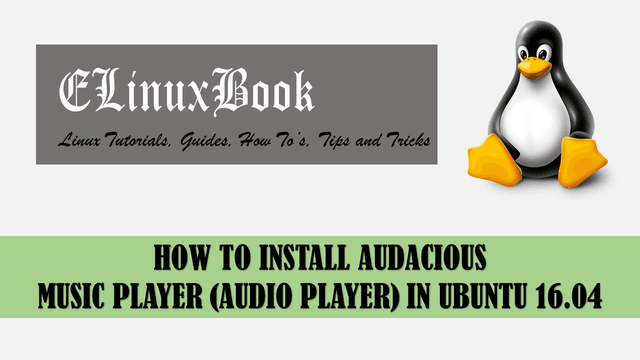HOW TO INSTALL SAYONARA LINUX MUSIC PLAYER IN UBUNTU 16.04

HOW TO INSTALL SAYONARA LINUX MUSIC PLAYER IN UBUNTU 16.04
Introduction
In this article we are going to discuss on How to install Sayonara linux music player in ubuntu 16.04. Sayonara linux music player is a simple music player comes with nice features. It’s an open source application written by using c++ programming language & released under GPLv3 license. Sayonara linux music player is only available for Linux related operating systems.
Features of Sayonara Linux Music Player :
- Can organise your music’s by different categories like by artiest, by language, by genres, by albums and so on.
- Sayonara is an light weight linux music player and consume’s less memory.
- Sayonara Linux music player is a user friendly application. Easy to install and operate.
- Can be act as a mp3 converter.
- You can search music from the list using search function.
- Sayonara Linux music player allows you to edit the matadata of the audio like image, singers name, you can put your own companies name/Your Name and so on.
For more information on Sayonara Linux music player you can visit the official website Here!
Follow the below steps to install Sayonara Linux Music Player in Ubuntu 16.04
Before we start the installation we have to install required official PPA repository for sayonara linux music player as sayonara is not a part of default repository of ubuntu 16.04. So to install the PPA repository refer the below command.
elinuxbook@ubuntu:~$ sudo add-apt-repository ppa:lucioc/sayonara # Install PPA repository for Sayonara Linux music player
Sayonara Player is a lightweight qt Player for Linux.
It holds a lot of features like
- Music library
- ID3-tag editor
- Equalizer
- MP3 converter
- Podcasts
- Webstreams
- Stream recorder
- Speed adjustment
- Dynamic playlists
- Radio broadcasting
- Audio track bookmarks with optional loop function
(for audio books or to practice a music instrument)
- Lyrics
=======================================================
How to install:
sudo add-apt-repository ppa:lucioc/sayonara
sudo apt-get update
sudo apt-get install sayonara
More info: https://launchpad.net/~lucioc/+archive/ubuntu/sayonara
Press [ENTER] to continue or ctrl-c to cancel adding it
gpg: keyring `/tmp/tmpuq2uxmgo/secring.gpg' created
gpg: keyring `/tmp/tmpuq2uxmgo/pubring.gpg' created
gpg: requesting key 99A01C59 from hkp server keyserver.ubuntu.com
gpg: /tmp/tmpuq2uxmgo/trustdb.gpg: trustdb created
gpg: key 99A01C59: public key "Launchpad PPA for Lucio Carreras" imported
gpg: Total number processed: 1
gpg: imported: 1 (RSA: 1)
OK
Also Read :
- HOW TO INSTALL AUDACITY AUDIO EDITOR (MUSIC EDITOR) IN UBUNTU 16.04
- HOW TO INSTALL MPLAYER IN REDHAT/CENTOS
- HOW TO INSTALL VLC MEDIA PLAYER IN REDHAT/CENTOS
After installing the PPA repository just update the packages and repositories of Ubuntu 16.04 using below command.
elinuxbook@ubuntu:~$ sudo apt-get update # Update the Packages & Repositories
Get:1 http://ppa.launchpad.net/lucioc/sayonara/ubuntu xenial InRelease [23.8 kB]
Get:2 http://security.ubuntu.com/ubuntu xenial-security InRelease [102 kB]
Hit:3 http://us.archive.ubuntu.com/ubuntu xenial InRelease
Hit:4 http://ppa.launchpad.net/ubuntuhandbook1/audacity/ubuntu xenial InRelease
Get:5 http://ppa.launchpad.net/lucioc/sayonara/ubuntu xenial/main amd64 Packages [656 B]
Get:6 http://us.archive.ubuntu.com/ubuntu xenial-updates InRelease [102 kB]
Get:7 http://ppa.launchpad.net/lucioc/sayonara/ubuntu xenial/main i386 Packages [656 B]
Get:8 http://ppa.launchpad.net/lucioc/sayonara/ubuntu xenial/main Translation-en [624 B]
Get:9 http://us.archive.ubuntu.com/ubuntu xenial-backports InRelease [102 kB]
Fetched 332 kB in 4s (71.6 kB/s)
Reading package lists... Done
Now let’s go ahead and install sayonara linux music player using below command.
elinuxbook@ubuntu:~$ sudo apt-get install sayonara # Install sayonara Package Reading package lists... Done Building dependency tree Reading state information... Done The following additional packages will be installed: freepats gstreamer1.0-plugins-bad gstreamer1.0-plugins-bad-faad gstreamer1.0-plugins-bad-videoparsers gstreamer1.0-plugins-ugly gstreamer1.0-plugins-ugly-amr liba52-0.7.4 libass5 libbs2b0 libchromaprint0 libdc1394-22 libdca0 libde265-0 libdvdnav4 libdvdread4 libfaad2 libflite1 libfluidsynth1 libgstreamer-plugins-bad1.0-0 libgtkglext1 libkate1 libmimic0 libmjpegutils-2.1-0 libmms0 libmpeg2-4 libmpeg2encpp-2.1-0 libmpg123-0 libmplex2-2.1-0 libofa0 libopenal-data libopenal1 libopencore-amrnb0 libopencore-amrwb0 libopencv-calib3d2.4v5 libopencv-contrib2.4v5 libopencv-core2.4v5 libopencv-features2d2.4v5 libopencv-flann2.4v5 libopencv-highgui2.4v5 libopencv-imgproc2.4v5 libopencv-legacy2.4v5 libopencv-ml2.4v5 libopencv-objdetect2.4v5 libopencv-video2.4v5 libsidplay1v5 libspandsp2 libsrtp0 libswscale-ffmpeg3 libtbb2 libvo-aacenc0 libvo-amrwbenc0 libwildmidi-config libwildmidi1 libzbar0 Suggested packages: frei0r-plugins libchromaprint-tools python-acoustid libdvdcss2 sidplay-base srtp-utils The following NEW packages will be installed: freepats gstreamer1.0-plugins-bad gstreamer1.0-plugins-bad-faad gstreamer1.0-plugins-bad-videoparsers gstreamer1.0-plugins-ugly gstreamer1.0-plugins-ugly-amr liba52-0.7.4 libass5 libbs2b0 libchromaprint0 libdc1394-22 libdca0 libde265-0 libdvdnav4 libdvdread4 libfaad2 libflite1 libfluidsynth1 libgstreamer-plugins-bad1.0-0 libgtkglext1 libkate1 libmimic0 libmjpegutils-2.1-0 libmms0 libmpeg2-4 libmpeg2encpp-2.1-0 libmpg123-0 libmplex2-2.1-0 libofa0 libopenal-data libopenal1 libopencore-amrnb0 libopencore-amrwb0 libopencv-calib3d2.4v5 libopencv-contrib2.4v5 libopencv-core2.4v5 libopencv-features2d2.4v5 libopencv-flann2.4v5 libopencv-highgui2.4v5 libopencv-imgproc2.4v5 libopencv-legacy2.4v5 libopencv-ml2.4v5 libopencv-objdetect2.4v5 libopencv-video2.4v5 libsidplay1v5 libspandsp2 libsrtp0 libswscale-ffmpeg3 libtbb2 libvo-aacenc0 libvo-amrwbenc0 libwildmidi-config libwildmidi1 libzbar0 sayonara 0 upgraded, 55 newly installed, 0 to remove and 346 not upgraded. Need to get 52.4 MB of archives. After this operation, 100 MB of additional disk space will be used. Do you want to continue? [Y/n] y ---> Enter "y" to continue the installation
As you can see above we have successfully installed the sayonara Linux music player. to confirm the installed package refer the below command.
elinuxbook@ubuntu:~$ sudo dpkg -l sayonara # Confirm the installed Package
Desired=Unknown/Install/Remove/Purge/Hold
| Status=Not/Inst/Conf-files/Unpacked/halF-conf/Half-inst/trig-aWait/Trig-pend
|/ Err?=(none)/Reinst-required (Status,Err: uppercase=bad)
||/ Name Version Architecture Description
+++-====================================-=======================-=======================-=============================================================================
ii sayonara 0.9.3-0ppa4-xenial1 amd64 Small and lightweight music player.
To open the application just type the command sayonara on shell prompt.
elinuxbook@ubuntu:~$ sayonara # Open the application
Snap :

SAYONARA LINUX MUSIC PLAYER
You can also open the sayonara Linux music player graphically using search box. Refer the snapshot below.

OPEN SAYONARA LINUX MUSIC PLAYER GRAPHICALLY
To uninstall the application you can use the below command.
elinuxbook@ubuntu:~$ sudo dpkg -r sayonara # Uninstall the application
[sudo] password for elinuxbook:
(Reading database ... 175505 files and directories currently installed.)
Removing sayonara (0.9.3-0ppa4-xenial1) ...
Processing triggers for hicolor-icon-theme (0.15-0ubuntu1) ...
Processing triggers for gnome-menus (3.13.3-6ubuntu3.1) ...
Processing triggers for desktop-file-utils (0.22-1ubuntu5) ...
Processing triggers for bamfdaemon (0.5.3~bzr0+16.04.20160824-0ubuntu1) ...
Rebuilding /usr/share/applications/bamf-2.index...
Processing triggers for mime-support (3.59ubuntu1) ...
Processing triggers for man-db (2.7.5-1) ...
This is how we can install Sayonara Linux music player in Ubuntu 16.04. If you found this article useful then Like Us, Share Us, Subscribe our Newsletter OR if you have something to say then feel free to comment on the comment box below.