HOW TO INSTALL RIOT IM DESKTOP MATRIX CLIENT IN UBUNTU 16.04 – A BEST CHAT CLIENT FOR LINUX
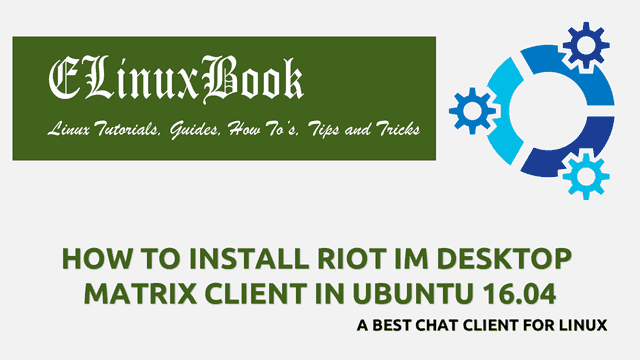
HOW TO INSTALL RIOT IM DESKTOP MATRIX CLIENT IN UBUNTU 16.04 – A BEST CHAT CLIENT FOR LINUX
Introduction
In this article we are going to learn How to install Riot im desktop matrix client application in Ubuntu 16.04. Riot im is a open source chat client application for Linux operating system. It is one of the nice light weight chat application comes with various features. As Riot im chat client is released under Apache license You can download it’s source code from Github and contribute your new features.
Let’s have a look at features of Riot im desktop matrix client :
- Riot im desktop matrix client is a cross platform application available for major operating systems i.e. Linux, Microsoft Windows, MacOS.
- It’s also available for mobile devices like Android, iOS.
- Riot is also available for popular web browser’s i.e. Firefox, Google Chrome.
- Create a group of members to communicate with multiple members at a time.
- You can share files as attachment with your chat member.
- Organize Voice and Video conference using Riot im chat client application.
Follow the below steps to install riot im desktop matrix client in Ubuntu 16.04 – a best chat client for Linux
Before start the installation of Riot im desktop matrix client application we have to add the official repository. So use the below command to add the same.
elinuxbook@ubuntu:~$ sudo sh -c "echo 'deb https://riot.im/packages/debian/ artful main' > /etc/apt/sources.list.d/matrix-riot-im.list"
After adding the repository we have to add the public key for Riot im chat client app. For that we have to install the curl package. So you can use the below command to install the same.
elinuxbook@ubuntu:~$ sudo apt-get install curl # Install Curl Package
Reading package lists... Done
Building dependency tree
Reading state information... Done
The following NEW packages will be installed:
curl
0 upgraded, 1 newly installed, 0 to remove and 255 not upgraded.
Need to get 138 kB of archives.
After this operation, 339 kB of additional disk space will be used.
Get:1 http://us.archive.ubuntu.com/ubuntu xenial-updates/main amd64 curl amd64 7.47.0-1ubuntu2.6 [138 kB]
Fetched 138 kB in 2s (65.7 kB/s)
Selecting previously unselected package curl.
(Reading database ... 209667 files and directories currently installed.)
Preparing to unpack .../curl_7.47.0-1ubuntu2.6_amd64.deb ...
Unpacking curl (7.47.0-1ubuntu2.6) ...
Processing triggers for man-db (2.7.5-1) ...
Setting up curl (7.47.0-1ubuntu2.6) ...
Now use the below command to add the public key for Riot im desktop matrix client app.
elinuxbook@ubuntu:~$ curl -L https://riot.im/packages/debian/repo-key.asc | sudo apt-key add -
% Total % Received % Xferd Average Speed Time Time Time Current
Dload Upload Total Spent Left Speed
100 8239 100 8239 0 0 5905 0 0:00:01 0:00:01 --:--:-- 5906
OK
After complete all above steps now let’s update the packages & repositories of Ubuntu 16.04 using below command to take effect.
elinuxbook@ubuntu:~$ sudo apt-get update # Update Packages & Repositories
Hit:1 http://us.archive.ubuntu.com/ubuntu xenial InRelease
Hit:2 http://security.ubuntu.com/ubuntu xenial-security InRelease
Get:3 https://riot.im/packages/debian artful InRelease [3,048 B]
Hit:4 http://us.archive.ubuntu.com/ubuntu xenial-updates InRelease
Hit:5 http://us.archive.ubuntu.com/ubuntu xenial-backports InRelease
Get:6 https://riot.im/packages/debian artful/main amd64 Packages [420 B]
Get:7 https://riot.im/packages/debian artful/main i386 Packages [421 B]
Ign:8 https://atlassian.artifactoryonline.com/atlassian/hipchat-apt-client xenial InRelease
Hit:9 https://atlassian.artifactoryonline.com/atlassian/hipchat-apt-client xenial Release
Fetched 3,889 B in 2s (1,510 B/s)
Reading package lists... Done
Also Read :
- HOW TO INSTALL SKYPE ONLINE CHAT (SKYPE LIVE CHAT) APP IN UBUNTU 16.04
- RAMBOX – A SINGLE APP FOR ALL FREE MESSAGING APPS (MESSAGING SERVICES) AND FREE EMAIL SERVICES
- HOW TO INSTALL HIPCHAT CLIENT (ATLASSIAN HIPCHAT) IN UBUNTU 16.04 – A BEST INSTANT MESSENGER APP FOR LINUX
- HOW TO INSTALL VIBER DESKTOP CLIENT (VIBER MESSENGER) IN UBUNTU 16.04 – A FREE MESSAGING AND CALLING APP
Now we are ready to install the Riot im chat client package. So use the below command to install the same.
elinuxbook@ubuntu:~$ sudo apt-get install riot-web # Install the Riot Package Reading package lists... Done Building dependency tree Reading state information... Done The following additional packages will be installed: libappindicator1 libindicator7 The following NEW packages will be installed: libappindicator1 libindicator7 riot-web 0 upgraded, 3 newly installed, 0 to remove and 255 not upgraded. Need to get 46.5 MB of archives. After this operation, 180 MB of additional disk space will be used. Do you want to continue? [Y/n] y ---> Enter 'y' to continue the installation
As you can see above we have successfully installed the Riot im desktop matrix client package. Now to confirm the same use the below command.
elinuxbook@ubuntu:~$ sudo dpkg -l riot-web # Confirm the installed Package
[sudo] password for elinuxbook:
Desired=Unknown/Install/Remove/Purge/Hold
| Status=Not/Inst/Conf-files/Unpacked/halF-conf/Half-inst/trig-aWait/Trig-pend
|/ Err?=(none)/Reinst-required (Status,Err: uppercase=bad)
||/ Name Version Architecture Description
+++-====================================-=======================-=======================-=============================================================================
ii riot-web 0.13.5 amd64
Now to open the application just type the command riot-web on shell prompt. Refer the command below.
elinuxbook@ubuntu:~$ riot-web # Open the Application

RIOT IM DESKTOP MATRIX CLIENT
You can also open the Riot im chat client app graphically using Search your computer box. Refer the snapshot below.

OPEN RIOT IM CHAT CLIENT APP GRAPHICALLY
To uninstall the application use the below command.
elinuxbook@ubuntu:~$ sudo dpkg -r riot-web # Uninstall the Package
(Reading database ... 215093 files and directories currently installed.)
Removing riot-web (0.13.5) ...
Processing triggers for hicolor-icon-theme (0.15-0ubuntu1) ...
Processing triggers for gnome-menus (3.13.3-6ubuntu3.1) ...
Processing triggers for desktop-file-utils (0.22-1ubuntu5) ...
Processing triggers for bamfdaemon (0.5.3~bzr0+16.04.20160824-0ubuntu1) ...
Rebuilding /usr/share/applications/bamf-2.index...
Processing triggers for mime-support (3.59ubuntu1) ...
This is how we can install riot im desktop matrix client in Ubuntu 16.04 – a best chat client for Linux. If you found this article useful then Like us, Share this post on your preferred Social media, Subscribe our Newsletter OR if you have something to say then feel free to comment on the comment box below.


