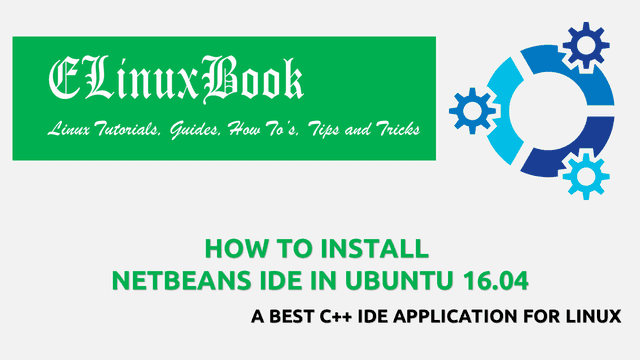HOW TO INSTALL QOWNNOTES IN UBUNTU 16.04 – A NOTE TAKING SOFTWARE FOR LINUX
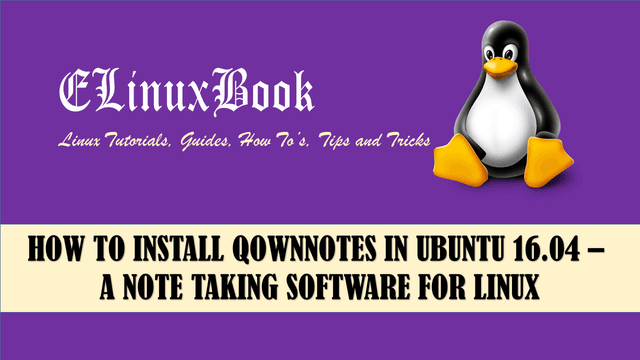
HOW TO INSTALL QOWNNOTES IN UBUNTU 16.04 – A NOTE TAKING SOFTWARE FOR LINUX
Introduction
In this article we are going to install QOwnNotes Note taking Software in Ubuntu 16.04. QOwnNotes is a open source application developed by Patrizio Bekerle and released under GNU License. It’s an Note taking software mostly useful in office’s where we can take note of day to day important tasks. QOwnNotes is a cross platform application available for almost all major operating systems including Linux, Unix, Microsoft Windows, Mac OS…etc..
Qownnotes written in C++ programming language. Qownnotes is available in so many languages including English, Chinese, Spanish, French, Polish, Japanese and so on. You can also use portable version of setup of Qownnotes which can usable without installing it.For more information on QOwnNotes note taking software you can visit the official website Here!
Follow the below steps to install QOwnNotes Note taking software in Ubuntu 16.04
Before we start the installation let’s install the official PPA repository for Qownnotes as it’s not a part of default repository of Ubuntu 16.04. To do so you can use the below command.
elinuxbook@ubuntu:~$ sudo add-apt-repository ppa:pbek/qownnotes # Install PPA Repository
QOwnNotes is a plain-text file notepad with markdown support and ownCloud integration
More info: https://launchpad.net/~pbek/+archive/ubuntu/qownnotes
Press [ENTER] to continue or ctrl-c to cancel adding it
gpg: keyring `/tmp/tmp8_czbazd/secring.gpg' created
gpg: keyring `/tmp/tmp8_czbazd/pubring.gpg' created
gpg: requesting key 47878405 from hkp server keyserver.ubuntu.com
gpg: /tmp/tmp8_czbazd/trustdb.gpg: trustdb created
gpg: key 47878405: public key "Launchpad PPA for Patrizio Bekerle" imported
gpg: Total number processed: 1
gpg: imported: 1 (RSA: 1)
OK
Also Read :
After installing the PPA repository update the packages and repositories of ubuntu 16.04 using below command.
elinuxbook@ubuntu:~$ sudo apt-get update # Update Packages & Repositories
Now let’s go ahead and install Qownnotes note taking software using below command.
elinuxbook@ubuntu:~$ sudo apt-get install qownnotes # Install Qownnotes note taking software Reading package lists... Done Building dependency tree Reading state information... Done The following additional packages will be installed: libqt5xmlpatterns5 The following NEW packages will be installed: libqt5xmlpatterns5 qownnotes 0 upgraded, 2 newly installed, 0 to remove and 345 not upgraded. Need to get 2,729 kB of archives. After this operation, 11.7 MB of additional disk space will be used. Do you want to continue? [Y/n] y ---> Enter "y" to continue the Installation Get:1 http://ppa.launchpad.net/pbek/qownnotes/ubuntu xenial/main amd64 qownnotes amd64 17.08.6-1ubuntu3ppa1~xenial1 [1,767 kB] Get:2 http://us.archive.ubuntu.com/ubuntu xenial/main amd64 libqt5xmlpatterns5 amd64 5.5.1-2build1 [961 kB] Fetched 2,729 kB in 30s (90.1 kB/s) Selecting previously unselected package libqt5xmlpatterns5:amd64. (Reading database ... 180919 files and directories currently installed.) Preparing to unpack .../libqt5xmlpatterns5_5.5.1-2build1_amd64.deb ... Unpacking libqt5xmlpatterns5:amd64 (5.5.1-2build1) ... Selecting previously unselected package qownnotes. Preparing to unpack .../qownnotes_17.08.6-1ubuntu3ppa1~xenial1_amd64.deb ... Unpacking qownnotes (17.08.6-1ubuntu3ppa1~xenial1) ... Processing triggers for libc-bin (2.23-0ubuntu5) ... Processing triggers for hicolor-icon-theme (0.15-0ubuntu1) ... Processing triggers for gnome-menus (3.13.3-6ubuntu3.1) ... Processing triggers for desktop-file-utils (0.22-1ubuntu5) ... Processing triggers for bamfdaemon (0.5.3~bzr0+16.04.20160824-0ubuntu1) ... Rebuilding /usr/share/applications/bamf-2.index... Processing triggers for mime-support (3.59ubuntu1) ... Setting up libqt5xmlpatterns5:amd64 (5.5.1-2build1) ... Setting up qownnotes (17.08.6-1ubuntu3ppa1~xenial1) ... Processing triggers for libc-bin (2.23-0ubuntu5) ...
We have successfully installed the Qownnotes Note takinig software. To confirm the installed package you can refer the below command.
elinuxbook@ubuntu:~$ sudo dpkg -l qownnotes # Confirm the Installed Package
Desired=Unknown/Install/Remove/Purge/Hold
| Status=Not/Inst/Conf-files/Unpacked/halF-conf/Half-inst/trig-aWait/Trig-pend
|/ Err?=(none)/Reinst-required (Status,Err: uppercase=bad)
||/ Name Version Architecture Description
+++-====================================-=======================-=======================-=============================================================================
ii qownnotes 17.08.6-1ubuntu3ppa1~xe amd64 Plain text notepad and todo list manager with markdown support that works tog
To open the Qownnotes Note taking software just click on the Search your computer Box and search for the application. Refer the Snapshot below.

OPEN QOWNNOTES NOTE TAKING SOFTWARE GRAPHICALLY
Once you open the application it will ask you to set the location where you want to store all your notes. You can set your path as per your requirement. Click on Next.

SET NOTE STORE LOCATION
Qownnotes note taking software has a feature called ownCloud where you can sync you all notes and it will store your notes on cloud server. You can retrive old notes or deleted notes from ownCloud. Refer the below snapshot. You can do required settings if you want to use ownCloud. I am not going to use ownCloud so click on Next.

QOWNNOTES OWNCLOUD SETTINGS
If you want you can do required network settings, I am not doing any network changes So click on Finish.

NETWORK SETTINGS
Qownnotes Note taking Software Snap :

QOWNNOTES NOTE TAKING SOFTWARE
Qwnnotes application Version :

QOWNNOTES APPLICATION VERSION
To uninstall the Qownnotes note taking software you can use the below command.
elinuxbook@ubuntu:~$ sudo dpkg -r qownnotes # Uninstall the Qownnotes Note taking Software
(Reading database ... 180962 files and directories currently installed.)
Removing qownnotes (17.08.6-1ubuntu3ppa1~xenial1) ...
Processing triggers for gnome-menus (3.13.3-6ubuntu3.1) ...
Processing triggers for desktop-file-utils (0.22-1ubuntu5) ...
Processing triggers for bamfdaemon (0.5.3~bzr0+16.04.20160824-0ubuntu1) ...
Rebuilding /usr/share/applications/bamf-2.index...
Processing triggers for mime-support (3.59ubuntu1) ...
Processing triggers for hicolor-icon-theme (0.15-0ubuntu1) ...
This is how we can install Qownnotes Note taking software in Ubuntu 16.04. If you found this article useful then Like Us, Share Us, Subscribe our Newsletter OR if you have something to say then feel free to comment on the comment box below.