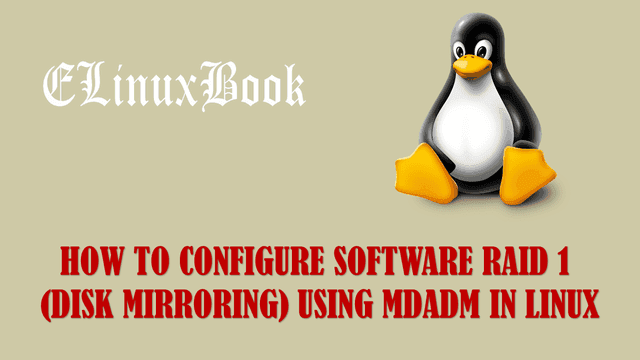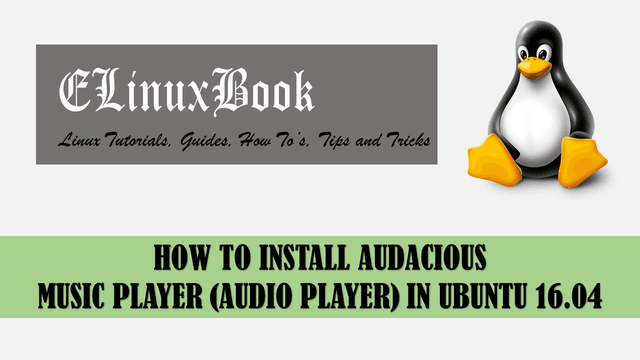HOW TO INSTALL MPV PLAYER (MPV MEDIA PLAYER) IN UBUNTU 16.04

HOW TO INSTALL MPV PLAYER (MPV MEDIA PLAYER) IN UBUNTU 16.04
Introduction
In this article we are going to learn How to install mpv player in Ubuntu 16.04. mpv media player is a open source media player application used to play video and audio files. this application is based on a popular media player application called mplayer. mpv player application is developed by mplayer developers using C programming language on year 2013 and released under GNU GPLv3 license.
Now let’s have a look at features of mpv player :
- It’s an cross platform application available for major operating systems i.e Linux, Microsoft Windows, MacOS.
- Available for both 32 bit and 64 bit operating system.
- mpv player can be embed in your own developed app’s or in websites.
- Supports wide range of audio and video files formats like avi, mp4, mp3…etc…
- mpv supports different subtitle file formats like .sub, .srt…etc…
- mpv media player supports to play video’s on popular video hosted websites like vimeo, youtube, dailymotion…etc…
Follow the below steps to install mpv player (mpv media player) in Ubuntu 16.04
Before start the installation of mpv player we have to install the official PPA repository for that as it’s not a part of default repository of Ubuntu 16.04. So to install the PPA repository use the below command.
elinuxbook@ubuntu:~$ sudo add-apt-repository ppa:mc3man/mpv-tests # Install PPA Repository
[sudo] password for elinuxbook:
*Note: any issues regarding ytdl:
Update to the latest upstream version before filing issue with me or at mpv github
The latest min. version required for 16.04 is 2017.08.09
*Note - mpv.conf is the new default for a config file
Best, new default location is ~/.config/mpv/ using mpv.conf
.
.
gpg: /tmp/tmpx5u_10k7/trustdb.gpg: trustdb created
gpg: key ED8E640A: public key "Launchpad PPA for Doug McMahon" imported
gpg: no ultimately trusted keys found
gpg: Total number processed: 1
gpg: imported: 1 (RSA: 1)
OK
After installing the PPA repository for mpv media player now let’s update the packages and repository of Ubuntu 16.04 using below command to take effect.
elinuxbook@ubuntu:~$ sudo apt-get update # Update Packages & Repositories
Hit:1 http://security.ubuntu.com/ubuntu xenial-security InRelease
Get:2 http://ppa.launchpad.net/mc3man/mpv-tests/ubuntu xenial/main amd64 Packages [4,520 B]
Get:3 http://ppa.launchpad.net/mc3man/mpv-tests/ubuntu xenial/main i386 Packages [4,524 B]
Get:4 http://ppa.launchpad.net/mc3man/mpv-tests/ubuntu xenial/main Translation-en [2,308 B]
Fetched 28.9 kB in 4s (6,058 B/s)
Reading package lists... Done
Now we are ready to install the mpv player package after completed the all above steps. So let’s go ahead and install the same using below command.
elinuxbook@ubuntu:~$ sudo apt-get install mpv # Install mpv Package Reading package lists... Done Building dependency tree Reading state information... Done The following additional packages will be installed: libdvdnav4 libdvdread4 libfdk-aac1 libmodplug1 libmysofa libuchardet0 libva1 Suggested packages: libdvdcss2 The following NEW packages will be installed: libdvdnav4 libdvdread4 libfdk-aac1 libmodplug1 libmysofa libuchardet0 mpv The following packages will be upgraded: libva1 1 upgraded, 7 newly installed, 0 to remove and 259 not upgraded. Need to get 9,617 kB of archives. After this operation, 28.8 MB of additional disk space will be used. Do you want to continue? [Y/n] y ---> Enter 'y' to continue the installation
Also Read :
- HOW TO INSTALL MPLAYER IN REDHAT/CENTOS
- HOW TO INSTALL SMPLAYER MEDIA PLAYER IN UBUNTU 16.04 ŌĆō A BEST MEDIA PLAYER FOR LINUX
- HOW TO INSTALL BANSHEE MEDIA PLAYER IN UBUNTU 16.04 ŌĆō A BEST LINUX MEDIA PLAYER
- HOW TO INSTALL VLC MEDIA PLAYER IN REDHAT/CENTOS
As you can see above we have successfully installed the mpv media player package. To confirm the same refer the below command.
elinuxbook@ubuntu:~$ sudo dpkg -l mpv # Confirm the installed Package
Desired=Unknown/Install/Remove/Purge/Hold
| Status=Not/Inst/Conf-files/Unpacked/halF-conf/Half-inst/trig-aWait/Trig-pend
|/ Err?=(none)/Reinst-required (Status,Err: uppercase=bad)
||/ Name Version Architecture Description
+++-====================================-=======================-=======================-=============================================================================
ii mpv 2:0.27.0+git10~xenial1 amd64 mplayer/mplayer2 based video player
Now to open the appliction just type the command mpv on shell prompt. Refer the snapshot below.
elinuxbook@ubuntu:~$ mpv # Open the mpv player Application

MPV PLAYER APPLICATION
You can also open the mpv application graphically using Search your computer box. Refer the snapshot below.

OPEN MPV MEDIA PLAYER APPLICATION GRAPHICALLY
To uninstall the mpv media player application use the below command.
elinuxbook@ubuntu:~$ sudo dpkg -r mpv # Uninstall the mpv Package
(Reading database ... 212605 files and directories currently installed.)
Removing mpv (2:0.27.0+git10~xenial1) ...
Processing triggers for man-db (2.7.5-1) ...
Processing triggers for gnome-menus (3.13.3-6ubuntu3.1) ...
Processing triggers for desktop-file-utils (0.22-1ubuntu5) ...
Processing triggers for bamfdaemon (0.5.3~bzr0+16.04.20160824-0ubuntu1) ...
Rebuilding /usr/share/applications/bamf-2.index...
Processing triggers for mime-support (3.59ubuntu1) ...
Processing triggers for hicolor-icon-theme (0.15-0ubuntu1) ...
This is how we can install mpv player (mpv media player) in Ubuntu 16.04. If you found this article useful then Like us, Share this post on your preferred Social media, Subscribe our Newsletter OR if you have something to say then feel free to comment on the comment box below.