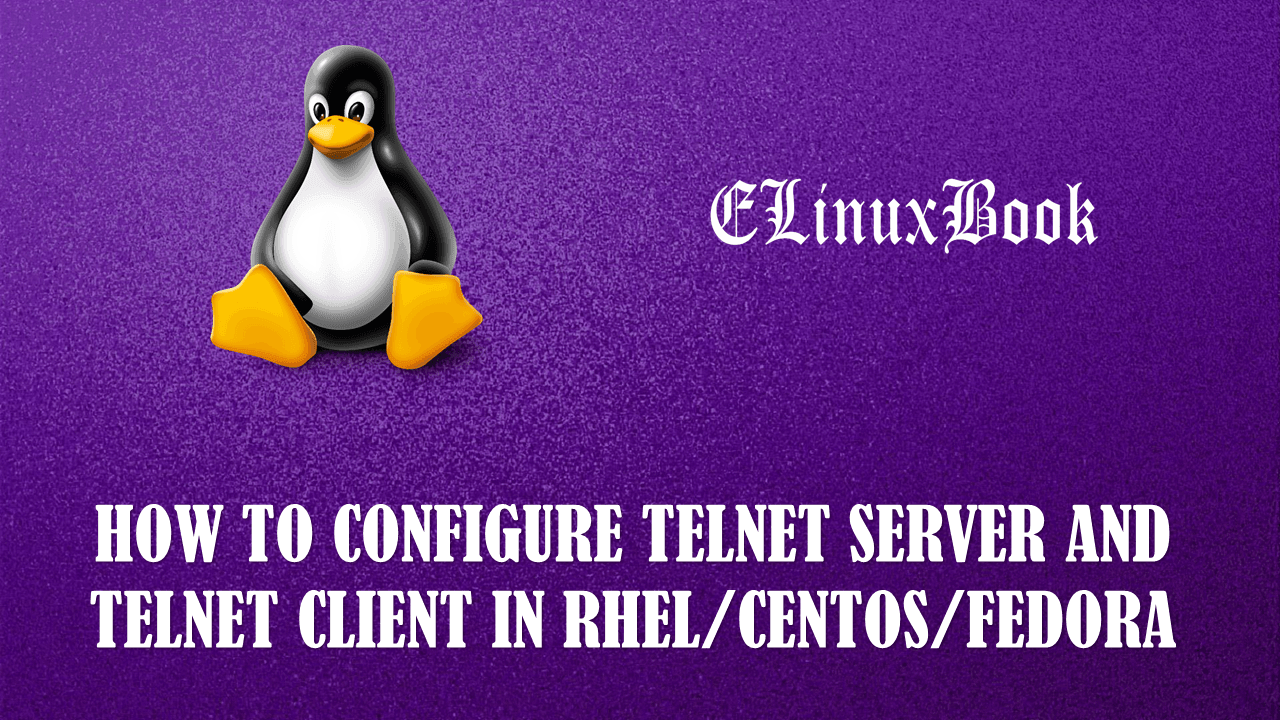HOW TO INSTALL MOZILLA THUNDERBIRD EMAIL CLIENT IN REDHAT/CENTOS

HOW TO INSTALL MOZILLA THUNDERBIRD EMAIL CLIENT IN REDHAT/CENTOS
Introduction
In this article we are going to learn How to install Mozilla Thunderbird email client in Redhat/Centos operating system. Mozilla thunderbird is a email client application like Microsoft Outlook in Windows systems is used to send and receive mails. It’s an cross platform application available for all kind of windows like Microsoft Windows, Linux, Mac OS…etc…
Mozilla Thunderbird is a open source application created by Mozilla Foundation on year 2004 under MPL 2.0 License. Like other email client it comes with rich features like archive emails, quick search for any mail, social chatting facility, set of rules to manage emails, gets official latest updates automatically and so on. For more Information on Mozilla Thunderbird you can visit official website Here.
Follow the below Steps to Install Mozilla Thunderbird Email Client in Redhat/CentOS
Mozilla Thunderbird email client doesnŌĆÖt not comes under default repository of Redhat and CentOS. so we have to install it through 3rd party repositories. EPEL (Extra Packages for Enterprise Linux) is a repository invented by Fedora can be used to install additional packages which is not comes under default redhat and centos repositories.
So refer the below command install epel-release repository.
[root@localhost ~]# yum -y install epel-release # Install epel-repository
Loaded plugins: fastestmirror, refresh-packagekit, security
Determining fastest mirrors
* base: mirror.nbrc.ac.in
* extras: mirrors.nhanhoa.com
* updates: mirror.nbrc.ac.in
base | 3.7 kB 00:00
extras | 3.4 kB 00:00
extras/primary_db | 29 kB 00:00
updates | 3.4 kB 00:00
updates/primary_db | 2.0 MB 00:09
Setting up Install Process
Resolving Dependencies
--> Running transaction check
---> Package epel-release.noarch 0:6-8 will be installed
--> Finished Dependency Resolution
Dependencies Resolved
===================================================================================================================================
Package Arch Version Repository Size
===================================================================================================================================
Installing:
epel-release noarch 6-8 extras 14 k
Transaction Summary
===================================================================================================================================
Install 1 Package(s)
Total download size: 14 k
Installed size: 22 k
Downloading Packages:
epel-release-6-8.noarch.rpm | 14 kB 00:00
warning: rpmts_HdrFromFdno: Header V3 RSA/SHA1 Signature, key ID c105b9de: NOKEY
Retrieving key from file:///etc/pki/rpm-gpg/RPM-GPG-KEY-CentOS-6
Importing GPG key 0xC105B9DE:
Userid : CentOS-6 Key (CentOS 6 Official Signing Key) <centos-6-key@centos.org>
Package: centos-release-6-5.el6.centos.11.1.x86_64 (@anaconda-CentOS-201311272149.x86_64/6.5)
From : /etc/pki/rpm-gpg/RPM-GPG-KEY-CentOS-6
Running rpm_check_debug
Running Transaction Test
Transaction Test Succeeded
Running Transaction
Installing : epel-release-6-8.noarch 1/1
Verifying : epel-release-6-8.noarch 1/1
Installed:
epel-release.noarch 0:6-8
Complete!
You can confirm the installed package by using below command.
[root@localhost ~]# rpm -qa | grep epel-release epel-release-6-8.noarch
After installed the epel-release package we have to install one more add-on repository i.e. remi-release. Where we will get the Mozilla Thunderbird email client package.
To download the remi-release repository refer the below command.
[root@localhost app]# wget http://rpms.famillecollet.com/enterprise/remi-release-6.rpm --2017-06-22 09:48:45-- http://rpms.famillecollet.com/enterprise/remi-release-6.rpm Resolving rpms.famillecollet.com... 195.154.241.117, 2001:bc8:33a1:100::1 Connecting to rpms.famillecollet.com|195.154.241.117|:80... connected. HTTP request sent, awaiting response... 200 OK Length: 8344 (8.1K) [application/x-rpm] Saving to: ŌĆ£remi-release-6.rpmŌĆØ 100%[=========================================================================================>] 8,344 --.-K/s in 0s 2017-06-22 09:48:45 (184 MB/s) - ŌĆ£remi-release-6.rpmŌĆØ saved [8344/8344]
Also Read :
- HOW TO INSTALL AND CONFIGURE CACHING-ONLY DNS SERVER WITH BIND IN RHEL/CENTOS
- HOW TO SETUP MASTER/PRIMARY DNS SERVER WITH BIND IN REDHAT/CENTOS/FEDORA
- HOW TO CONFIGURE SLAVE DNS SERVER WITH BIND ( SECONDARY DNS SERVER ) IN LINUX
After download the repository package refer the below command install the remi-release package.
[root@localhost app]# rpm -ivh remi-release-6.rpm # Install remi-release Package
warning: remi-release-6.rpm: Header V4 DSA/SHA1 Signature, key ID 00f97f56: NOKEY
Preparing... ########################################### [100%]
1:remi-release ########################################### [100%]
So we have installed all required repositories and dependencies of Mozilla Thunderbird. now we can check the Mozilla Thunderbird package information using yum command. Refer the sample output below.
[root@localhost app]# yum info thunderbird # Checking Info of Mozilla Thunderbird Package
Loaded plugins: fastestmirror, refresh-packagekit, security
Loading mirror speeds from cached hostfile
* base: mirror.nbrc.ac.in
* epel: ftp.riken.jp
* extras: mirrors.nhanhoa.com
* remi-safe: mirrors.thzhost.com
* updates: mirror.nbrc.ac.in
remi-safe | 2.9 kB 00:00
remi-safe/primary_db | 732 kB 00:07
Available Packages
Name : thunderbird
Arch : x86_64
Version : 52.2.0
Release : 1.el6.centos
Size : 72 M
Repo : updates
Summary : Mozilla Thunderbird mail/newsgroup client
URL : http://www.mozilla.org/projects/thunderbird/
License : MPLv1.1 or GPLv2+ or LGPLv2+
Description : Mozilla Thunderbird is a standalone mail and newsgroup client.
Now let’s go ahead and install the Mozilla Thunderbird package using yum command.
[root@localhost ~]# yum -y install thunderbird # Install Mozilla Thunderbird Package
To confirm the installed package we can use rpm -qa command. refer the sample output below.
[root@localhost ~]# rpm -qa | grep thunderbird thunderbird-52.2.0-1.el6.centos.x86_64
So we are done with installation part of Mozilla Thunderbird. Now to open the application just run the command thunderbird.
[root@localhost ~]# thunderbird # Open Mozilla Thunderbird email client Package
Snap : 1
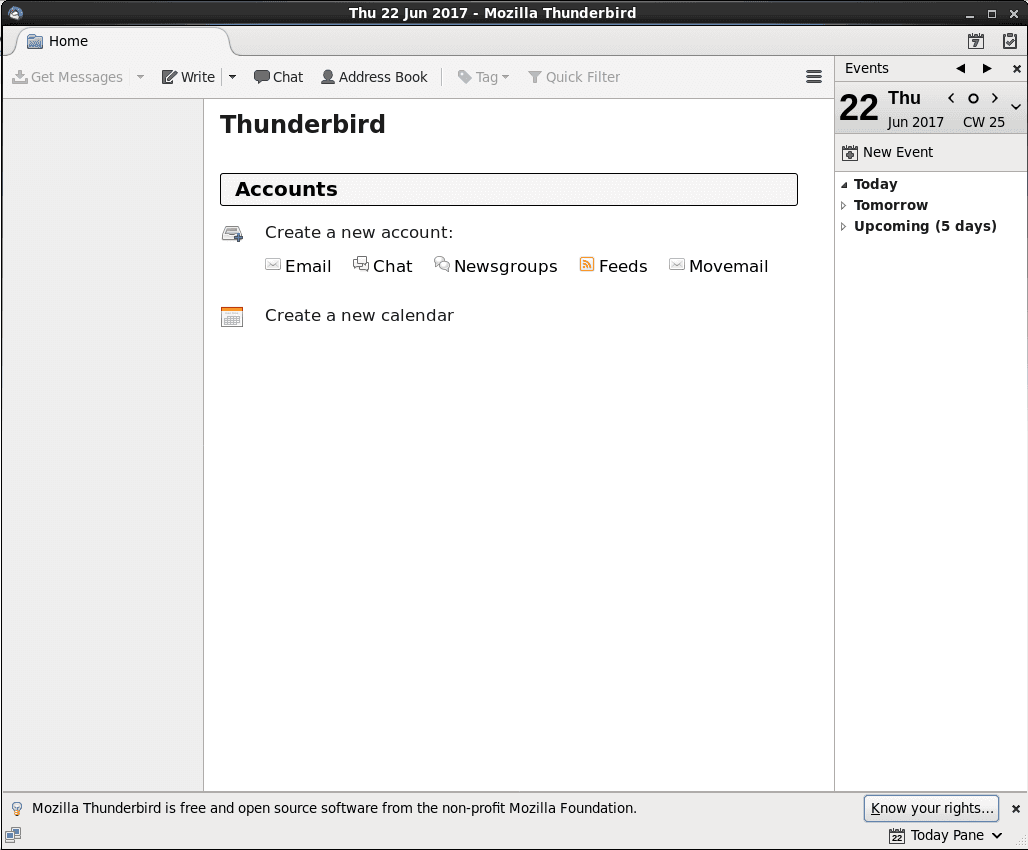
Mozilla Thunderbird Email Client
Snap : 2
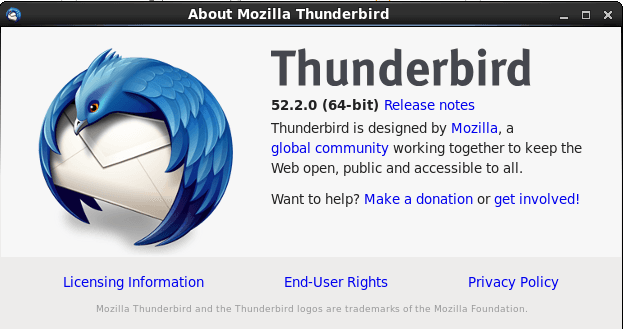
Mozilla Thunderbird Email Client
You can Uninstall/Remove the Mozilla Thunderbird email client package using yum command.
[root@localhost ~]# yum remove thunderbird Loaded plugins: fastestmirror, refresh-packagekit, security Setting up Remove Process Resolving Dependencies --> Running transaction check ---> Package thunderbird.x86_64 0:52.2.0-1.el6.centos will be erased --> Finished Dependency Resolution Dependencies Resolved =================================================================================================================================== Package Arch Version Repository Size =================================================================================================================================== Removing: thunderbird x86_64 52.2.0-1.el6.centos @updates 128 M Transaction Summary =================================================================================================================================== Remove 1 Package(s) Installed size: 128 M Is this ok [y/N]: y Downloading Packages: Running rpm_check_debug Running Transaction Test Transaction Test Succeeded Running Transaction Erasing : thunderbird-52.2.0-1.el6.centos.x86_64 1/1 Verifying : thunderbird-52.2.0-1.el6.centos.x86_64 1/1 Removed: thunderbird.x86_64 0:52.2.0-1.el6.centos Complete!
So This is how we can install Mozilla Thunderbird email client in Redhat/CentOS. If you found this article useful then Like Us, Share Us, Subscribe our Newsletter OR if you have something to say then feel free to comment on the comment box below.