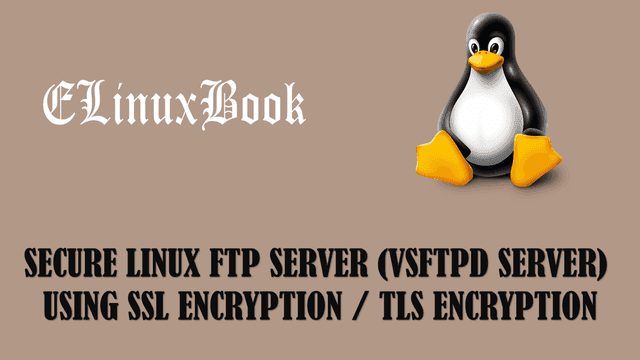HOW TO INSTALL MASTER PDF EDITOR IN UBUNTU 16.04 – A FREE PDF EDITOR FOR LINUX
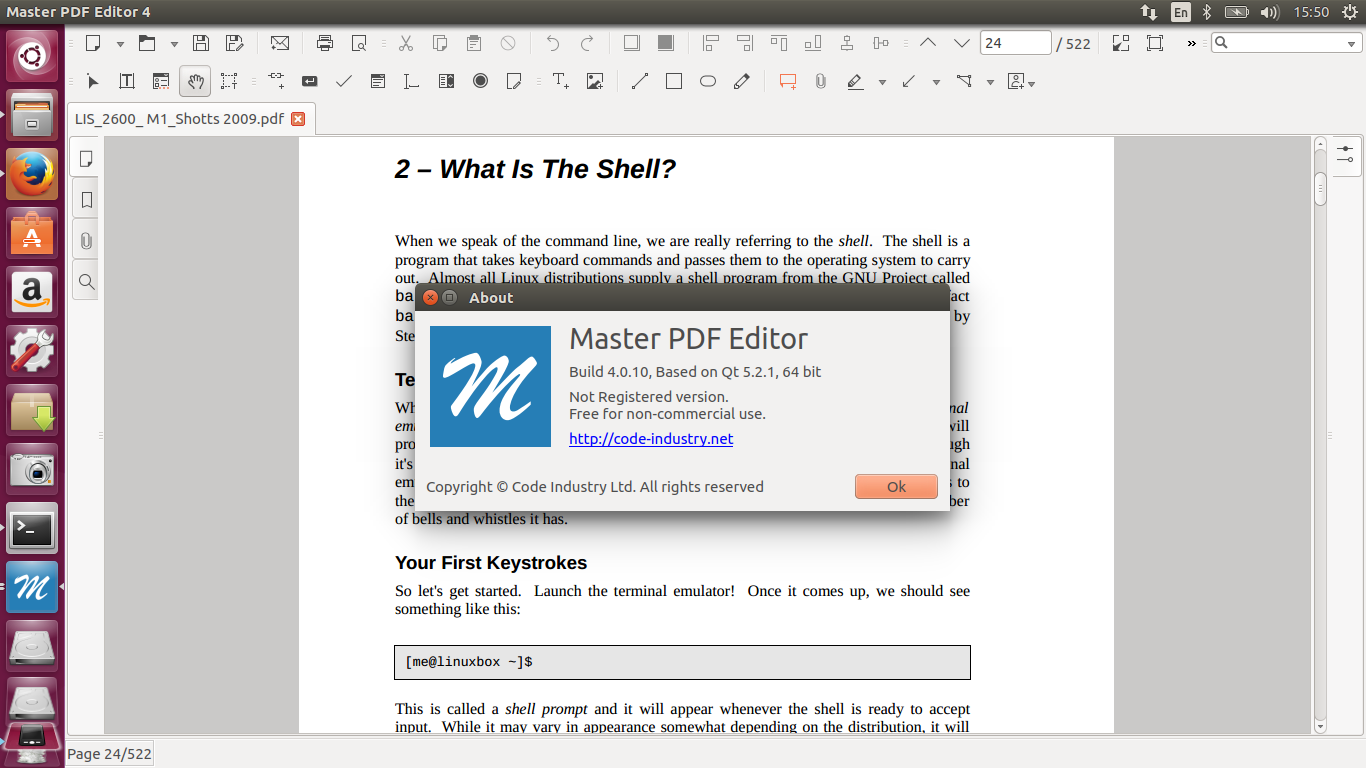
HOW TO INSTALL MASTER PDF EDITOR IN UBUNTU 16.04 – A FREE PDF EDITOR FOR LINUX
Introduction
In this article we are going to learn How to install master PDF editor in Ubuntu 16.04. master PDF editor is a open source free PDF editor application for Linux. It’s an light weight and user friendly application to use. This application is not only a PDF editor but more then that. You can use this application for completely free but for more features you can purchase it’s pro version. Now let’s have a look at features of master PDF editor :
- It’s an cross platform application available for major operating system i.e. Linux, Microsoft Windows, MacOS.
- You can split the PDF files and also can merge multiple PDF files in to a single file.
- Master PDF editor supports Java Script.
- This application can be used to Sign PDF files with digital signature, modify the data, print your documents and so on.
- Add your favorite documents or daily use documents to bookmark.
- You can add background and watermark to your document.
- Master free PDF editor can be used to create forms and can fill the forms.
- Easily add and remove header and footer to your document.
For more features and informations you can visit the official website.
Follow the below steps to install master PDF editor in Ubuntu 16.04 – a free PDF editor for Linux
First we have to download the Master PDF editor installation package from it’s official website. Just use the below command to download the same.
elinuxbook@ubuntu:~$ wget https://code-industry.net/public/master-pdf-editor-4.3.89_qt5.amd64.deb --2018-03-31 10:06:20-- https://code-industry.net/public/master-pdf-editor-4.3.89_qt5.amd64.deb Resolving code-industry.net (code-industry.net)... 136.243.89.42 Connecting to code-industry.net (code-industry.net)|136.243.89.42|:443... connected. HTTP request sent, awaiting response... 200 OK Length: 10613268 (10M) [application/x-debian-package] Saving to: ‘master-pdf-editor-4.3.89_qt5.amd64.deb’ master-pdf-editor-4.3.89_qt5.amd64.deb 100%[=====================================================================================>] 10.12M 578KB/s in 20s 2018-03-31 10:06:41 (519 KB/s) - ‘master-pdf-editor-4.3.89_qt5.amd64.deb’ saved [10613268/10613268]
As you can see below I have already downloaded the Master free PDF editor .deb package. Refer the output below.
elinuxbook@ubuntu:~$ ls -l master-pdf-editor-4.3.89_qt5.amd64.deb # Downloaded Package
-rw-rw-r-- 1 elinuxbook elinuxbook 10613268 Mar 31 05:44 master-pdf-editor-4.3.89_qt5.amd64.deb
Before start the installation let’s update the packages & repositories of Ubuntu 16.04 using below command.
elinuxbook@ubuntu:~$ sudo apt-get update # Update Packages & Repositories
Hit:1 http://ppa.launchpad.net/umang/indicator-stickynotes/ubuntu xenial InRelease
Hit:2 http://security.ubuntu.com/ubuntu xenial-security InRelease
Hit:3 http://us.archive.ubuntu.com/ubuntu xenial InRelease
Hit:4 http://us.archive.ubuntu.com/ubuntu xenial-updates InRelease
Hit:5 http://us.archive.ubuntu.com/ubuntu xenial-backports InRelease
Reading package lists... Done
Now we are ready to install the Master PDF editor package. So let’s go ahead and install the same using below command.
elinuxbook@ubuntu:~$ sudo dpkg -i master-pdf-editor-4.3.89_qt5.amd64.deb # Install the Package
Selecting previously unselected package master-pdf-editor.
(Reading database ... 225776 files and directories currently installed.)
Preparing to unpack master-pdf-editor-4.3.89_qt5.amd64.deb ...
Unpacking master-pdf-editor (4.3.89) ...
Setting up master-pdf-editor (4.3.89) ...
Processing triggers for hicolor-icon-theme (0.15-0ubuntu1) ...
Processing triggers for gnome-menus (3.13.3-6ubuntu3.1) ...
Processing triggers for desktop-file-utils (0.22-1ubuntu5) ...
Processing triggers for bamfdaemon (0.5.3~bzr0+16.04.20160824-0ubuntu1) ...
Rebuilding /usr/share/applications/bamf-2.index...
Processing triggers for mime-support (3.59ubuntu1) ...
Also Read :
- HOW TO INSTALL MUPDF FREE PDF VIEWER IN UBUNTU 16.04 – A BEST PDF READER FOR LINUX
- HOW TO INSTALL FOXIT READER (FOXIT PDF READER) IN UBUNTU 16.04 – A BEST FREE PDF READER FOR LINUX
- HOW TO INSTALL EVINCE LINUX PDF VIEWER IN UBUNTU 16.04 – A DOCUMENT VIEWER FOR LINUX
- HOW TO INSTALL GSCAN2PDF IN UBUNTU 16.04 – CONVERT MULTIPLE FILES TO PDF
Now to open the application just type the command masterpdfeditor4 on shell prompt. Refer the command below.
elinuxbook@ubuntu:~$ masterpdfeditor4 # Open the Application
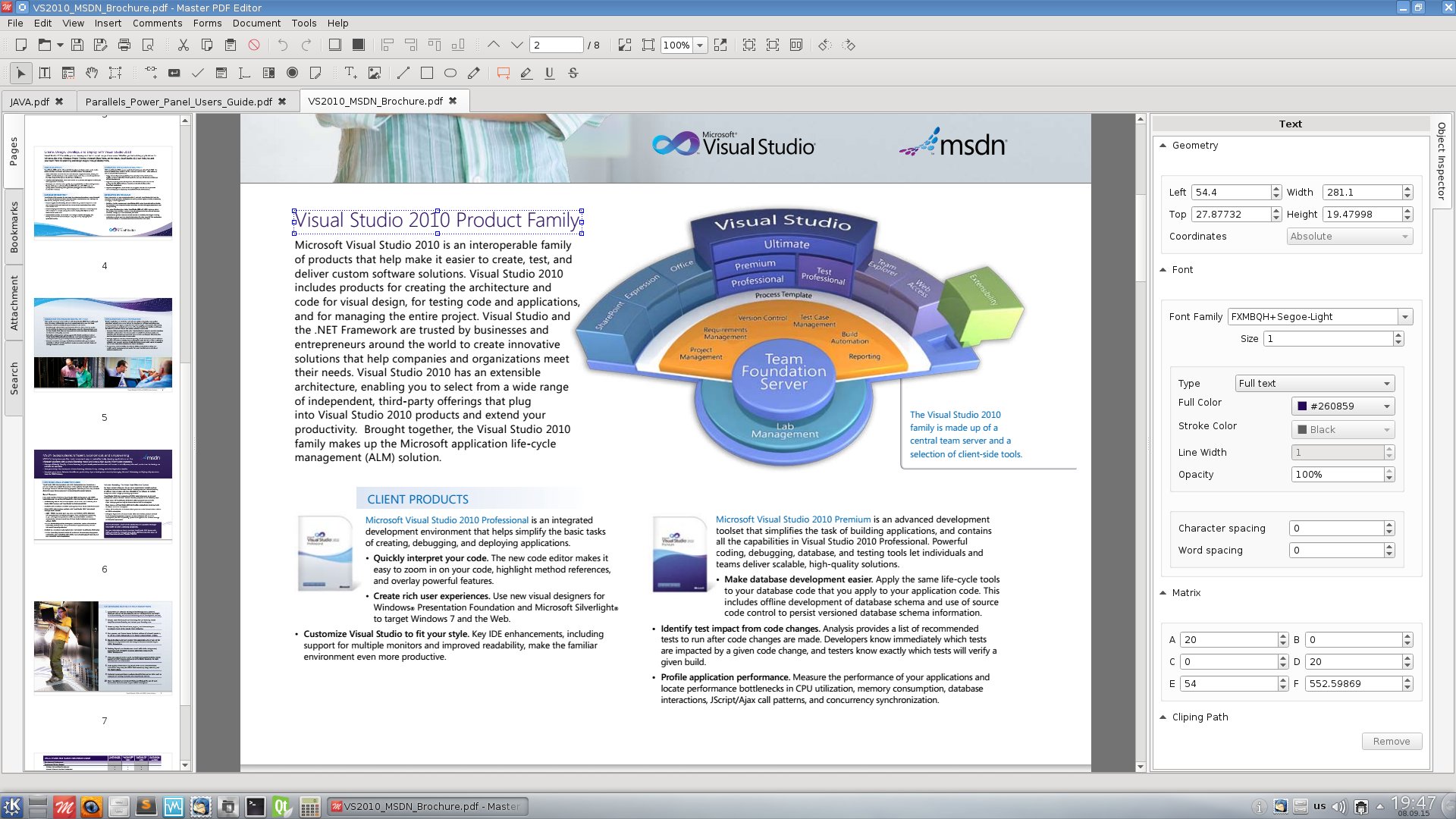
MASTER PDF EDITOR
You can also open the Master PDF editor application graphically using Search your computer box. Refer the snapshot below.
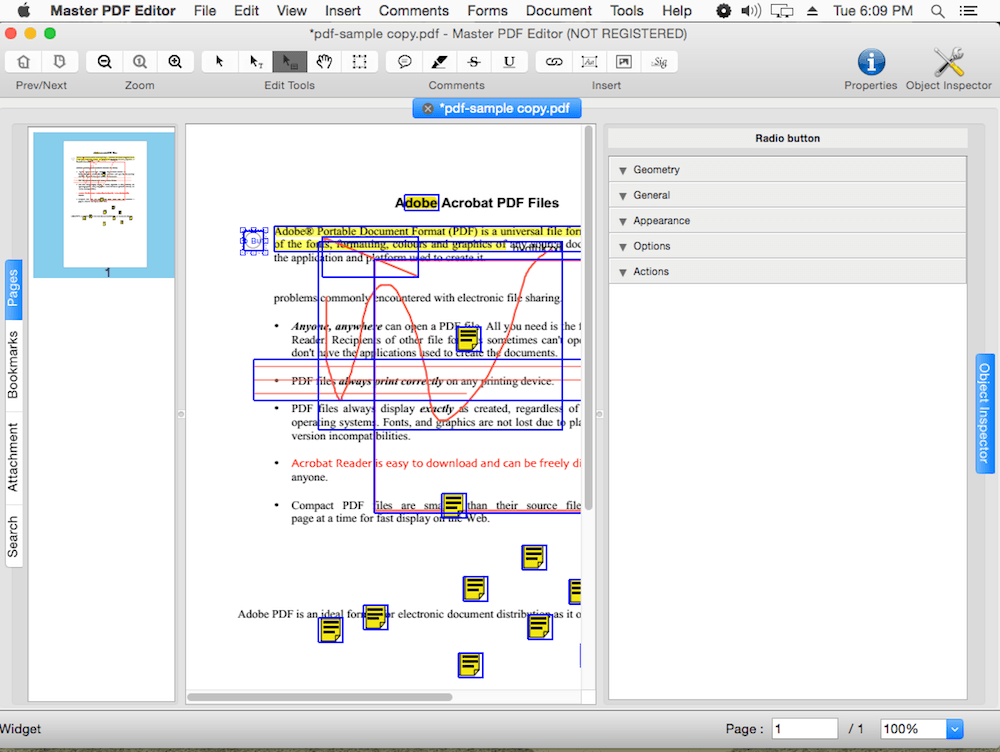
OPEN MASTER FREE PDF EDITOR GRAPHICALLY
This is how we can install master PDF editor in Ubuntu 16.04 – a free PDF editor for Linux. If you found this article useful then Like us, Share this post on your preferred Social media, Subscribe our Newsletter OR if you have something to say then feel free to comment on the comment box below.