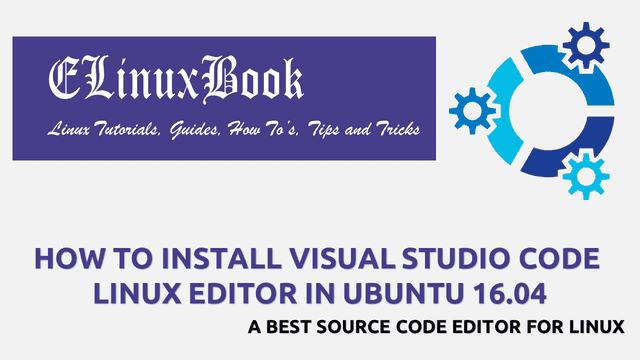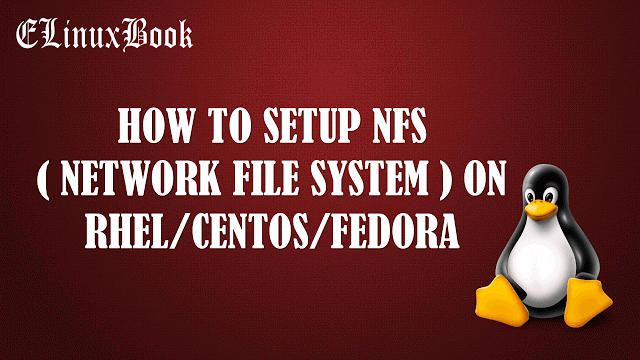HOW TO INSTALL LUCIDOR EPUB EBOOK READER (EPUB READER) IN UBUNTU 16.04 – A BEST EBOOK READER SOFTWARE FOR LINUX

HOW TO INSTALL LUCIDOR EPUB EBOOK READER (EPUB READER) IN UBUNTU 16.04 – A BEST EBOOK READER SOFTWARE FOR LINUX
Introduction
In this article we are going to learn How to install Lucidor epub eBook reader (epub reader) in Ubuntu 16.04. Lucidor is a open source epub eBook reader software for Linux and MS windows based operating system. It’s an simple, light weight and user friendly application and completely free for use.
Now let’s have a look at features of Lucidor eBook reader software :
- It’s an cross platform application available for major operating systems i.e. Linux, Microsoft Windows.
- Open multiple epub eBooks at a time using tabs.
- You can easily convert website pages in to eBooks using Lucidor epub eBook reader (epub reader).
- Apply different official themes like macfox3, MaxOSX to change the theme of the application.
- Store all your eBooks locally in a bookcase.
- Lucidor ebook reader software also supports catalogs which are in OPDS format.
For more information’s and features of Lucidor epub reader you can visit the official website.
Follow the below steps to install lucidor epub eBook reader (epub reader) in ubuntu 16.04 – a best eBook reader software for Linux
Before start the installation of Lucidor epub eBook reader (epub reader) package let’s update the packages & repositories of Ubuntu 16.04 using below command.
elinuxbook@ubuntu:~$ sudo apt-get update # Update Packages & Repositories
Hit:1 http://security.ubuntu.com/ubuntu xenial-security InRelease
Hit:2 http://us.archive.ubuntu.com/ubuntu xenial InRelease
Hit:3 http://us.archive.ubuntu.com/ubuntu xenial-updates InRelease
Hit:4 http://us.archive.ubuntu.com/ubuntu xenial-backports InRelease
Reading package lists... Done
After updating the packages & repositories now we have to download the latest Lucidor eBook reader software from it’s official website. So to download the same just click on below button.
As you can see below I have already downloaded the Lucidor package. Refer the output below.
elinuxbook@ubuntu:~$ cd Downloads/
elinuxbook@ubuntu:~/Downloads$ ls -l
total 1940
-rw-rw-r-- 1 elinuxbook elinuxbook 1983994 Feb 4 09:01 lucidor_0.9.12-1_all.deb # Downloaded Package
Now we are ready to install the Lucidor epub eBook reader (epub reader) package. So let’s go ahead and install the same using below command.
elinuxbook@ubuntu:~/Downloads$ sudo dpkg -i lucidor_0.9.12-1_all.deb # Install the Package
Selecting previously unselected package lucidor.
(Reading database ... 180409 files and directories currently installed.)
Preparing to unpack lucidor_0.9.12-1_all.deb ...
Unpacking lucidor (0.9.12-1) ...
Setting up lucidor (0.9.12-1) ...
Processing triggers for man-db (2.7.5-1) ...
Processing triggers for hicolor-icon-theme (0.15-0ubuntu1) ...
Processing triggers for gnome-menus (3.13.3-6ubuntu3.1) ...
Processing triggers for desktop-file-utils (0.22-1ubuntu5) ...
Processing triggers for bamfdaemon (0.5.3~bzr0+16.04.20160824-0ubuntu1) ...
Also Read :
- HOW TO INSTALL FBREADER IN UBUNTU 16.04 ŌĆō A EPUB EBOOK READER
- HOW TO INSTALL FOXIT READER (FOXIT PDF READER) IN UBUNTU 16.04 ŌĆō A BEST FREE PDF READER FOR LINUX
- HOW TO INSTALL MUPDF FREE PDF VIEWER IN UBUNTU 16.04 ŌĆō A BEST PDF READER FOR LINUX
As you can see above we have successfully installed the Lucidor eBook reader software. Now to confirm the same use the below command.
elinuxbook@ubuntu:~/Downloads$ sudo dpkg -l lucidor # Confirm the installed Package
Desired=Unknown/Install/Remove/Purge/Hold
| Status=Not/Inst/Conf-files/Unpacked/halF-conf/Half-inst/trig-aWait/Trig-pend
|/ Err?=(none)/Reinst-required (Status,Err: uppercase=bad)
||/ Name Version Architecture Description
+++-====================================-=======================-=======================-=============================================================================
ii lucidor 0.9.12-1 all e-book reader application
Now to open the application just type the command lucidor on shell prompt. Refer the command below.
elinuxbook@ubuntu:~$ lucidor # Open the Application

LUCIDOR EPUB EBOOK READER (EPUB READER)
You can also open the Lucidor epub eBook reader (epub reader) application graphically using Search your computer box. Refer the snapshot below.

OPEN LUCIDOR EBOOK READER SOFTWARE GRAPHICALLY
Now to uninstall the application use the below command.
elinuxbook@ubuntu:~$ sudo dpkg -r lucidor # Uninstall the Package
(Reading database ... 180791 files and directories currently installed.)
Removing lucidor (0.9.12-1) ...
Processing triggers for mime-support (3.59ubuntu1) ...
Processing triggers for shared-mime-info (1.5-2ubuntu0.1) ...
Processing triggers for gnome-menus (3.13.3-6ubuntu3.1) ...
Processing triggers for desktop-file-utils (0.22-1ubuntu5) ...
Processing triggers for bamfdaemon (0.5.3~bzr0+16.04.20160824-0ubuntu1) ...
This is how we can install Lucidor epub eBook reader (epub reader) in Ubuntu 16.04 – a best eBook reader software for Linux. If you found this article useful then Like us, Share this post on your preferred Social media, Subscribe our Newsletter OR if you have something to say then feel free to comment on the comment box below.