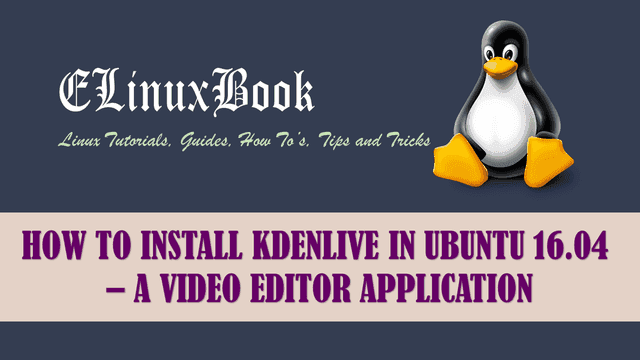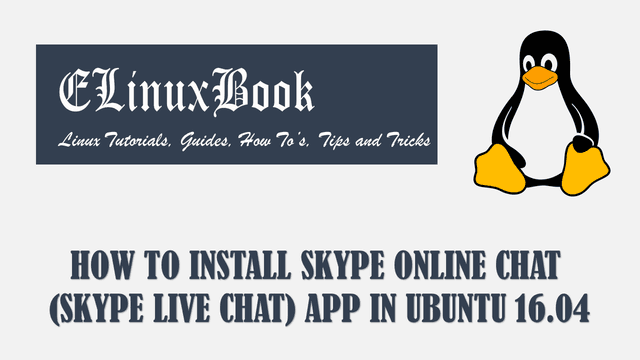HOW TO INSTALL KWAVE SOUND EDITOR APP IN UBUNTU 16.04 – A BEST AUDACITY ALTERNATIVE FOR LINUX
HOW TO INSTALL KWAVE SOUND EDITOR APP IN UBUNTU 16.04 – A BEST AUDACITY ALTERNATIVE FOR LINUX
Introduction
In this article we are going to learn How to install Kwave sound editor app in Ubuntu 16.04. Kwave is a open source sound editor application for Linux and a nice alternative to Audacity. This application is developed for KDE Frameworks 5 environment (K Desktop Environment). Kwave application was developed by multiple developers and released under GNU GPLv2 License. It’s an nice light weight and user friendly application comes with various features listed below :
- This application is available for almost all Linux distros i.e. Redhat, CentOS, Fedora, Ubuntu, OpenSuse, Gentoo…etc…
- Kwave sound editor app can be used to record audio.
- Supports various audio file formats i.e. Mp3, wav, Ogg, Carl, FLAC…etc…
- You can edit multiple sound files using multiple tracks.
- Normalize sound files.
- You can Control Volume using Kwave audacity alternative application.
- Supports 24 Bit audio.
- You can insert audio files by drag and drop.
- Kwave sound editor app supports undo and redo options for your changes.
- So many official plugins are available to extend the features of this application.
For more information’s and features you can visit the official website.
Follow the below steps to install Kwave sound editor app in Ubuntu 16.04 – a best audacity alternative for Linux
Before start the installation of Kwave sound editor app let’s update the packages and repositories of Ubuntu 16.04 using below command.
elinuxbook@ubuntu:~$ sudo apt-get update # Update Packages & Repositories
Hit:1 http://security.ubuntu.com/ubuntu xenial-security InRelease
Hit:2 http://us.archive.ubuntu.com/ubuntu xenial InRelease
Hit:3 http://us.archive.ubuntu.com/ubuntu xenial-updates InRelease
Hit:4 http://us.archive.ubuntu.com/ubuntu xenial-backports InRelease
Reading package lists... Done
After updating the Packages & Repositories now we are ready to install the Kwave audacity alternative package. So let’s go ahead and install the same using below command.
elinuxbook@ubuntu:~$ sudo apt-get install kwave # Install the Package Reading package lists... Done Building dependency tree Reading state information... Done The following additional packages will be installed: breeze-icon-theme docbook-xml docbook-xsl fonts-dejavu fonts-dejavu-extra icoutils kactivities kate-data katepart kde-runtime kde-runtime-data kde-style-breeze kde-style-breeze-qt4 kdelibs-bin kdelibs5-data kdelibs5-plugins kdoctools kpackagelauncherqml kpackagetool5 kwayland-data kwayland-integration libattica0.4 . . The following packages will be upgraded: libnl-3-200 libnl-genl-3-200 2 upgraded, 163 newly installed, 0 to remove and 505 not upgraded. Need to get 92.3 MB/92.3 MB of archives. After this operation, 350 MB of additional disk space will be used. Do you want to continue? [Y/n] y ---> Enter 'y' to continue the installation
Also Read :
- HOW TO INSTALL AUDACITY AUDIO EDITOR (MUSIC EDITOR) IN UBUNTU 16.04
- HOW TO INSTALL OCENAUDIO FREE AUDIO EDITOR IN UBUNTU 16.04 – A BEST AUDACITY ALTERNATIVE FOR LINUX
- HOW TO INSTALL ARDOUR LINUX AUDIO WORKSTATION IN UBUNTU 16.04 – A BEST LINUX AUDIO EDITOR
- HOW TO INSTALL SPEK AUDIO SPECTRUM ANALYZER (SOUND ANALYZER) IN UBUNTU 16.04 – A BEST FREQUENCY ANALYZER FOR LINUX
As you can see above we have successfully installed the Kwave sound editor app package. Now to confirm the same use the below command.
elinuxbook@ubuntu:~$ sudo dpkg -l kwave # Confirm the installed Package
Desired=Unknown/Install/Remove/Purge/Hold
| Status=Not/Inst/Conf-files/Unpacked/halF-conf/Half-inst/trig-aWait/Trig-pend
|/ Err?=(none)/Reinst-required (Status,Err: uppercase=bad)
||/ Name Version Architecture Description
+++-====================================-=======================-=======================-=============================================================================
ii kwave 0.9.0-1-2 amd64 sound editor for KDE
Now to open the application just type the command kwave on shell prompt. Refer the command below.
elinuxbook@ubuntu:~$ kwave # Open the application
KWAVE SOUND EDITOR APP
To uninstall the package use the below command.
elinuxbook@ubuntu:~$ sudo dpkg -r kwave # Uninstall the Package
(Reading database ... 206498 files and directories currently installed.)
Removing kwave (0.9.0-1-2) ...
Processing triggers for libc-bin (2.23-0ubuntu5) ...
Processing triggers for mime-support (3.59ubuntu1) ...
Processing triggers for gnome-menus (3.13.3-6ubuntu3.1) ...
Processing triggers for desktop-file-utils (0.22-1ubuntu5) ...
Processing triggers for bamfdaemon (0.5.3~bzr0+16.04.20160824-0ubuntu1) ...
Rebuilding /usr/share/applications/bamf-2.index...
Processing triggers for man-db (2.7.5-1) ...
Processing triggers for hicolor-icon-theme (0.15-0ubuntu1) ...
This is how we can install Kwave sound editor app in Ubuntu 16.04 – a best audacity alternative for Linux. If you found this article useful then Like us, Share this post on your preferred Social media, Subscribe our Newsletter OR if you have something to say then feel free to comment on the comment box below.