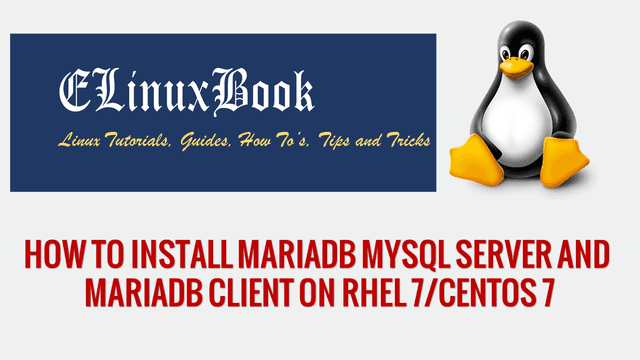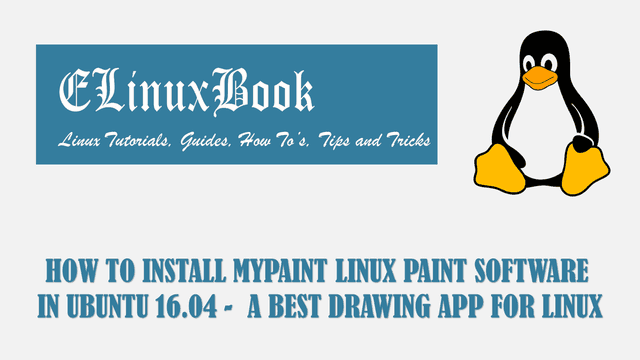HOW TO INSTALL KTORRENT BEST TORRENT CLIENT IN UBUNTU 16.04

HOW TO INSTALL KTORRENT BEST TORRENT CLIENT IN UBUNTU 16.04
Introduction
In this article we are going to learn How to install Ktorrent best torrent client in ubuntu 16.04. Ktorrent is an open source torrent client application provided by K Desktop Environment (KDE) used to download files from internet from torrent servers/websites. This application was initially developed by Ivan Vasi─ć and Joris Guisson using C++ programming language and released under GNU Public License. Ktorrent torrent client is only available for Linux and Unix related operating systems.
Ktorrent is a nice light weight application comes with so many features listed below :
- You can use Ktorrent best torrent client application on proxy based internet environment.
- It can queue the torrent’s when one torrent is already downloading.
- If you want you can block particular IP address by installing an additional plugin.
- Ktorrent best torrent client supports RSS feed.
- Ktorrent supports ┬ĄTP.
- You can download using both version of IP address i.e. IPv4 & IPv6.
- Can control the downloading speed.
- You can schedule the downloading for any torrent file.
Follow the below steps to install Ktorrent best torrent client in Ubuntu 16.04
Before start the installation let’s update the packages and repositories of Ubuntu 16.04 using below command.
elinuxbook@ubuntu:~$ sudo apt-get update # Update Packages & Repositories
Get:1 http://security.ubuntu.com/ubuntu xenial-security InRelease [102 kB]
Hit:2 http://us.archive.ubuntu.com/ubuntu xenial InRelease
Hit:3 http://us.archive.ubuntu.com/ubuntu xenial-updates InRelease
Hit:4 http://us.archive.ubuntu.com/ubuntu xenial-backports InRelease
Fetched 102 kB in 1s (74.8 kB/s)
Reading package lists... Done
Now let’s go ahead and install Ktorrent best torrent client package using below command.
elinuxbook@ubuntu:~$ sudo apt-get install ktorrent # Install Ktorrent Torrent client Package
Reading package lists... Done
Building dependency tree
Reading state information... Done
The following packages were automatically installed and are no longer required:
addressmanager.app gnumail.app-common gnustep-back-common gnustep-back0.24 gnustep-back0.24-cairo gnustep-base-common gnustep-base-runtime
gnustep-common gnustep-gui-common gnustep-gui-runtime libaddresses0 libaddressview0 libflite1 libfltk1.3 libgnustep-base1.24
libgnustep-gui0.24 libobjc4 libpantomime1.2 mknfonts.tool
.
.
.
update-alternatives: using /usr/lib/kde4/libexec/kdesu-distrib/kdesu to provide /usr/lib/kde4/libexec/kdesu (kdesu) in auto mode
Setting up ktorrent (4.3.1-4) ...
Setting up ntrack-module-libnl-0 (016-1.3) ...
Processing triggers for libc-bin (2.23-0ubuntu9) ...
Processing triggers for dbus (1.10.6-1ubuntu3.3) ...
As you can see on the output above we have successfully installed the Ktorrent torrent client package. To confirm the same you can use the below command.
elinuxbook@ubuntu:~$ sudo dpkg -l ktorrent # Confirm the installed Package
Desired=Unknown/Install/Remove/Purge/Hold
| Status=Not/Inst/Conf-files/Unpacked/halF-conf/Half-inst/trig-aWait/Trig-pend
|/ Err?=(none)/Reinst-required (Status,Err: uppercase=bad)
||/ Name Version Architecture Description
+++-=============================-===================-===================-================================================================
ii ktorrent 4.3.1-4 amd64 BitTorrent client based on the KDE platform
Also Read :
- HOW TO INSTALL QBITTORRENT LINUX TORRENT CLIENT IN UBUNTU 16.04
- HOW TO INSTALL DELUGE BITTORRENT CLIENT IN UBUNTU/REDHAT/CENTOS
- HOW TO INSTALL TRANSMISSION BITTORRENT CLIENT IN UBUNTU 16.04
Now to open the application just type the command ktorrent on the shell prompt. Refer the command below.
elinuxbook@ubuntu:~$ ktorrent # Open the Ktorrent application

KTORRENT BEST TORRENT CLIENT
Package Version :

KTORRENT TORRENT CLIENT PACKAGE VERSION
You can also open the Ktorrent best torrent client application using Search your computer box. Refer the snapshot below.

KTORRENT BEST TORRENT CLIENT APPLICATION GRAPHICALLY
To uninstall the Ktorrent best torrent client package refer the below command.
elinuxbook@ubuntu:~$ sudo dpkg -r ktorrent # Uninstall the Ktorrent Package
(Reading database ... 236506 files and directories currently installed.)
Removing ktorrent (4.3.1-4) ...
Processing triggers for libc-bin (2.23-0ubuntu9) ...
Processing triggers for man-db (2.7.5-1) ...
Processing triggers for gnome-menus (3.13.3-6ubuntu3.1) ...
Processing triggers for desktop-file-utils (0.22-1ubuntu5) ...
Processing triggers for bamfdaemon (0.5.3~bzr0+16.04.20160824-0ubuntu1) ...
Rebuilding /usr/share/applications/bamf-2.index...
Processing triggers for mime-support (3.59ubuntu1) ...
This is how we can install Ktorrent best torrent client in Ubuntu 16.04. If you found this article useful then Like us, Share this post on your preferred Social media, Subscribe our Newsletter OR if you have something to say then feel free to comment on the comment box below.