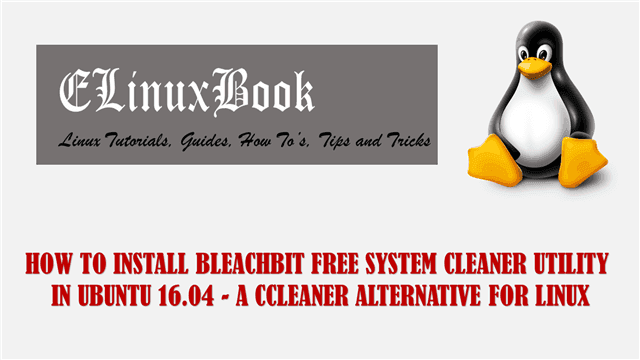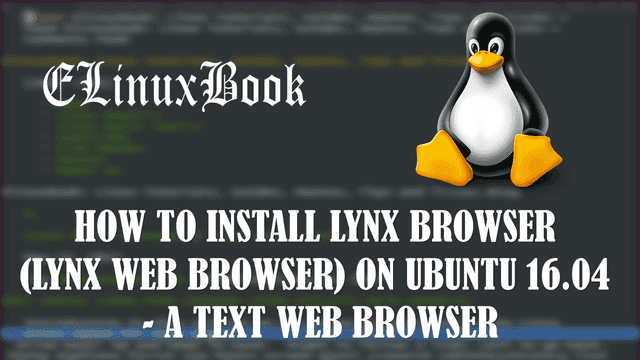HOW TO INSTALL KEEPASS2 OPEN SOURCE PASSWORD MANAGER IN UBUNTU 16.04 – A FREE PASSWORD MANAGER APP FOR LINUX

HOW TO INSTALL KEEPASS2 OPEN SOURCE PASSWORD MANAGER IN UBUNTU 16.04 – A FREE PASSWORD MANAGER APP FOR LINUX
Introduction
In this article we are going to learn How to install Keepass2 open source password manager in Ubuntu 16.04. Keepass2 is a open source free password manager app used to store all your password’s securely using SHA-256 encryption. In today’s world security is one of the main matter of concern. Whatever task we are doing today like email login, bank transactions, login home laptop, login office laptop…etc we have to enter our login credentials (i.e. Username & Password). So we have to remember so many password’s to perform our daily to daily tasks. Sometime it’s becomes impossible to remember all those password’s. and if we note all the password’s some where openly like in any notebook then there many be a chance of theft. So Keepass2 is a nice free password manager app where you can store all your passwords securely in a encrypted format.
Keepass2 free password manager app was initially developed by Dominik Reichl using C++ & C# programming language and released under GNU GPLv2 license. it’s working on Linux operating system using Mono platform and in Microsoft Windows platform using .Net Framework platform.
Features of Keepass2 open source password manager :
- There is also a portable version of application available for Keepass2. You can use this application without installing it.
- Stores passwords securly using SHA-256 encryption.
- Supports 45+ languages
- You can export all your password’s in different file formats like , HTML, txt, csv..etc..
- Keepass2 is a cross platform application available for major operating system’s i.e. Linux, Microsoft Windows, MacOS..etc…
- It’s an ISO Certified application.
For more documentation & features on Keepass2 application you can visit the official website Here!
Follow the below steps to install Keepass2 open source password manager in Ubuntu 16.04 – A free password manager app for Linux
Before start the installation we have to install the official PPA repository for Keepass2 as it’s not a part of default repository of Ubuntu 16.04. So to install the PPA repository use the below command.
elinuxbook@ubuntu:~$ sudo add-apt-repository ppa:jtaylor/keepass # Install PPA Repository
PPA for the mono password manager KeePass 2
More info: https://launchpad.net/~jtaylor/+archive/ubuntu/keepass
Press [ENTER] to continue or ctrl-c to cancel adding it
gpg: keyring `/tmp/tmptj79ekya/secring.gpg' created
gpg: keyring `/tmp/tmptj79ekya/pubring.gpg' created
gpg: requesting key 58B80F90 from hkp server keyserver.ubuntu.com
gpg: /tmp/tmptj79ekya/trustdb.gpg: trustdb created
gpg: key 58B80F90: public key "Launchpad PPA for Julian Taylor" imported
gpg: Total number processed: 1
gpg: imported: 1 (RSA: 1)
OK
After installing the PPA repository let’s update the packages & repositories of Ubuntu 16.04 to take effect.
elinuxbook@ubuntu:~$ sudo apt-get update # Update Packages & Repositories
Hit:1 http://ppa.launchpad.net/jeffreyratcliffe/ppa/ubuntu xenial InRelease
Get:2 http://security.ubuntu.com/ubuntu xenial-security InRelease [102 kB]
Get:3 http://ppa.launchpad.net/jtaylor/keepass/ubuntu xenial InRelease [17.5 kB]
Hit:4 http://us.archive.ubuntu.com/ubuntu xenial InRelease
Get:5 http://us.archive.ubuntu.com/ubuntu xenial-updates InRelease [102 kB]
Get:6 http://ppa.launchpad.net/jtaylor/keepass/ubuntu xenial/main amd64 Packages [804 B]
Get:7 http://ppa.launchpad.net/jtaylor/keepass/ubuntu xenial/main i386 Packages [804 B]
Get:8 http://ppa.launchpad.net/jtaylor/keepass/ubuntu xenial/main Translation-en [532 B]
Get:9 http://us.archive.ubuntu.com/ubuntu xenial-backports InRelease [102 kB]
Fetched 326 kB in 2s (138 kB/s)
Reading package lists... Done
Now we are ready to install the Keepass2 open source password manager package. So to install the same refer the below command.
elinuxbook@ubuntu:~$ sudo apt-get install keepass2 # Install Keepass2 free password manager app Reading package lists... Done Building dependency tree Reading state information... Done The following packages were automatically installed and are no longer required: djvulibre-bin libbit-vector-perl libcarp-clan-perl libclass-data-inheritable-perl libconfig-general-perl libdate-calc-perl libdate-calc-xs-perl libdevel-stacktrace-perl libexception-class-perl libextutils-depends-perl libextutils-pkgconfig-perl libfilesys-df-perl libfont-ttf-perl libgoo-canvas-perl libgoocanvas-common libgoocanvas3 libgraphicsmagick++-q16-12 libgraphicsmagick-q16-3 libgtk2-ex-podviewer-perl libgtk2-ex-simple-list-perl libgtk2-imageview-perl . . 0 upgraded, 32 newly installed, 0 to remove and 219 not upgraded. Need to get 8,034 kB of archives. After this operation, 27.8 MB of additional disk space will be used. Do you want to continue? [Y/n] y ---> Enter 'y' to continue the installation
As you can see above we have successfully installed the Keepass2 free password manager app. To confirm the same refer the below command.
elinuxbook@ubuntu:~$ sudo dpkg -l keepass2 # Confirm the installed Package
Desired=Unknown/Install/Remove/Purge/Hold
| Status=Not/Inst/Conf-files/Unpacked/halF-conf/Half-inst/trig-aWait/Trig-pend
|/ Err?=(none)/Reinst-required (Status,Err: uppercase=bad)
||/ Name Version Architecture Description
+++-====================================-=======================-=======================-=============================================================================
ii keepass2 2.37+dfsg-1~ubuntu16.04 all Password manager
Now to open the application just type the command keepass2 on shell prompt. Refer the command below.
elinuxbook@ubuntu:~$ keepass2 # Open the Keepass2 application

KEEPASS2 OPEN SOURCE PASSWORD MANAGER
Keepass2 Application Version :

KEEPASS2 APPLICATION VERSION
You can also open the application graphically using search your computer box. Refer the snapshot below.

OPEN KEEPASS2 FREE PASSWORD MANAGER APP GRAPHICALLY
To uninstall the the Keepass2 open source password manager application use the below command.
elinuxbook@ubuntu:~$ sudo dpkg -r keepass2 # Uninstall the application
(Reading database ... 212367 files and directories currently installed.)
Removing keepass2 (2.37+dfsg-1~ubuntu16.04~ppa1) ...
Processing triggers for shared-mime-info (1.5-2ubuntu0.1) ...
Processing triggers for hicolor-icon-theme (0.15-0ubuntu1) ...
Processing triggers for man-db (2.7.5-1) ...
Processing triggers for gnome-menus (3.13.3-6ubuntu3.1) ...
Processing triggers for desktop-file-utils (0.22-1ubuntu5) ...
Processing triggers for bamfdaemon (0.5.3~bzr0+16.04.20160824-0ubuntu1) ...
Rebuilding /usr/share/applications/bamf-2.index...
Processing triggers for mime-support (3.59ubuntu1) ...
This is how we can install Keepass2 open source password manager in Ubuntu 16.04 – A free password manager app for Linux. If you found this article useful then Like us, Share this post on your preferred Social media, Subscribe our Newsletter OR if you have something to say then feel free to comment on the comment box below.