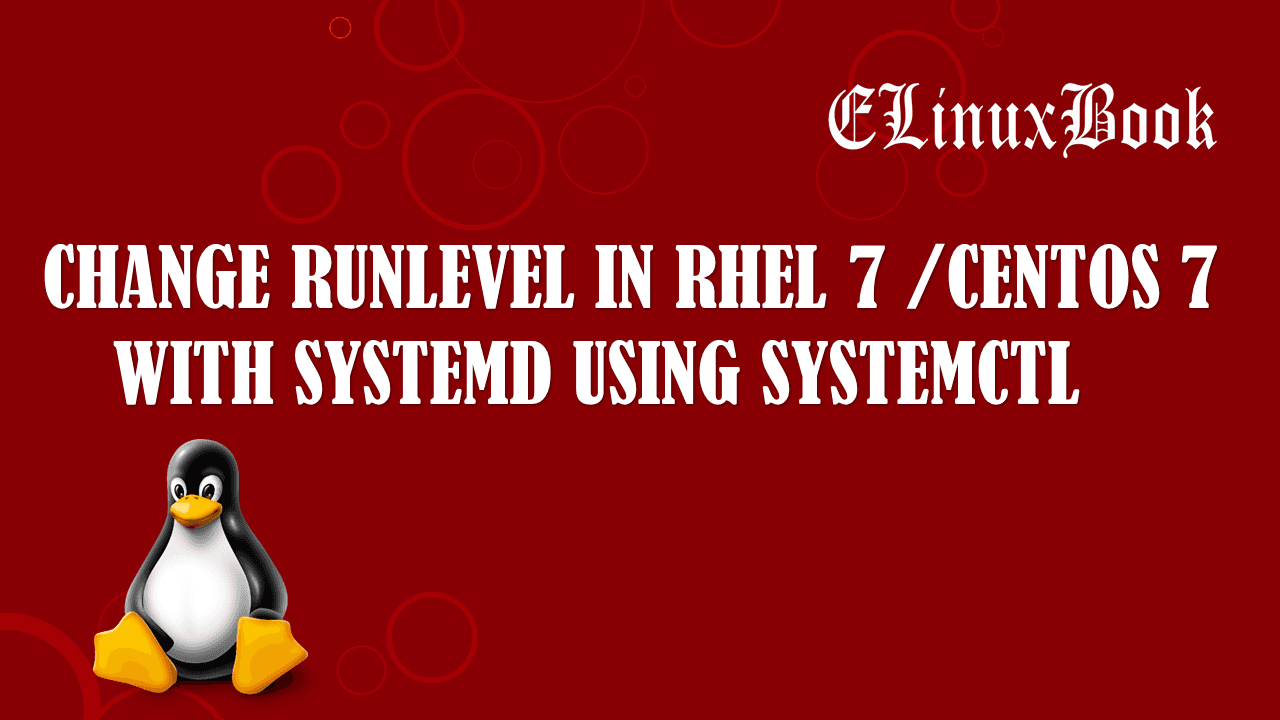HOW TO INSTALL FRANZ MESSENGER APP IN UBUNTU 16.04
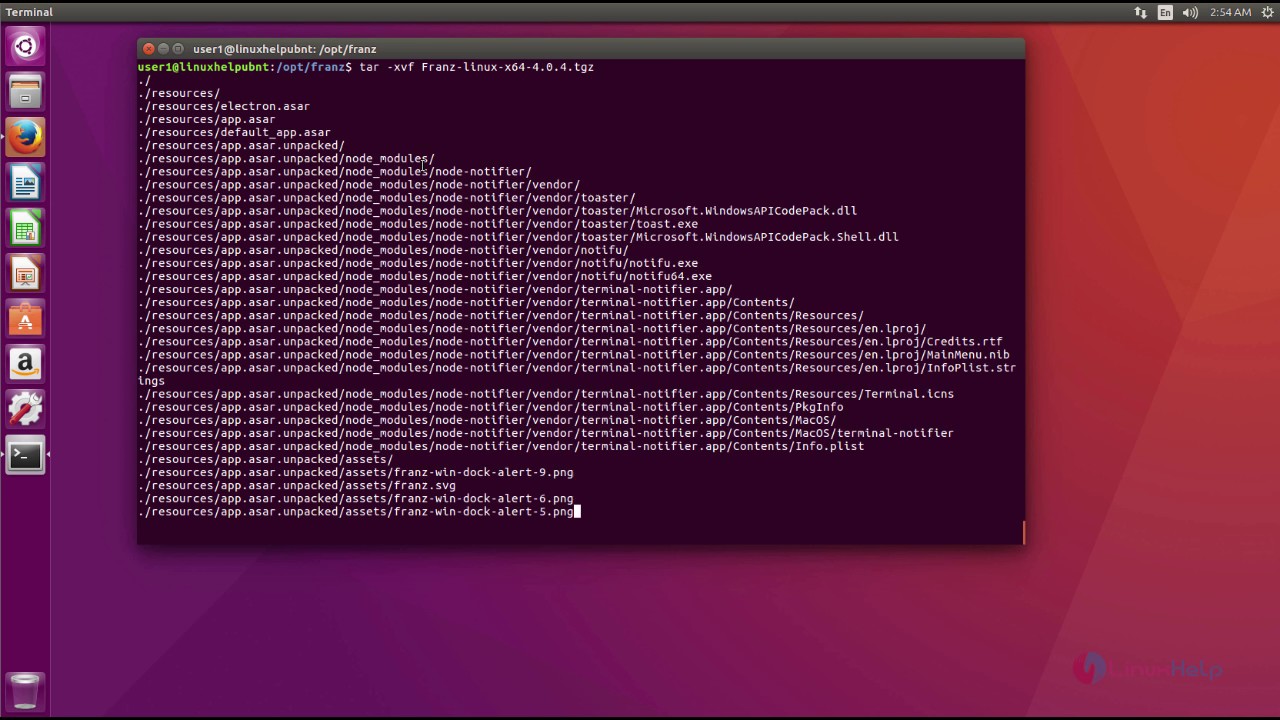
HOW TO INSTAL FRANZ MESSENGER APP IN UBUNTU 16.04
Introduction
In this article we are going to learn How to install Franz messenger app in Ubuntu 16.04. Franz Messenger app is useful for those peoples who love to play with different messengers. Over years messengers are become a mendatory part of our life to communicate with our friends, relatives across the world. Peoples wake up early morning and watch toward their preferrd messengers if there is some new messages before go for any other work.
Now a days We have so many messanges available in the market. out of which some people would like to prefer single messanger and some would like to use multiple messengers. If you like to use multiple messangers for ex: Whatsapp, Facebook Messanger, Telegram..etc..then you have to install all of them one by one manually but it would be great option if there is some platform available where we could found all messengers at one place. Here Franz Messenger app comes in to the picture. It allows you to use almost all messengers at one place by installing single app.
Franz Messenger App supports below messengers :
- Facebook Messenger
- Telegram
- Skype
- and so many others…..
For more information on Franz Messenger App you can visit the official website Here!
Follow the below steps to install Franz Messenger App in Ubuntu 16.04
Before start the installation of Franz messenger app let’s update the packages and repositories using below command.
elinuxbook@ubuntu:~$ sudo apt-get update # Update Packages & Repositories
Ign:1 http://linux.dropbox.com/ubuntu wily InRelease
Hit:2 http://ppa.launchpad.net/dawidd0811/neofetch/ubuntu xenial InRelease
Hit:3 http://linux.dropbox.com/ubuntu wily Release
Hit:4 http://security.ubuntu.com/ubuntu xenial-security InRelease
Hit:5 http://ppa.launchpad.net/deluge-team/ppa/ubuntu xenial InRelease
Hit:7 http://us.archive.ubuntu.com/ubuntu xenial InRelease
Hit:8 http://us.archive.ubuntu.com/ubuntu xenial-updates InRelease
Hit:9 http://us.archive.ubuntu.com/ubuntu xenial-backports InRelease
Reading package lists... Done
Also Read :
- HOW TO INSTALL NYLAS N1 LINUX EMAIL CLIENT IN UBUNTU 16.04
- HOW TO INSTALL MOZILLA THUNDERBIRD EMAIL CLIENT IN REDHAT/CENTOS
- HOW TO INSTALL GEARY EMAIL CLIENT IN UBUNTU 16.04
We have to download the Franz installation package from official website. You can use the below command to download the same using wget command.
elinuxbook@ubuntu:~$ wget https://github.com/meetfranz/franz-app/releases/download/4.0.4/Franz-linux-x64-4.0.4.tgz --2017-09-03 03:44:03-- https://github.com/meetfranz/franz-app/releases/download/4.0.4/Franz-linux-x64-4.0.4.tgz Resolving github.com (github.com)... 192.30.255.112, 192.30.255.113 Connecting to github.com (github.com)|192.30.255.112|:443... connected. HTTP request sent, awaiting response... 302 Found Location: https://github-production-release-asset-2e65be.s3.amazonaws.com/54660683/8a52d5ec-74e5-11e6-8bb1-00550ae6514e?X-Amz-Algorithm=AWS4-HMAC-SHA256&X-Amz-Credential=AKIAIWNJYAX4CSVEH53A%2F20170903%2Fus-east-1%2Fs3%2Faws4_request&X-Amz-Date=20170903T104405Z&X-Amz-Expires=300&X-Amz-Signature=905ae1f68b268c6aa6f13b4fe0876d227d947e7838659104df63c9972ac95c36&X-Amz-SignedHeaders=host&actor_id=0&response-content-disposition=attachment%3B%20filename%3DFranz-linux-x64-4.0.4.tgz&response-content-type=application%2Foctet-stream [following] --2017-09-03 03:44:05-- https://github-production-release-asset-2e65be.s3.amazonaws.com/54660683/8a52d5ec-74e5-11e6-8bb1-00550ae6514e?X-Amz-Algorithm=AWS4-HMAC-SHA256&X-Amz-Credential=AKIAIWNJYAX4CSVEH53A%2F20170903%2Fus-east-1%2Fs3%2Faws4_request&X-Amz-Date=20170903T104405Z&X-Amz-Expires=300&X-Amz-Signature=905ae1f68b268c6aa6f13b4fe0876d227d947e7838659104df63c9972ac95c36&X-Amz-SignedHeaders=host&actor_id=0&response-content-disposition=attachment%3B%20filename%3DFranz-linux-x64-4.0.4.tgz&response-content-type=application%2Foctet-stream Resolving github-production-release-asset-2e65be.s3.amazonaws.com (github-production-release-asset-2e65be.s3.amazonaws.com)... 52.216.129.35 Connecting to github-production-release-asset-2e65be.s3.amazonaws.com (github-production-release-asset-2e65be.s3.amazonaws.com)|52.216.129.35|:443... connected. HTTP request sent, awaiting response... 200 OK Length: 51898410 (49M) [application/octet-stream] Saving to: ‘Franz-linux-x64-4.0.4.tgz’ Franz-linux-x64-4.0.4.tgz 100%[==================================================================>] 49.49M 179KB/s in 3m 29s 2017-09-03 03:47:35 (243 KB/s) - ‘Franz-linux-x64-4.0.4.tgz’ saved [51898410/51898410]
OR CLICK HERE to download the package from Website. As you can see below I have downloaded the package.
elinuxbook@ubuntu:~$ ls -l Franz-linux-x64-4.0.4.tgz
-rw-rw-r-- 1 elinuxbook elinuxbook 51898410 May 23 21:13 Franz-linux-x64-4.0.4.tgz
Franz messenger app is a portable app. So we don’t have to install it. we can use this application by just extracting the .tgz package. So for that create a directory and extract the package in to that.
Here I am creating a directory named franz.
elinuxbook@ubuntu:~$ mkdir franz # Create a Directory
Now let’s go ahead and extract the package using below command.
elinuxbook@ubuntu:~/franz$ tar -xzvf Franz-linux-x64-4.0.4.tgz -C franz/ # Extract the Package
Now change the directory to franz and check if the package is properly extracted or not.
elinuxbook@ubuntu:~$ cd franz/ elinuxbook@ubuntu:~/franz$ ls content_shell.pak icudtl.dat libnode.so LICENSES.chromium.html natives_blob.bin snapshot_blob.bin Franz libffmpeg.so LICENSE locales resources version
As you can see on the output above we have successfully extracted the package. Here we have a script file called Franz. Just use the below command to start the Franz Messenger App.
elinuxbook@ubuntu:~/franz$ ./Franz # Open the application
Here select and click on a messenger in Franz messenger app. Here I am selecting Whatsapp messenger. Refer the snapshot below.

SELECT A MESSENGER IN FRANZ MESSENGER APP
Then enter required name.

ENTER A NAME
Now click on that messenger that you added. It will show you in Tab. Refer the snapshot below.

CLICK ON ADDED MESSENGER
As you can see on snapshot below, the application is asking for scan the QR Code to start the whatsapp messenger.

SCAN THE QR CODE
To scan the QR Code just open the whatsapp messenger app on your Smartphone—> Go to options.

OPEN WHATSAPP
Then select Whatsapp Web. Now you can Scan the QR Code.

SELECT WHATSAPP WEB
Like that you can follow the required steps to use all other messengers using Franz Messenger App.
This is how we can install Franz Messenger App in Ubuntu 16.04. If you found this article useful then Like us, Share this post on your preferred Social media, Subscribe our Newsletter OR if you have something to say then feel free to comment on the comment box below.