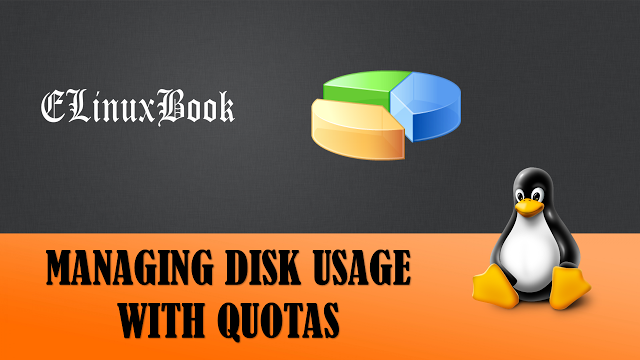HOW TO INSTALL FLOWBLADE MOVIE EDITOR (LINUX VIDEO EDITOR) IN UBUNTU 16.04

HOW TO INSTALL FLOWBLADE MOVIE EDITOR (LINUX VIDEO EDITOR) IN UBUNTU 16.04
Introduction
In this article we are going to discuss on How to install Flowblade movie editor (Linux Video Editor) in Ubuntu 16.04. Flowblade is an open source Linux video editor application used to edit the video/movie files. Flowblade is a nice lightweight application can be usable in low configuration systems. You can use Flowblade movie editor for home use to edit your personal videos like family journey videos, trekking videos and so on. This application supports almost all video formats like AVI, MPEG, WMP, Quicktime…etc..Like other video editor’s Flowblade also has nice features like several transistions, can do animations and so on.
Flowblade movie editor was developed by Janne Liljeblad on year 2009 and released under GPL 3. Flowblade application has written using python programming language and available in almost all languages. You can find more information’s on Flowblade video editor Here!
Here in this article we are going to install latest stable version of Flowblade Movie editor (linux video editor) in Ubuntu 16.04. So let’s started.
Follow the below steps to install Flowblade movie editor (Linux Video Editor) in Ubuntu 16.04
Before we start the installation of Flowblade movie editor application we have to install official PPA repository for that as Flowblade Linux video editor is not a part of default repository of Ubuntu 16.04. So to install the PPA repository follow the below command.
elinuxbook@ubuntu:~$ sudo add-apt-repository ppa:trebelnik-stefina/flowblade # Install PPA Repository
[sudo] password for elinuxbook:
Flowblade Movie Editor is a multitrack non-linear video editor for Linux released under GPL 3 license.
Homepage: https://code.google.com/p/flowblade/
More info: https://launchpad.net/~trebelnik-stefina/+archive/ubuntu/flowblade
Press [ENTER] to continue or ctrl-c to cancel adding it
gpg: keyring `/tmp/tmpsged50s7/secring.gpg' created
gpg: keyring `/tmp/tmpsged50s7/pubring.gpg' created
gpg: requesting key CFB359B9 from hkp server keyserver.ubuntu.com
gpg: /tmp/tmpsged50s7/trustdb.gpg: trustdb created
gpg: key CFB359B9: public key "Launchpad PPA for gogo" imported
gpg: Total number processed: 1
gpg: imported: 1 (RSA: 1)
OK
Also Read :
- HOW TO INSTALL KDENLIVE IN UBUNTU 16.04 – A VIDEO EDITOR APPLICATION
- HOW TO INSTALL VIDCUTTER V3.5.0 IN UBUNTU 16.04 – A VIDEO TRIMMER FREE APPLICATION
As you can see on above output we have successfully installed the PPA repository for Flowblade movie editor. Now let’s update the packages and repositories of Ubuntu 16.04 using below command.
elinuxbook@ubuntu:~$ sudo apt-get update # Update Packages & Repositories
Now let’s go ahead and install Flowblade movie editor (Linux Video Editor) using below command.
elinuxbook@ubuntu:~$ sudo apt-get install flowblade # Install Flowblade Linux Video Editor Reading package lists... Done Building dependency tree Reading state information... Done The following additional packages will be installed: frei0r-plugins gtk2-engines-pixbuf libavdevice-ffmpeg56 libavfilter-ffmpeg5 libavresample-ffmpeg2 libblas-common libblas3 libbonobo2-0 libbonobo2-common libbonoboui2-0 libbonoboui2-common libgail-common libgail18 libgavl1 libgfortran3 libglade2-0 libgnome-2-0 libgnome2-0 libgnome2-bin libgnome2-common libgnomecanvas2-0 libgnomecanvas2-common libgnomeui-0 libgnomeui-common libgnomevfs2-0 libgnomevfs2-common libgtk2.0-0 libgtk2.0-bin libidl-2-0 liblapack3 libmlt++3 libmlt-data libmlt6 libmovit4 liborbit-2-0 liborbit2 libpostproc-ffmpeg53 libsdl1.2debian libsodium18 libsox-fmt-alsa libsox-fmt-base libsox2 libzmq5 python-cairo python-gconf python-gnome2 python-gobject-2 python-gtk2 python-mlt python-numpy python-pyorbit swh-plugins Suggested packages: opencv-data libbonobo2-bin desktop-base gnome-icon-theme libgnomevfs2-bin libgnomevfs2-extra gamin | fam gnome-mime-data libsox-fmt-all python-gnome2-doc python-gobject-2-dbg python-gtk2-doc gfortran python-dev python-nose python-numpy-dbg python-numpy-doc The following NEW packages will be installed: flowblade frei0r-plugins gtk2-engines-pixbuf libavdevice-ffmpeg56 libavfilter-ffmpeg5 libavresample-ffmpeg2 libblas-common libblas3 libbonobo2-0 libbonobo2-common libbonoboui2-0 libbonoboui2-common libgavl1 libgfortran3 libglade2-0 libgnome-2-0 libgnome2-0 libgnome2-bin libgnome2-common libgnomecanvas2-0 libgnomecanvas2-common libgnomeui-0 libgnomeui-common libgnomevfs2-0 libgnomevfs2-common libidl-2-0 liblapack3 libmlt++3 libmlt-data libmlt6 libmovit4 liborbit-2-0 liborbit2 libpostproc-ffmpeg53 libsdl1.2debian libsodium18 libsox-fmt-alsa libsox-fmt-base libsox2 libzmq5 python-cairo python-gconf python-gnome2 python-gobject-2 python-gtk2 python-mlt python-numpy python-pyorbit swh-plugins The following packages will be upgraded: libgail-common libgail18 libgtk2.0-0 libgtk2.0-bin 4 upgraded, 49 newly installed, 0 to remove and 342 not upgraded. Need to get 20.3 MB of archives. After this operation, 108 MB of additional disk space will be used. Do you want to continue? [Y/n] y ---> Enter "y" to continue the Installation
We have successfully installed the Flowblade movie editor in Ubuntu 16.04. To confirm the same refer the below command.
elinuxbook@ubuntu:~$ sudo dpkg -l flowblade # Confirm the installed Package
Desired=Unknown/Install/Remove/Purge/Hold
| Status=Not/Inst/Conf-files/Unpacked/halF-conf/Half-inst/trig-aWait/Trig-pend
|/ Err?=(none)/Reinst-required (Status,Err: uppercase=bad)
||/ Name Version Architecture Description
+++-====================================-=======================-=======================-=============================================================================
ii flowblade 0.14.0-1 all non-linear video editor
Now to open the application just type the command flowblade on shell prompt. Refer the command below.
elinuxbook@ubuntu:~$ flowblade # Open the Application

FLOWBLADE MOVIE EDITOR
You can also open the application graphically using application search. Refer the snapshot below.

OPEN FLOWBLADE VIDEO EDITOR GRAPHICALLY
To uninstall the Flowblade movie editor you can use the below command.
elinuxbook@ubuntu:~$ sudo dpkg -r flowblade # Uninstall the Application
[sudo] password for elinuxbook:
(Reading database ... 177569 files and directories currently installed.)
Removing flowblade (0.14.0-1) ...
Processing triggers for shared-mime-info (1.5-2ubuntu0.1) ...
Processing triggers for man-db (2.7.5-1) ...
Processing triggers for gnome-menus (3.13.3-6ubuntu3.1) ...
Processing triggers for desktop-file-utils (0.22-1ubuntu5) ...
Processing triggers for bamfdaemon (0.5.3~bzr0+16.04.20160824-0ubuntu1) ...
Rebuilding /usr/share/applications/bamf-2.index...
Processing triggers for mime-support (3.59ubuntu1) ...
This is how we can install Flowblade movie editor (Linux Video Editor) in Ubuntu 16.04. If you found this article useful then Like Us, Share Us, Subscribe our Newsletter OR if you have something to say then feel free to comment on the comment box below.