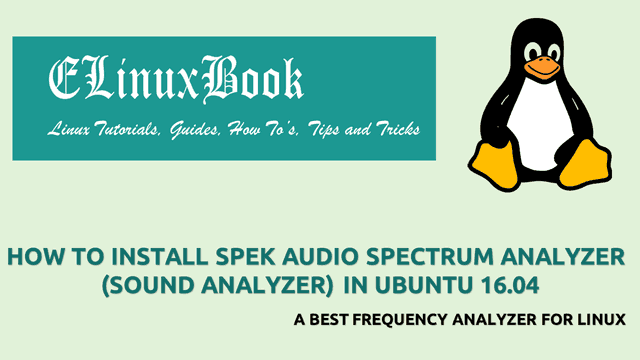HOW TO INSTALL DRPYTHON PYTHON TEXT EDITOR IN UBUNTU 16.04 – A BEST PYTHON EDITOR FOR LINUX
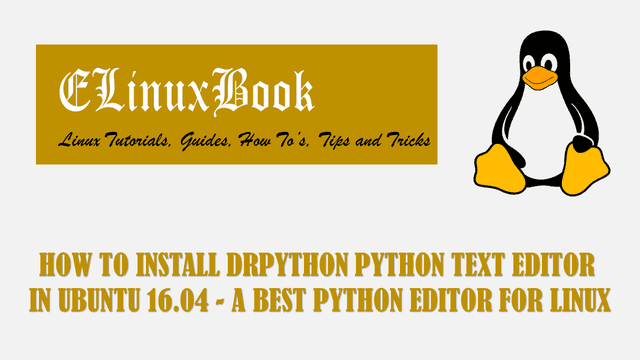
HOW TO INSTALL DRPYTHON PYTHON TEXT EDITOR IN UBUNTU 16.04 – A BEST PYTHON EDITOR FOR LINUX
Introduction
In this article we are going to learn How to install drpython python text editor in Ubuntu 16.04. Drpython is one of the best python editor and this application is mainly developed for python programmers and developers. Drpython text editor makes python programming easy and intresting. it’s an cross platform application available for major operating systems like Linux, Microsoft Windows, MacOS.
Drpython is a open source light weight application written in python programming language using wxPython toolkit comes with various features mentioned below :
- This application can be used as a python debugger.
- You can drag and drop all required texts & files in to the application.
- Supports printing of the contents.
- You can bookmark all your daily useable files & directories for quick access.
- Can highlight syntax of so many languages like C++, HTML, Python, HTML….etc..
For more information on Drpython Python text editor application you can visit the official website
Follow the below steps to install Drpython python text editor in Ubuntu 16.04 – A best python editor for Linux
Before we start the installation of Drpython editor application let’s update the packages & repositories of Ubuntu 16.04 using below command.
elinuxbook@ubuntu:~$ sudo apt-get update # Update the Packages & Repositories
Hit:1 http://security.ubuntu.com/ubuntu xenial-security InRelease
Hit:2 http://us.archive.ubuntu.com/ubuntu xenial InRelease
Hit:3 http://us.archive.ubuntu.com/ubuntu xenial-updates InRelease
Hit:4 http://us.archive.ubuntu.com/ubuntu xenial-backports InRelease
Reading package lists... Done
Also Read :
- HOW TO INSTALL BLUEFISH EDITOR 2.2.7 IN UBUNTU 16.04 – A BEST TEXT EDITOR FOR LINUX
- HOW TO INSTALL ATOM TEXT EDITOR IN UBUNTU 16.04
- HOW TO INSTALL SUBLIME TEXT EDITOR (SUBLIME TEXT 3) IN UBUNTU 16.04
Now we are ready to install Drpython python text editor package. To install the application we don’t have to install any 3rd party PPA repository as it’s an part of default repository of Ubuntu 16.04. So to install the Drpython package refer the below command.
elinuxbook@ubuntu:~$ sudo apt-get install drpython # Install Drpython Python text editor Package Reading package lists... Done Building dependency tree Reading state information... Done The following packages were automatically installed and are no longer required: bluefish-data bluefish-plugins ca-certificates-mono cli-common gnome-icon-theme libdbus-glib1.0-cil libdbus-glib2.0-cil libdbus1.0-cil libdbus2.0-cil libgconf2.0-cil libgdata2.1-cil libgdiplus libgkeyfile1.0-cil libglib2.0-cil libgtk-sharp-beans-cil libgtk2.0-cil libgudev1.0-cil libjavascriptcoregtk-1.0-0 libmono-addins0.2-cil libmono-cairo4.0-cil libmono-corlib4.5-cil libmono-data-tds4.0-cil libmono-i18n-west4.0-cil libmono-i18n4.0-cil libmono-posix4.0-cil libmono-security4.0-cil libmono-sharpzip4.84-cil libmono-system-configuration4.0-cil libmono-system-core4.0-cil libmono-system-data4.0-cil libmono-system-drawing4.0-cil libmono-system-enterpriseservices4.0-cil libmono-system-numerics4.0-cil libmono-system-runtime-serialization4.0-cil libmono-system-security4.0-cil libmono-system-servicemodel-internals0.0-cil libmono-system-transactions4.0-cil libmono-system-xml-linq4.0-cil libmono-system-xml4.0-cil libmono-system4.0-cil libmono-zeroconf1.0-cil libnewtonsoft-json5.0-cil libnotify0.4-cil libqt4-designer libqt4-qt3support libtaglib2.1-cil libwebkitgtk-1.0-0 libwebkitgtk-1.0-common libwnck-common libwnck22 mono-4.0-gac mono-gac mono-runtime mono-runtime-common mono-runtime-sgen mplayer2 Use 'sudo apt autoremove' to remove them. The following additional packages will be installed: libwxbase3.0-0v5 libwxgtk3.0-0v5 python-wxgtk3.0 python-wxversion Suggested packages: python-doc wx3.0-doc python-tk The following NEW packages will be installed: drpython libwxbase3.0-0v5 libwxgtk3.0-0v5 python-wxgtk3.0 python-wxversion 0 upgraded, 5 newly installed, 0 to remove and 398 not upgraded. Need to get 10.9 MB of archives. After this operation, 52.3 MB of additional disk space will be used. Do you want to continue? [Y/n] y ---> Enter "y" to continue the installation
As you can see above we have successfully installed the Drpython python editor package. To confirm the same refer the below command.
elinuxbook@ubuntu:~$ sudo dpkg -l drpython # Confirm the installed Package
Desired=Unknown/Install/Remove/Purge/Hold
| Status=Not/Inst/Conf-files/Unpacked/halF-conf/Half-inst/trig-aWait/Trig-pend
|/ Err?=(none)/Reinst-required (Status,Err: uppercase=bad)
||/ Name Version Architecture Description
+++-====================================-=======================-=======================-=============================================================================
ii drpython 1:3.11.4-1.1 all simple and customizable editor for the Python language
Now to open the application just type the command drpython on shell prompt. Refer the command below.
elinuxbook@ubuntu:~$ drpython # Open the Drpython Python text editor application

DRPYTHON PYTHON TEXT EDITOR
Package Version :

DRPYTHON PYTHON TEXT EDITOR PACKAGE VERSION
You can also open the application using Search your computer box. Refer the snapshot below.

OPEN DRPYTHON PYTHON EDITOR GRAPHICALLY
Also Read :
- HOW TO INSTALL SCITE TEXT EDITOR (SCINTILLA BASED TEXT EDITOR) IN UBUNTU 16.04
- HOW TO INSTALL RETEXT RESTRUCTUREDTEXT EDITOR IN UBUNTU 16.04 – A MARKDOWN EDITOR FOR LINUX
To uninstall the application you can use the below command.
elinuxbook@ubuntu:~$ sudo dpkg -r drpython # Uninstall the Drpython python editor Package
(Reading database ... 183649 files and directories currently installed.)
Removing drpython (1:3.11.4-1.1) ...
Processing triggers for doc-base (0.10.7) ...
Processing 1 removed doc-base file...
Processing triggers for man-db (2.7.5-1) ...
Processing triggers for gnome-menus (3.13.3-6ubuntu3.1) ...
Processing triggers for desktop-file-utils (0.22-1ubuntu5) ...
Processing triggers for bamfdaemon (0.5.3~bzr0+16.04.20160824-0ubuntu1) ...
Rebuilding /usr/share/applications/bamf-2.index...
Processing triggers for mime-support (3.59ubuntu1) ...
This is how we can install Drpython python text editor in Ubuntu 16.04 – A best python editor for Linux. If you found this article useful then Like us, Share this post on your preferred Social media, Subscribe our Newsletter OR if you have something to say then feel free to comment on the comment box below.