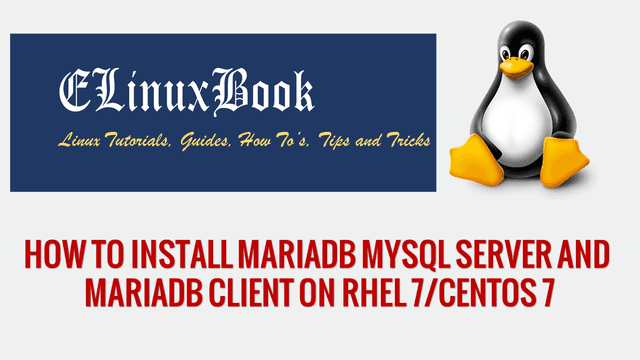HOW TO INSTALL DELUGE BITTORRENT CLIENT IN UBUNTU/REDHAT/CENTOS

HOW TO INSTALL DELUGE BITTORRENT CLIENT IN UBUNTU/REDHAT/CENTOS
Introduction
In this article we are going to learn How to install Deluge Bittorrent client in Linux. Deluge is a open source light weight Bittorrent client developed by Andrew Resch & team and released under GNU GPLv3 license. Deluge is used to download content from internet through torrent client. It’s an cross platform application available for almost all major operating systems i.e. Microsoft Windows, Linux, Mac OS, FreeBSD.
For the first time deluge was released as gTorrent on year 2006 later it changed to deluge. Deluge Bittorrent client is developed using python programming language. The main advantage of deluge Bittorrent client is it’s come with rich features through so many available plugins. It’s available for all display environment’s like GNOME, XFCE, KDE and so on.
For more information in Deluge Bittorrent Client you can visit the official website Here!
Follow the below steps to install Deluge Bittorrent client in Ubuntu
Before we start the installation let’s install the official repository for deluge as it’s not a part of default repository of Ubuntu 16.04. To install so refer the below command.
elinuxbook@ubuntu:~$ sudo add-apt-repository ppa:deluge-team/ppa # Install PPA Repository
Deluge Stable Release Packages
This repository contains packages for the latest stable releases of Deluge and stable libtorrent releases.
For more information, visit http://deluge-torrent.org
As the maintainer of this PPA, you can now support me on Patreon: https://www.patreon.com/deluge_cas
More info: https://launchpad.net/~deluge-team/+archive/ubuntu/ppa
Press [ENTER] to continue or ctrl-c to cancel adding it
gpg: keyring `/tmp/tmp1dearw6z/secring.gpg' created
gpg: keyring `/tmp/tmp1dearw6z/pubring.gpg' created
gpg: requesting key 249AD24C from hkp server keyserver.ubuntu.com
gpg: /tmp/tmp1dearw6z/trustdb.gpg: trustdb created
gpg: key 249AD24C: public key "Launchpad PPA for Deluge Team" imported
gpg: no ultimately trusted keys found
gpg: Total number processed: 1
gpg: imported: 1 (RSA: 1)
OK
Also Read :
After installing the PPA repository, update the packages and repositories using below command.
elinuxbook@ubuntu:~$ sudo apt-get update # Update the Packages & Repositories
Get:1 http://ppa.launchpad.net/deluge-team/ppa/ubuntu xenial InRelease [17.5 kB]
Hit:2 http://security.ubuntu.com/ubuntu xenial-security InRelease
Get:3 http://ppa.launchpad.net/deluge-team/ppa/ubuntu xenial/main amd64 Packages [3,132 B]
Hit:4 http://us.archive.ubuntu.com/ubuntu xenial InRelease
Get:5 http://ppa.launchpad.net/deluge-team/ppa/ubuntu xenial/main i386 Packages [3,124 B]
Get:6 http://ppa.launchpad.net/deluge-team/ppa/ubuntu xenial/main Translation-en [1,628 B]
Hit:7 http://us.archive.ubuntu.com/ubuntu xenial-updates InRelease
Hit:8 http://us.archive.ubuntu.com/ubuntu xenial-backports InRelease
Fetched 25.4 kB in 1s (15.6 kB/s)
Reading package lists... Done
Now let’s go ahead and install deluge bittorrent client package using below command.
elinuxbook@ubuntu:~$ sudo apt-get install deluge # Install Deluge Bittorrent Client Reading package lists... Done Building dependency tree Reading state information... Done The following additional packages will be installed: deluge-common deluge-gtk libappindicator1 libblas-common libblas3 libboost-python1.58.0 libfluidsynth1 libgfortran3 libglade2-0 libindicator7 liblapack3 libmad0 libmikmod3 libopenal-data libopenal1 libportmidi0 libsdl-image1.2 libsdl-mixer1.2 libsdl-ttf2.0-0 libsdl1.2debian libsmpeg0 libtorrent-rasterbar8 musescore-soundfont-gm python-appindicator python-attr python-cairo python-cffi-backend python-chardet python-cryptography python-enum34 python-gi python-glade2 python-gobject python-gobject-2 python-gtk2 python-idna python-imaging python-ipaddress python-libtorrent python-notify python-numpy python-openssl python-pam python-pil python-pkg-resources python-pyasn1 python-pyasn1-modules python-pygame python-serial python-service-identity python-setproctitle python-six python-twisted-bin python-twisted-core python-twisted-web python-xdg python-zope.interface timgm6mb-soundfont Suggested packages: libtorrent-rasterbar-dbg fluidsynth timidity python-cryptography-doc python-cryptography-vectors python-enum34-doc python-gi-cairo python-gtk2-doc python-gobject-2-dbg gfortran python-dev python-nose python-numpy-dbg python-numpy-doc python-openssl-doc python-openssl-dbg python-pam-dbg python-pil-doc python-pil-dbg python-setuptools python-wxgtk3.0 | python-wxgtk python-twisted-bin-dbg python-tk python-qt3 python-wxgtk3.0 fluid-soundfont-gm musescore The following NEW packages will be installed: deluge deluge-common deluge-gtk libappindicator1 libblas-common libblas3 libboost-python1.58.0 libfluidsynth1 libgfortran3 libglade2-0 libindicator7 liblapack3 libmad0 libmikmod3 libopenal-data libopenal1 libportmidi0 libsdl-image1.2 libsdl-mixer1.2 libsdl-ttf2.0-0 libsdl1.2debian libsmpeg0 libtorrent-rasterbar8 musescore-soundfont-gm python-appindicator python-attr python-cairo python-cffi-backend python-chardet python-cryptography python-enum34 python-gi python-glade2 python-gobject python-gobject-2 python-gtk2 python-idna python-imaging python-ipaddress python-libtorrent python-notify python-numpy python-openssl python-pam python-pil python-pkg-resources python-pyasn1 python-pyasn1-modules python-pygame python-serial python-service-identity python-setproctitle python-six python-twisted-bin python-twisted-core python-twisted-web python-xdg python-zope.interface timgm6mb-soundfont 0 upgraded, 59 newly installed, 0 to remove and 347 not upgraded. Need to get 19.1 MB of archives. After this operation, 71.2 MB of additional disk space will be used. Do you want to continue? [Y/n] y ---> Enter "y" to continue the installation
We have successfully installed the deluge Bittorrent client in Ubuntu operating system. To confirm the same you can use the below command.
elinuxbook@ubuntu:~$ sudo dpkg -l deluge # Confirm the installed Package
Desired=Unknown/Install/Remove/Purge/Hold
| Status=Not/Inst/Conf-files/Unpacked/halF-conf/Half-inst/trig-aWait/Trig-pend
|/ Err?=(none)/Reinst-required (Status,Err: uppercase=bad)
||/ Name Version Architecture Description
+++-=============================-===================-===================-================================================================
ii deluge 1.3.15-1~xenial~ppa all bittorrent client written in Python/PyGTK
To open the deluge bittorrent client application just type the command deluge on shell prompt.
elinuxbook@ubuntu:~$ deluge # Open the Deluge application

DELUGE BITTORRENT CLIENT
You can also open the deluge bittorrent client graphically using search your computer box. Refer the snapshot below.

OPEN DELUGE BITTORRENT CLIENT GRAPHICALLY
To uninstall the application refer the below command.
elinuxbook@ubuntu:~$ sudo dpkg -r deluge # Uninstall the Package
(Reading database ... 177771 files and directories currently installed.)
Removing deluge (1.3.15-1~xenial~ppa3) ...
Processing triggers for man-db (2.7.5-1) ...
Follow the below steps to install Deluge Bittorrent client in RHEL/CentOS 7
To install deluge bittorrent client first we have to install 3rd party repository i.e. nux-desktop repository as deluge bittorrent client is not a part of default repository of rhel/centos 7. To download the nux-desktop repository .rpm package refer the below command.
Note : If you have not installed wget package then you can install it using the command “yum -y install wget”
[root@localhost ~]# wget http://li.nux.ro/download/nux/dextop/el7/x86_64/nux-dextop-release-0-5.el7.nux.noarch.rpm --2017-08-27 17:54:55-- http://li.nux.ro/download/nux/dextop/el7/x86_64/nux-dextop-release-0-5.el7.nux.noarch.rpm Resolving li.nux.ro (li.nux.ro)... 217.19.15.108 Connecting to li.nux.ro (li.nux.ro)|217.19.15.108|:80... connected. HTTP request sent, awaiting response... 200 OK Length: 9908 (9.7K) [application/x-rpm] Saving to: ‘nux-dextop-release-0-5.el7.nux.noarch.rpm’ 100%[============================================================================================================>] 9,908 --.-K/s in 0s 2017-08-27 17:54:55 (68.1 MB/s) - ‘nux-dextop-release-0-5.el7.nux.noarch.rpm’ saved [9908/9908]
As you can se below in have downloaded the nux-desktop repository .rpm package.
[root@localhost ~]# ls nux-dextop-release-0-5.el7.nux.noarch.rpm nux-dextop-release-0-5.el7.nux.noarch.rpm
Refer the below command to install the nux-desktop repository package.
[root@localhost ~]# rpm -ivh nux-dextop-release-0-5.el7.nux.noarch.rpm warning: nux-dextop-release-0-5.el7.nux.noarch.rpm: Header V4 RSA/SHA1 Signature, key ID 85c6cd8a: NOKEY Preparing... ################################# [100%] Updating / installing... 1:nux-dextop-release-0-5.el7.nux ################################# [100%]
Now let’s go ahead and install deluge bittorrent client using below command.
[root@localhost ~]# yum -y install deluge-web # Install the deluge web package
After installing the deluge package start the service using below command.
[root@localhost ~]# systemctl start deluge-web # Start the Deluge service
Stop the system firewall using below command so that we can access the deluge application web access using it’s port number i.e. 8112. OR you can bypass it from firewall.
[root@localhost ~]# systemctl stop firewalld # Stop the System Firewall
Here we have installed the deluge bittorrent client web application. So we can access the application through mozilla browser. for that first you have to check your ip address. You can do so using the command ifconfig. Here my ipaddress is 192.168.0.105. So let’s access the application using the URL http://IP_Address:8112. Refer the snapshot below.

DELUGE BITTORRENT CLIENT WEB ACCESS
This is how we can install Deluge Bittorrent client in Ubuntu/Redhat/CentOS. If you found this article useful then Like Us, Share Us, Subscribe our Newsletter OR if you have something to say then feel free to comment on the comment box below.