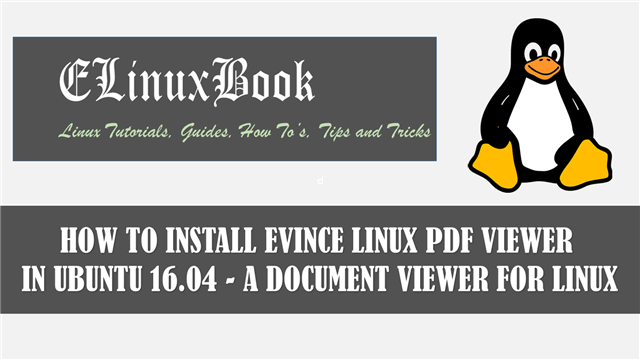HOW TO INSTALL CUTEGRAM MESSENGER IN UBUNTU 16.04 – A ALTERNATIVE TO TELEGRAM APP

HOW TO INSTALL CUTEGRAM MESSENGER IN UBUNTU 16.04 – A ALTERNATIVE TO TELEGRAM APP
Introduction
In this article we are going to learn How to install Cutegram Messenger (alternative to telegram app) in Ubuntu 16.04. Cutegram is a open source messenger application and a alternative to telegram app developed by Aseman team. This application is completely secure and certified by popular software platform Softpedia. You can get the source code of Cutegram Messenger (alternative to telegram app) from Github. It is completely free as it is released under GNU GPLv3 license.
Now let’s have a look at featured of Cutegram Messenger :
- It’s an cross platform application available for major operating systems i.e. Linux, Microsoft Windows, MacOS.
- Cutegram Messenger (alternative to telegram app) can be used to share images, videos and documents.
- This application allows to install different official themes, change color, font…etc…
- You can use Cutegram Messenger (alternative to telegram app) on proxy based environment by configure the proxy settings.
- Express you emotions by sending emojis.
- Play’s sound on receiving notifications, ,messages.
For more features and information’s on Cutegram Messenger you can visit the official website.
Follow the below steps to install Cutegram Messenger in Ubuntu 16.04 – A alternative to telegram app
Before start the installation of Cutegram Messenger (alternative to telegram app) let’s update the packages & repositories of Ubuntu 16.04 using below command.
elinuxbook@ubuntu:~$ sudo apt-get update # Update Packages & Repositories
Hit:1 http://ppa.launchpad.net/umang/indicator-stickynotes/ubuntu xenial InRelease
Hit:2 http://security.ubuntu.com/ubuntu xenial-security InRelease
Hit:3 http://us.archive.ubuntu.com/ubuntu xenial InRelease
Hit:4 http://us.archive.ubuntu.com/ubuntu xenial-updates InRelease
Hit:5 http://us.archive.ubuntu.com/ubuntu xenial-backports InRelease
Reading package lists... Done
After updating the packages & repositories now we have to download the installation package from it’s official website. So use the below command to download the same.
elinuxbook@ubuntu:~$ wget http://aseman.co/downloads/cutegram/2/cutegram-2.7.1-linux-x64-installer.run --2018-04-01 06:21:01-- http://aseman.co/downloads/cutegram/2/cutegram-2.7.1-linux-x64-installer.run Resolving aseman.co (aseman.co)... 176.9.164.179 Connecting to aseman.co (aseman.co)|176.9.164.179|:80... connected. HTTP request sent, awaiting response... 200 OK Length: 50247738 (48M) Saving to: ‘cutegram-2.7.1-linux-x64-installer.run’ cutegram-2.7.1-linux-x64-installer.run 100%[=====================================================================================>] 47.92M 617KB/s in 82s 2018-04-01 06:22:23 (600 KB/s) - ‘cutegram-2.7.1-linux-x64-installer.run’ saved [50247738/50247738]
As you can see below I have already downloaded the Cutegram Messenger (alternative to telegram app) package. Refer the output below.
elinuxbook@ubuntu:~$ ls -l cutegram-2.7.1-linux-x64-installer.run # Downloaded Package
-rw-rw-r-- 1 elinuxbook elinuxbook 50247738 Jan 11 2016 cutegram-2.7.1-linux-x64-installer.run
As you can see below we have downloaded the package without execute permission and without execute permission we cannot install it. So use the below command assign execute permission.
elinuxbook@ubuntu:~$ chmod +x cutegram-2.7.1-linux-x64-installer.run # Assign Execute permission
Now the Cutegram Messenger (alternative to telegram app) installation package has execute permission refer the output below.
elinuxbook@ubuntu:~$ ls -l cutegram-2.7.1-linux-x64-installer.run -rwxrwxr-x 1 elinuxbook elinuxbook 50247738 Jan 11 2016 cutegram-2.7.1-linux-x64-installer.run
Now we are ready to install the package. So let’s go ahead and install the same using below command.
elinuxbook@ubuntu:~$ sudo ./cutegram-2.7.1-linux-x64-installer.run # Install the Package
After run the above command you will get the below screen in front of you. Here just click on Forward to continue the installation.

CLICK ON FORWARD
Now accept the License Agreement of Cutegram Messenger (alternative to telegram app) then click on Forward. Refer the snapshot below.

ACCEPT THE LICENSE AGREEMENT
Set the installation directory for supporting file of Cutegram Messenger. Here I am going with default path hence click on Forward.

SET INSTALLATION DIRECTORY
Also Read :
- HOW TO INSTALL FRANZ MESSENGER APP IN UBUNTU 16.04
- HOW TO INSTALL FACEBOOK MESSENGER APP (FB MESSENGER APP) IN UBUNTU 16.04
- HOW TO INSTALL TELEGRAM MESSENGER APP (TELEGRAM DESKTOP) IN UBUNTU 16.04
- HOW TO INSTALL WECHAT APP (WECHAT MESSENGER DESKTOP CLIENT) IN UBUNTU 16.04
Now Cutegram Messenger (alternative to telegram app) is ready for installation. So click on Forward button.

CUTEGRAM MESSENGER IS READY TO INSTALL
The installation has been completed. Refer the snapshot below.

CUTEGRAM MESSENGER FINISH THE INSTALLATION
Now we have to install a dependency package for Cutegram Messenger (alternative to telegram app) package to run the application properly. It is mandatory. So use the below command to install the same.
elinuxbook@ubuntu:/opt/Aseman/cutegram-2.7.1/cutegram$ sudo apt-get install libgstreamer-plugins-base0.10-0
Reading package lists... Done
Building dependency tree
Reading state information... Done
The following additional packages will be installed:
libgstreamer0.10-0
Suggested packages:
libvisual-0.4-plugins gstreamer0.10-tools gstreamer0.10-plugins-base
The following NEW packages will be installed:
libgstreamer-plugins-base0.10-0 libgstreamer0.10-0
0 upgraded, 2 newly installed, 0 to remove and 255 not upgraded.
Need to get 1,160 kB of archives.
After this operation, 4,761 kB of additional disk space will be used.
Do you want to continue? [Y/n] y ---> Enter 'y' to continue the installation
Now we are ready to open the application. for that we have to go in to the installation path of the application. Refer the below command.
elinuxbook@ubuntu:~$ cd /opt/Aseman/cutegram-2.7.1/cutegram
Use the below command to open the Cutegram Messenger (alternative to telegram app) application. You have to select your country from the list and enter your mobile number to signup. Refer the snapshot below.
elinuxbook@ubuntu:/opt/Aseman/cutegram-2.7.1/cutegram$ ./cutegram # Open the Application

CUTEGRAM MESSENGER (ALTERNATIVE TO TELEGRAM APP)
This is how we can install Cutegram Messenger in Ubuntu 16.04 – A alternative to telegram app. If you found this article useful then Like us, Share this post on your preferred Social media, Subscribe our Newsletter OR if you have something to say then feel free to comment on the comment box below.