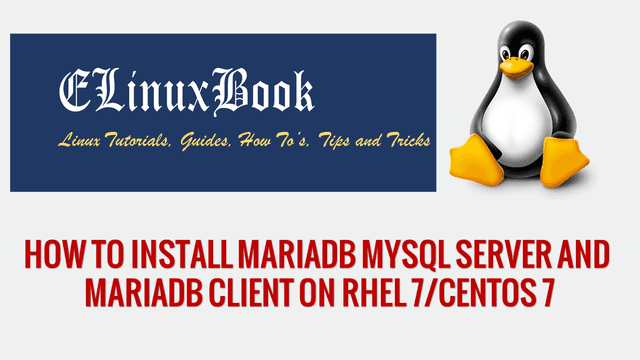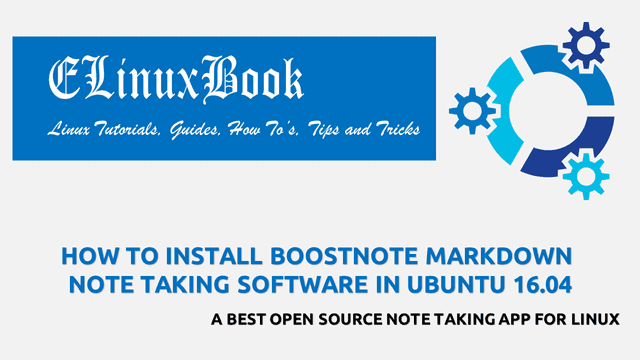HOW TO INSTALL CLEMENTINE MUSIC PLAYER (CLEMENTINE PLAYER) IN UBUNTU 16.04 – A BEST MUSIC PLAYER FOR LINUX

HOW TO INSTALL CLEMENTINE MUSIC PLAYER (CLEMENTINE PLAYER) IN UBUNTU 16.04 – A BEST MUSIC PLAYER FOR LINUX
Introduction
In this article we are going to learn How to install Clementine music player (clementine player) in Ubuntu 16.04. Clementine is a open source music player used to play music files, songs, audio files and so on. Clementine Player was developed by John Maguire, David Sansome using C++ programming language and released under GNU GPL License.
Clementine player is an nice light weight music player comes with rich features mentioned below :
- Supports almost all audio formats.
- You can create playlist of your favorite songs.
- Update music meta informations i.e. change singers name, Album name and so on.
- Play music you have stored in cloud storage like Google Drive, Dropbox, Onedrive and so on.
- Use search function to search songs from large song list to quickly get the required song.
- It’s an cross platform application available for major operating systems i.e. Linux, Unix, Microsoft Windows, Mac OS.
Here we are going to install latest version of Clementine music player in Ubuntu 16.04. Visit official wesite of Clementine to get more information about this application.
Follow the below steps to install Clementine music player (clementine player) in Ubuntu 16.04
Before start the installation we have to install the official PPA repository for Clementine music player as it’s not a part of default repository of Ubuntu 16.04. So to install the PPA repository refer the below command.
elinuxbook@ubuntu:~$ sudo add-apt-repository ppa:me-davidsansome/clementine # Install PPA Repository
More info: https://launchpad.net/~me-davidsansome/+archive/ubuntu/clementine
Press [ENTER] to continue or ctrl-c to cancel adding it
gpg: keyring `/tmp/tmpmk1lbdo_/secring.gpg' created
gpg: keyring `/tmp/tmpmk1lbdo_/pubring.gpg' created
gpg: requesting key 044A3B98 from hkp server keyserver.ubuntu.com
gpg: /tmp/tmpmk1lbdo_/trustdb.gpg: trustdb created
gpg: key 044A3B98: public key "Launchpad Clementine Stable" imported
gpg: Total number processed: 1
gpg: imported: 1 (RSA: 1)
OK
Also Read :
- HOW TO INSTALL BANSHEE MEDIA PLAYER IN UBUNTU 16.04 – A BEST LINUX MEDIA PLAYER
- HOW TO INSTALL UMPLAYER OPEN SOURCE MEDIA PLAYER IN UBUNTU 16.04 – A MULTIMEDIA PLAYER FOR LINUX
- HOW TO INSTALL VLC MEDIA PLAYER IN REDHAT/CENTOS
- HOW TO INSTALL AUDACIOUS MUSIC PLAYER (AUDIO PLAYER) IN UBUNTU 16.04
After installing the PPA repository let’s update the packages and repository of Ubuntu 16.04 using below command to take effect.
elinuxbook@ubuntu:~$ sudo apt-get update # Update Packages & Repositories
Get:1 http://ppa.launchpad.net/me-davidsansome/clementine/ubuntu xenial InRelease [17.6 kB]
Get:2 http://security.ubuntu.com/ubuntu xenial-security InRelease [102 kB]
Hit:3 http://us.archive.ubuntu.com/ubuntu xenial InRelease
Get:4 http://ppa.launchpad.net/me-davidsansome/clementine/ubuntu xenial/main amd64 Packages [796 B]
Get:5 http://us.archive.ubuntu.com/ubuntu xenial-updates InRelease [102 kB]
Get:6 http://ppa.launchpad.net/me-davidsansome/clementine/ubuntu xenial/main i386 Packages [796 B]
Get:7 http://ppa.launchpad.net/me-davidsansome/clementine/ubuntu xenial/main Translation-en [728 B]
Get:8 http://us.archive.ubuntu.com/ubuntu xenial-backports InRelease [102 kB]
Fetched 326 kB in 2s (128 kB/s)
Reading package lists... Done
Now we are ready to install Clementine Player package. So let’s go ahead and install the package using below command.
elinuxbook@ubuntu:~$ sudo apt-get install clementine # Install Clementine music player Package Reading package lists... Done Building dependency tree Reading state information... Done The following additional packages will be installed: gstreamer1.0-plugins-ugly gstreamer1.0-plugins-ugly-amr i965-va-driver liba52-0.7.4 libavcodec-ffmpeg56 libavutil-ffmpeg54 libchromaprint0 libcrypto++9v5 libcrystalhd3 libdvdnav4 libdvdread4 libgsm1 liblastfm1 libllvm4.0 libmad0 libmp3lame0 libmpeg2-4 libmpg123-0 libopencore-amrnb0 libopencore-amrwb0 libopenjpeg5 libqjson0 libqt4-opengl libschroedinger-1.0-0 libshine3 libsidplay1v5 libsnappy1v5 libsoxr0 libswresample-ffmpeg1 libtwolame0 libva1 libvdpau1 libx264-148 libx265-79 libxvidcore4 libzvbi-common libzvbi0 mesa-vdpau-drivers projectm-data va-driver-all vdpau-driver-all vdpau-va-driver Suggested packages: libchromaprint-tools python-acoustid firmware-crystalhd libdvdcss2 sidplay-base libfglrx-amdxvba1 libvdpau-va-gl1 nvidia-vdpau-driver nvidia-legacy-340xx-vdpau-driver The following NEW packages will be installed: clementine gstreamer1.0-plugins-ugly gstreamer1.0-plugins-ugly-amr i965-va-driver liba52-0.7.4 libavcodec-ffmpeg56 libavutil-ffmpeg54 libchromaprint0 libcrypto++9v5 libcrystalhd3 libdvdnav4 libdvdread4 libgsm1 liblastfm1 libllvm4.0 libmad0 libmp3lame0 libmpeg2-4 libmpg123-0 libopencore-amrnb0 libopencore-amrwb0 libopenjpeg5 libqjson0 libqt4-opengl libschroedinger-1.0-0 libshine3 libsidplay1v5 libsnappy1v5 libsoxr0 libswresample-ffmpeg1 libtwolame0 libva1 libvdpau1 libx264-148 libx265-79 libxvidcore4 libzvbi-common libzvbi0 mesa-vdpau-drivers projectm-data va-driver-all vdpau-driver-all vdpau-va-driver 0 upgraded, 43 newly installed, 0 to remove and 425 not upgraded. Need to get 29.2 MB of archives. After this operation, 137 MB of additional disk space will be used. Do you want to continue? [Y/n] y --- Enter "y" to continue the installation
As you can see above we have successfully installed the Clementine music player package. To confirm the same refer the below command.
elinuxbook@ubuntu:~$ sudo dpkg -l clementine # Confirm the installed package
Desired=Unknown/Install/Remove/Purge/Hold
| Status=Not/Inst/Conf-files/Unpacked/halF-conf/Half-inst/trig-aWait/Trig-pend
|/ Err?=(none)/Reinst-required (Status,Err: uppercase=bad)
||/ Name Version Architecture Description
+++-====================================-=======================-=======================-=============================================================================
ii clementine 1.3.1-333-gf854bc5~xeni amd64 Modern music player and library organiser inspired by Amarok 1.4
Now we are done with installation part. To open the application just type the command clementine on shell prompt. Refer the command below.
elinuxbook@ubuntu:~$ clementine # Open the Clementine Player application

CLEMENTINE MUSIC PLAYER
CLEMENTINE MUSIC PLAYER APPLICATION VERSION :

CLEMENTINE PLAYER APPLICATION VERSION
Also Read :
- HOW TO INSTALL LOLLYPOP MUSIC PLAYER (MODERN MUSIC PLAYER) IN UBUNTU 16.04 – A BEST LINUX MUSIC PLAYER
- HOW TO INSTALL MPLAYER IN REDHAT/CENTOS
- HOW TO INSTALL SAYONARA LINUX MUSIC PLAYER IN UBUNTU 16.04
- HOW TO INSTALL SMPLAYER MEDIA PLAYER IN UBUNTU 16.04 – A BEST MEDIA PLAYER FOR LINUX
You can also open the application graphically using search your computer box. Refer the snapshot below.

OPEN CLEMENTINE MUSIC PLAYER GRAPHICALLY
To uninstall the application you can use the below command.
elinuxbook@ubuntu:~$ sudo dpkg -r clementine # Uninstall the Clementine music player Package
(Reading database ... 174861 files and directories currently installed.)
Removing clementine (1.3.1-333-gf854bc5~xenial) ...
Processing triggers for gconf2 (3.2.6-3ubuntu6) ...
Processing triggers for hicolor-icon-theme (0.15-0ubuntu1) ...
Processing triggers for gnome-menus (3.13.3-6ubuntu3.1) ...
Processing triggers for desktop-file-utils (0.22-1ubuntu5) ...
Processing triggers for bamfdaemon (0.5.3~bzr0+16.04.20160824-0ubuntu1) ...
Rebuilding /usr/share/applications/bamf-2.index...
Processing triggers for mime-support (3.59ubuntu1) ...
This is how we can install Clementine music player (clementine player) in Ubuntu 16.04. If you found this article useful then Like us, Share this post on your preferred Social media, Subscribe our Newsletter OR if you have something to say then feel free to comment on the comment box below.