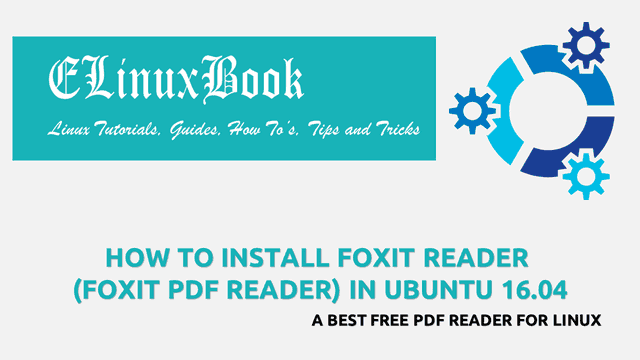HOW TO INSTALL CALLIGRA OFFICE SUITE (OFFICE APP) IN UBUNTU 16.04 – A FREE OFFICE FOR LINUX
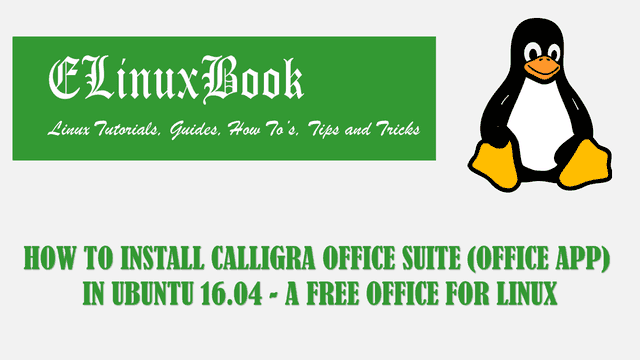
HOW TO INSTALL CALLIGRA OFFICE SUITE (OFFICE APP) IN UBUNTU 16.04 – A FREE OFFICE FOR LINUX
Introduction
In this article we are going to learn How to install Calligra office suite (Office App) in Ubuntu 16.04. Calligra is a open source free office for linux used for documented, calculation, presentation relared works and so on. Calligra office suite is a cross platform application available for major operating systems i.e. Linux, Microsoft Windows, MacOS, Unix, FreeBSD. It’s also available for Mobiles and Smartphones. Calligra office app supports almost 31+ languages and comes with application package mentioned below :
- Calligra Words
- Calligra Sheets
- Calligra Flow
- Calligra Stage
- Calligra Author
- Plan
- Plan Workpackage Handler
- Calligra Kexi
- Calligra Karbon
Before calligra office suite was with Koffice Suite but later it’s seperate and released as calligra on year 2010. The calligra office suite was developed by KDE (K Desktop Environment) using C++ programming language and released under GPL License. Here we are going to install latest version of Calligra office suite in Ubuntu 16.04.
Follow the below steps to install Calligra office suite (Office App) in Ubuntu 16.04 – A free office for Linux
Before start the installation let’s update the packages and repositories of Ubuntu 16.04 using below command.
elinuxbook@ubuntu:~$ sudo apt-get update # Update Packages & Repositories
Get:1 http://security.ubuntu.com/ubuntu xenial-security InRelease [102 kB]
Hit:2 http://us.archive.ubuntu.com/ubuntu xenial InRelease
Get:3 http://us.archive.ubuntu.com/ubuntu xenial-updates InRelease [102 kB]
Get:4 http://us.archive.ubuntu.com/ubuntu xenial-backports InRelease [102 kB]
Fetched 306 kB in 3s (79.3 kB/s)
Reading package lists... Done
After update the packages and repositories we are ready to install the Calligra office suite (office app) package. To install so we don’t have to install any 3rd party PPA repository as it’s a part of default repository of Ubuntu 16.04. So install the package refer the below command.
elinuxbook@ubuntu:~$ sudo apt-get install calligra # Install Calligra office Suite Package Reading package lists... Done Building dependency tree Reading state information... Done The following additional packages will be installed: braindump breeze-icon-theme ca-certificates-java calligra-data calligra-libs calligraauthor calligraflow calligraflow-data calligraplan calligrasheets calligrastage calligrastage-data calligrawords calligrawords-common calligrawords-data default-jre default-jre-headless docbook-xml docbook-xsl fonts-dejavu fonts-dejavu-extra fonts-lato icoutils java-common javascript-common kactivities karbon kate-data katepart kde-runtime kde-runtime-data kde-style-breeze kde-style-breeze-qt4 . . . The following packages will be upgraded: libnl-3-200 libnl-genl-3-200 2 upgraded, 230 newly installed, 0 to remove and 417 not upgraded. Need to get 191 MB of archives. After this operation, 679 MB of additional disk space will be used. Do you want to continue? [Y/n] y ---> Enter "y" to continue the installation
Also Read :
- HOW TO INSTALL APACHE OPEN OFFICE 4.1.3 IN CENTOS/REDHAT
- HOW TO INSTALL WPS OFFICE SUITE (KINGSOFT OFFICE) IN UBUNTU 16.04
- LIBREOFFICE 5.3.4 RELEASED ON 26TH JUNE 2017 WITH NEW UPDATES & FEATURES
As you can see above we have successfully installed the Calligra office suite (office app) package. To confirm the same you can use the below command.
elinuxbook@ubuntu:~$ sudo dpkg -l calligra # Confirm the installed package
[sudo] password for elinuxbook:
Desired=Unknown/Install/Remove/Purge/Hold
| Status=Not/Inst/Conf-files/Unpacked/halF-conf/Half-inst/trig-aWait/Trig-pend
|/ Err?=(none)/Reinst-required (Status,Err: uppercase=bad)
||/ Name Version Architecture Description
+++-====================================-=======================-=======================-=============================================================================
ii calligra 1:2.9.7-0ubuntu12 all extensive productivity and creative suite
Now you can open the Calligra office suite using Search your computer box. Refer the snapshot below.

OPEN CALLIGRA OFFICE SUITE (OFFICE APP) APPLICATION GRAPHICALLY
Here below I have mentioned some snaps of Calligra Office Suite (Office App) application.
Calligra Words :

CALLIGRA WORDS
Calligra Sheets :

CALLIGRA SHEETS
Calligra Author :

CALLIGRA AUTHOR
This is how we can install Calligra Office Suite (Office App) in Ubuntu 16.04 – A free office for Linux. If you found this article useful then Like us, Share this post on your preferred Social media, Subscribe our Newsletter OR if you have something to say then feel free to comment on the comment box below.