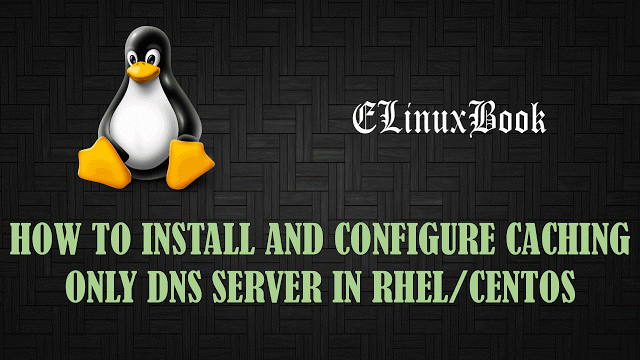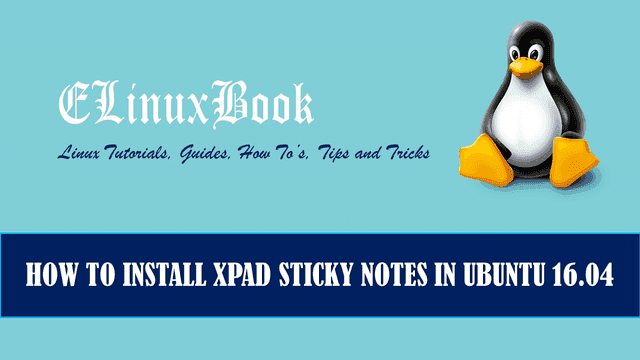HOW TO INSTALL BRASERO CD BURNER/DISC BURNER IN UBUNTU/REDHAT/CENTOS
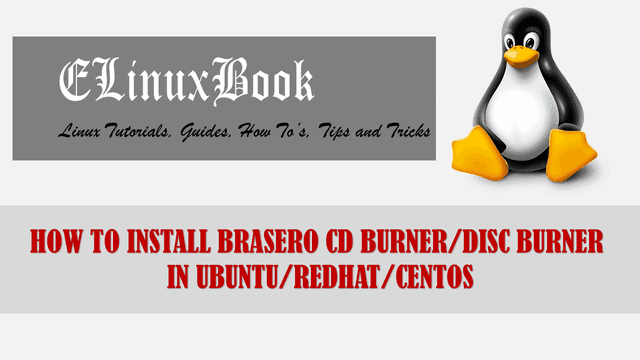
HOW TO INSTALL BRASERO CD BURNER/DISC BURNER IN UBUNTU 16.04
Introduction
In this article we are going to learn How to install Brasero CD Burner/Disc Burner in Linux. Brasero is a open source light weight simple and user friendly application used to burn CD’s/DVD’s specially designed for GNOME desktop environment but We can install it and use it in any linux distributions. Brasero is only available for Linux or Unix related operating systems. This application was developed by Philippe Rouquier and Luis Medinas using C programming language and released under GPL (General Public License). Brasero support Image files like ISO. Like any other Disc Burner application Brasero also comes with features like Burn CD, DVD, Create disc duplications, create Audio CD/DVD and so on.
Follow the below steps to install Brasero CD Burner/Disc Burner in Ubuntu 16.04
Before start the installation of Brasero CD Burner/Disc Burner let’s update the packages and repositories of Ubuntu 16.04. We can do so using below command.
elinuxbook@ubuntu:~$ sudo apt-get update # Update Packages & Repositories
After update the packages & repositories we are now ready to install Brasero CD Burner/Disc Burner package. Brasero is a part of default repository of Ubuntu 16.04 so we don’t have to install any 3rd party PPA repository. Hence run the below command to install the same.
elinuxbook@ubuntu:~$ sudo apt-get install brasero # Install Brasero CD Burner Package Reading package lists... Done Building dependency tree Reading state information... Done The following additional packages will be installed: brasero-cdrkit brasero-common dvd+rw-tools growisofs libbrasero-media3-1 libburn4 libisofs6 libjte1 wodim Suggested packages: vcdimager libdvdcss2 dvdauthor readom cdrskin gstreamer1.0-plugins-ugly cdrdao gstreamer1.0-fluendo-mp3 gstreamer1.0-plugins-bad cdrkit-doc The following NEW packages will be installed: brasero brasero-cdrkit brasero-common dvd+rw-tools growisofs libbrasero-media3-1 libburn4 libisofs6 libjte1 wodim 0 upgraded, 10 newly installed, 0 to remove and 345 not upgraded. Need to get 3,155 kB of archives. After this operation, 17.4 MB of additional disk space will be used. Do you want to continue? [Y/n] y ---> Enter "y" to continue the Installation
Also Read :
We have successfully installed the Brasero CD Burner/Disc Burner package. To confirm the same you can use the below command.
elinuxbook@ubuntu:~$ sudo dpkg -l brasero # Confirm the Installed Package
Desired=Unknown/Install/Remove/Purge/Hold
| Status=Not/Inst/Conf-files/Unpacked/halF-conf/Half-inst/trig-aWait/Trig-pend
|/ Err?=(none)/Reinst-required (Status,Err: uppercase=bad)
||/ Name Version Architecture Description
+++-====================================-=======================-=======================-=============================================================================
ii brasero 3.12.1-1ubuntu3~16.04 amd64 CD/DVD burning application for GNOME
To open the CD Burner application just type the command brasero at shell prompt. Refer the command below.
elinuxbook@ubuntu:~$ brasero # Open the Brasero CD Burner/Disc Burner application

BRASERO CD BURNER/DISC BURNER
Brasero Application Version :

BRASERO APPLICATION VERSION
You can also open the application graphically using Search your computer box. Refer the snapshot below.

OPEN BRASERO CD BURNER/DISC BURNER GRAPHICALLY
To uninstall the Brasero Package you can use the below command.
elinuxbook@ubuntu:~$ sudo dpkg -r brasero # Uninstall the Package
(Reading database ... 181834 files and directories currently installed.)
Removing brasero (3.12.1-1ubuntu3~16.04) ...
Processing triggers for man-db (2.7.5-1) ...
Processing triggers for gnome-menus (3.13.3-6ubuntu3.1) ...
Processing triggers for desktop-file-utils (0.22-1ubuntu5) ...
Processing triggers for bamfdaemon (0.5.3~bzr0+16.04.20160824-0ubuntu1) ...
Rebuilding /usr/share/applications/bamf-2.index...
Processing triggers for mime-support (3.59ubuntu1) ...
Follow the below steps to install Brasero CD Burner/Disc Burner in RHEL 7/CentOS 7
Just check If the Brasero package is available in yum repository package list or not. Refer the below command.
[root@localhost ~]# yum list brasero # Check the yum repository package list for Brasero Loaded plugins: fastestmirror, langpacks Loading mirror speeds from cached hostfile * base: centos.excellmedia.net * epel: ftp.riken.jp * extras: centos.excellmedia.net * nux-dextop: li.nux.ro * updates: centos.excellmedia.net Available Packages brasero.x86_64 3.12.1-2.el7 base
As you can see above Brasero package is available in default yum repository package list. So just run the below command to install the Brasero CD Burner/Disc Burner package.
[root@localhost ~]# yum -y install brasero # Install the Brasero Package
This is how we can install Brasero CD Burner/Disc Burner in Ubuntu/Redhat/CentOS. If you found this article useful then Like Us, Share Us, Subscribe our Newsletter OR if you have something to say then feel free to comment on the comment box below.