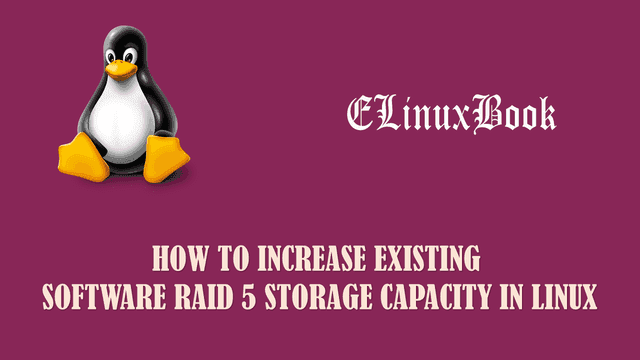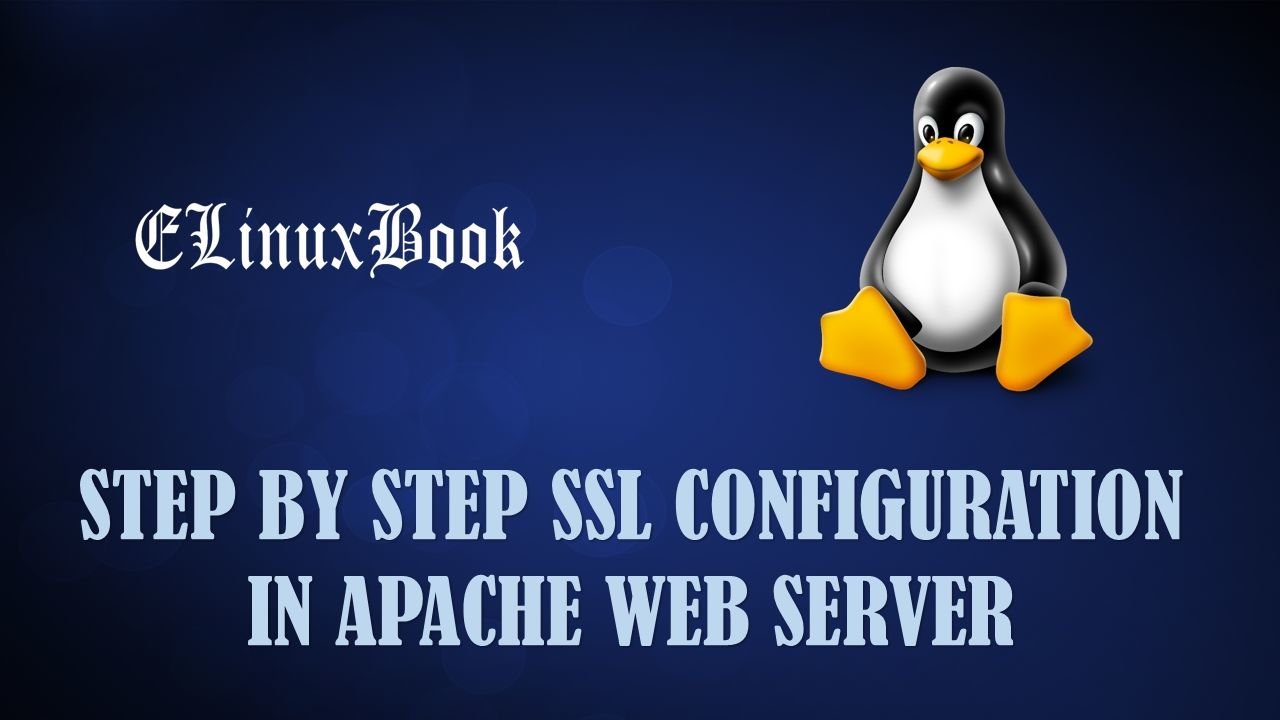HOW TO INSTALL BLUEGRIFFON OPEN SOURCE WEB EDITOR IN UBUNTU 16.04 – A BEST FREE WEBSITE EDITOR FOR LINUX

HOW TO INSTALL BLUEGRIFFON OPEN SOURCE WEB EDITOR IN UBUNTU 16.04 – A BEST FREE WEBSITE EDITOR FOR LINUX
Introduction
In this article we are going to learn How to install Bluegriffon open source web editor in Ubuntu 16.04. Bluegriffon is a free website editor application used to develop websites. It’s an nice alternative to Adobe Dreamviewer. Bluegriffon was initially developed by Daniel Glazman using multiple programming languages i.e. Java, C++, C and released under GPL 2.0 license. It’s an nice light weight application comes with various features mentioned below :
- Bluegriffon open source web editor is a cross platform application available for major operating systems i.e. Linux, Microsoft Windows, MacOS.
- Supports different web formats like HTML 4, HTML 5, XHTML 1.0, XHTML 1.1.
- Bluegriffon free website editor supports almost all languages.
- It’s also can be used as EPUB editor supports EPUB 2, EPUB 3.0.1, EPUB 3.1
- Use toolkit manager to insert multiple CSS & Javascript files.
- Bluegriffon comes with 2500+ free website templates.
- You can use tools like Color Picker/Eye Dropper to pick color from anywhere. for eg : from any wallpaper, Images and so on.
- Comes with Google Font Manager.
- Easily create Table of content.
For more information’s and features on Bluegriffon you can visit the official website Here!
Follow the below steps to install Bluegriffon open source web editor in Ubuntu 16.04 – A Best Free website editor for Linux
Before start the installation of Bluegriffon open source web editor let’s update the package & repositories of Ubuntu 16.04 using below command.
elinuxbook@ubuntu:~$ sudo apt-get update # Update Packages & Repositories
Get:1 http://security.ubuntu.com/ubuntu xenial-security InRelease [102 kB]
Hit:2 http://us.archive.ubuntu.com/ubuntu xenial InRelease
Get:3 http://us.archive.ubuntu.com/ubuntu xenial-updates InRelease [102 kB]
Get:4 http://us.archive.ubuntu.com/ubuntu xenial-backports InRelease [102 kB]
Fetched 306 kB in 2s (114 kB/s)
Reading package lists... Done
Also Read :
- HOW TO INSTALL KATE EDITOR (KATE TEXT EDITOR) IN UBUNTU 16.04 ŌĆō A BEST LINUX TEXT EDITOR
- HOW TO INSTALL DRPYTHON PYTHON TEXT EDITOR IN UBUNTU 16.04 ŌĆō A BEST PYTHON EDITOR FOR LINUX
- HOW TO INSTALL SCITE TEXT EDITOR (SCINTILLA BASED TEXT EDITOR) IN UBUNTU 16.04
- HOW TO INSTALL ATOM TEXT EDITOR IN UBUNTU 16.04
Now we have to download the Bluegriffon free website editor package from official website. So to download the same use the below command.
elinuxbook@ubuntu:~$ wget http://bluegriffon.org/freshmeat/3.0/bluegriffon-3.0.Ubuntu16.04-x86_64.tar.bz2 --2017-11-17 07:42:42-- http://bluegriffon.org/freshmeat/3.0/bluegriffon-3.0.Ubuntu16.04-x86_64.tar.bz2 Resolving bluegriffon.org (bluegriffon.org)... 66.33.213.195 Connecting to bluegriffon.org (bluegriffon.org)|66.33.213.195|:80... connected. HTTP request sent, awaiting response... 200 OK Length: 63121700 (60M) [application/x-bzip2] Saving to: ŌĆśbluegriffon-3.0.Ubuntu16.04-x86_64.tar.bz2ŌĆÖ bluegriffon-3.0.Ubuntu16.04-x86_64.tar.bz2 100%[=====================================================================================>] 60.20M 191KB/s in 4m 39s 2017-11-17 07:47:24 (221 KB/s) - ŌĆśbluegriffon-3.0.Ubuntu16.04-x86_64.tar.bz2ŌĆÖ saved [63121700/63121700]
Here I have downloaded the Bluegriffon package. Refer the output below.
elinuxbook@ubuntu:~$ ls -l bluegriffon-3.0.Ubuntu16.04-x86_64.tar.bz2
-rw-rw-r-- 1 elinuxbook elinuxbook 63121700 Nov 16 02:17 bluegriffon-3.0.Ubuntu16.04-x86_64.tar.bz2
As the package downloaded in tar.bz2 format we have to extract it. So extract the package using below command.
elinuxbook@ubuntu:~$ tar -xjvf bluegriffon-3.0.Ubuntu16.04-x86_64.tar.bz2 # Extract the Bluegriffon free web editor Package
After extract the package you will get a directory named bluegriffon. Refer the output below.
drwxr-xr-x 12 elinuxbook elinuxbook 4096 Nov 16 01:42 bluegriffon
Bluegriffon open source web editor is a portable application. Hence we don’t have to install it. After extracting the package just change the directory to bluegriffon. Here you will get all supporting files of the application. Refer the output below.
elinuxbook@ubuntu:~$ cd bluegriffon/ # Change the Directory elinuxbook@ubuntu:~/bluegriffon$ ls application.ini components gmp-clearkey libfreeblpriv3.chk libmozgtk.so libnssutil3.so libsoftokn3.so plugin-container bluegriffon defaults greprefs.js libfreeblpriv3.so libmozsqlite3.so libplc4.so libssl3.so precomplete bluegriffon-bin dependentlibs.list gtk2 liblgpllibs.so libnspr4.so libplds4.so libxul.so removed-files chrome dictionaries hyphenation libmozavcodec.so libnss3.so libsmime3.so modules res chrome.manifest distribution icudt58l.dat libmozavutil.so libnssckbi.so libsoftokn3.chk platform.ini run-mozilla.sh
Also Read :
- HOW TO INSTALL SUBLIME TEXT EDITOR (SUBLIME TEXT 3) IN UBUNTU 16.04
- HOW TO INSTALL BLUEFISH EDITOR 2.2.7 IN UBUNTU 16.04 ŌĆō A BEST TEXT EDITOR FOR LINUX
- HOW TO INSTALL RETEXT RESTRUCTUREDTEXT EDITOR IN UBUNTU 16.04 ŌĆō A MARKDOWN EDITOR FOR LINUX
So out of all supporting files we are concern with a script file named bluegriffon. Refer the output above. Just run the script file using below command to open the bluegriffon open source web editor application.
elinuxbook@ubuntu:~/bluegriffon$ sudo ./bluegriffon # Open the bluegriffon free website editor application

BLUEGRIFFON FREE WEBSITE EDITOR
This is how we can install Bluegriffon open source web editor in Ubuntu 16.04 – A Best free website editor for Linux. If you found this article useful then Like us, Share this post on your preferred Social media, Subscribe our Newsletter OR if you have something to say then feel free to comment on the comment box below.