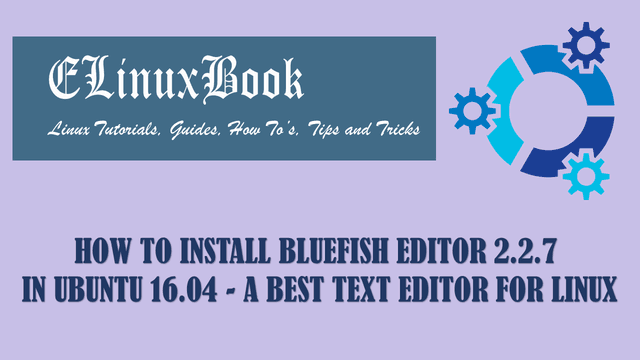HOW TO INSTALL AUDACIOUS MUSIC PLAYER (AUDIO PLAYER) IN UBUNTU 16.04
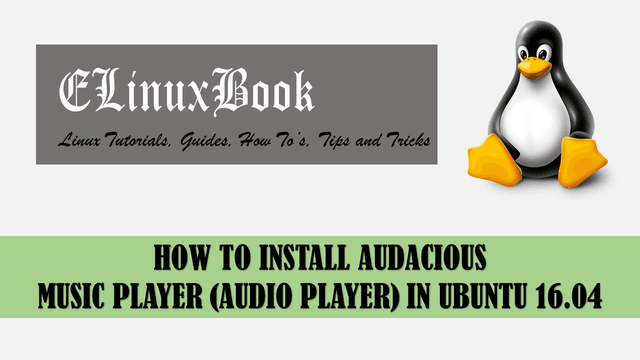
HOW TO INSTALL AUDACIOUS MUSIC PLAYER (AUDIO PLAYER) IN UBUNTU 16.04
Introduction
In this article we are going to learn How to install Audacious music player (Audio Player) in Ubuntu 16.04. Audacious is a open source audio player application used to play songs or any other audio files. It’s an cross platform application available for Linux, FreeBSD and Microsoft Windows operating systems. Audacious by default comes with so many codec’s hence supports almost all common audio formats i.e. MP3, WAV, WMA, MIDI…etc..Audacious music player application was written using C++ programming language and initially released in year 2005 under BSD License.
Here we are going to install latest version of Audacious 3.9.3 which was released on 19th Aug 2017. The installation steps of Audacious music player (Audio Player) is quiet simple.You can install it by downloading the package from official website. To download the installation Packages or for more information on Audacious visit the official website Here!
OR you can be install via PPA repository. Here I am going to use PPA repository installation method. So let’s get started.
Follow the below steps to install Audacious Music Player (Audio Player) in Ubuntu 16.04
Before start the installation we have to install required official PPA repository of Audacious music player (Audio Player). You can follow the below command to install the same.
elinuxbook@ubuntu:~$ sudo add-apt-repository ppa:nilarimogard/webupd8 # Install PPA Repository
The main Web Upd8 PPA maintained by: http://www.webupd8.org/
To add this PPA, simply paste this in a terminal:
sudo add-apt-repository ppa:nilarimogard/webupd8
Packages in this PPA: audacious, ap-hotspot, awn-applet-radio, awn-applet-wm, calise, cmus, dockbarx, dockbarx-themes-extra, dropbox-share, emerald, exaile, fbmessenger, gnome-subtitles, gnome-window-applets, grsync, grive, gthumb, launchpad-getkeys, mc, mdm (Mint Display Manager), minitunes, minitube, musique, notifyosdconfig, nautilus-columns, powertop, ppa-purge, rosa-media-player, fixed pulseaudio-equalizer, subtitleeditor, syncwall, umplayer, unity-reboot, wimlib, youtube-dl, xfce4-dockbarx-plugin, xournal, yad, yarock and others. Almost all packages are updated to their latest version.
For other (specialized) PPAs we maintain, see: https://launchpad.net/~webupd8team
More info: https://launchpad.net/~nilarimogard/+archive/ubuntu/webupd8
Press [ENTER] to continue or ctrl-c to cancel adding it
gpg: keyring `/tmp/tmpc2c29ddq/secring.gpg' created
gpg: keyring `/tmp/tmpc2c29ddq/pubring.gpg' created
gpg: requesting key 4C9D234C from hkp server keyserver.ubuntu.com
gpg: /tmp/tmpc2c29ddq/trustdb.gpg: trustdb created
gpg: key 4C9D234C: public key "Launchpad webupd8" imported
gpg: Total number processed: 1
gpg: imported: 1 (RSA: 1)
OK
Also Read :
- HOW TO INSTALL SAYONARA LINUX MUSIC PLAYER IN UBUNTU 16.04
- HOW TO INSTALL VLC MEDIA PLAYER IN REDHAT/CENTOS
- HOW TO INSTALL MPLAYER IN REDHAT/CENTOS
- HOW TO INSTALL AUDACITY AUDIO EDITOR (MUSIC EDITOR) IN UBUNTU 16.04
After installing the PPA repository let’s go ahead and update the packages and repositories of ubuntu 16.04 using below command.
elinuxbook@ubuntu:~$ sudo apt-get update # Update Packages & Repositories
Ign:1 http://linux.dropbox.com/ubuntu wily InRelease
Get:2 http://security.ubuntu.com/ubuntu xenial-security InRelease [102 kB]
Hit:3 http://linux.dropbox.com/ubuntu wily Release
Hit:4 http://us.archive.ubuntu.com/ubuntu xenial InRelease
Get:6 http://us.archive.ubuntu.com/ubuntu xenial-updates InRelease [102 kB]
Get:7 http://us.archive.ubuntu.com/ubuntu xenial-backports InRelease [102 kB]
Hit:8 http://ppa.launchpad.net/dawidd0811/neofetch/ubuntu xenial InRelease
Hit:9 http://ppa.launchpad.net/deluge-team/ppa/ubuntu xenial InRelease
Hit:10 http://ppa.launchpad.net/gnumdk/lollypop/ubuntu xenial InRelease
Hit:11 http://ppa.launchpad.net/kritalime/ppa/ubuntu xenial InRelease
Get:12 http://ppa.launchpad.net/nilarimogard/webupd8/ubuntu xenial InRelease [17.5 kB]
Hit:13 http://ppa.launchpad.net/rebuntu16/avidemux+unofficial/ubuntu xenial InRelease
Hit:14 http://ppa.launchpad.net/webupd8team/nemo/ubuntu xenial InRelease
Get:15 http://ppa.launchpad.net/nilarimogard/webupd8/ubuntu xenial/main amd64 Packages [42.5 kB]
Get:16 http://ppa.launchpad.net/nilarimogard/webupd8/ubuntu xenial/main i386 Packages [42.5 kB]
Get:17 http://ppa.launchpad.net/nilarimogard/webupd8/ubuntu xenial/main Translation-en [26.3 kB]
Fetched 435 kB in 7s (60.5 kB/s)
Reading package lists... Done
Finally we can install the Audacious music player (Audio Player) using below command.
elinuxbook@ubuntu:~$ sudo apt-get install audacious # Install Audacious Music Player Reading package lists... Done Building dependency tree Reading state information... Done The following packages were automatically installed and are no longer required: calligra-data calligra-libs dcraw fonts-lato fotoxx-common gnome-settings-daemon iio-sensor-proxy javascript-common krita-data libakonadi-kde4 libakonadiprotocolinternals1 libcauchy0.0v5 libdvdnav4 libdvdread4 libenca0 libgsl2 libimage-exiftool-perl libjs-jquery libkabc4 libkcalcore4 libkdcraw-data libkdcraw23 libkldap4 libkresources4 libkrossui4 libm2mml0.0v5 libopencolorio1v5 libphononexperimental4 libpoppler-qt4-4 libqca2-plugin-ossl libqjson0 librubberband2v5 libruby2.3 libsdl2-2.0-0 libsndio6.1 libsoprano4 libspnav0 libtinyxml2.6.2v5 libva-wayland1 libva-x11-1 libyaml-cpp0.3v5 mpv python3-pylast rake rtmpdump ruby ruby-did-you-mean ruby-minitest ruby-net-telnet ruby-power-assert ruby-test-unit ruby2.3 rubygems-integration soprano-daemon youtube-dl Use 'sudo apt autoremove' to remove them. The following additional packages will be installed: audacious-plugins audacious-plugins-data gtk2-engines-pixbuf libampache-browser libaudcore5 libaudgui5 libaudqt2 libaudtag3 libcddb2 libcue1 libfaad2 libgail-common libgail18 libgtk2.0-0 libgtk2.0-bin libmms0 libmpg123-0 libqt5concurrent5 libsidplayfp4 Suggested packages: sidplayfp The following NEW packages will be installed: audacious audacious-plugins audacious-plugins-data gtk2-engines-pixbuf libampache-browser libaudcore5 libaudgui5 libaudqt2 libaudtag3 libcddb2 libcue1 libfaad2 libmms0 libmpg123-0 libqt5concurrent5 libsidplayfp4 The following packages will be upgraded: libgail-common libgail18 libgtk2.0-0 libgtk2.0-bin 4 upgraded, 16 newly installed, 0 to remove and 202 not upgraded. Need to get 4,712 kB of archives. After this operation, 11.8 MB of additional disk space will be used. Do you want to continue? [Y/n] y ---> Enter "y" to continue the Installation
We have successfully installed the audacious music player (audio player) package. To confirm the same you can use the below command.
elinuxbook@ubuntu:~$ sudo dpkg -l audacious # Confirm the installed Package
Desired=Unknown/Install/Remove/Purge/Hold
| Status=Not/Inst/Conf-files/Unpacked/halF-conf/Half-inst/trig-aWait/Trig-pend
|/ Err?=(none)/Reinst-required (Status,Err: uppercase=bad)
||/ Name Version Architecture Description
+++-====================================-=======================-=======================-=============================================================================
ii audacious 3.9-3~webupd8~xenial0 amd64 small and fast audio player which supports lots of formats
To open the audacious music player application just type the command audacious on shell prompt. Refer the command below.
elinuxbook@ubuntu:~$ audacious # Open the Audacious application

AUDACIOUS MUSIC PLAYER (AUDIO PLAYER)
You can also open the application graphically using Search your computer Box. Refer the snapshot below.

OPEN AUDACIOUS MUSIC PLAYER (AUDIO PLAYER) GRAPHICALLY
To uninstall the Audacious music player (Audio Player) application you can use the below command.
elinuxbook@ubuntu:~$ sudo dpkg -r audacious # Uninstall the application
(Reading database ... 279786 files and directories currently installed.)
Removing audacious (3.9-3~webupd8~xenial0) ...
Processing triggers for man-db (2.7.5-1) ...
Processing triggers for hicolor-icon-theme (0.15-0ubuntu1) ...
Processing triggers for gnome-menus (3.13.3-6ubuntu3.1) ...
Processing triggers for desktop-file-utils (0.22-1ubuntu5) ...
Processing triggers for bamfdaemon (0.5.3~bzr0+16.04.20160824-0ubuntu1) ...
Rebuilding /usr/share/applications/bamf-2.index...
Processing triggers for mime-support (3.59ubuntu1) ...
This is how we can install Audacious Music Player (Audio Player) in Ubuntu 16.04. If you found this article useful then Like us, Share this post on your preferred Social media, Subscribe our Newsletter OR if you have something to say then feel free to comment on the comment box below.