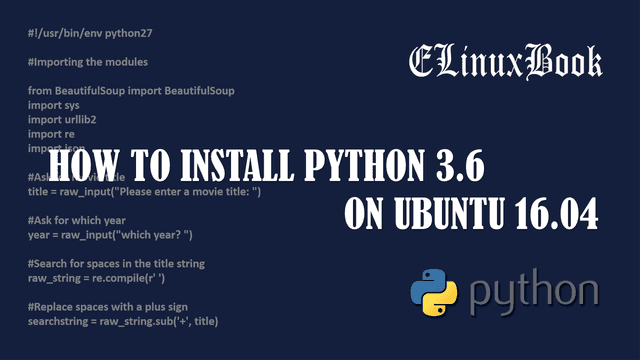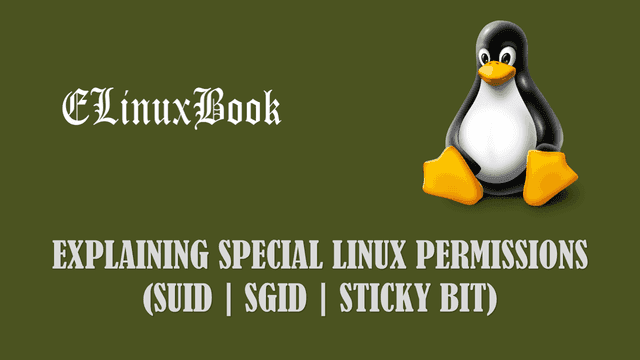HOW TO RESOLVE THE ERROR CODE 0X800F081F WHILE INSTALLING .NET FRAMEWORK 3.5 IN MICROSOFT WINDOWS 10 OR STEP BY STEP OFFLINE INSTALLATION OF .NET FRAMEWORK 3.5 IN MICROSOFT WINDOWS

HOW TO RESOLVE THE ERROR CODE 0X800F081F WHILE INSTALLING .NET FRAMEWORK 3.5 IN MICROSOFT WINDOWS 10
Introduction
In this article we are going to learn How to resolve the error code 0x800f081f while installing .net framework 3.5 in Microsoft windows 10. When ever we install any application in Windows 10 most probably you will get a error message that is
An app on your PC needs the following Windows feature :
“.NET Framework 3.5 (includes .NET 2.0 and 3.0)”
The above error says that you have to install the .NET Framework 3.5 before installing any other application.
So normal steps to install the .NET Framework 3.5 is Click Start -> Control Panel -> Program and Features. Then click on Turn Windows features on or off.
Here you just have to tick on .NET Framework 3.5 (includes .NET 2.0 and 3.0) to start the installation.
During installation process windows will ask you to download the package from internet. Refer the snapshot below.

DOWNLOAD FILES FROM WINDOWS UPDATE
But when you click on Download files from Windows Update most probably you will get the below Error Code : 0x800f081f. Refer the snapshot below.

ERROR CODE 0x800f081f
So How to resolved this issue. In this article I will give you the solution for this error code. So let’s get started.
To resolve the above issue i.e. Error Code : 0x800f081f you have to download a .cab file from given link. The file name is Microsoft-windows-netfx3-ondemand-package.cab. It is the offline installation package of .NET Framework 3.5.
After downloading the file create a folder with any name on your windows installation drive. most probably it would be c: drive and copy the downloaded file in to that directory.
Here in my case I have created a folder named sxs on c drive. The path is c:\sxs and copied the microsoft-windows-netfx3-ondemand-package.cab in that.
So after above step open the command prompt as run as administrator. Refer the snapshot below.

OPEN COMMAND PROMPT
Then run the below command. Refer the snapshot below.
Dism.exe /online /enable-feature /featurename:NetFX3 /source:C:\sxs /LimitAccess

RUN THE COMMAND
This is how we can resolve the error code 0x800f081f while installing .net framework 3.5 in Microsoft windows 10 OR Perform offline installation of .NET Framework 3.5. If you found this article useful then Like us, Share this post on your preferred Social media, Subscribe our Newsletter OR if you have something to say then feel free to comment on the comment box below.