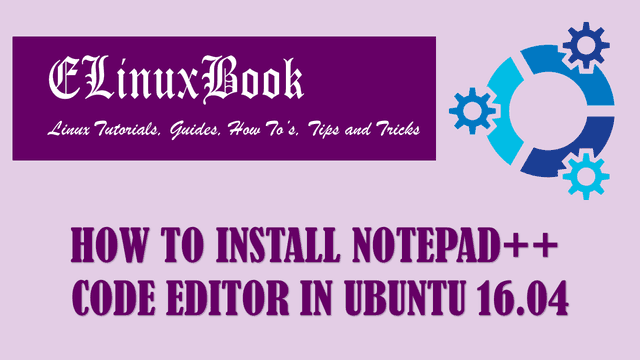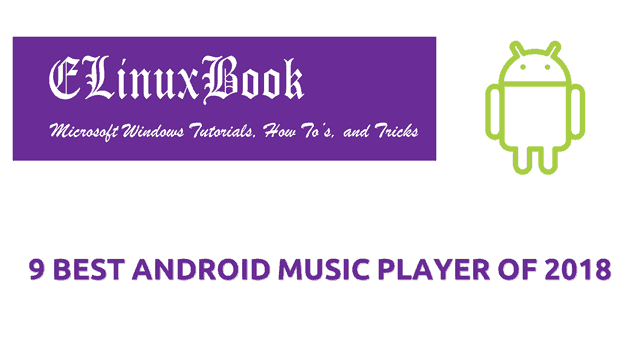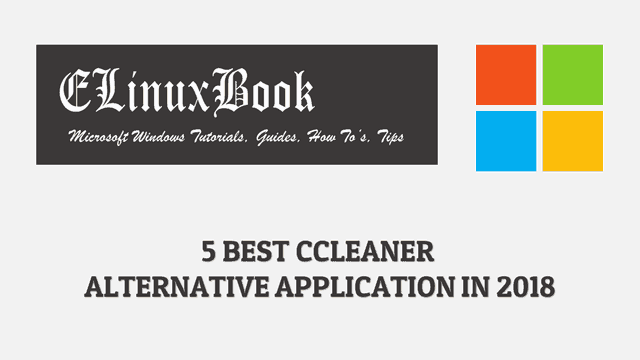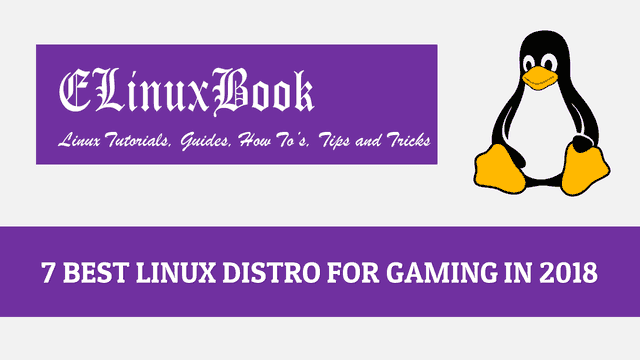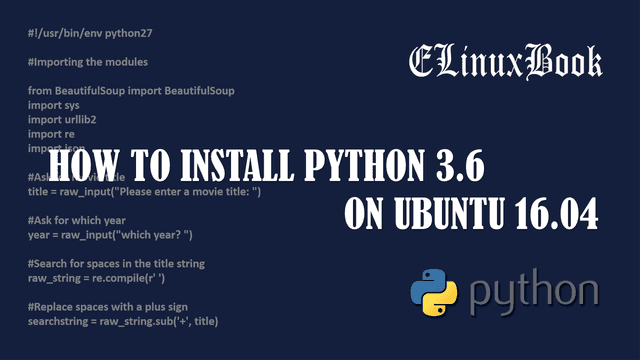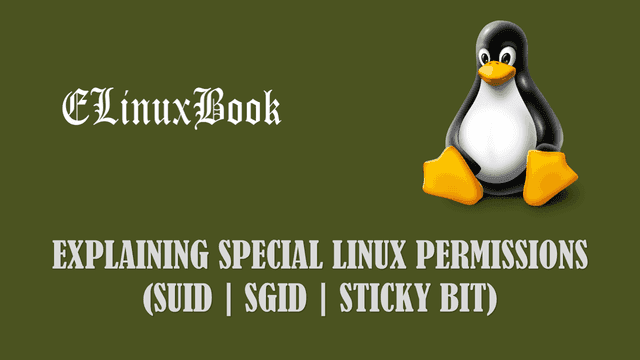HOW TO INSTALL GOOGLE CHROME IN UBUNTU 16.04

INSTALL GOOGLE CHROME IN UBUNTU 16.04
Today we are going to discuss how to install google chrome on Ubuntu 16.04 LTS. Google chrome is internet browing application like Internet Explorer which is officially launched by Google on year 2008 for Microsoft Windows and then on year 2009 google launched it for Mac OS and Linux. It is available for all kind of Operating Systems like Windows, Linux, Mac OS etc…
Google Chrome is light weight fast browing internet Browser is an alternative to Microsoft Internet Explorer, Mozilla Firefox, Opera and so on and it is an freeware application which is easily available on Internet.
Google Chrome comes with so many nice features like Supports almost all languages, Task Manager, Reopen Closed Tab and so on.
Follow the below Steps to Install Google Chrome in Ubuntu 16.04
Step: 1 Update the Packages, Repositories and Dependencies
Before start the Installation process of Google Chrome let’s first update the Ubuntu Operating System and it’s Packages and Dependencies.
elinuxbook@ubuntu:~$ sudo apt-get update [sudo] password for elinuxbook: Hit:1 http://us.archive.ubuntu.com/ubuntu xenial InRelease Get:2 http://security.ubuntu.com/ubuntu xenial-security InRelease [102 kB] Get:3 http://us.archive.ubuntu.com/ubuntu xenial-updates InRelease [102 kB] Get:4 http://us.archive.ubuntu.com/ubuntu xenial-backports InRelease [102 kB] Fetched 306 kB in 11s (27.4 kB/s) AppStream cache update completed, but some metadata was ignored due to errors. Reading package lists... Done
As we can see above the packages are now updated successfully, now we will download Google Chrome Latest Package by below command.
Step: 2 Download the Google Chrome Package
elinuxbook@ubuntu:~$ wget https://dl.google.com/linux/direct/google-chrome-stable_current_amd64.deb --2016-12-02 08:17:45-- https://dl.google.com/linux/direct/google-chrome-stable_current_amd64.deb Resolving dl.google.com (dl.google.com)... 216.58.196.110, 2404:6800:4007:806::200e Connecting to dl.google.com (dl.google.com)|216.58.196.110|:443... connected. HTTP request sent, awaiting response... 200 OK Length: 45600222 (43M) [application/x-debian-package] Saving to: ŌĆśgoogle-chrome-stable_current_amd64.deb.1ŌĆÖ google-chrome-stabl 100%[===================>] 43.49M 415KB/s in 1m 45s 2016-12-02 08:19:36 (422 KB/s) - ŌĆśgoogle-chrome-stable_current_amd64.deb.1ŌĆÖ saved [45600222/45600222]
So Google Chrome Package download Successfully as shown on the output above, we can check it by ls -l command.
elinuxbook@ubuntu:~$ ls -l
total 89116
drwxr-xr-x 2 elinuxbook elinuxbook 4096 Nov 28 07:58 Desktop
drwxr-xr-x 2 elinuxbook elinuxbook 4096 Nov 28 07:58 Documents
drwxr-xr-x 2 elinuxbook elinuxbook 4096 Nov 28 07:58 Downloads
-rw-r--r-- 1 elinuxbook elinuxbook 8980 Nov 27 08:25 examples.desktop
-rw-rw-r-- 1 elinuxbook elinuxbook 45600222 Nov 9 23:30 google-chrome-stable_current_amd64.deb
drwxr-xr-x 2 elinuxbook elinuxbook 4096 Nov 28 07:58 Music
drwxr-xr-x 2 elinuxbook elinuxbook 4096 Nov 28 07:58 Pictures
drwxr-xr-x 2 elinuxbook elinuxbook 4096 Nov 28 07:58 Public
drwxr-xr-x 2 elinuxbook elinuxbook 4096 Nov 28 07:58 Templates
drwxr-xr-x 2 elinuxbook elinuxbook 4096 Nov 28 07:58 Videos
As shown above on the output above we successfully downloaded the Google Chrome stable version (Highlighted in Red Color).
But before install Google Chrome Package let’s install it’s required dependencies, So follow the below command.
Step: 3 Install Required Dependencies
elinuxbook@ubuntu:~$ sudo apt-get install libnss3-1d libxss1 libgconf2-4 libappindicator1 libindicator7
[sudo] password for elinuxbook:
Reading package lists... Done
Building dependency tree
Reading state information... Done
libxss1 is already the newest version (1:1.2.2-1).
libxss1 set to manually installed.
The following NEW packages will be installed:
libappindicator1 libgconf2-4 libindicator7 libnss3-1d
0 upgraded, 4 newly installed, 0 to remove and 286 not upgraded.
Need to get 52.1 kB of archives.
After this operation, 610 kB of additional disk space will be used.
Do you want to continue? [Y/n] y
Get:1 http://us.archive.ubuntu.com/ubuntu xenial/main amd64 libindicator7 amd64 12.10.2+16.04.20151208-0ubuntu1 [21.9 kB]
Get:2 http://us.archive.ubuntu.com/ubuntu xenial/main amd64 libappindicator1 amd64 12.10.1+15.04.20141110-0ubuntu1 [18.8 kB]
Get:3 http://us.archive.ubuntu.com/ubuntu xenial/universe amd64 libgconf2-4 amd64 3.2.6-3ubuntu6 [2,050 B]
Get:4 http://us.archive.ubuntu.com/ubuntu xenial-updates/main amd64 libnss3-1d amd64 2:3.23-0ubuntu0.16.04.1 [9,304 B]
Fetched 52.1 kB in 3s (15.1 kB/s)
Selecting previously unselected package libindicator7.
(Reading database ... 172652 files and directories currently installed.)
Preparing to unpack .../libindicator7_12.10.2+16.04.20151208-0ubuntu1_amd64.deb ...
Unpacking libindicator7 (12.10.2+16.04.20151208-0ubuntu1) ...
Selecting previously unselected package libappindicator1.
Preparing to unpack .../libappindicator1_12.10.1+15.04.20141110-0ubuntu1_amd64.deb ...
Unpacking libappindicator1 (12.10.1+15.04.20141110-0ubuntu1) ...
Selecting previously unselected package libgconf2-4:amd64.
Preparing to unpack .../libgconf2-4_3.2.6-3ubuntu6_amd64.deb ...
Unpacking libgconf2-4:amd64 (3.2.6-3ubuntu6) ...
Selecting previously unselected package libnss3-1d:amd64.
Preparing to unpack .../libnss3-1d_2%3a3.23-0ubuntu0.16.04.1_amd64.deb ...
Unpacking libnss3-1d:amd64 (2:3.23-0ubuntu0.16.04.1) ...
Processing triggers for libc-bin (2.23-0ubuntu3) ...
Setting up libindicator7 (12.10.2+16.04.20151208-0ubuntu1) ...
Setting up libappindicator1 (12.10.1+15.04.20141110-0ubuntu1) ...
Setting up libgconf2-4:amd64 (3.2.6-3ubuntu6) ...
Setting up libnss3-1d:amd64 (2:3.23-0ubuntu0.16.04.1) ...
Processing triggers for libc-bin (2.23-0ubuntu3) ...
elinuxbook@ubuntu:~$
As we can see above we have installed all required packages now we are ready to install Google Chrome.
Note : But still during installation if you get some error that some dependency is not installed like i have mentioned an sample error output shown below as a Troubleshooting part.
elinuxbook@ubuntu:~$ sudo dpkg -i google-chrome-stable_current_amd64.deb
[sudo] password for elinuxbook:
Selecting previously unselected package google-chrome-stable.
(Reading database ... 172678 files and directories currently installed.)
Preparing to unpack google-chrome-stable_current_amd64.deb ...
Unpacking google-chrome-stable (54.0.2840.100-1) ...
dpkg: dependency problems prevent configuration of google-chrome-stable:
google-chrome-stable depends on libpango1.0-0 (>= 1.14.0); however:
Package libpango1.0-0 is not installed.
dpkg: error processing package google-chrome-stable (--install):
dependency problems - leaving unconfigured
Processing triggers for gnome-menus (3.13.3-6ubuntu3.1) ...
Processing triggers for desktop-file-utils (0.22-1ubuntu5) ...
Processing triggers for bamfdaemon (0.5.3~bzr0+16.04.20160701-0ubuntu1) ...
Rebuilding /usr/share/applications/bamf-2.index...
Processing triggers for mime-support (3.59ubuntu1) ...
Processing triggers for man-db (2.7.5-1) ...
Errors were encountered while processing:
google-chrome-stable
In that case no need to panic we can run below command to forcefully install required Dependencies.
elinuxbook@ubuntu:~$ sudo apt-get -f install
Reading package lists... Done
Building dependency tree
Reading state information... Done
Correcting dependencies... Done
The following additional packages will be installed:
libpango1.0-0 libpangox-1.0-0
The following NEW packages will be installed:
libpango1.0-0 libpangox-1.0-0
0 upgraded, 2 newly installed, 0 to remove and 286 not upgraded.
1 not fully installed or removed.
Need to get 45.1 kB of archives.
After this operation, 386 kB of additional disk space will be used.
Do you want to continue? [Y/n] y
Get:1 http://us.archive.ubuntu.com/ubuntu xenial/main amd64 libpangox-1.0-0 amd64 0.0.2-5 [41.7 kB]
Get:2 http://us.archive.ubuntu.com/ubuntu xenial/main amd64 libpango1.0-0 amd64 1.38.1-1 [3,458 B]
Fetched 45.1 kB in 6s (6,936 B/s)
Selecting previously unselected package libpangox-1.0-0:amd64.
(Reading database ... 172779 files and directories currently installed.)
Preparing to unpack .../libpangox-1.0-0_0.0.2-5_amd64.deb ...
Unpacking libpangox-1.0-0:amd64 (0.0.2-5) ...
Selecting previously unselected package libpango1.0-0:amd64.
Preparing to unpack .../libpango1.0-0_1.38.1-1_amd64.deb ...
Unpacking libpango1.0-0:amd64 (1.38.1-1) ...
Setting up libpangox-1.0-0:amd64 (0.0.2-5) ...
Setting up libpango1.0-0:amd64 (1.38.1-1) ...
Setting up google-chrome-stable (54.0.2840.100-1) ...
update-alternatives: using /usr/bin/google-chrome-stable to provide /usr/bin/x-www-browser (x-www-browser) in auto mode
update-alternatives: using /usr/bin/google-chrome-stable to provide /usr/bin/gnome-www-browser (gnome-www-browser) in auto mode
update-alternatives: using /usr/bin/google-chrome-stable to provide /usr/bin/google-chrome (google-chrome) in auto mode
Processing triggers for libc-bin (2.23-0ubuntu3) ...
Step: 4 Install Google Chrome Package
Now let’s go ahead and install Google Chrome by below command.
elinuxbook@ubuntu:~$ sudo dpkg -i google-chrome-stable_current_amd64.deb (Reading database ... 172794 files and directories currently installed.) Preparing to unpack google-chrome-stable_current_amd64.deb ... Unpacking google-chrome-stable (54.0.2840.100-1) over (54.0.2840.100-1) ... Setting up google-chrome-stable (54.0.2840.100-1) ... Processing triggers for gnome-menus (3.13.3-6ubuntu3.1) ... Processing triggers for desktop-file-utils (0.22-1ubuntu5) ... Processing triggers for bamfdaemon (0.5.3~bzr0+16.04.20160701-0ubuntu1) ... Rebuilding /usr/share/applications/bamf-2.index... Processing triggers for mime-support (3.59ubuntu1) ... Processing triggers for man-db (2.7.5-1) ...
As we can see above Google Chrome installed Successfully, Now we can open it by below command.
elinuxbook@ubuntu:~$ google-chrome
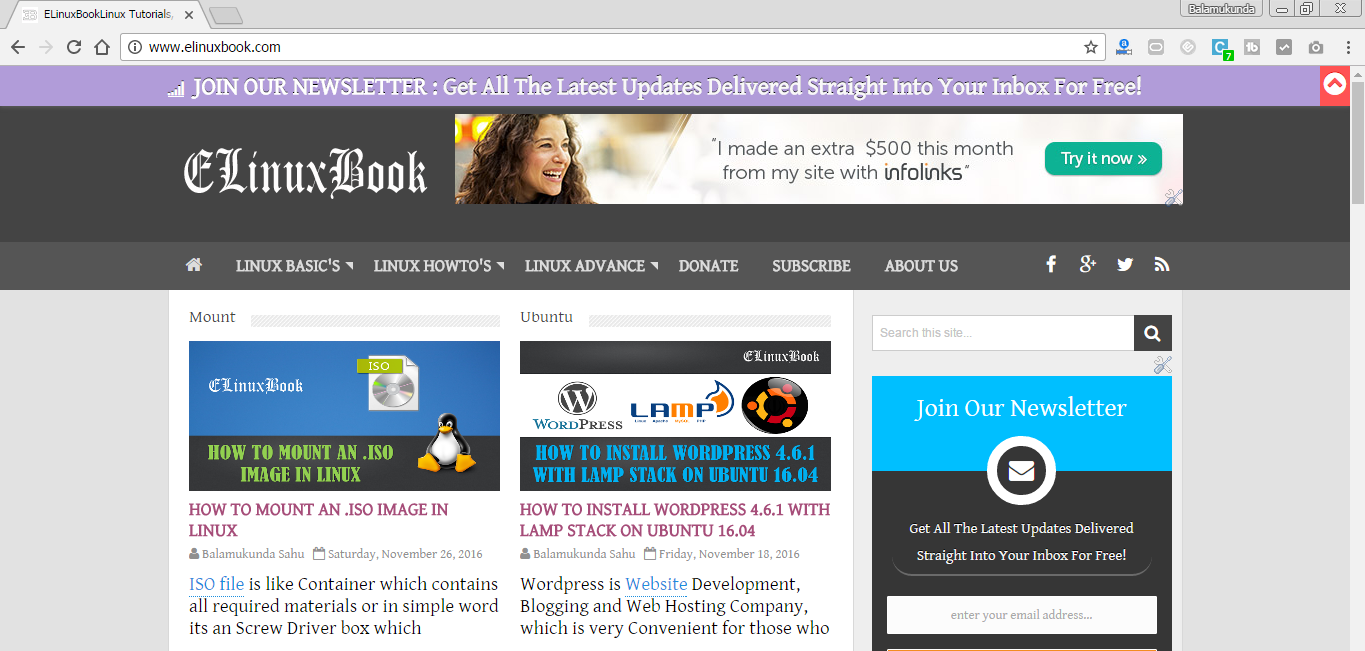
Testing Google Chrome
So we successfully installed the Google Chrome Package on Ubuntu 16.04 LTS, If you have anything to say then feel free to Comment on comment box below.