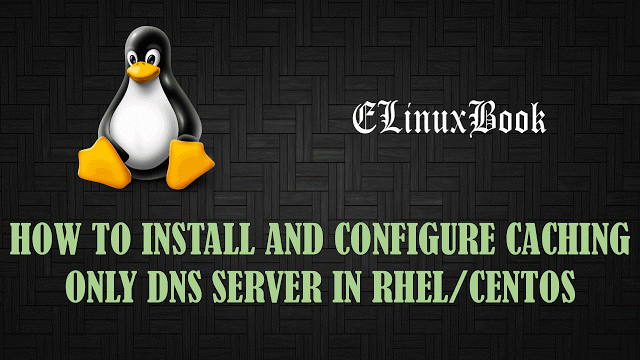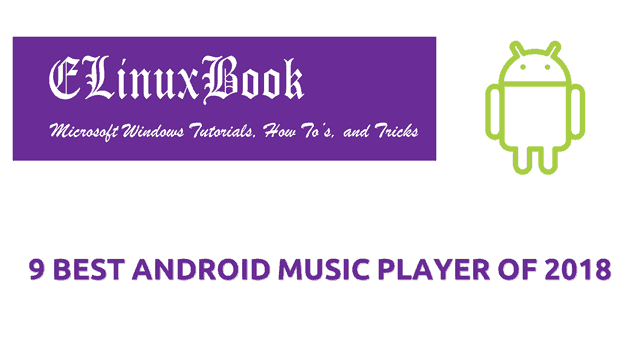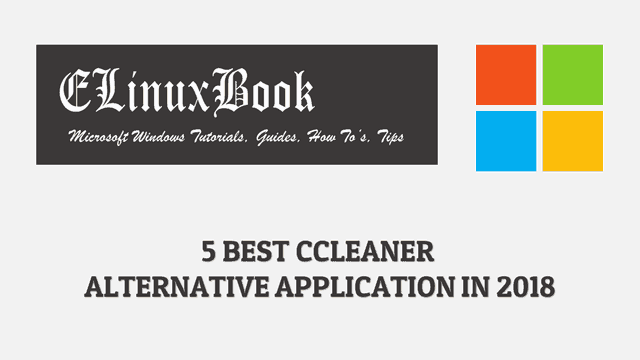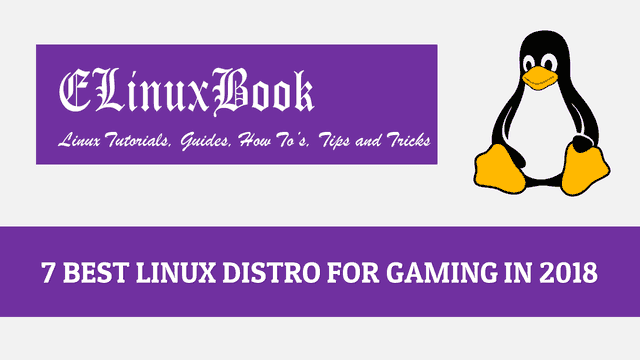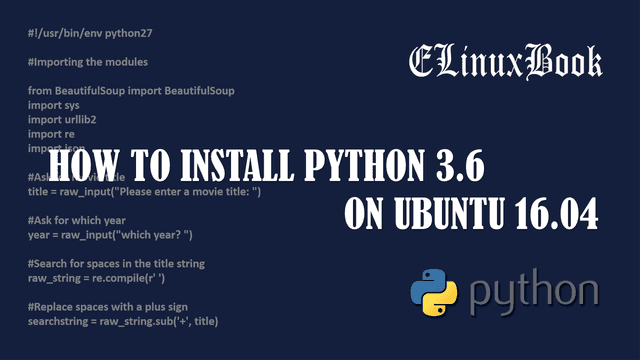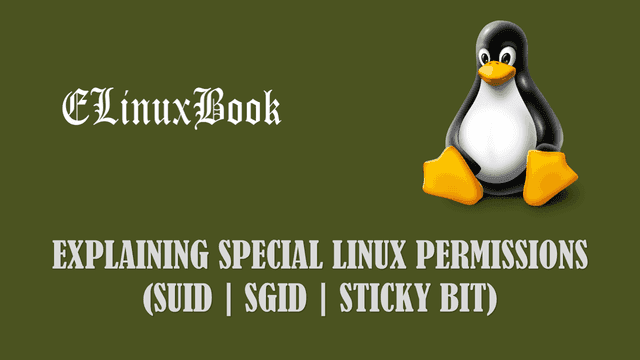HOW TO FIND YOUR IP ADDRESS (PUBLIC IP ADDRESS) IN UBUNTU 16.04
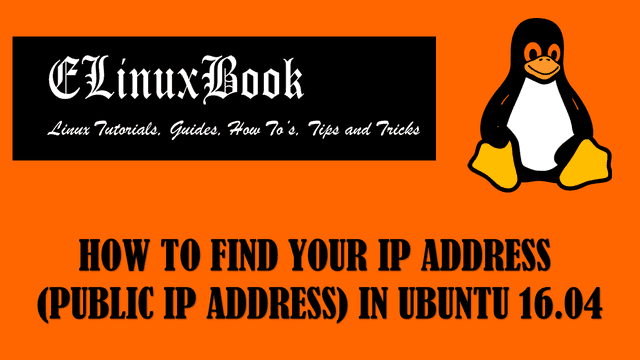
HOW TO FIND YOUR IP ADDRESS (PUBLIC IP ADDRESS) IN UBUNTU 16.04
Introduction
In this article we are going to learn How to find your IP Address (Public IP Address) in Ubuntu 16.04. Public IP Address is a unique IP address which is used to access internet. it’s like a Physical Address (MAC Address) which cannot be assign to multiple device. There are so many websites are available on internet by which we can find out our Public IP address. But you can also find your Public IP address on your Ubuntu operating system. For that you have to install a package called curl.
Follow the below steps to Find your IP address (Public IP Address) in Ubuntu 16.04
As we discussed above we need to install curl package to find your IP address (Public IP address). To install the curl package follow the below command.
elinuxbook@ubuntu:~$ sudo apt-get install curl # Install the curl Package Reading package lists... Done Building dependency tree Reading state information... Done The following additional packages will be installed: libcurl3-gnutls The following NEW packages will be installed: curl The following packages will be upgraded: libcurl3-gnutls 1 upgraded, 1 newly installed, 0 to remove and 415 not upgraded. Need to get 138 kB/323 kB of archives. After this operation, 338 kB of additional disk space will be used. Do you want to continue? [Y/n] y ---> Enter "y" to continue the installation Get:1 http://us.archive.ubuntu.com/ubuntu xenial-updates/main amd64 curl amd64 7.47.0-1ubuntu2.3 [138 kB] Fetched 138 kB in 2s (51.3 kB/s) (Reading database ... 178496 files and directories currently installed.) Preparing to unpack .../libcurl3-gnutls_7.47.0-1ubuntu2.3_amd64.deb ... Unpacking libcurl3-gnutls:amd64 (7.47.0-1ubuntu2.3) over (7.47.0-1ubuntu2.2) ... Selecting previously unselected package curl. Preparing to unpack .../curl_7.47.0-1ubuntu2.3_amd64.deb ... Unpacking curl (7.47.0-1ubuntu2.3) ... Processing triggers for libc-bin (2.23-0ubuntu5) ... Processing triggers for man-db (2.7.5-1) ... Setting up libcurl3-gnutls:amd64 (7.47.0-1ubuntu2.3) ... Setting up curl (7.47.0-1ubuntu2.3) ... Processing triggers for libc-bin (2.23-0ubuntu5) ...
After installing the curl package just type the command curl ifconfig.me to find your IP Address. Refer the command below.
elinuxbook@ubuntu:~$ curl ifconfig.me # Find your IP Address (Public IP Address)

FIND YOUR IP ADDRESS (PUBLIC IP ADDRESS)
Note : Due to security reason we have hide our Public IP Address.
This is how we can find your IP Address (Public IP Address) in Ubuntu 16.04. If you found this article useful then Like us, Share this post on your preferred Social media, Subscribe our Newsletter OR if you have something to say then feel free to comment on the comment box below.