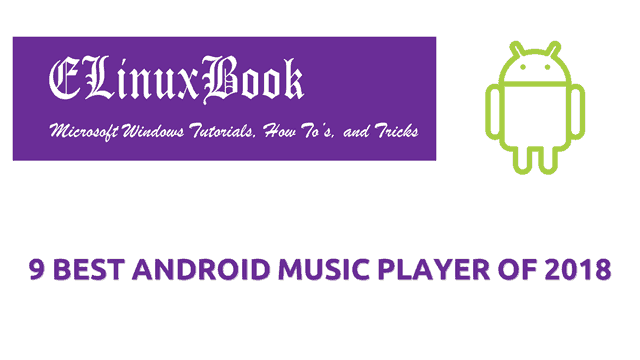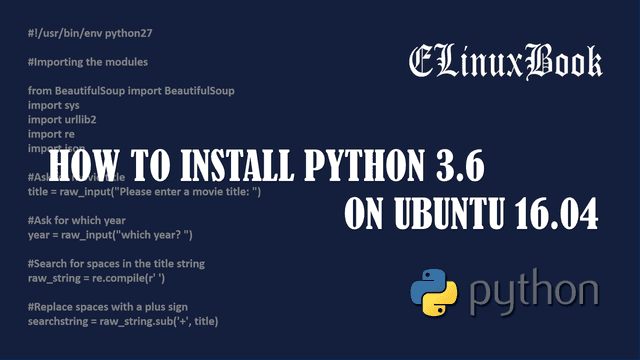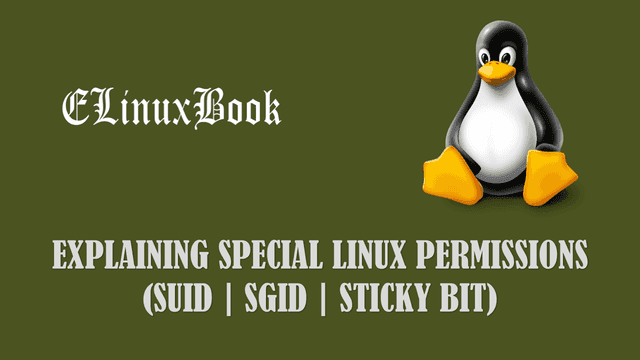5 BEST CCLEANER ALTERNATIVE APPLICATION IN 2018

CCLEANER ALTERNATIVE
Introduction
In this article we are going to discuss on 5 best CCleaner Alternative. First let me explain you what is CCleaner and what is the use of that. CCleaner is a Microsoft Windows application which helps to delete unwanted files from your system. Unwanted files in the sense The temporary internet files, cookies, Unwanted files of any application after installation or Uninstallation and so on. When we uninstall any application they leaves some unwanted files on some where on our system or leaves some useless registry keys. Hence to delete these unwanted things from our system we have a one stop solution and i.e. CCleaner application.
People always wants a application which is safe for their system. CCleaner no doubt a useful application and get recognized by CNET saying that it’s an must have tool for all users. But somehow CCleaner application was attacked by Malware and as per Avast 2.27 million people were used the malware infected application. Due to this incident so many people started to feeling insecure and started to find CCleaner Alternative applications. If you are searching for any such application then this article is useful for you.
Here we have bought you both free and paid version of 5 best CCleaner Alternative applications. So let’s get started.
Follow the below article for 5 best CCleaner Alternative application in 2018
1. KCleaner
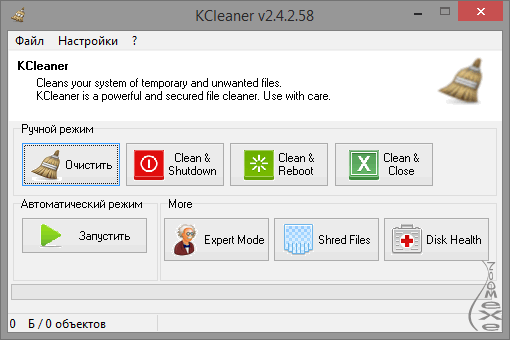
KCLEANER
KCleaner is a nice CCleaner Alternative comes at first place of our list. This application is one of best hard disk cleaner responsible for clean unwanted files from your system securely. The best advantage of this application is you don’t have to worry to start the application manually everyday to Search and clean your system. KCleaner runs automatically on background and helps to clean the system to make your disk space free. Once the file deleted by KCleaner cannot be recoverable.
Both Free and Premium version of application available. The free version of KCleaner application comes with limited features and premium one comes with some advance features.
Features :
KCleaner application starts automatically and runs on background. So no need to start it manually.
You can set rules for deletion of files. You can decide which file to be delete and which is not.
The application updates automatically to it’s latest released version.
You can download the KCleaner application Here.
2. BleachBit
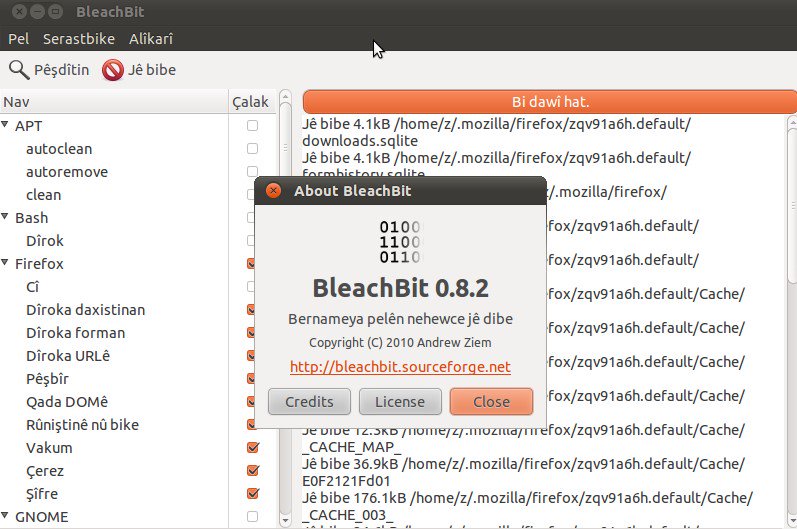
BLEACHBIT
BleachBit is another nice CCleaner Alternative. This application is capable to clean all unwanted files from your system. Can clean unwanted files of various browser application i.e. Google Chrome, Mozilla Firefox, Internet explorer, Safari, Opera and many more. Internet browser generates thousands of internet temp files, cookies and logs which leads to full of disk space and it is not possible to delete all those files by finding it manually. Hence BleachBit help you to delete all those file by finding it within a second. BleachBit not only helps you to delete internet temp files but have some advance features like deletes the files securely so that it cannot below recover, capable to clean your system cache, guards your privacy and so on. You can contribute to the application by giving solutions and fixes for bugs.
Features :
- BleachBit is a cross platform application available for both Linux and Microsoft Windows.
- It’s an powerful open source application hence completely free to use.
- For Microsoft Windows systems the portable version of the application is available hence you can use the application without installing it.
- BleachBit doesn’t asks for installation of any browser tool bar like Google Toolbar or Ask Tool bar. No advertisements.
- The application is available in almost 64 languages.
- The application frequently updates automatically with new features.
- Use command line interface of BleachBit for Automation and Scripting.
You can download the BleachBit application according to operating system Here.
Also Read :
3. PrivaZer
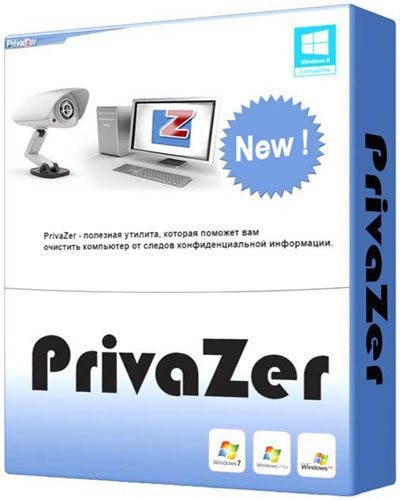
PRIVAZER
PrivaZer is a simple and user friendly application to clean your system securely. It can delete all unwanted files and applications like Cookies, AppCache, Hiberfil.sys and Pagefile.sys files, History of Visited websites, Log files, temp files, recycle bin files and so on.
PrivaZer comes with some advance features which you will won’t get in any other CCleaner Alternative application and the features are Whenever we connect and then disconnect any USB flash drive on system it leaves some information’s like name, date and so on. PrivaZer capable to clean those information’s, Cleans Jumplists, Cleans the invalid prefetch entries…etc…You can enable a special option in PrivaZer i.e. whenever you close your browser PrivaZer scans your system automatically for temp and cookies files to clean it immediately.
When we are doing some activities like browse some websites on internet, watching videos, listening songs, installing and uninstalling of software’s in that case such activities leaves some unwanted files on our system, which is known as temp files. When the access amount of temp files and other unwanted files stores on system, the performance becomes slow and uses access hard disk spaces. In this situation PrivaZer helps to find and delete all that files.
Download the application Here.
4. Wise Disk Cleaner
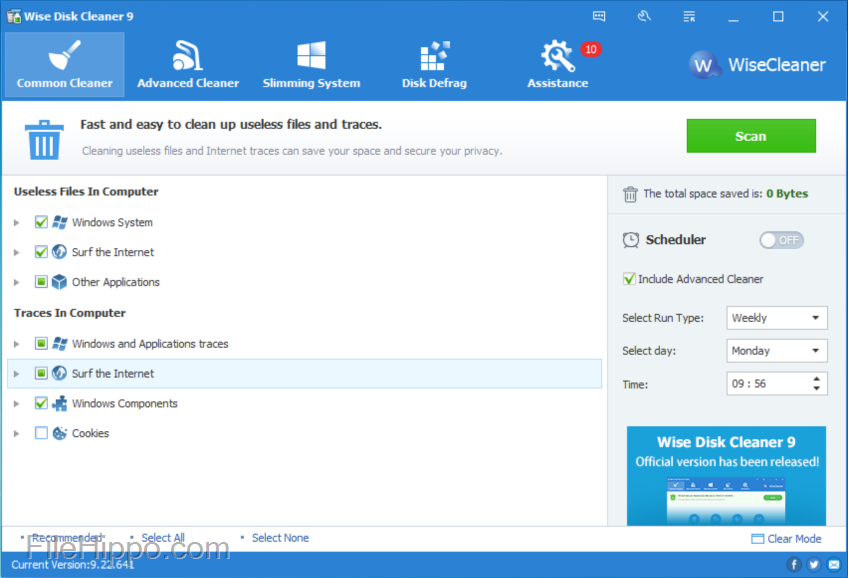
WISE DISK CLEANER
Wise Disk Cleaner is a free application and a simple CCleaner Alternative. The main purpose of this application is Free you disk space by cleaning unwanted files and performing Defragment. Today computer is a part of our life and with out computer we can’t survive and no work can be done without a computer. we perform daily routine works like working on official documents i.e. word, excel, adobe reader files. whenever we open or close these files it leaves unwanted files which is no more required by the system. access amount of these files slow down your system and takes much hard disk spaces. Wise Disk Cleaner capable to search and delete those files.
Internet is another part of our life. When we browse internet it leaves temporary internet files, cookies and other traces our system which leads to slowness on our system. Wise Disk Cleaner can clean those files, clears browsing history, clear cache of popular browser like Google Chrome, Mozilla Firefox, Internet Explorer and so on. This application can defragment your system to arrange the fragmented correctly which improves your hard disk performance.
If you are busy with your daily works and don’t have time to run the Wise Disk Cleaner application to clean your system in that case just use the schedule option to make you work automatically.
Download the application Here.
5. Glary Utilities
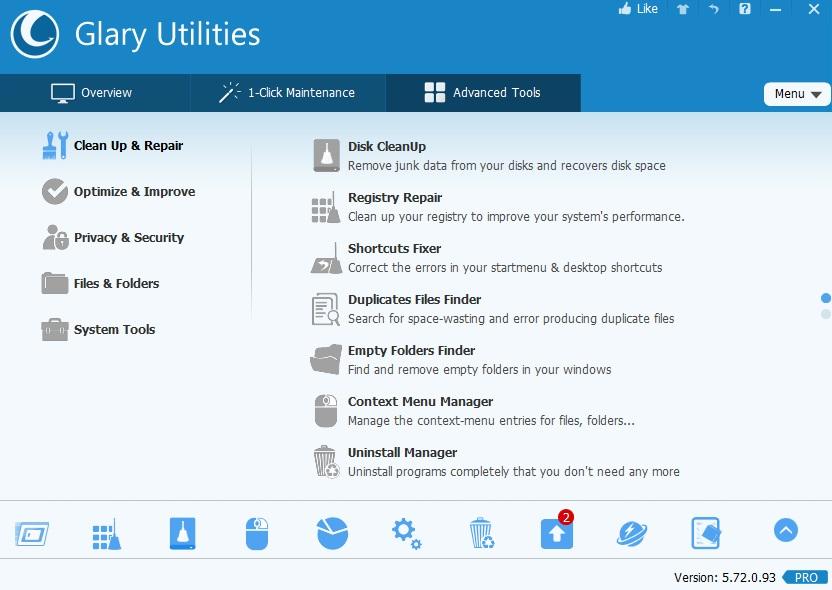
GLARY UTILITIES
Glary Utilities comes at 5th place on our CCleaner Alternative list.This is one of the best application in windows unwanted files cleaning category, received 5 star review from CNET and one of my personal favorite. But this is a premium application. Like other application it cleans your system to delete useless internet temporary files, cleans your computer, capable to fix the broken shortcuts…etc.. You can configure the Glary Utilities to work as per your need and requirement.
Improves your system speed by resolving system hang errors and system crashes, you can use the schedule option to start the task automatically. The free or trial version of this application can be usable but limited in features but pro version comes with so many useful features and cost is something around $27 and if you are not satisfy with the application you will get your complete money back.
Download the application Here.
Please let us know which application from the list is your favorite CCleaner Alternative application OR we have missed any application in this list which is more efficient mention on comment box below.
If you found this article useful then Like us, Share this post on your preferred Social media, Subscribe our Newsletter OR if you have something to say then feel free to comment on the comment box below.